If you’d like to add a customizable shortcut to your iPad’s Control Center interface, but you don’t have a jailbreak, then you might be in luck depending on the version of iPadOS you’re running.
iOS developer uz.ra has released a new add-on called Dentac that works with the MacDirtyCow exploit on iPadOS 15.0-16.1.2 that lets you enable the Calculator module in the Control Center interface and then assign any app to it to launch when tapped.
In a post shared to X (formerly Twitter), the developer shares a video depicting how it looks to use Dentac.
Once installed, you can visit the Packages tab in the Misaka package manager app and perform a Haptic Touch/3D Touch gesture on the package to enter the Advanced Settings, after which you can enter the Bundle ID of the app you want the shortcut to direct to:
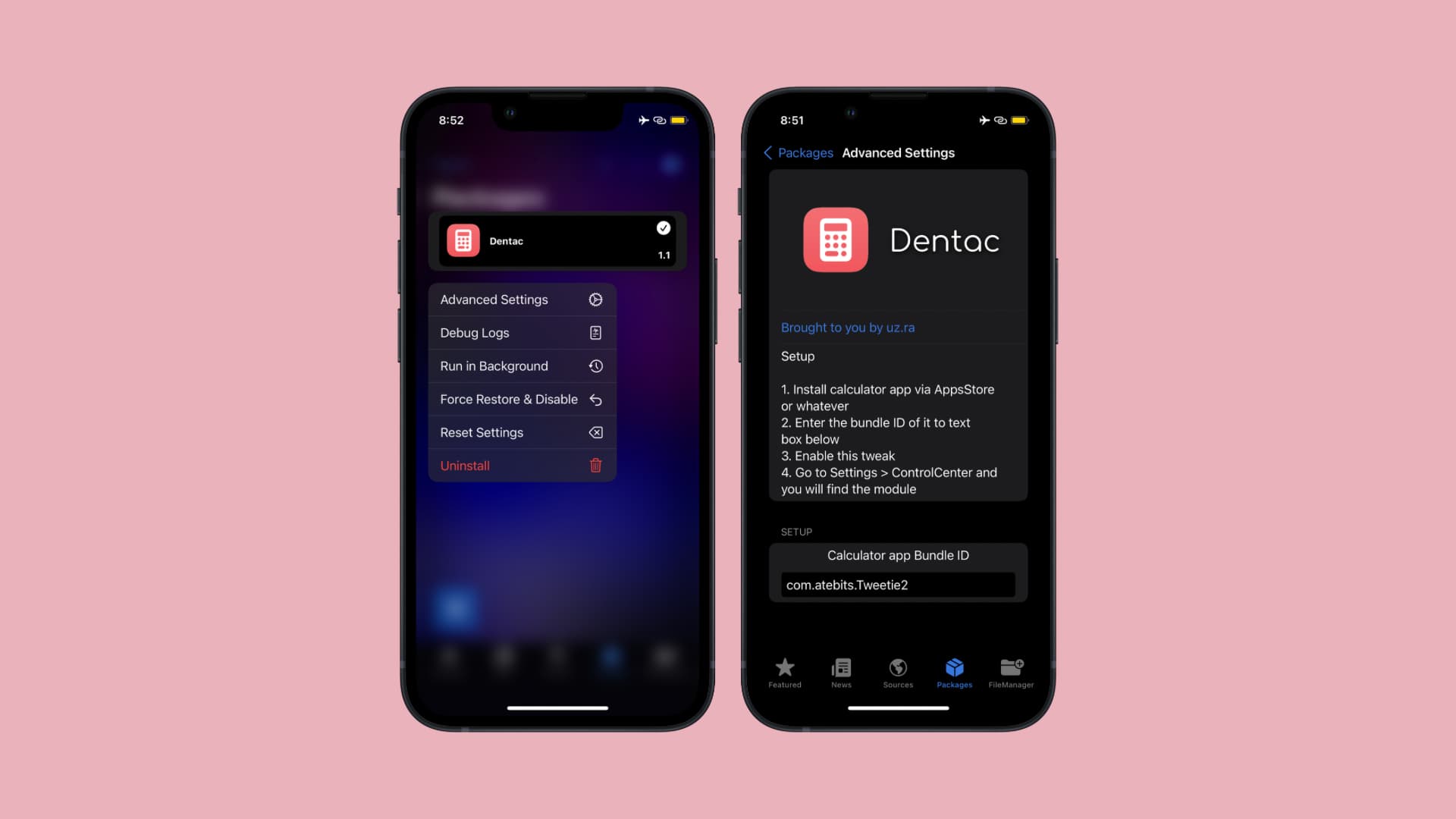
While it’s somewhat confusing that you might use a module clearly labeled as a Calculator to open something besides a Calculator, it’s worth noting that any shortcut that makes using your device easier can be considered useful in the long run.
Those looking to give Dentac a try can download it for free from the Misaka package manager app. We reiterate that it’s only intended for iPads running iPadOS 15.0-16.1.2, so if you’re using an iPhone or a newer firmware, then you’re out of luck.
If you’re not already using Misaka, then you can follow one of the tutorials below to get started with it for the first time:
- How to perma-sign Misaka on iOS & iPadOS 15.0-16.x with TrollStore
- How to sideload Misaka on any firmware with Sideloadly
Will you be giving Dentac a try? Be sure to let us know in the comments section down below.