The redesigned, native version of WhatsApp has hit Apple’s Mac App Store for those who prefer the convenience of one-click installs and automatic updates.
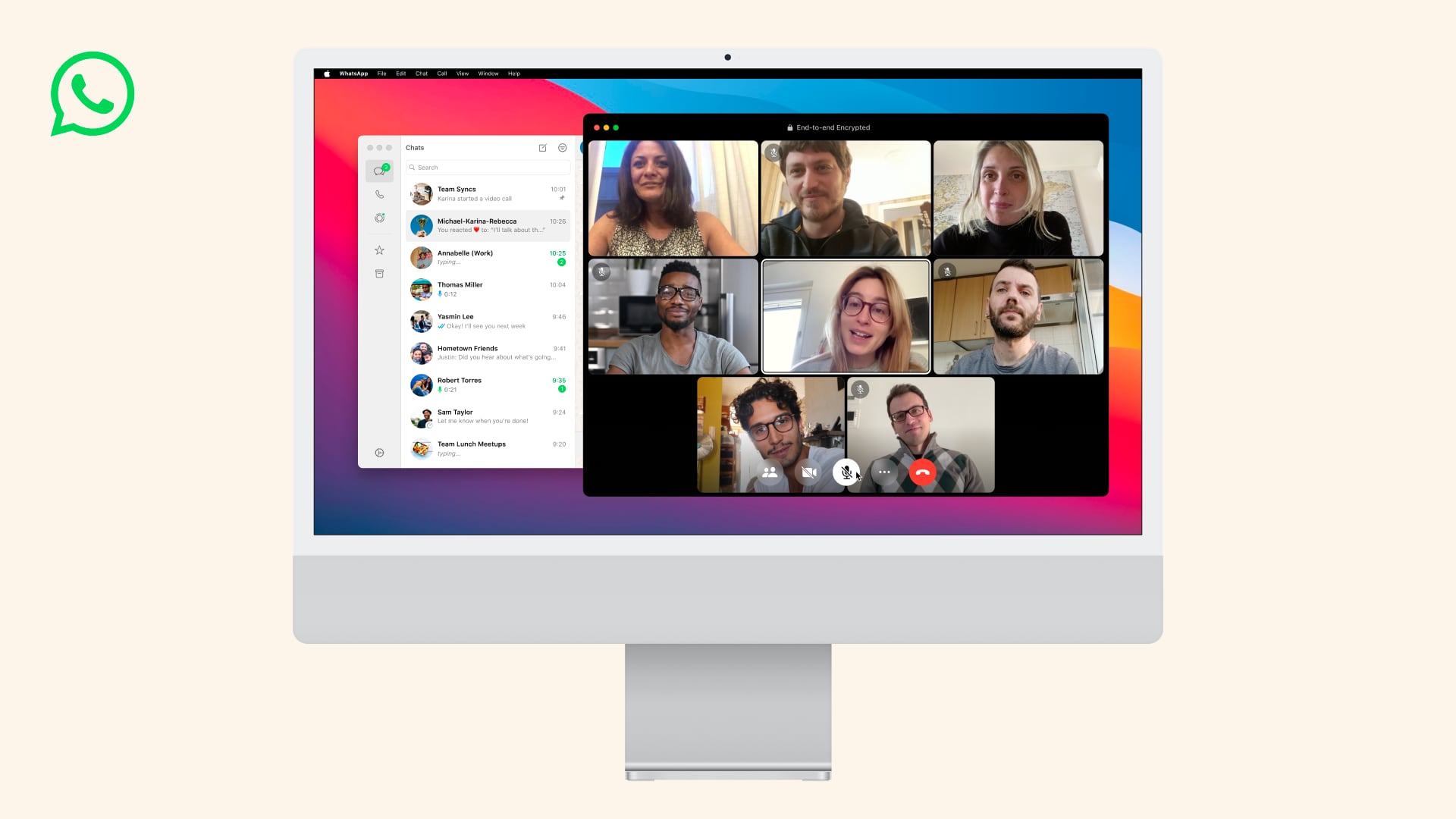
Meta has offered the overhauled Mac client since August as a direct download, but the messaging software was initially unavailable through the App Store.
Today, Meta published the new WhatsApp Mac client on the App Store for those who prefer the convenience of one-click installs, automatic updates, no malware risk, etc.
The new WhatsApp Mac client launches on the App Store
You can download the native WhatsApp Mac client from the App Store by clicking the b lea download button below. The app is provided as an update to the old Electron-based version. If you already have it installed on your Mac through the App Store, you’ll get the latest native version automatically.
View WhatsApp on the Mac App Store
WhatsApp for Mac requires macOS Big Sur 11.0 or later.
The native app supports features from the mobile edition of WhatsApp, like group video calling for up to eight participants simultaneously, group audio calling with up to 32 people simultaneously, the ability to join a group call from your Mac, support for native notifications for incoming calls and chats, etc.
The overhauled app uses end-to-end encryption to keep your personal messages and calls private across devices. Like before, the new WhatsApp desktop client is also available directly via whatsapp.com/download.
Catalyst vs. Electron
The native app was rewritten from the ground up using Catalyst, Apple’s framework for porting existing iPad apps to the Mac. Initially, Catalyst earned a terrible reputation for being half-baked. It’s evolved over the years, so now Catalyst-powered apps look much better and feel like proper, native macOS apps.
The old client used the much-maligned Electron framework. The problem with Electron is that it’s just a web wrapper without support for platform-specific features. As a result, the old app has never supported spell-checking, fullscreen and drag and drop. But don’t worry, now you can easily drag and drop attachments onto a chat, run the app in native fullscreen mode, and check your spelling in the new app.