The tvOS 17.1 update expands the Apple TV’s Enhance Dialogue feature to all HomePods, including the original 2018 model and the HomePod mini.
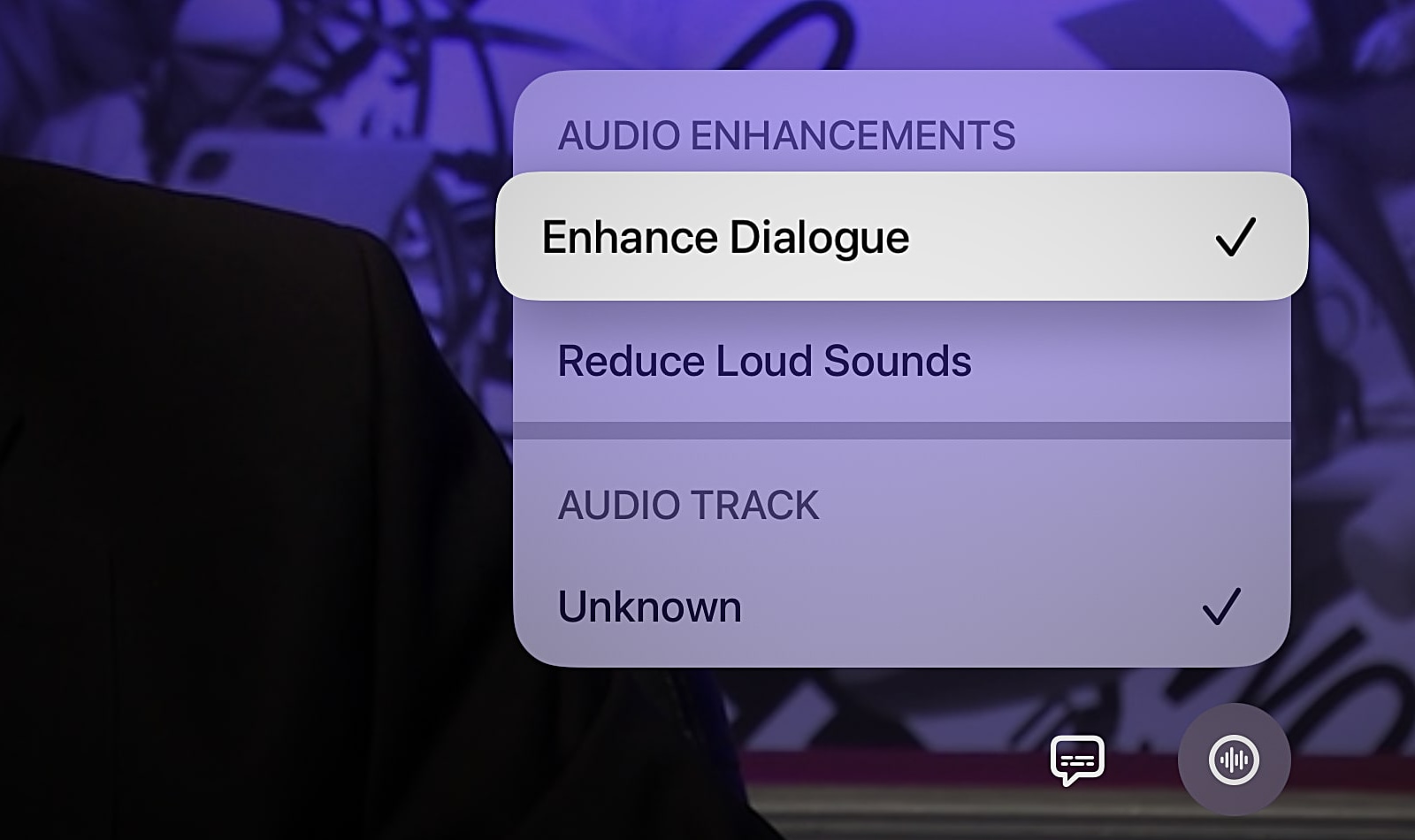
tvOS 17.0 debuted Enhance Dialogue, a new Apple TV option designed to fix unintelligible conversations in movies that requires a second-generation HomePod speaker to function, leaving owners of older Siri speakers in the dark.
tvOS 17.1 changes that, making the HomePod mini and the original full-size HomePod compatible with this handy feature.
New in tvOS 17.1: Enhance Dialogue on any HomePod model
This change was noted by Sigmund Judge on Mastodon.
Apple explains that the Enhance Dialogue setting takes advantage of audio effects and machine learning to let you hear “more clearly what is being said over the effects, action and music in a movie or TV show.” Apple said.
It works by “separating the dialogue from the background noise and bringing it forward to the center channel,” reads the tvOS 17 press release.
tvOS 17.1 is currently available for testing to Apple’s registered developers and members of the general public. The final version will arrive in a few weeks, and that’s when anyone with an Apple TV 4K and a HomePod will be able to enjoy movies without being subjected to unintelligible conversations.
How to use Enhance Dialogue on an Apple TV
You can use the Enhance Dialogue feature in two ways.
First, Enhance Dialogue can be turned on or off on the fly when watching a video in any app that uses the standard Apple TV video player instead of a custom player. To do so, simply show the playback controls when watching a movie, select the Audio Options button and then click Enhance Dialogue in the menu.
And second, you can enable this feature for all videos: Open the Settings app, click Video and Audio in the main list and turn on Enhance Dialogue.
In tvOS 17.0, the Enhance Dialogue feature wouldn’t even show up unless you owned one or more second-generation HomePods and used them with your Apple TV.
As I don’t own the latest HomePod, the Enhance Dialogue feature was nowhere to be seen on my Apple TV. But that will change when tvOS 17.1 is released. I’m definitely happy that this update will add at least sone new features to old HomePod hardware.
Why movie dialogue is so hard to understand
My audio setup is comprised of a HomePod mini and two first-generation HomePods configured as a stereo pair and set as home theater audio (Settings > Video and Audio > Audio Output) on my Apple TV 4K, and I’m looking forward to using this speech-enhancement feature.
Like many users, I’m not too happy about muffled dialogue in movies that makes it increasingly difficult to understand what the actors are saying.
This can be attributed to the “don’t worry, we’ll fix it in post” syndrome, and it’s remarkable that Hollywood hasn’t come up with a better way of recording actor lines in movies, but it is what it is. At least you can now do something about it.