A new Coverage section in macOS Sonoma 14.1’s System Settings app brings warranty and AppleCare+ details for your Mac and eligible Bluetooth accessories.
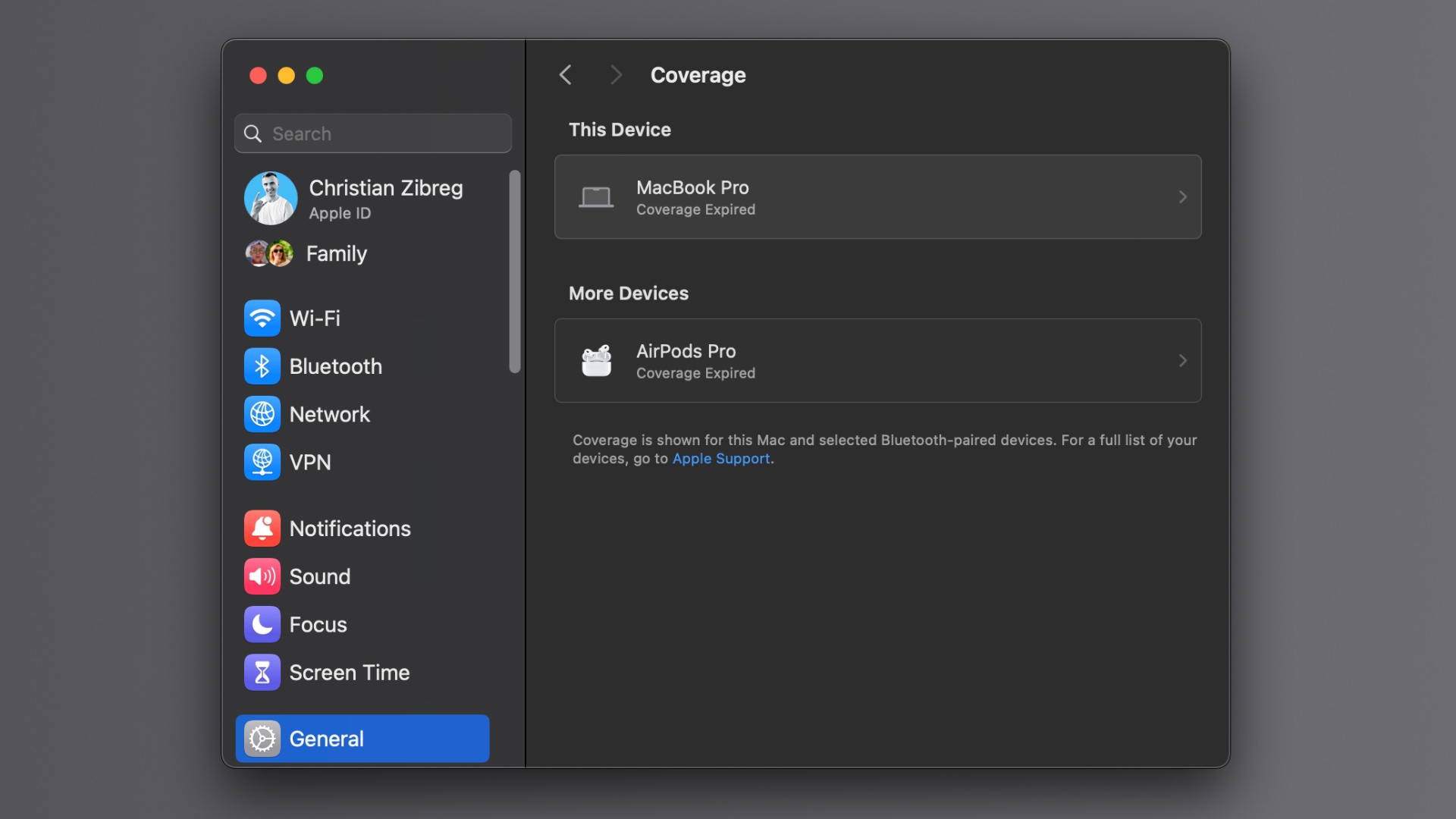
macOS Sonoma 14.1 lets you viwd relevant details about your Mac’s warranty and extended AppleCare+ coverage in the System Settings app instead of loggin in to Apple’s My Support page on the web to view this information.
System Settings displays warranty coverage information for both your Mac and any Bluetooth-paired devices that can be covered by AppleCare+, like the AirPods.
macOS 14.1: Warranty coverage section in System Settings
To view warranty and AppleCare+ details for your computer or eligible Bluetooth devices, click the Apple menu and choose System Settings.
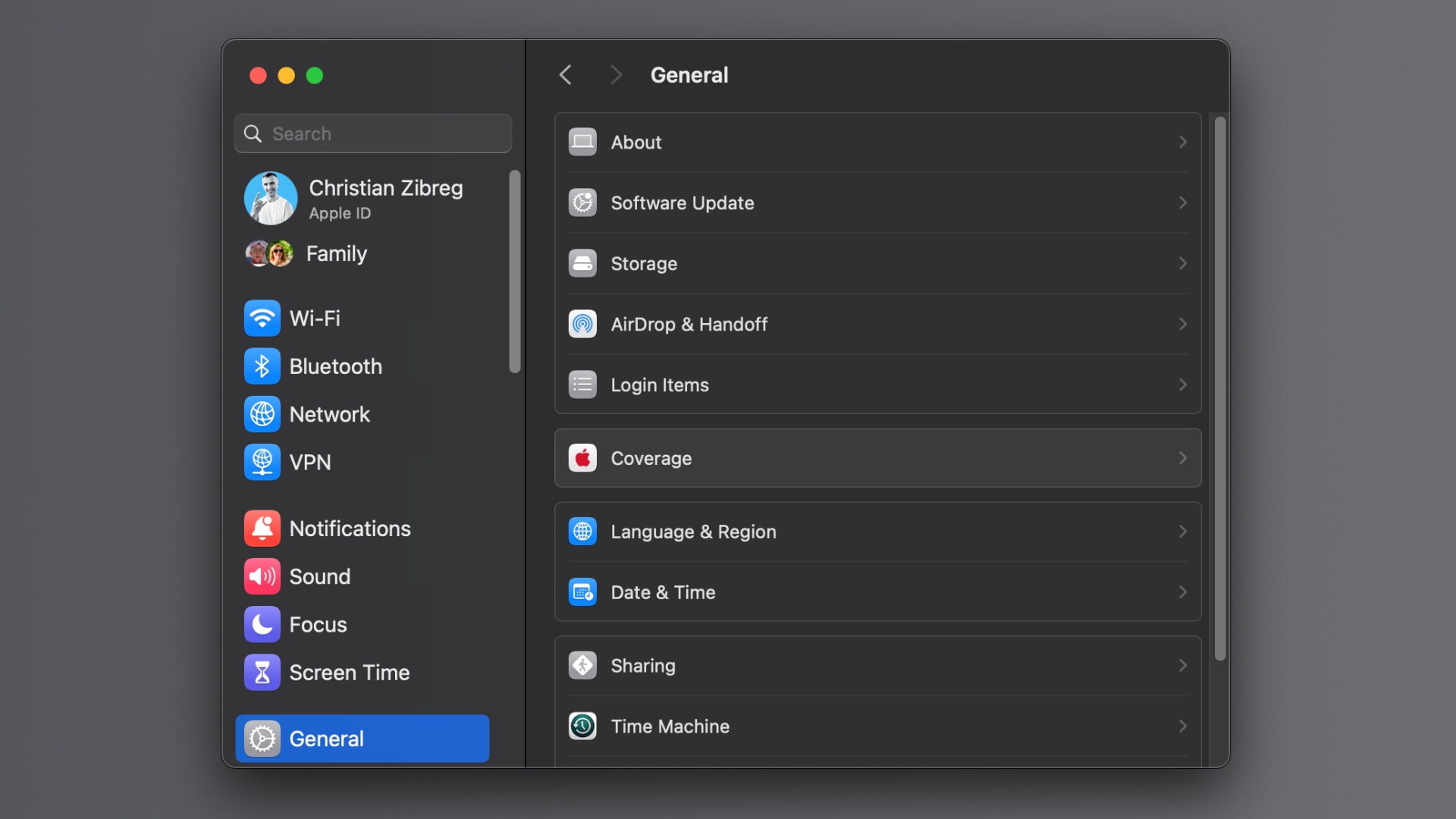
Hit General in the sidebar and Coverage on the right, then choose your Mac under This Device or a connected accessory like the AirPods under More Devices.
Doing so will reveal information about the 1-year manufacturer warranty for your device along with deatils about extended AppleCare+ coverage, if any.
You’ll also see whether coverage has expired. For further details, click the More button to visit the My Support page or hit Done to close this panel.
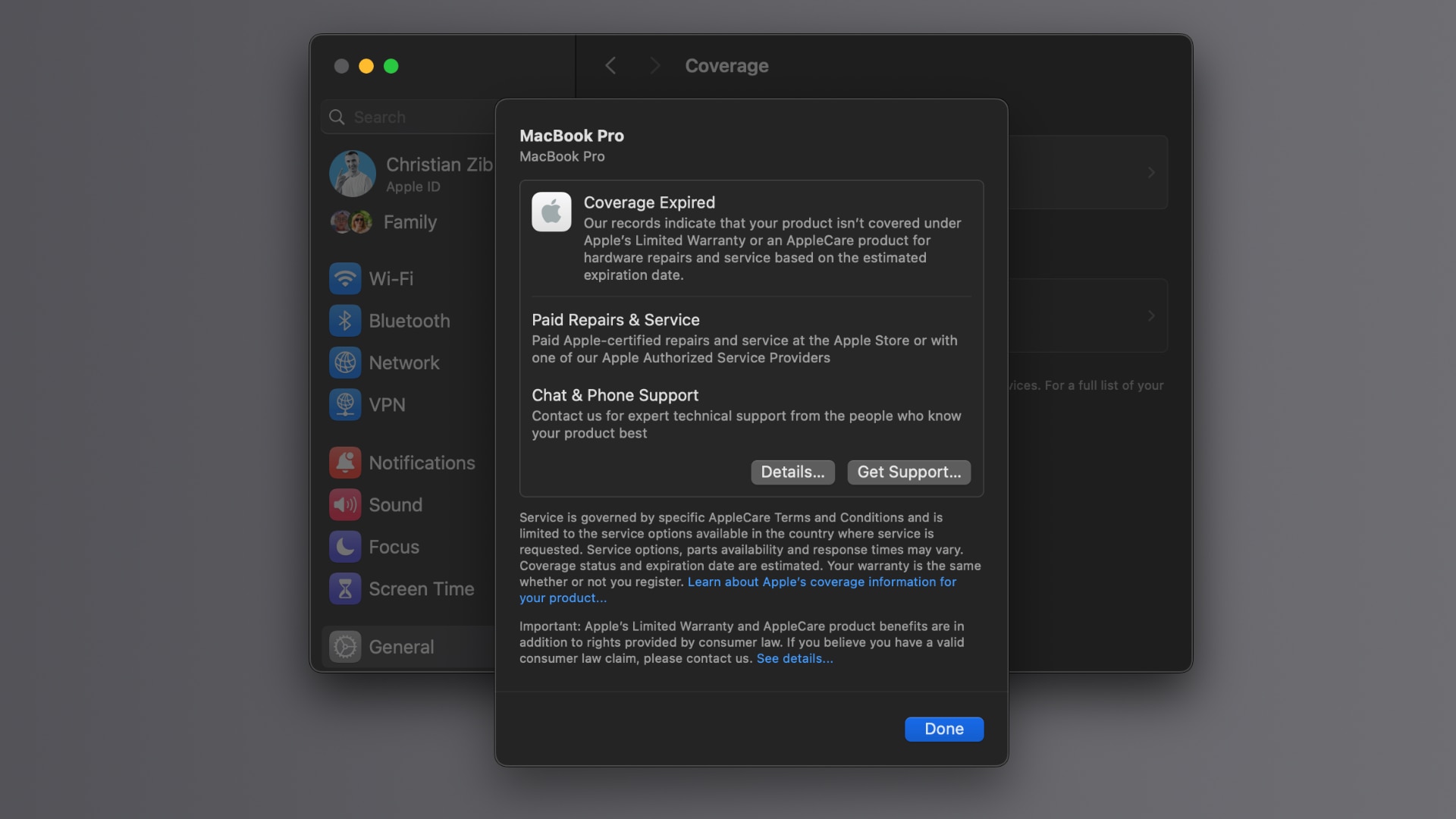
The Coverage section doesn’t show warranty and AppleCare+ information for your other devices signed in with the same Apple ID, such as your iPhone, iPad, Apple Watch and more. For that, visit the My Support page at mysupport.apple.com.
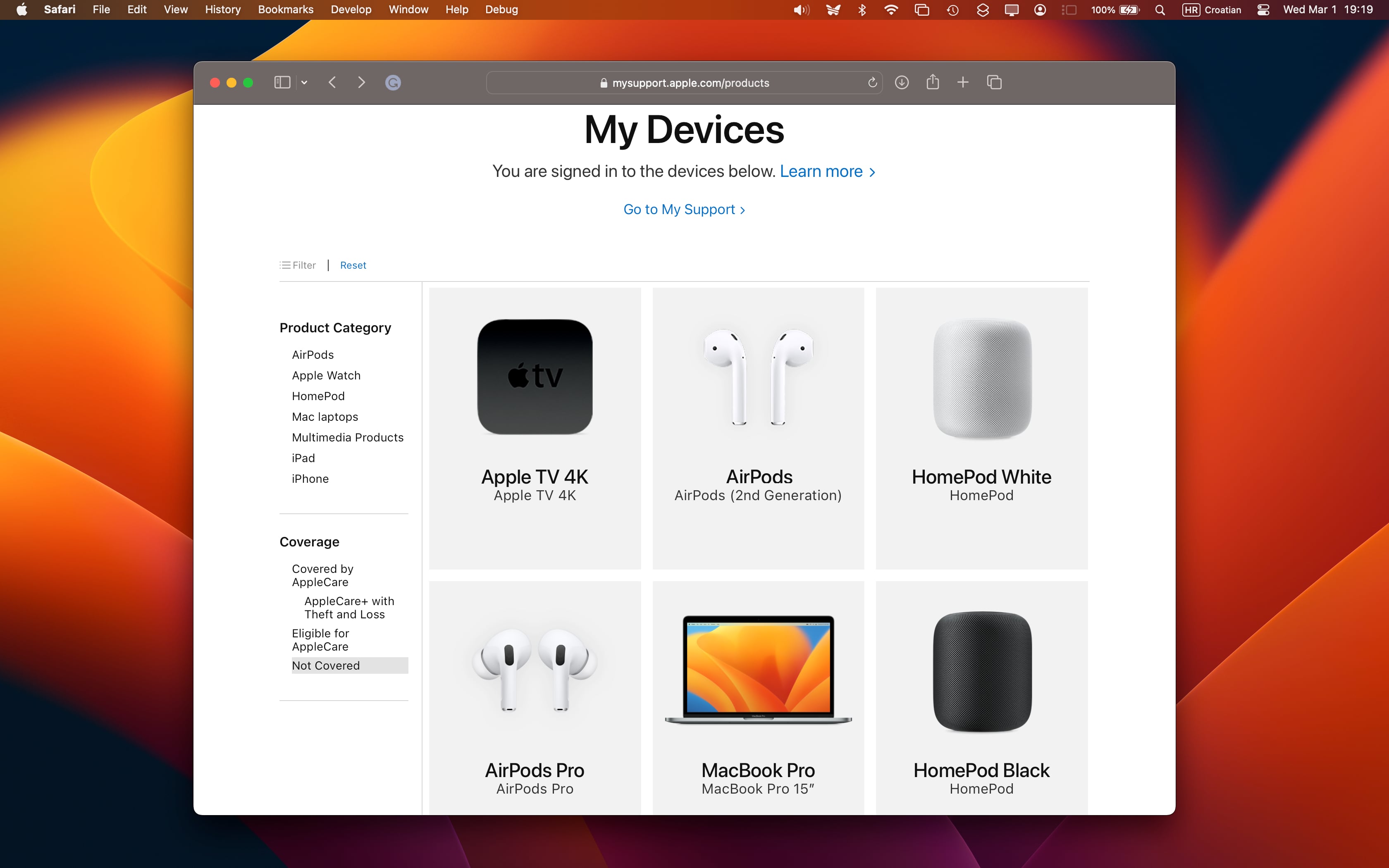
In older macOS versions, you can access only basic coverage information about your computer through the General > About section of System Settings. However, there’s no dedicated Coverage section.
Viewing warranty coverage details on an iPhone
macOS Sonoma 14.1 is currently in testing. The software update will launch to the public alongside iOS 17.1 and iPadOS 17.1 in a few weeks.
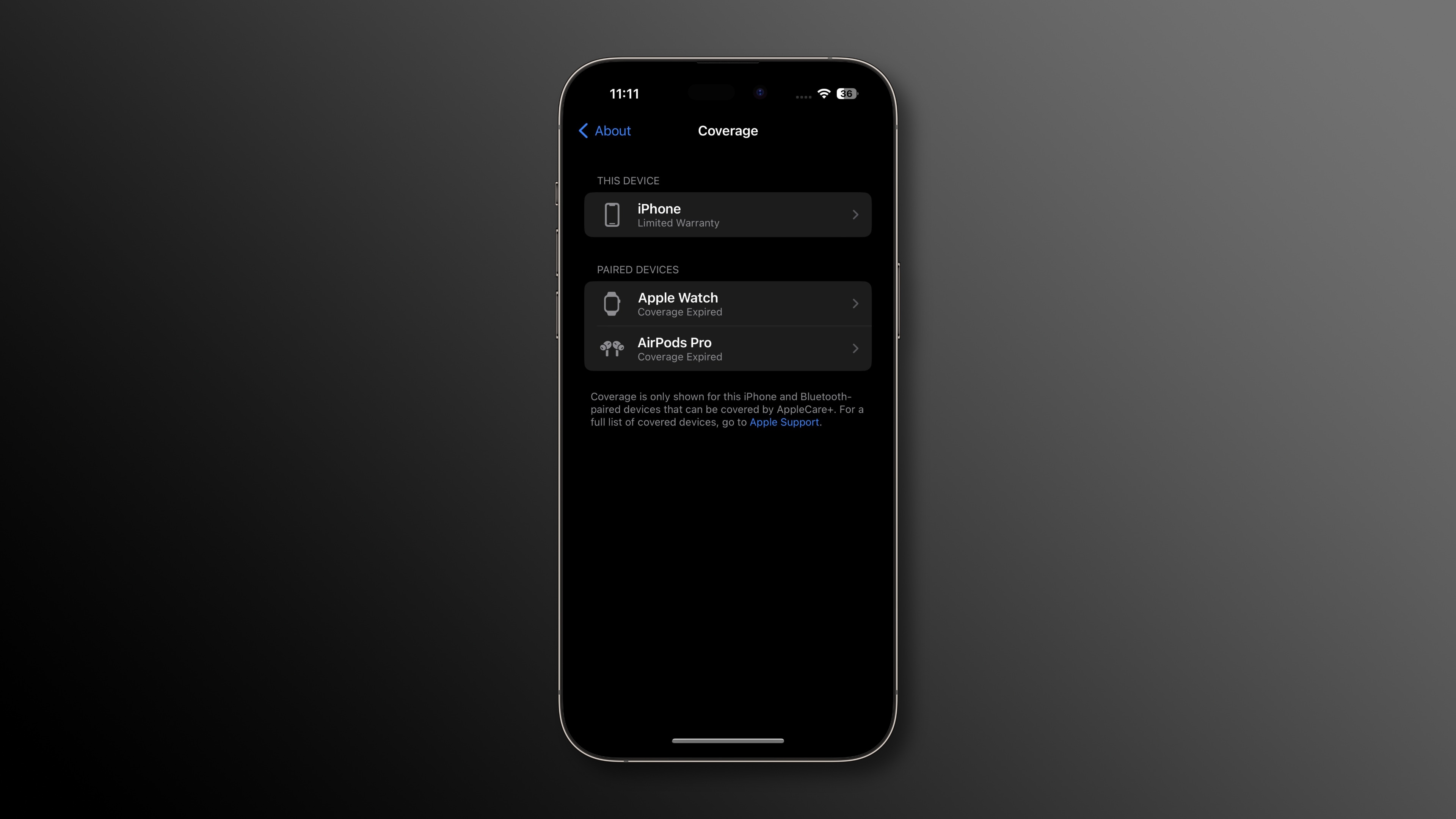
The same feature was added earlier to the iPhone and iPad with iOS 16.4 and iPadOS 16.4, allowing you to see the device’s warranty and AppleCare+ details in a dedicated Coverage section in Settings → General → About.