Getting tired of how unchanging the Control Center user interface is after so many new iterations of iOS recently? If so, then you’re not alone; in fact, jailbreak developers are happy to give you new Control Center aesthetics if that’s your wish.

One such example is a new jailbreak tweak release called Jade by iOS developer NightWind, in collaboration with thetimeloop, which gives users a beautifully-remade Control Center experience.
In addition to making Control Center look better right out of the box, Jade offers a handful of enhancements that aren’t available in the stock Control Center user experience. Those include theming, new gestures, new widgets and modules, and a bunch more that you’re about to find out about.
 Once installed, Jade adds a dedicated preference pane to the Settings app where users can configure the tweak to their liking:
Once installed, Jade adds a dedicated preference pane to the Settings app where users can configure the tweak to their liking:
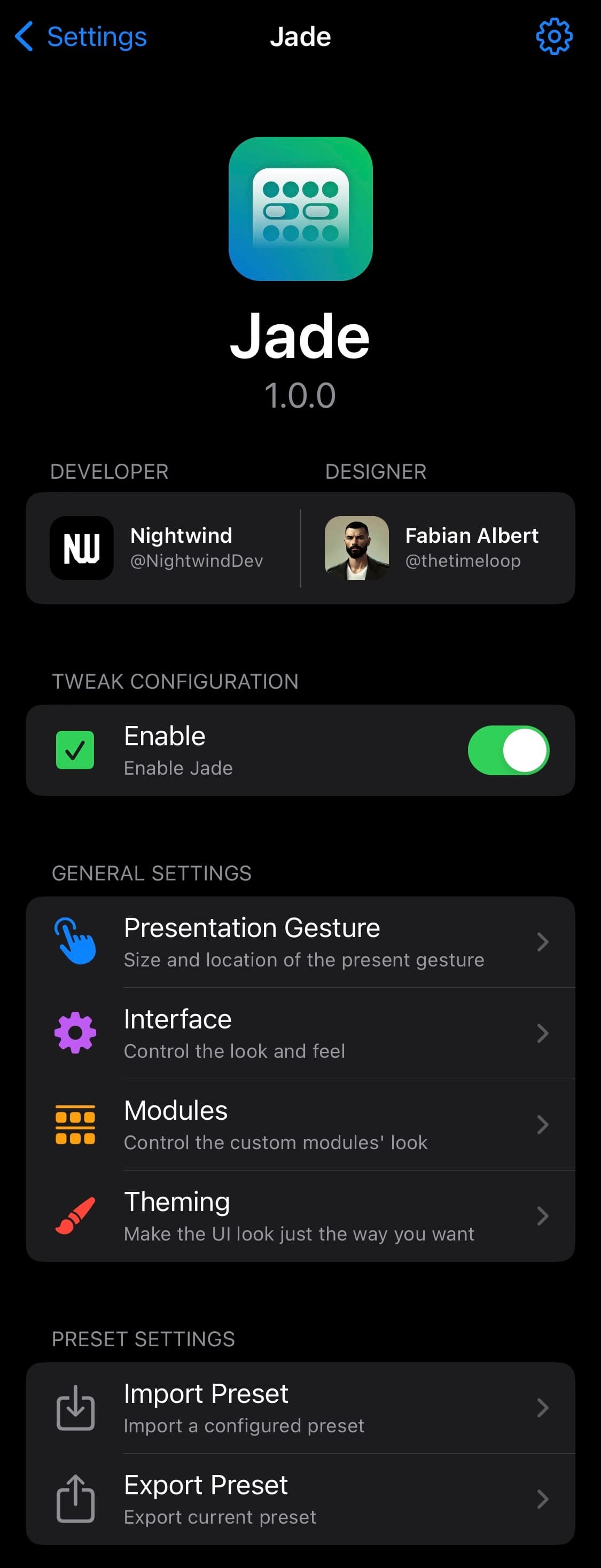
The primary preference pane provides a means to turn Jade on or off on demand, as well as access several different preference panes that offer different options, including:
- Presentation Gesture
- Interface
- Modules
- Theming
- Importing Presets
- Exporting Presets
- And more…
We’ll discuss what each preference pane contains within below:
Presentation Gesture
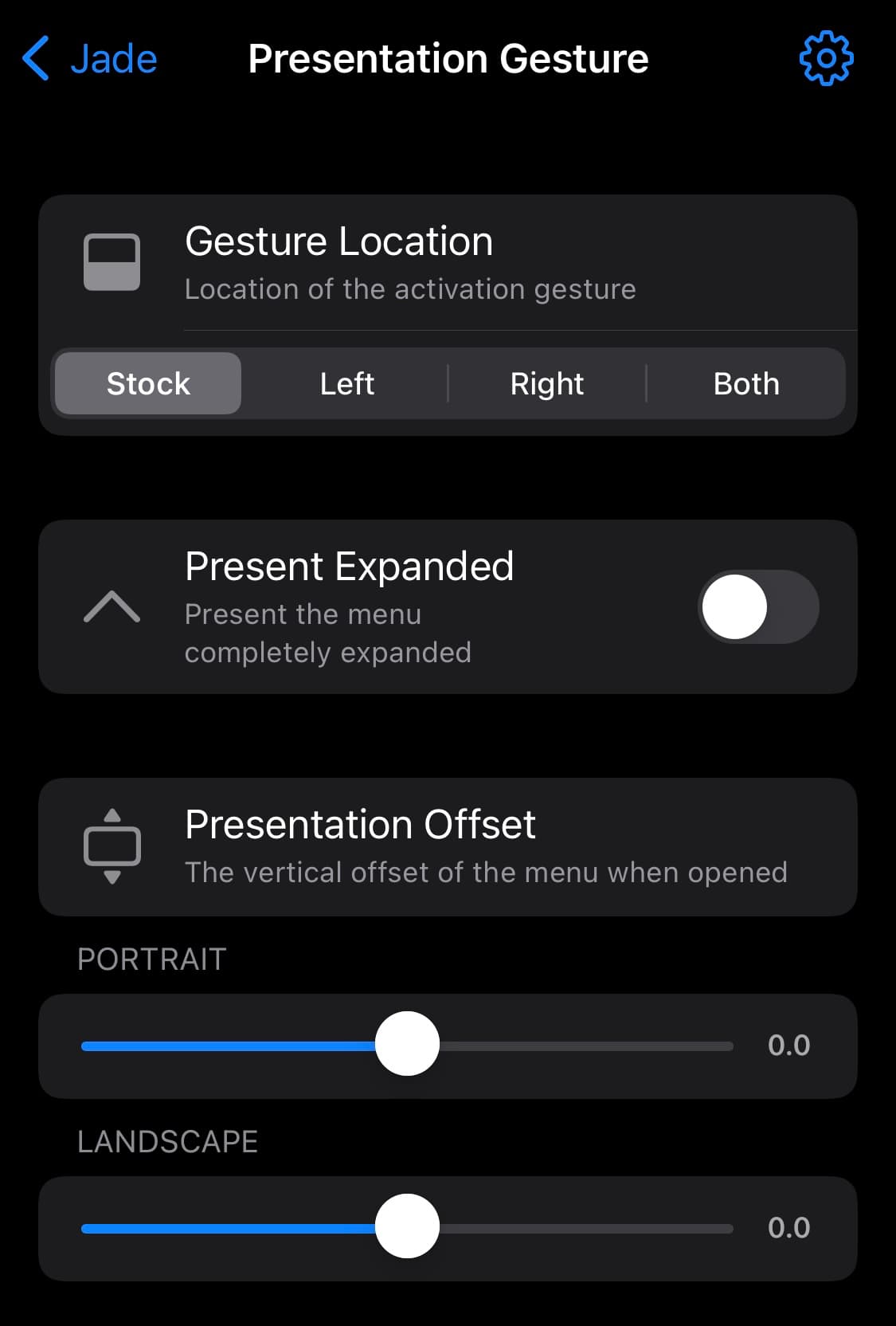
In the Presentation Gesture preference pane, users can:
- Choose the default gesture location:
- Stock
- Left
- Right
- Both
- Present the menu completely expanded
- Adjust the presentation offset
- Adjust the X value via a slider
- Adjust the Y value via a slider
Interface

In the Interface preference pane, users can:
- Adjust the corner radius via a slider
- Hide or show the battery level indicator
- Hide or show the time indicator
- Choose the best widget layout:
- Split
- Left
- Right
- Hide the battery percentage next to the icon in the battery widget
- Tap on the battery pill to enable Low Power Mode
- Hide or show the grabber
- Hide or show the background blur
Modules
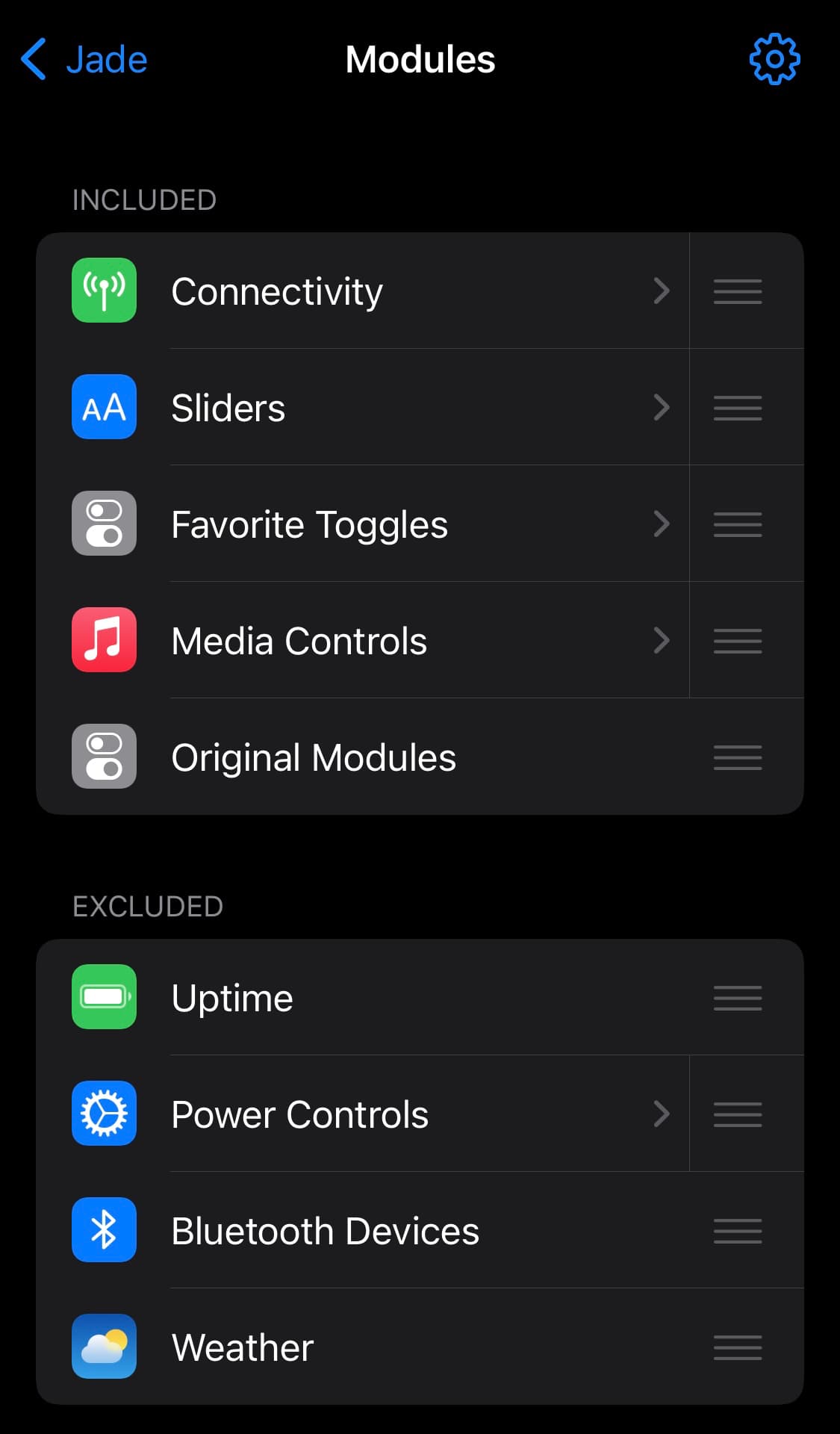
In the Modules preference pane, users can:
- Include or exclude the following module choices:
- Connectivity
- Sliders
- Favorite Toggles
- Media Controls
- Original Modules
- Uptime
- Power Controls
- Bluetooth Devices
- Weather
Theming
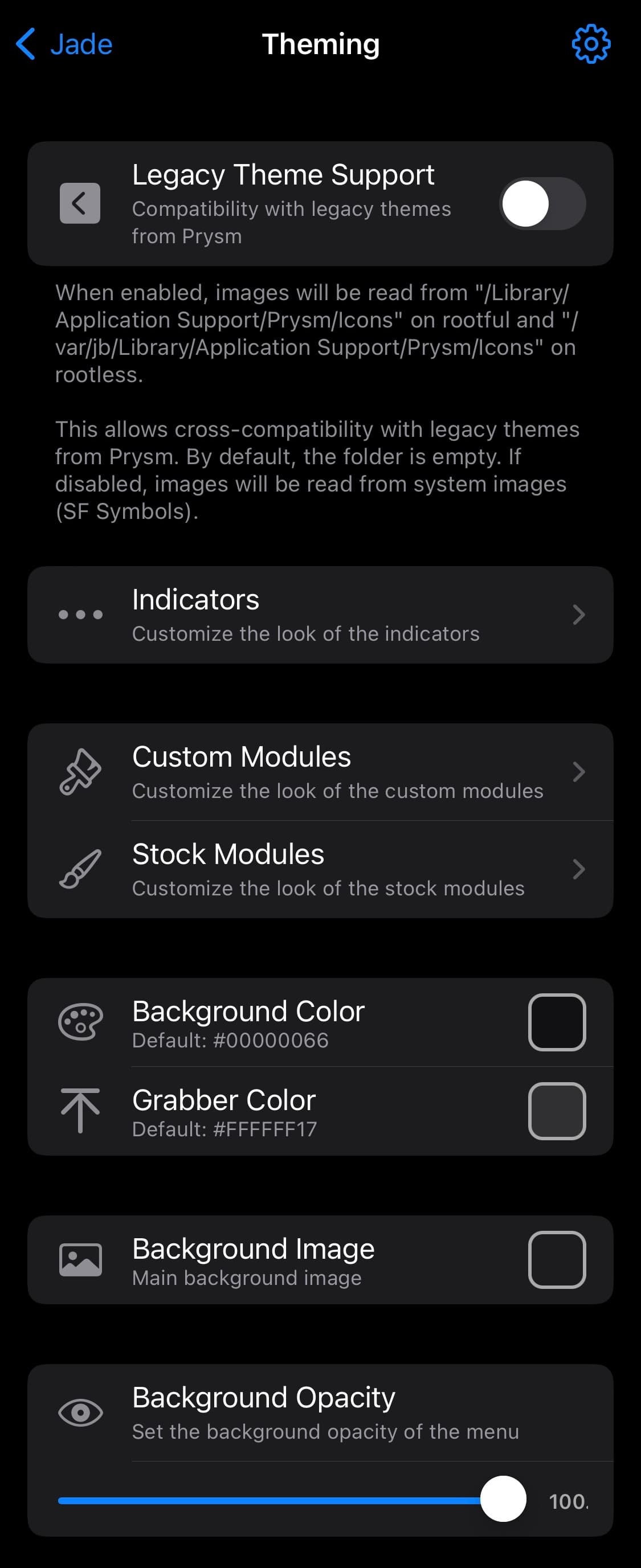
In the Theming preference pane, users can:
- Enable or doable legacy theme support
- Customize the appearance of indicators
- Customize the appearance of custom modules
- Customize the appearance of stock modules
- Choose a background color
- Choose a grabber color
- Select a background image
- Adjust the background opacity
- And more…
As it would seem, no expense was spared in providing users with a nice user interface and a high degree of customization. It’s rare for a jailbreak tweak of this quality to hit the shelves these days, which is one reason why we think anyone who can try Jade should.
The tweak is available to purchase for $2.49 from the Chariz repository via your favorite package manger app and supports both jailbroken iOS 15 and 16 devices, rootless or not, running the Dopamine, palera1n, or XinaA15 jailbreaks.
What are your thoughts about the new Jade jailbreak tweak for Control Center? Be sure to let us know in the comments section down below.