It’s always nice when you can hide things you don’t want to look at, especially when it comes to things that ordinarily populate on your iPhone’s limited screen real estate.
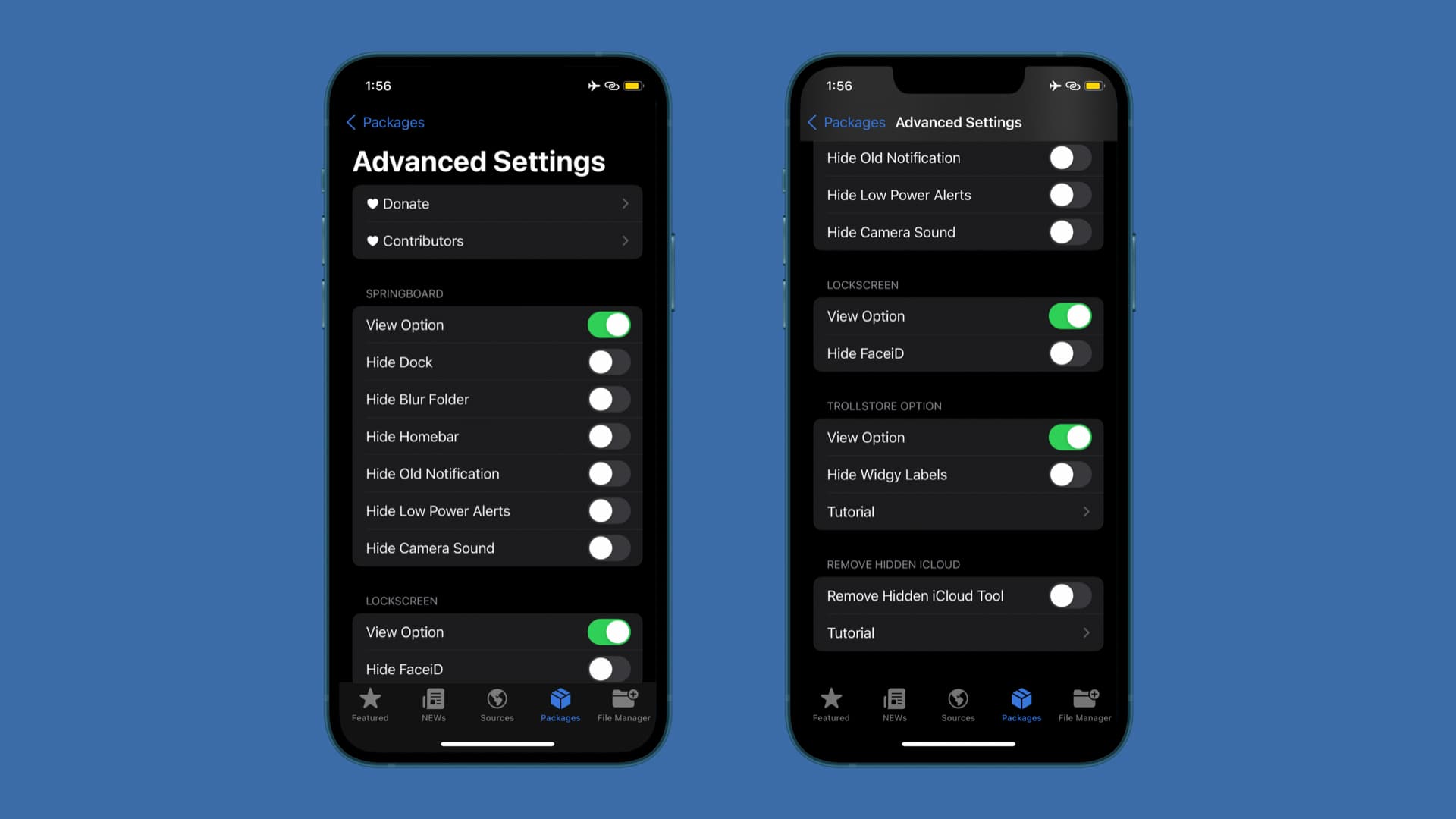
Fortunately, a new add-on called HideManager by iOS developer YangJii for the MacDirtyCow and kfd exploits for devices running iOS & iPadOS 15.0-16.1.2 and 16.0-16.6 beta 1 respectively makes doing this a breeze.
Once you install HideManager, you can enable it from the Misaka package manager and then use a 3D Touch orHaptic Touch gesture on the add-on to access its options, which are shown above.
Among the things you can with HideManager are:
- Configure SpringBoard options:
- Configure Lock Screen options:
- Collapse all options below to hide them
- Hide the Face ID effect
- Configure TrollStore options:
- Collapse all options below to hide them
- Hide Widgy labels
- View a tutorial
- Remove hidden iCloud tools
- View a tutorial on hidden iCloud tools
Those interested in taking advantage of the HideManager add-on can acquire it for free from the Misaka package manager app. If you aren’t already using Misaka, then you can follow our detailed walkthrough post to learn more about how it works.
Making use of Misaka add-ons like HideManager doesn’t require a jailbreak, however if you are jailbroken, you are still able to take advantage of these add-ons as long as you run a supported firmware version.
Are you planning to utilize the new HideManager add-on? Let us know how and why in the comments section down below.