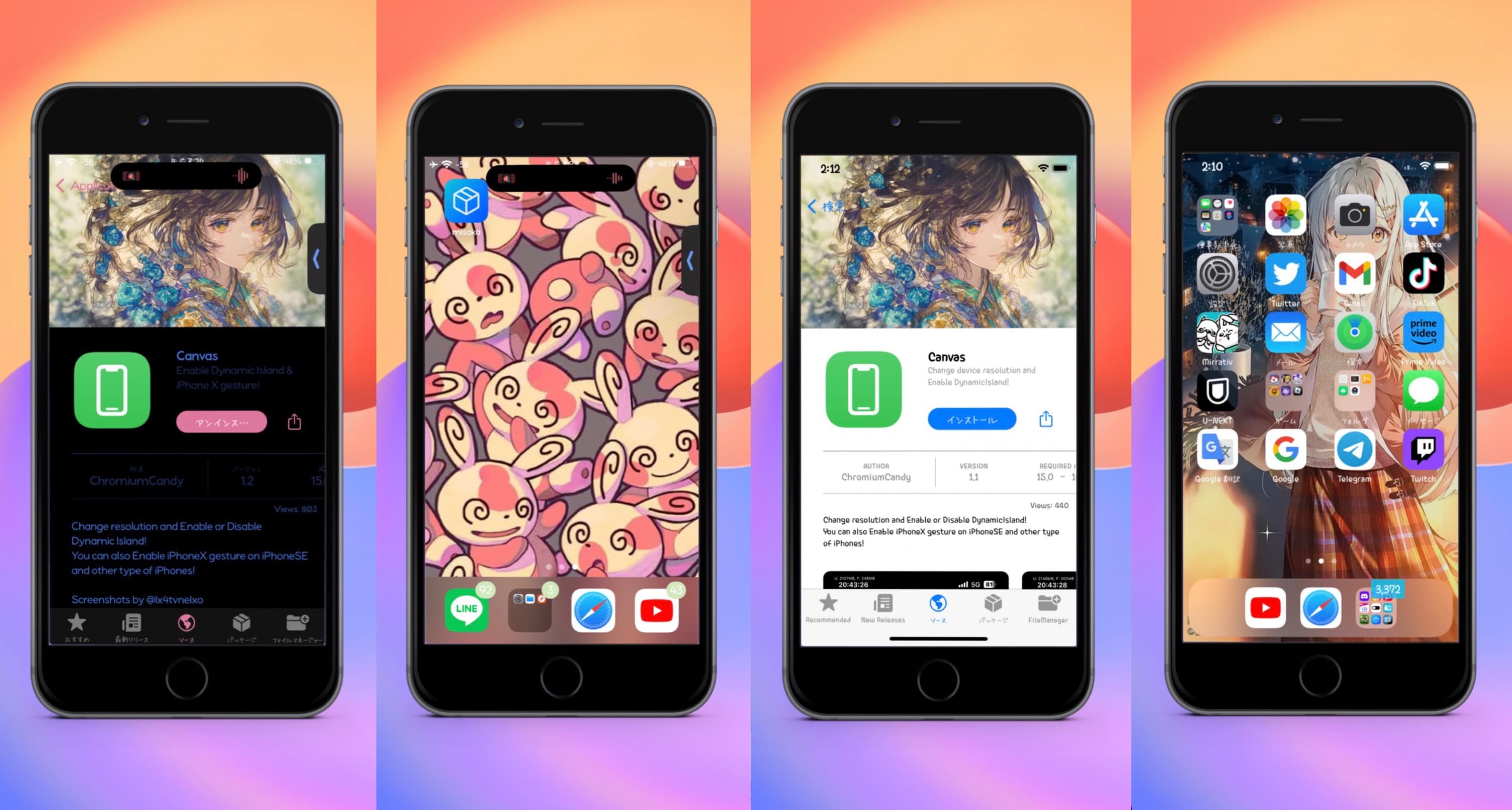If you’re still clinging onto an older iPhone and you’re starting to feel nervous that your handset doesn’t look as good as all those shiny new iPhone 14 devices in circulation these days, then a new add-on called Canvas by iOS developer ChromiumCandy may be able to help.
Designed for devices susceptible to either the MacDirtyCow or kfd exploits for iOS & iPadOS 15.0-16.1.2 and 16.0-16.6 beta 1 respectively, this add-on allows users to not only change their device’s display resolution, but also enable the Dynamic Island on unsupported devices.

While I don’t generally recommend running higher-than-native resolution on an iPhone because of performance reasons, being able to activate the Dynamic Island on your device is a pretty cool perk when you’re not currently using an iPhone 14 Pro or 14 Pro Max.
It’s worth noting, however, that the Dynamic Island is only available on iOS 16 devices, as iOS 15 doesn’t have the assets and dependencies required to make it work.
If you’re interested in changing your device’s native resolution to match that of a mother type of handset, then you can download Canvas for free from the Misaka package manager app.
Anyone who isn’t already using Misaka, and wants to get started, can learn more about how to install it and use it in our full walkthrough post.
Are you planning yo take advantage of the Canvas add-on? Be sure to let us know why or why not in the comments section down below.