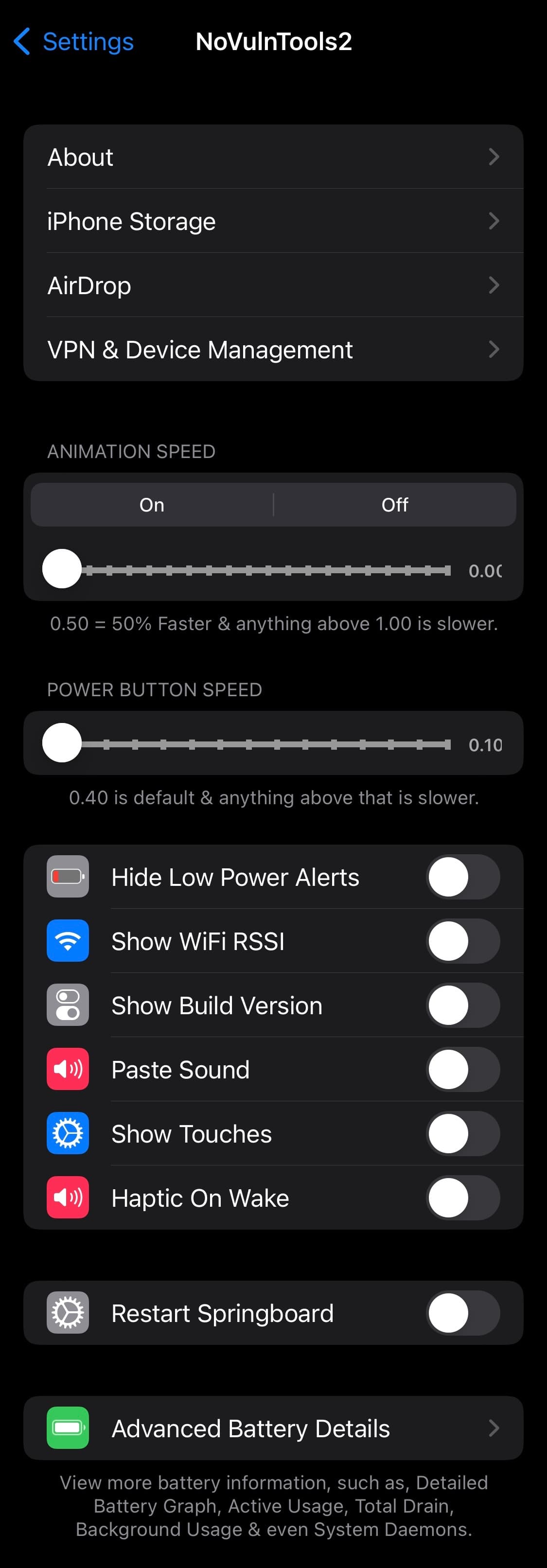Looking for MacDirtyCow add-ons for your iOS or iPadOS 15.0-16.1.2 device that will let you customize your handset outside of the stock parameters? If so, then you might take an interest in one called NoVulnTools2 by iOS developer tyler1029.
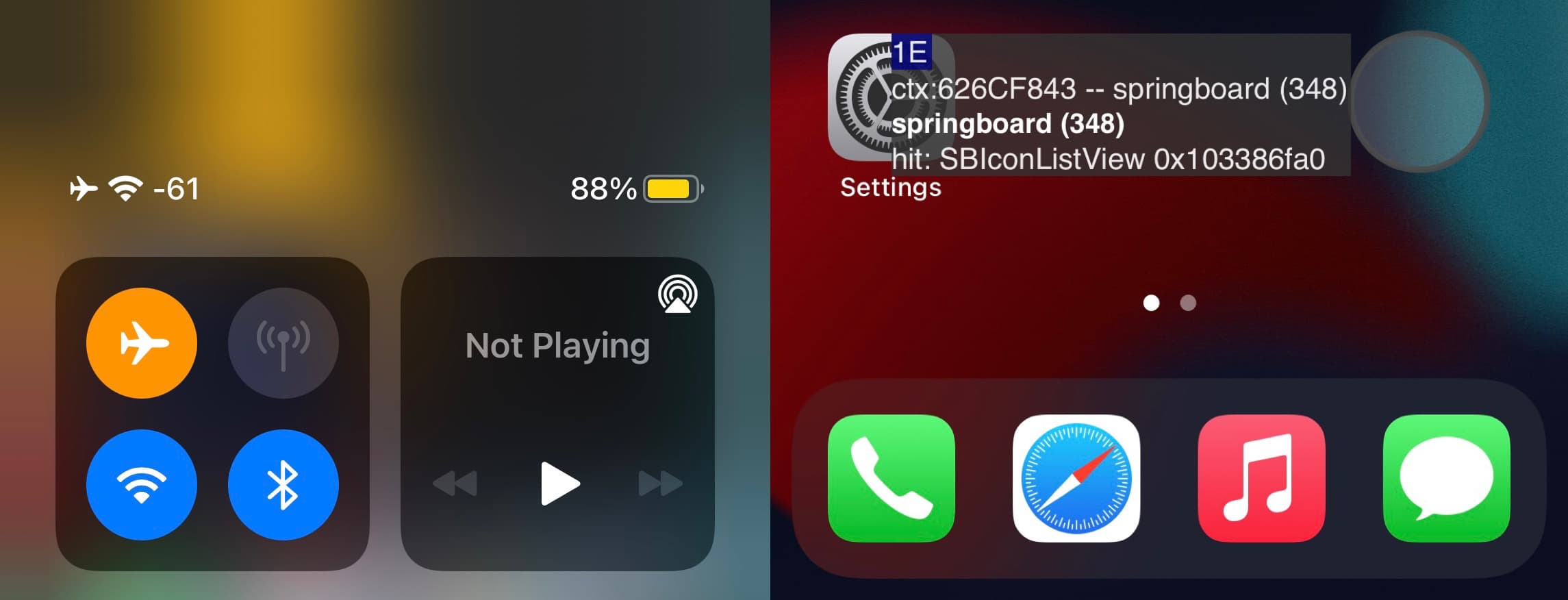
NoVulnTools2 doesn’t focus on any specific area of interest with respect to customization, but instead provides a wide-reaching variety of options for several facets of the mobile operating system.
For example, above you will see that we have enabled the RSSI readout for our Wi-Fi signal strength in the Status Bar and we’ve also enabled a feature to show our taps and information about those taps. There’s a lot more to NoVulnTools2 than just this, however.
After you install NoVulnTools2 from Misaka and respring for the first time, you’ll find a dedicated preference pane in the Settings app under the General section where you can configure the tweak to your liking:
Options here include:
- Enabling or disabling custom device animation speeds
- Adjusting the animation speeds via a slider
- Adjusting the power button speed
- Hiding low battery alerts
- Displaying your Wi-Fi RSSI in the Status Bar
- Displaying your iOS build version in the Status Bar
- Enabling a paste sound
- Displaying touches on your screen and details about those touches
- Enabling haptic feedback when waking your device
- Restarting your SpringBoard
After you make the changes you want, you can respring your device for them to take effect. Many of those settings appear to persist after a reboot, which is worth mentioning. Additionally, the preference pane above reverts back to normal, and you’ll need to re-enable the add-on via Misaka to see it again and make adjustments.
If you’re interested in giving NoVulnTools2 a try for yourself, then you grab it from the Misaka package manager. If you don’t yet have Misaka and would like to begin using it on your iOS or iPadOS 15.0-16.1.2 device, then you can follow the steps outlined in our detailed tutorial to get started — no jailbreak required.
Are you planning to give NoVulnTools2 a try? Let us know in the comments section down below.