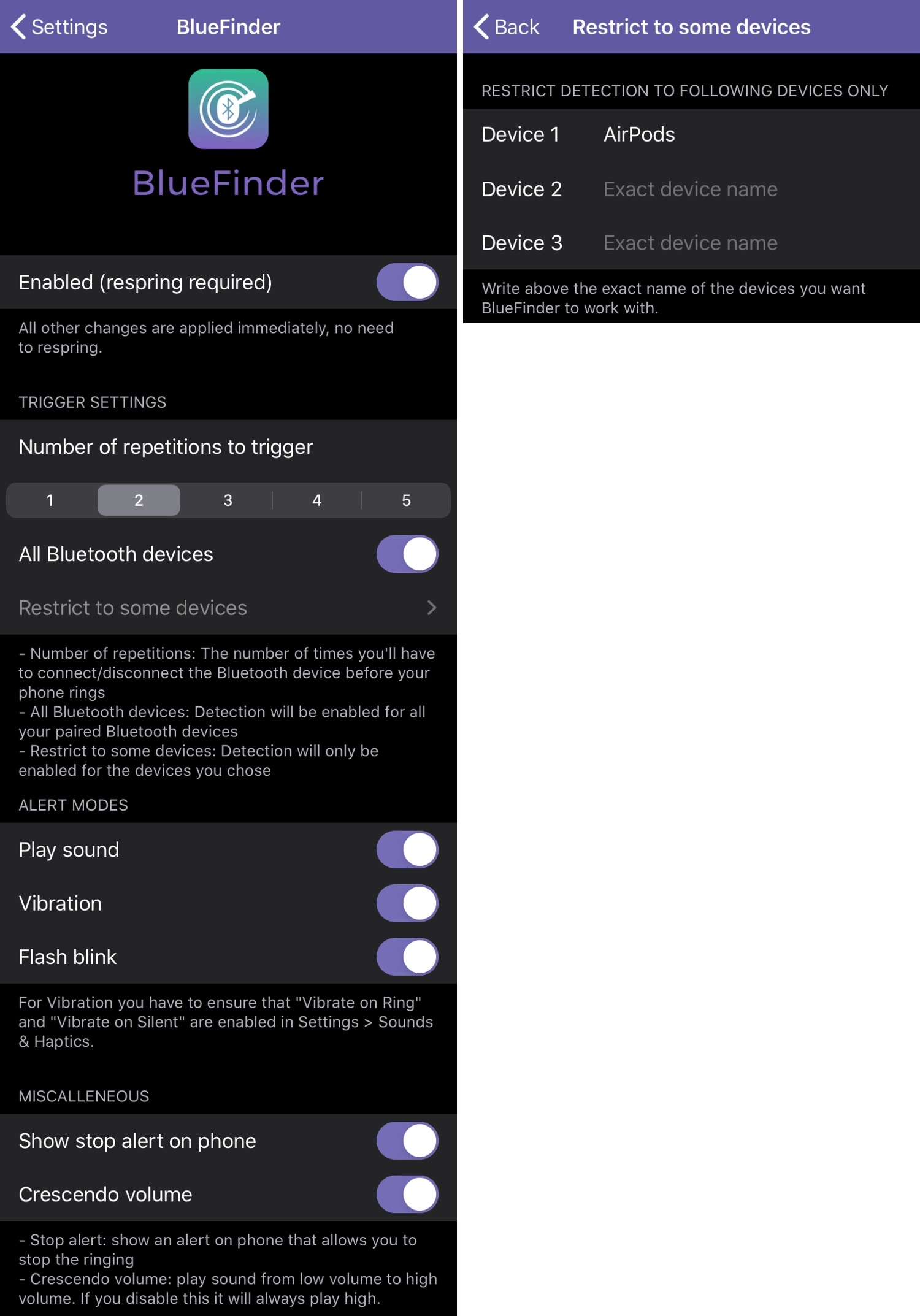Misplacing your iPhone can be one of the most frustrating experiences ever, and unless you have another device at your disposal to check Find My iPhone, you’d ordinarily be on your own in finding your lost handset.

Fortunately, iOS developer AnthoPak’s BlueFinder jailbreak tweak lets you use a connected Bluetooth device to locate your missing iPhone, as long as it’s within the standard Bluetooth connectivity distance of around 10 meters (about 30 feet). A video demonstration showing BlueFinder at work can be found below:
Subscribe to iDB on YouTube
BlueFinder isn’t a new jailbreak tweak; in fact, we originally showed you the tweak in 2019. But it was updated this week to support the rootless jailbreak dynamic of the latest jailbreak tools.
The way BlueFinder works is fairly simple: you merely establish a connection from any of your iPhone’s previously-paired Bluetooth devices at least two times in a row and your iPhone then begins ringing, vibrating, and strobing the rear-facing LED flash to give you a general idea of where your iPhone is hiding.
According to the developer, BlueFinder even supersedes silent mode and Do Not Disturb mode, which ensures that you’ll be able to find your missing iPhone even if you have one of these modes turned on.
After you install BlueFinder, you will find a dedicated preference pane in the Settings app where you can configure a number of tweak-centric options to your liking:
Things you can do here include:
- Enable or disable BlueFinder on demand
- Configure how many times you need to connect your Bluetooth device in a row to use BlueFinder (1-5 times)
- Enable BlueFinder for all Bluetooth devices
- Restrict use to only a few specifically-named Bluetooth devices
- Choose the alert modes BlueFinder will use to alert you:
- Play a sound
- Vibrate the device
- Strobe the LED flash
- Hide or show the stop alert on iPhone
- Enable or disable crescendo volume
If you’re worried that you might inadvertently turn BlueFinder on during moments that you don’t intend to, then the ability to configure how many times you connect and disconnect Bluetooth devices is very helpful, as is excluding certain Bluetooth devices that you use frequently enough that they could cause a false positive.
BlueFinder works with not only first-party Bluetooth accessories such as AirPods, but also third-party Bluetooth accessories such as speakers.
BlueFinder is perfect for those niche situations where you know your iPhone is nearby, but can’t remember where you put it or when it slides between the couch cushions or behind the headboard of your bed.
If you’re interested in trying BlueFinder out for yourself, then you can purchase it for $1.49 from the Chariz repositoryvia your favorite package manager app. The tweak supports jailbroken 11, 12, 13, 14, and 15 devices, including rootless jailbreaks such as Dopamine and palera1n.
Are you going to be taking advantage of BlueFinder? Let us know in the comments section down below.