Multivew on Apple TV 4K lets you watch four simultaneous matches at once, quickly switch between quad-screen, split-screen and fullscreen views, and so on.
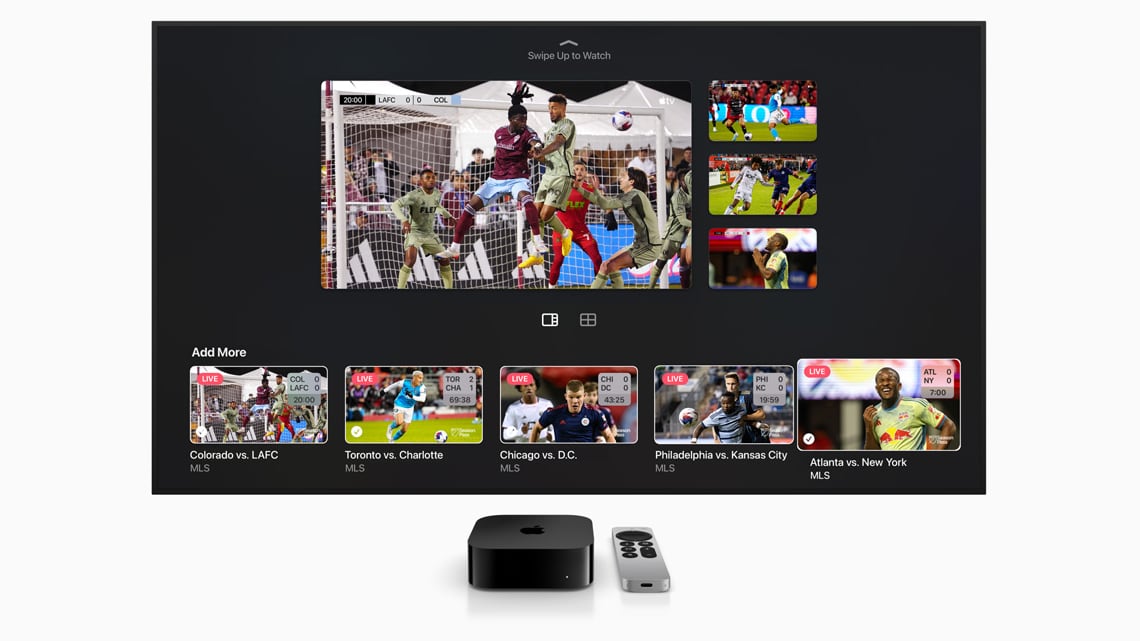
- On May 18, 2023, Apple announced the multiview feature that lets Apple TV 4K owners watch up to four concurrent sports streams simultaneously.
- Multiview is available for Major League Soccer matches, Friday Night Baseball games, as well as select MLS and MLB live shows.
- Multiview requires tvOS 16.5 or later and doesn’t work on the Apple TV HD.
Apple TV 4K gains the multiview feature
Multiview is limited to sports content in supported apps, but that could change down the road. The user can easily change the video to focus on, switch between quad-screen and split-screen views, switch to full screen and more.
When multiview is active, the available live games are lined up at the bottom of the screen. Simply choose the ones you’d like to watch to get started. In a multiview session, you can choose which match is prominently displayed.
If you find watching four matches at once tricky, switch to a split-screen view. Multiview enables you to easily toggle between the layout options or quickly switch to the fullscreen view if you’d like to focus on a single game.
Moreover, the feature lets you adjust audio settings, such as picking the home radio feed for MLS Season Pass, plus home and away radio for Friday Night Baseball.
tvOS 16.5 required
In addition to MLS matches and Friday Night Baseball games, fans can also choose to watch the live MLS and MLB studio shows—MLS 360 and MLB Big Inning—to enjoy all the exciting, in-depth coverage in multiview.
According to the tvOS 16.5 release notes, tvOS 16.5 is required to use the multiview feature. You can update your Apple TV in Settings > System > Software Updates > Update Software, then click Download and Install when offered.