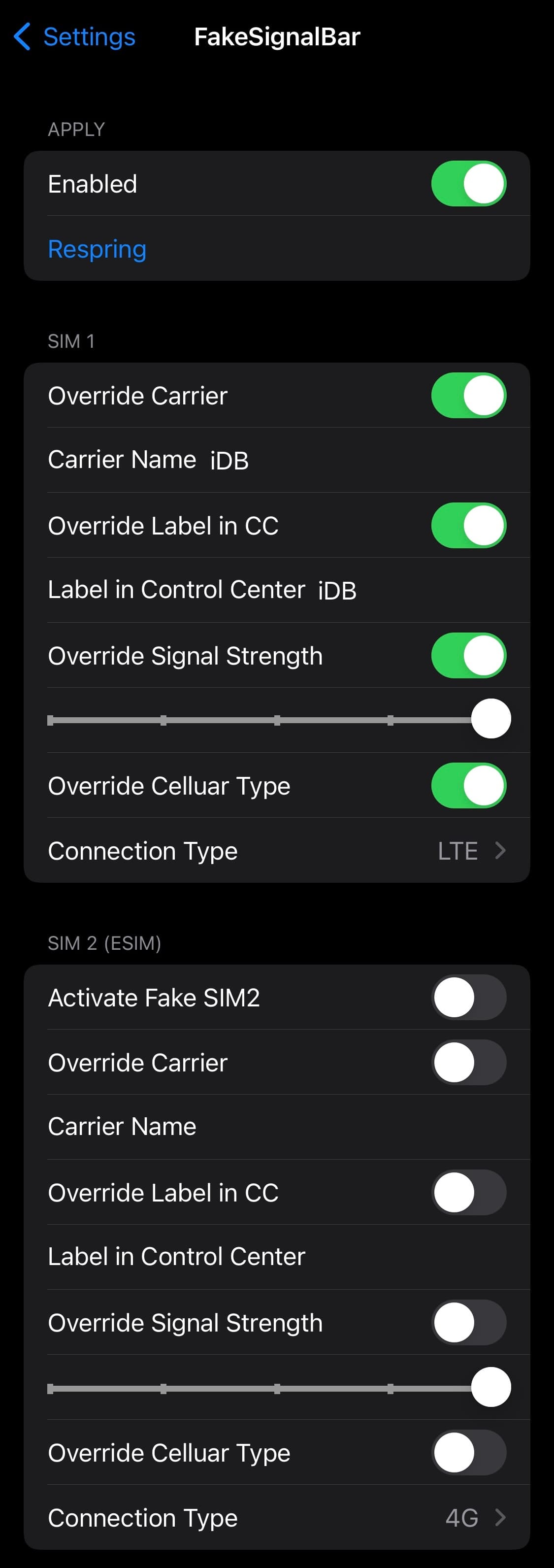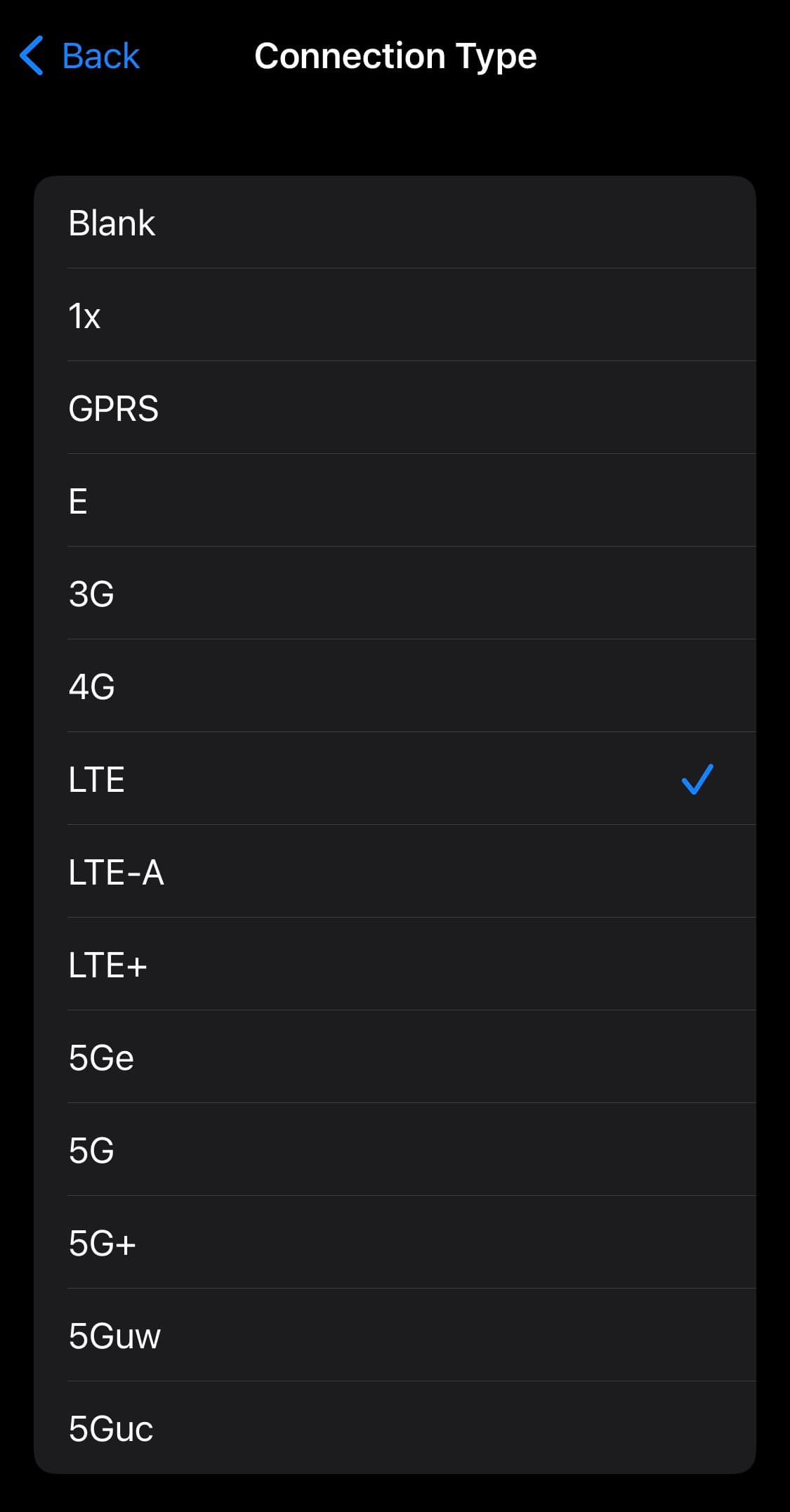One of the most popular mods I always see on jailbroken iPhones is some kind of spoofed Status Bar carrier text, icons, and the likes.
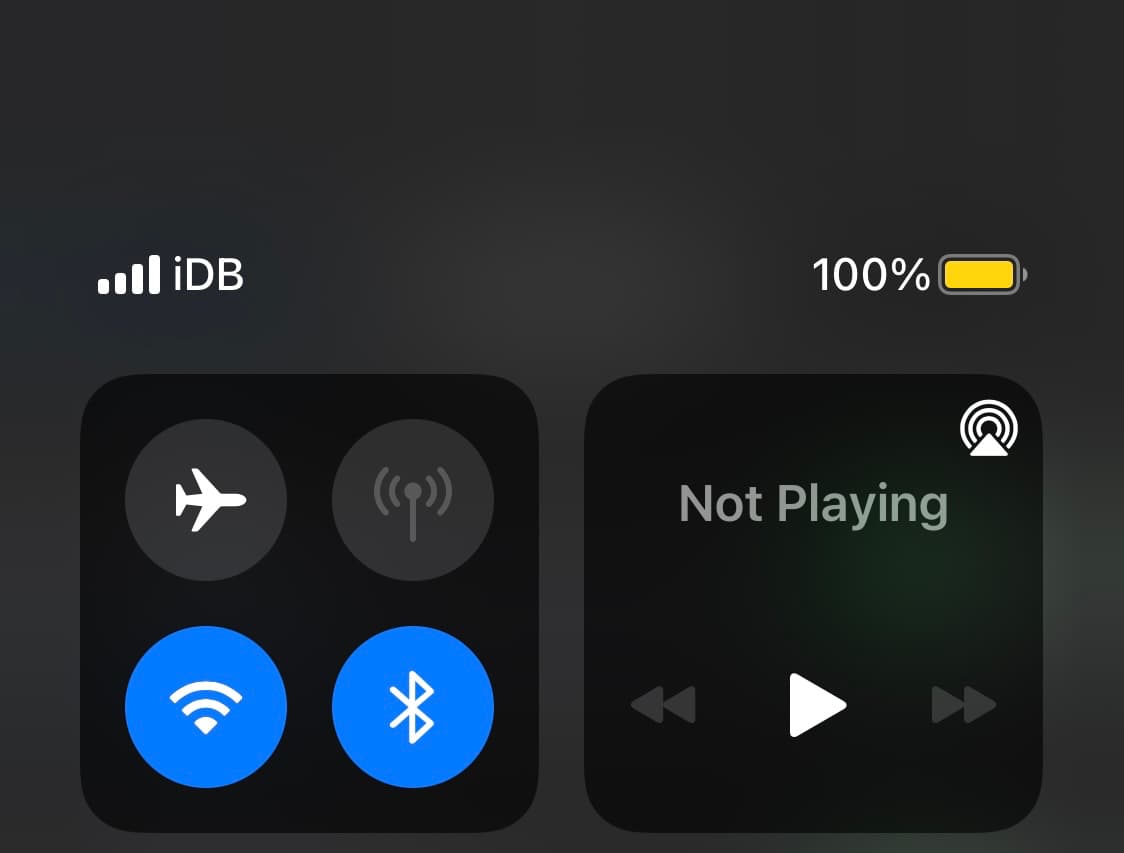
Fortunately for anyone using one of the latest rootless jailbreaks for iOS 15 or 16, iOS developer alias20 has released a new and free jailbreak tweak called FakeSignalBar that can spoof almost any element of your Status Bar’s carrier text.
Once you install FakeSignalBar, you’re going to find a dedicated preference pane in the Settings app where you can configure the following options to your liking:
Things you can do here include:
- Enable or disable FakeSignalBar on demand
- Respring your device to save any changes you make
- Configure the following options for both SIM 1 and SIM 2:
- Toggle carrier text overriding and enter a custom carrier text string
- Toggle carrier text overriding in Control Center and enter a custom Control Center carrier text string
- Toggle signal strength overriding and adjust the carrier signal strength slider
- Choose a custom carrier connection type
In case you were wondering what kinds of carrier connection types you have to pick from, here’s a glimpse:
The options here include:
- Blank
- 1x
- GPRS
- E
- 3G
- 4G
- LTE
- LTE-A
- LTE+
- 5Ge
- 5G
- 5G+
- 5Guw
- 5Guc
In our testing on an iPhone without a SIM card inside, we were able to get the carrier text to change, but there didn’t appear to be a way to spoof that we were connected to a cellular network of any kind even though we configured one. So this might be something to keep in mind if you don’t have cellular service on your iPhone.
Those interested in tinkering with their jailbroken handset’s Status Bar-based carrier text can snag the new FakeSignalBar jailbreak tweak for free from alias20’s repository via their favorite package manager app.
Anyone who isn’t already taking advantage of alias20’s repository can add it to their package manager app of choice by using the URL provided below:
https://alias20.gitlab.io/apt/
Are you planning to give FakeSignalBar a try? Let us know in the comments section down below.