We’ve shown off several jailbreak tweaks recently that completely disable the Lock Screen’s Quick Action buttons or hide them out of view, but for anyone who actually does make use of them, iOS developer NoisyFlake is out with a new add-on that can make using them a little easier.
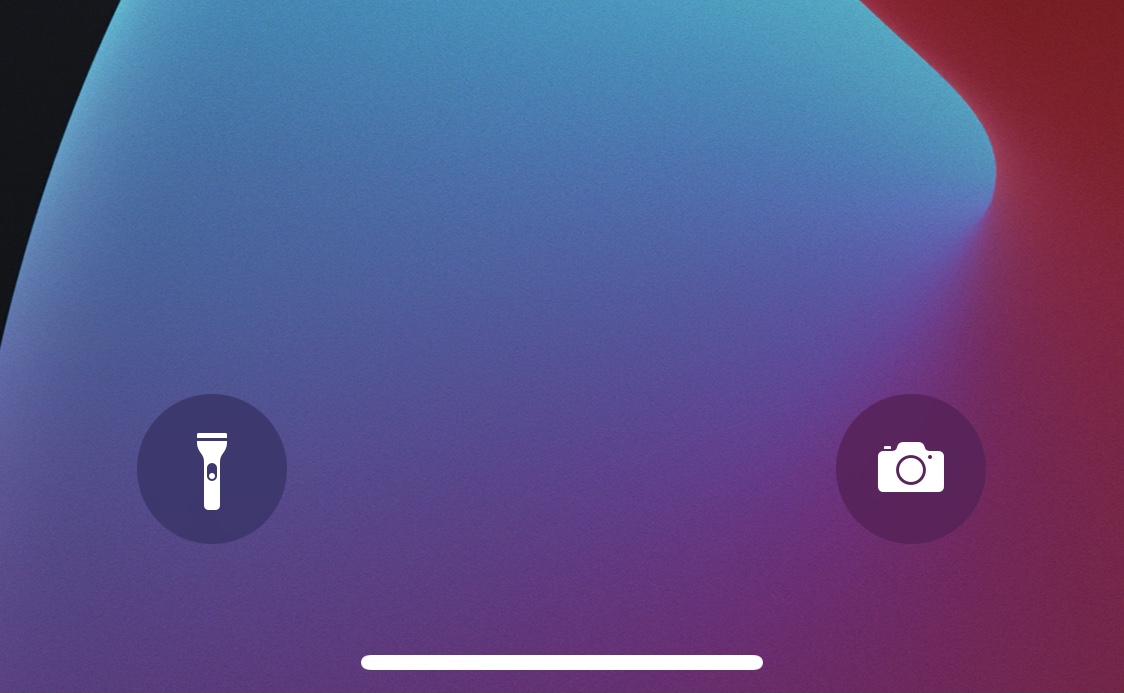
Enter LSDirectTouch, a tweak that lets users tap on their Camera and Flashlight Quick Action buttons instead of 3D Touch/Haptic Touch gesturing on them to activate their intended purpose.
According to the developer in the /r/jailbreak release post, LSDirectTouch was made in response to a request. The developer also notes that the tweak is available for both rootful and rootless jailbreak installations.
Obviously, replacing the original 3D Touch/Haptic Touch gesture with a simple tap gesture makes toggling the Lock Screen’s Quick Action buttons effortless, and perhaps even easier to do by accident. On the other hand, it reduces the effort necessary and can save you some time when you need faster access to a camera or flashlight.
LSDirectTouch doesn’t come with any options to configure and supports all jailbroken iOS 13, 14, 15, and 16 devices. If you’re interested in giving it a try for yourself, then you may download the correct .deb from the developer’s GitHub page and install it with a package manager app such as Sileo or a file manager app such as Filza.
Are you planning to take advantage of LSDirectTouch? Let us know in the comments section down below.