The Apple Pay mobile payment service is now available to Hyundai Card customers in South Korea on their iPhones, iPads and Macs.
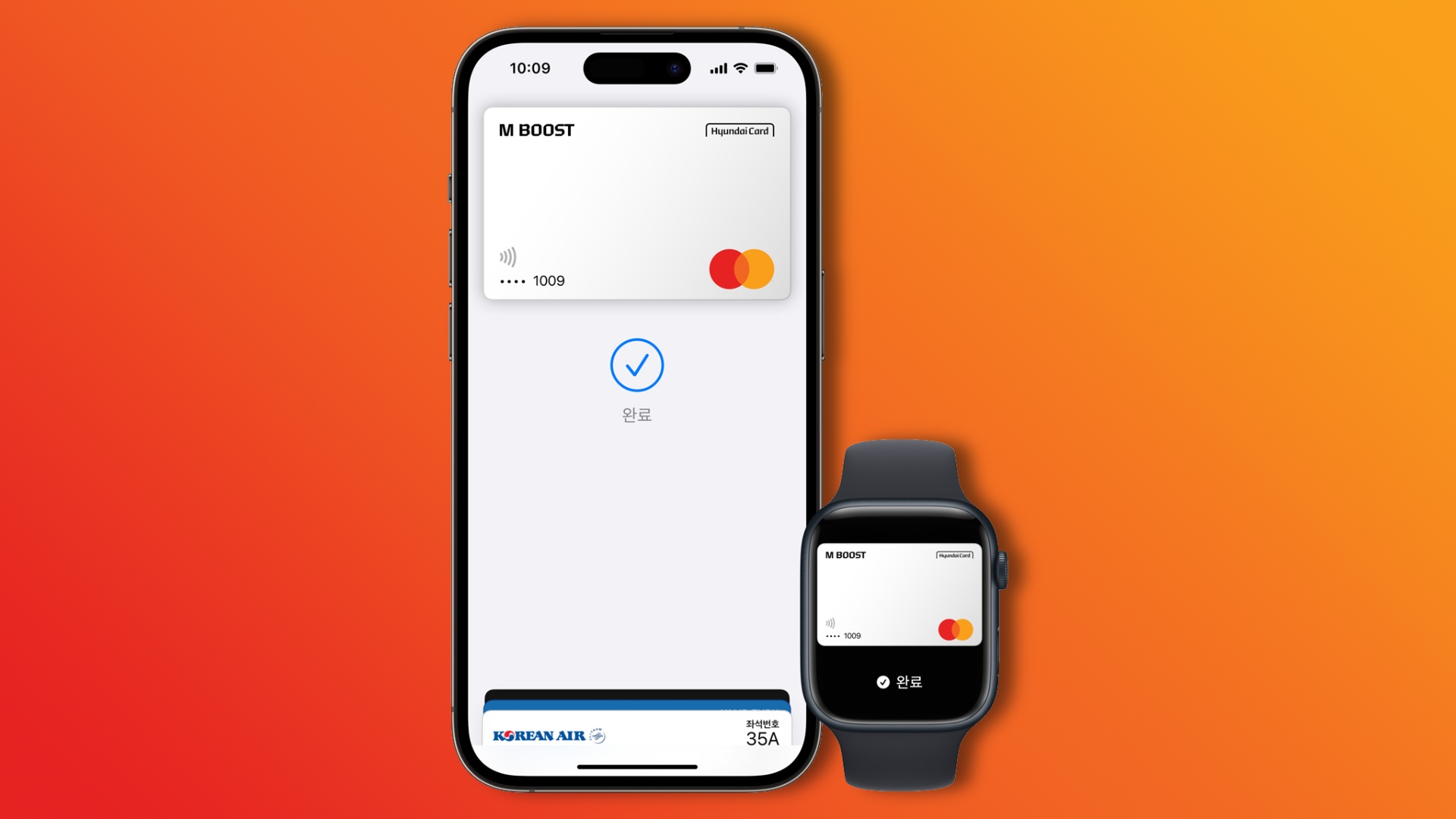
- What’s happening? Apple Pay has officially launched in South Korea, the home country of Apple’s rival Samsung and a 52 million people market.
- Why care? Apple Pay hasn’t been available on Samsung’s home turf until now, despite Apple trying to bring the feature to the country since 2017.
- What to do? Add your card to the Wallet app to start making purchases with Apple Pay on an iPhone and Apple Watch in stores, apps and on the web.
Apple Pay has expanded to South Korea
It took five years to bring Apple Pay to South Korea. The Cupertino giant has been attempting to launch the feature on Samsung’s home turf since 2017 but faced lengthy delays because of regulatory pressure.
In February 2023, the country’s Financial Services Commission finally gave Apple Pay the go-ahead it needed. As of March 21, 2023, Apple Pay is available in South Korea. However, only one card issuer is supported at the feature’s launch.
According to the announcement in the Apple Newsroom, Apple Pay currently supports Visa and MasterCard-branded credit cards and domestic-only credit and debit cards issued by Hyundai Card. Any rewards or benefits on your card will continue on Apple Pay. Read: How to remove all your Apple Pay cards at once
With their cards in the Wallet app, folks in South Korea can make payments with Apple Pay at offline retailers like Costco, Twosome Place, Lotte Department Store, Homeplus and others. Appel Pay is also available on compatible apps and websites such as Baedal Minjok, Mushinsa, GS SHOP, Folbasset and Lotte Cinema.
The Korea Times warned that Apple Pay won’t be as successful in South Korea as in many other countries because NFC terminal penetration in the country is low.
How to add a credit or debit card to the Wallet app
To add a supported card, all you need to do is launch the Wallet app on your iPhone, hit the + (plus) button in the app and follow the onscreen instructions.
You can go last century and painstakingly type in your card details or scan the card quickly with your iPhone’s camera. Or, set it up by touching the Add to Apple Wallet button in the Hyundai Card app for iOS and following the instructions.
The key features of Apple Pay
- Simplicity: Double-press the Side button on your iPhone or Apple Watch and hold the device near an NFC terminal to make a contactless payment.
- Privacy: Since Apple Pay uses tokens, no one can see details about what you purchased, including Apple, the merchant and your bank.
- Security: All Apple Pay payments are authorized via Face ID, Touch ID or device passcode. The feature uses a unique device number for transactions instead of actual credit card numbers. Your device number is securely stored in the Secure Enclave on an Apple chip. Apple Pays does not store your credit card number on Apple’s servers or on merchants’ terminals.
- Find My support: If your iPhone is lost or stolen, you can lock all your cards remotely or disable Apple Pay completely using the Find My app.
Apple Pay is currently available in more than 70 countries and regions.
The feature works with 10,000+ banks and network partners worldwide. The list of countries with Apple Pay is available in a support document on Apple’s website.