The popular TrollStore perma-signing utility for iOS & iPadOS 14.0-15.4.1 (and some 15.5 betas) received an update from iOS developer opa334 on Saturday to version 1.3 with some notable enhancements.
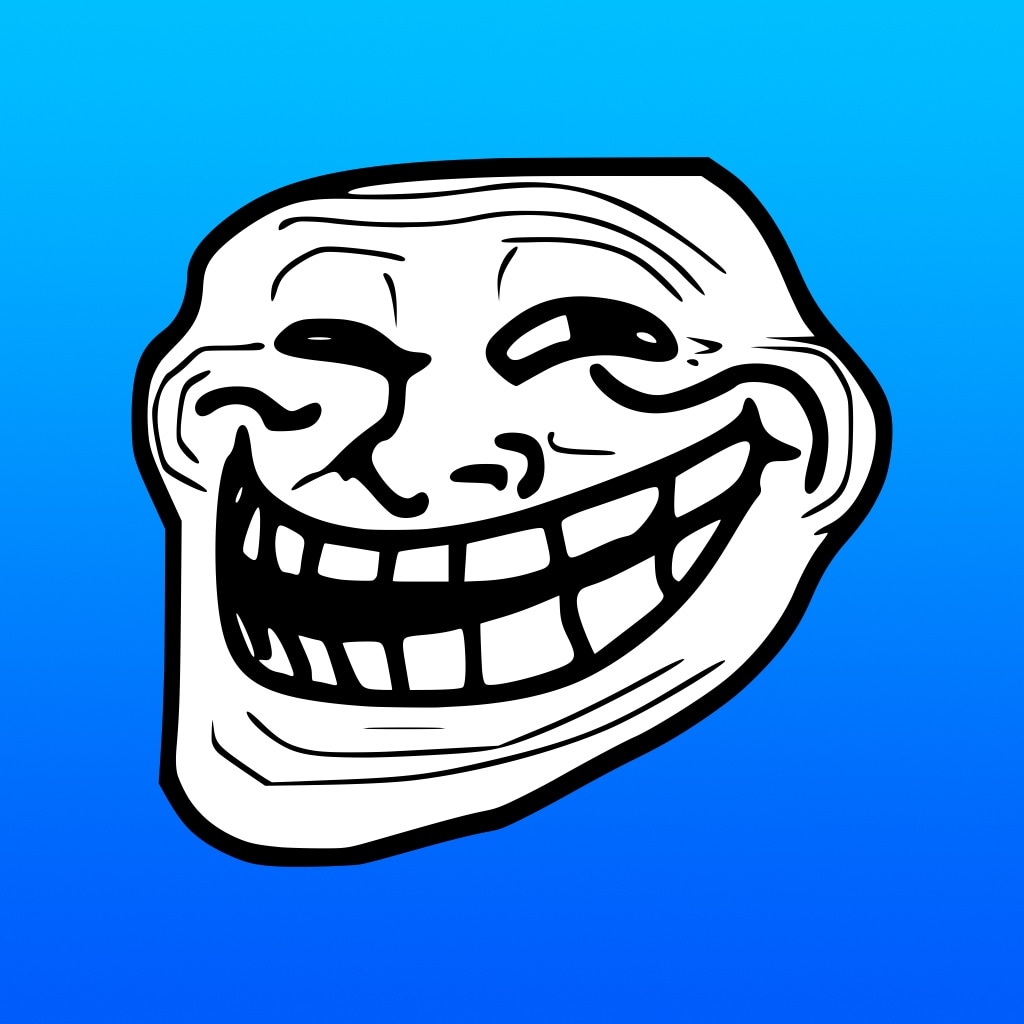
Announced via Twitter just this evening, we can gather from the change log that TrollStore v1.3 introduces the following differences when compared to the previous v1.2.2 release:
– Show alert with a lot of info about an app before installing it (Also available for already installed apps under “Show Details” when pressing them)
– Add plus button to top right of app list, allows installing an app from either the files app or from a URL
– Replace a system URL scheme that can be used by websites to directly open IPAs in TrollStore (Check README for more info)
– Add a search bar at the top of the app list
– Work around an issue where apps could become restricted for some reason, if this happens to you, press “Reload Icon Cache” in TrollStore settings and it should fix itself
– Add an option to temporarily register a TrollStore installed app as “User” (It will not launch in this state, but it’s useful for adjusting it’s settings, using iTunes file sharing or using Apps Manager on it)
– Massive internal code refactors
– Add a launch screen to fix a broken animation when opening the TrollStore app
– Fix a bug where the persistence helper wouldn’t show the uninstall button when injected into a system app
Citing the notes published in opa334’s GitHub page for the latest release, anyone who didn’t install TrollStore version 1.2.2 before today’s update may need to install the TrollStore tar twice in order to get the URL scheme to work as expected.
As you might’ve noticed from the change log notes, TrollStore v1.3 is very much a quality of life improvement that should give users an easier time navigating and using the utility in their day-to-day routines. That said, TrollStore is becoming ever more capable with every passing day, while also becoming more convenient to use for the end user.
If you haven’t used TrollStore before, it’s essentially a sideloading platform with elevated privileges that not only sideloads the app, but permanently signs it using a CoreTrust bug. With that in mind, you will never have to re-sign apps installed with TrollStore since iOS automatically trusts them indefinitely. The elevated privileges mean that apps installed with TrollStore can do things that we’d normally only expect from jailbreak tweaks, so you can see why it’s gotten as popular as it has.
Anyone who is already using an earlier version of TrollStore is advised to install the latest update at their earliest convenience. The in-app over the air (OTA) updating mechanism is the fastest and easiest way to install it.
If you haven’t used TrollStore before and would like to, then you can get the utility from the developer’s GitHub page and use either of the tutorials we made below to get started:
- How to install TrollStore on non-jailbroken iOS & iPadOS 15.0-15.1.1 devices
- How to install TrollStore on jailbroken iOS & iPadOS 14.0-14.8.1 devices
Have you installed the latest version of TrollStore yet? Be sure to let us know in the comments section down below.