Microsoft will pull SwiftKey from Apple’s App Store on October 5. Here’s how to continue using the keyboard app on your iPhone and iPad after the cut-off date.
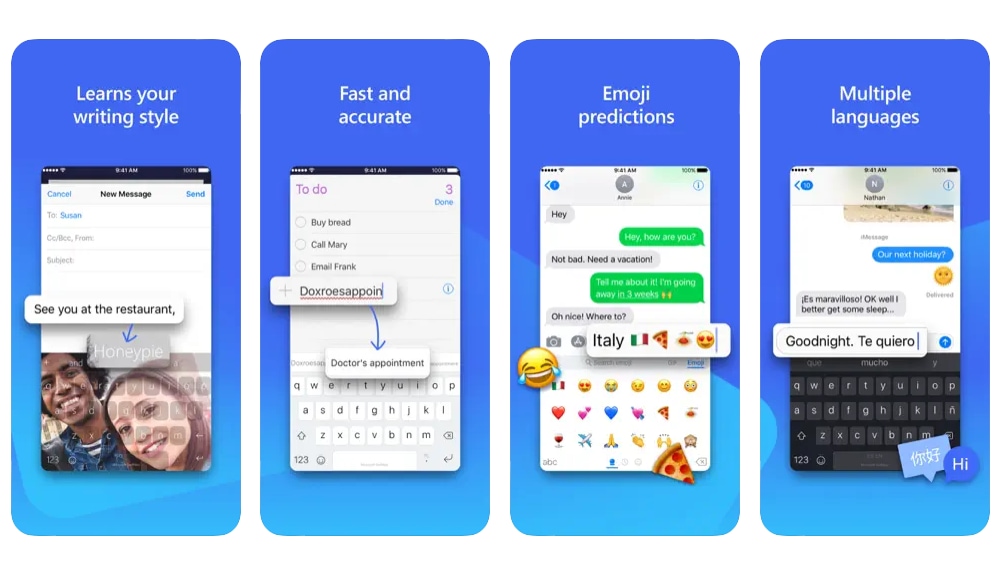
- What’s happening? Microsoft has confirmed that it’s shuttering its SwiftKey keyboard for iPhone. The app will be pulled from App Store on October 5.
- Why care? SwiftKey is one of the best predictive keyboards that packs in customizable themes, emoji search, the ability to browse/send GIFs and more.
- What to do? Download SwiftKey [App Store link] before October 5 if you’d like to continue using it after it’s delisted from App Store. The app will work on the device until you uninstall it or move to another iPhone set up as new.
SwiftKey for iPhone is getting discontinued on October 5
Chris Wolfe, director of product management at SwiftKey, has confirmed to ZDNet that Microsoft is ending support for SwiftKey for iOS. The app will be delisted from App Store on October 5, 2022, after spending more than a year without updates.
As of October 5, support for SwiftKey iOS will end and it will be delisted from the Apple App Store. Microsoft will continue support for SwiftKey Android as well as the underlying technology that powers the Windows touch keyboard. For those customers who have SwiftKey installed on iOS, it will continue to work until it is manually uninstalled or a user gets a new device.
Microsoft instructs users to visit data.swiftkey.com for details on how to manage and control their personal data and SwiftKey account preferences. SwiftKey for Android and Windows won’t be affected by the decision to end support for the iOS version.
SwiftKey is one of the best iPhone keyboards
SwiftKey is one of the best third-party keyboard apps on iOS.
The app supports gestural typing (Apple’s keyboard implemented this feature years later) and artificial intelligence-powered suggestions. It also provides emoji search and includes handy GIF integration. SwiftKey uses machine learning to adapt to and match your unique way of typing, including your slang, nicknames and emoji.
Microsoft bought the UK startup behind SwiftKey in 2016 for a reported $250 million.
Do you use a third-party keyboard on your iPhone?
In 2014, Apple began opening up additional parts of iOS to developers.
For the first time, developers could write keyboard apps that users could download and install to replace Apple’s stock keyboard. But while third-party keyboards used to be all the rage on Android, they never took off in a big way on iOS.
People who use the iOS platform just didn’t seem that interested in customizing their keyboards as most appeared satisfied with the factory keyboard. Part of it is the way software keyboards are implemented on iOS vs. Android.
Due to Apple’s restrictive rules, a software keyboard cannot send any data to servers for processing unless the user has manually allowed full access in Settings → General → Keyboard, then choose your selected keyboard.
This is probably the single biggest barrier to software keyboard adoption on iOS. People expect any downloaded keyboards to “just work,” but only a fraction of users are aware of the need to turn on full access. Read: How to type the degree° symbol
Do you use a third-party keyboard on your iPhone?
Let us know in the comments down below!