While many continue to wait for the emergence of an iOS & iPadOS 15 jailbreak, the good news is that TrollStore can offer temporary refuge by way of tweaked and modified apps. In fact, a new TrollStore-enabled app called Mugunghwa by iOS developer Soongyu Kwon makes it possible to change your app icon notification badge colors even without a jailbreak.

Once you sideload and perma-sign the Mugunghwa app with TrollStore, you can open it from your Home Screen and begin toying with the options inside:
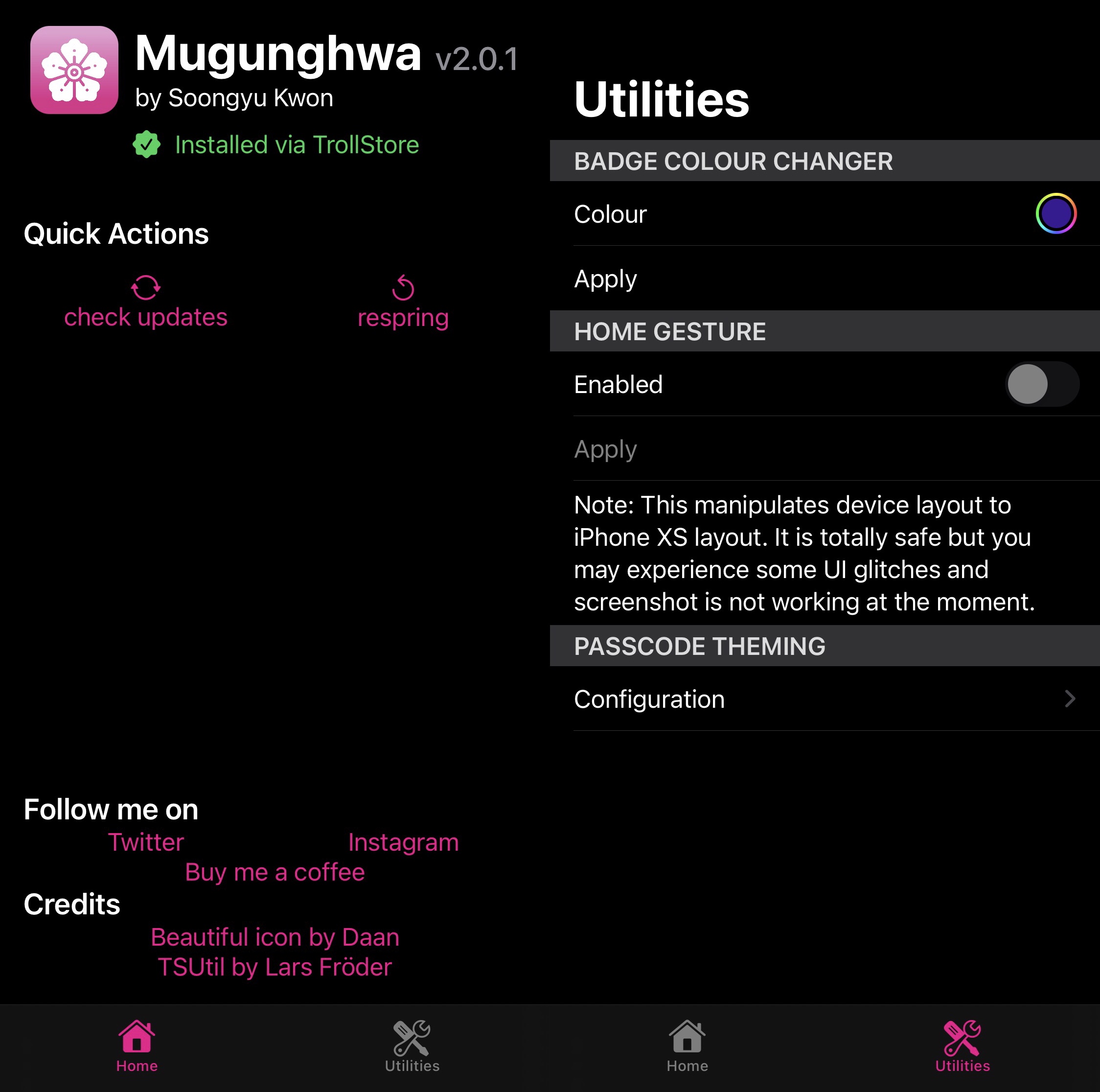
From the app’s Home tab, which is the first thing you’ll see after launching Mugunghwa you can:
- Check for updates to the Mugunghwa app
- Respring your device
You can also navigate over to the Utilities tab to configure some aesthetic options pertaining to your device, including:
- Customize your app icon notification badge colors
- Make non-notched devices have the same Home Screen layout as notched devices
- Theme your passcode buttons using images from your Photo Library
When you go to customize your app icons’ notification badge colors, you’ll be presented with a color picker interface akin to the following:
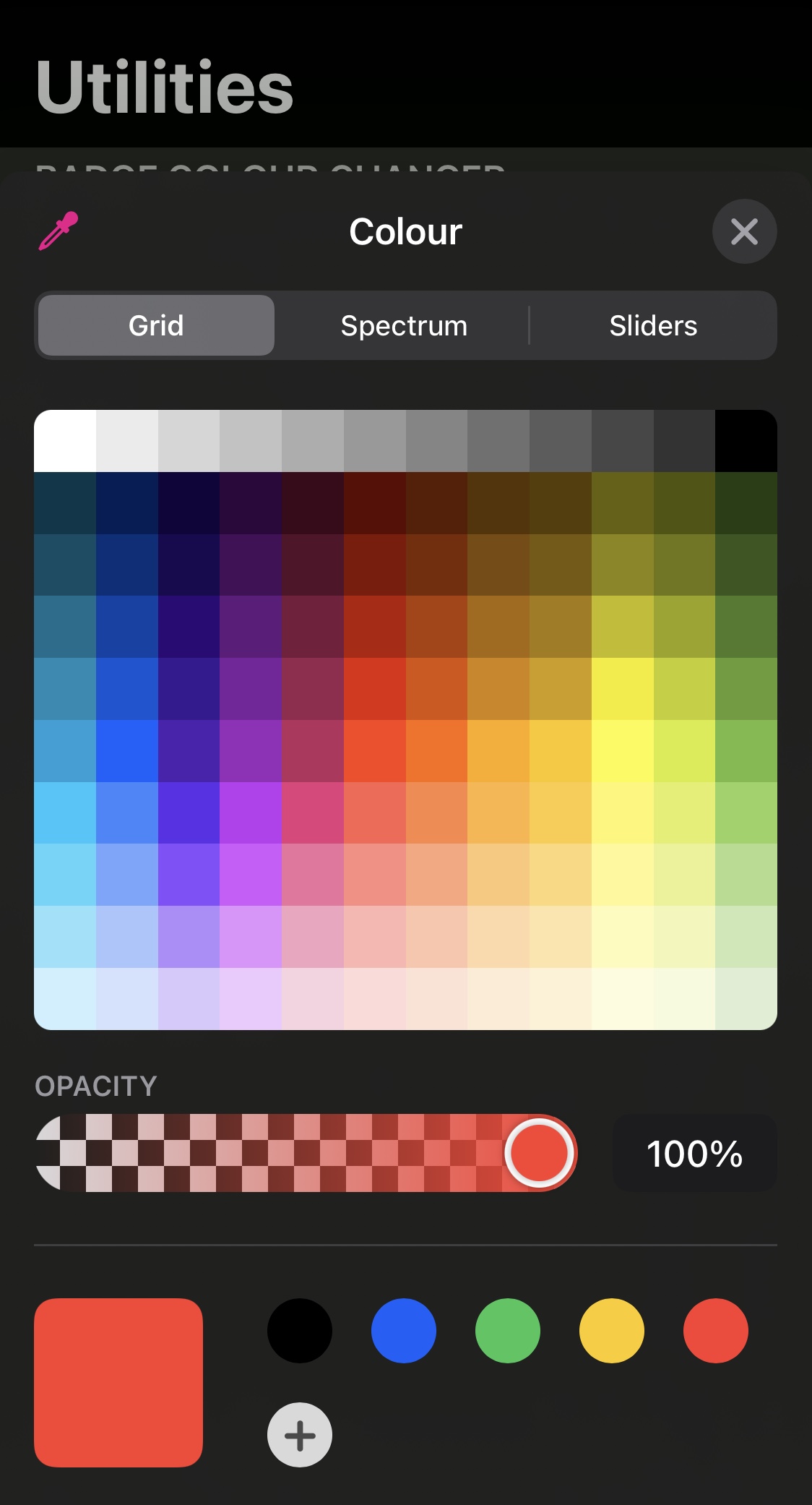
As you can see, the interface is rather robust, and offers options for picking pre-set colors, sliding your finger along a color spectrum, or tinkering with RGB sliders, depending on your preference.
After selecting a color, you can use the Apply button in the Utilities tab to respring your device and save all the changes you’ve made.
Mugunghwa is available from the developer’s GitHub page as an .ipa file that you can sideload and perma-sign with TrollStore. It should work on all iOS & iPadOS 14.0-15.1.1 devices, as these are the firmware versions currently supported by TrollStore.
Do you plan to tweak your jailbroken or non-jailbroken device’s icon notification badge colors with Mugunghwa? Let us know in the comments section down below.