Check out five significant hardware improvements you’ll be enjoying if you buy Apple’s M2 MacBook Air laptop, and why you should avoid the base $1199 model.
1. A much better display
Compared to the M1 version, the M2 Air has a twenty percent brighter display (500 nits). If you’re working from the beaches this summer or plan to use your laptop a lot outside under direct sunlight, the bump-up to 500 nits will make all the difference.

If you’re working in Photoshop with lots of gradients or are just picking a new HDR wallpaper for your Mac, you’ll also notice that color just pops a lot more on this screen than before. That’s because the M2 MacBook Air’s display is capable of rendering one billion colors versus 16.7 million colors on the previous Air. And thanks to that notch, you actually get more usable screen space vertically because the menu bar now lives within the notch area.
2. A more modern design
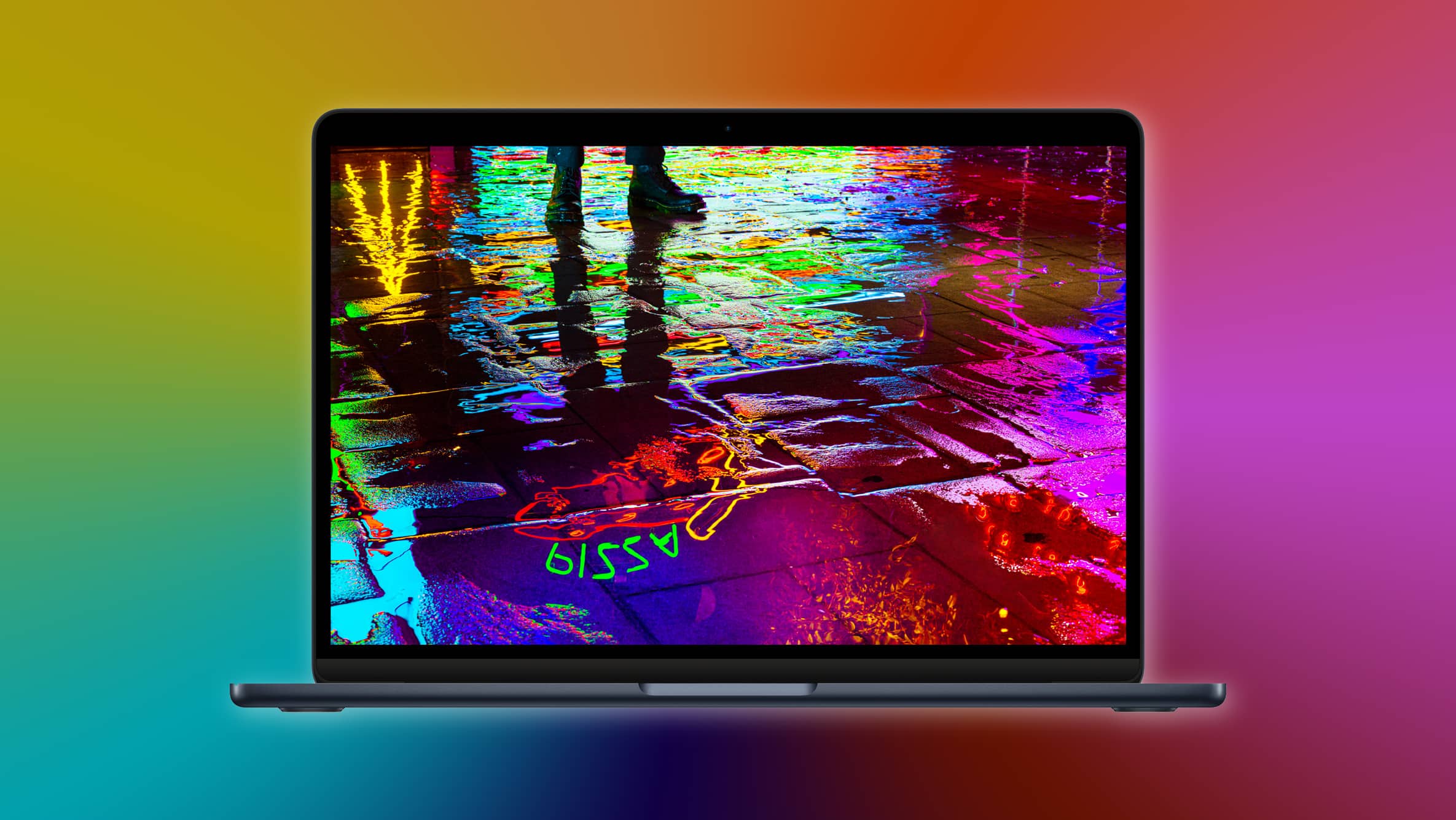
The MacBook Air’s wedge design with tapered edges is gone, and that’s a good thing. The M2 MacBook Air has the same thinness no matter where you measure, resulting in a more modern appearance (a rectangular profile with consistent thickness from front to back). It feels smooth when you hold it in your hand, not sharp as the previous design. To give you a feel of how thin it is, Apple has managed to shave 20 percent of the volume of the previous model.
3. MagSafe is back!

Apple’s proprietary magnetic power connector is back on the M2 MacBook Air. Awesome news for those who complained a lot about no MagSafe on the M1 Air, and for a very good reason. If you trip over the cord, MagSafe disconnects and saves your precious laptop from hitting the floor. That’s very convenient. When you charge your laptop via MagSafe (fast-charging is supported), you have one more USB-C port to use for your peripherals. That’s more functional than the previous Air! You can also charge your Air via the USB-C ports if you want. Lastly, MagSafe has an LED status light providing charging status without having to open the lid. Convenience!
4. Striking new colors

Aside from the regular space gray and silver finishes, now in their eighth year, the new M2 MacBook Air comes in two new striking colors dubbed Midnight and Starlight. You may have read that the Midnight version is a fingerprint magnet. We can attest to that being true. And some people are complaining about scuffs and dings that predominantly show around the USB-C ports so there’s that. But once you see the Midnight color in person, chances are you’ll fall in love with that dark navy look and stop worrying about smudgy fingerprint markings.
5. Longevity of the Mac
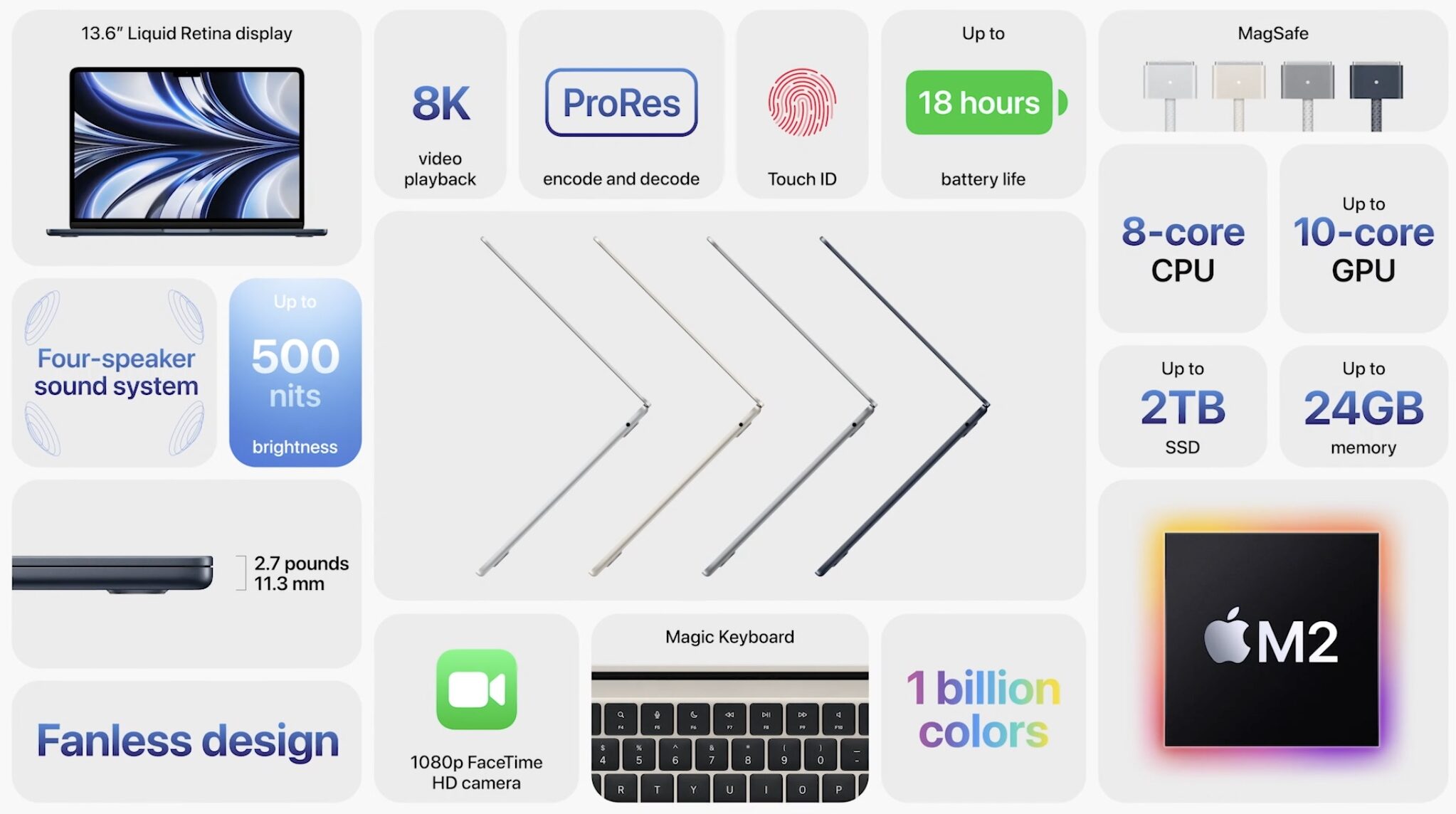
By switching away from Intel chips for the Mac, Apple has proven that you don’t have to sacrifice speed for battery life, or vice versa. With the latest M2 processors, this is even more true. Now you can edit multiple 8K videos on this thing like a pro, which Intel-based models could only dream of. Thanks to Apple’s software updates, you can expect to get at least five years of usage from the M2 MacBook Air before your laptop starts showing its age. Read: How to find the age of your Mac
A few reasons to avoid the base model

The base model of the M2 MacBook Air costs $1199, which buys you a configuration with eight graphics cores, eight gigabytes of unified memory and 256 gigabytes of flash storage. We don’t recommend buying the base model at all, if possible. Our advice has nothing to do with slower flash storage in the base models we just don’t think eight gigabytes of memory will be enough to run multiple apps efficiently, not today and even more so down the road. And when it comes to storage, it’s pretty easy to fill up a 256-gigabyte flash drive with your iPhone photos, videos, backups, personal documents, apps, media and so on.

And because you cannot upgrade the RAM or flash storage, it’s important to carefully consider your needs before buying the base model. If we were you, we’d at least consider spending an extra $200 to double the RAM (16 gigabytes). Your wisest choice would entail going with the $1,499 model—for an extra $300, you get ten graphics cores and double the storage (512 gigabytes), plus Apple’s new 35W power adapter that’s required for the fast-charging function. You’d still be stuck with just eight gigabytes of RAM, but hey—an additional $200 takes care of that.
Your reasons to buy the M2 MacBook Air?
Do you own a MacBook Air? If so, which model? One of the Intel-based ones or one of the M1 and M2 models? Why did you buy this computer in the first place? How’s your ownership experience so far? And if you’re a proud owner of an M2 MacBook Air, we’d love to hear your reasoning for buying one. Hit us in comments!