The third betas of iOS 16, iPadOS 16 and macOS Ventura add Apple’s new iCloud Shared Photo Library feature that was previewed earlier at this year’s WWDC.
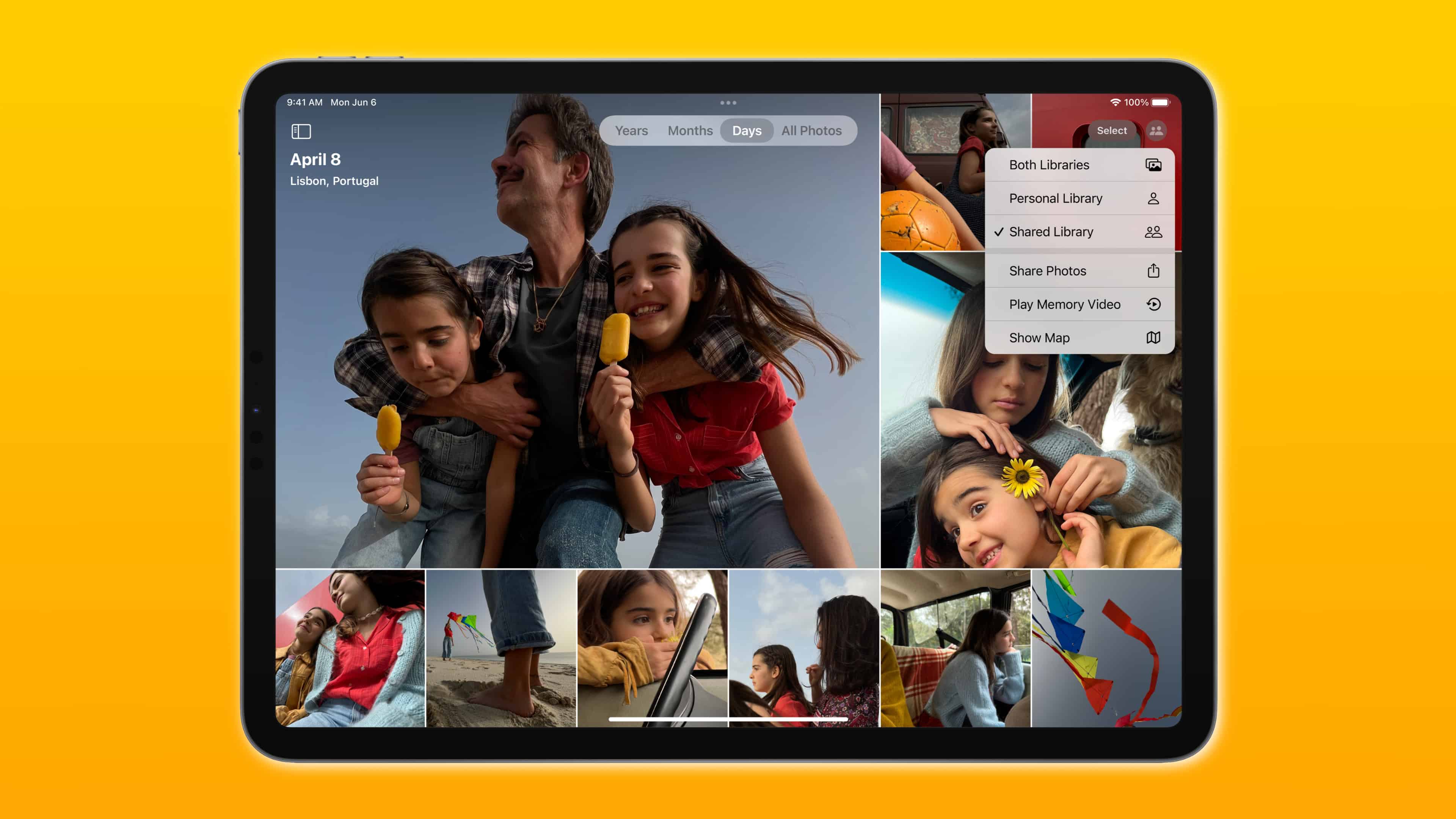
- The third betas of iOS 16, iPadOS 16 and macOS Ventura have brought out Apple’s new iCloud Shared Photo Library feature, previewed at the WWDC22.
- With it, you can create a separate iCloud photo library shared with up to five other people who can freely contribute some or all of their own pictures and videos.
- Alternatively, you can configure your shared photo library to contribute specific photos based on start date or people.
What’s the difference between iCloud Shared Photo Library and shared albums?
Apple previewed iCloud Shared Photo Library during its pre-taped June 6 WWDC keynote broadcast, saying it would come to the iPhone, iPad and Mac via iOS 16, iPadOS 16 and macOS 13 Ventura. We already have shared albums in Photos on iOS 15 so what’s the difference those and iCloud Shared Photo Library? With shared albums, you share photos and videos with as many people as you choose, and they can add their own photos, videos and comments. You don’t need to turn on iCloud Photos for shared albums to work.
Contrast shared albums to iCloud Shared Photo Library, a new feature in iOS 16, iPadOS 16 and macOS 13 Maverick for families. With it, you can share a whole separate photo library with up to five other people so that’s the first difference. Another difference: Shared albums are just that—albums within your image library shared with others. iCloud Shared Photo Library is a separate photo library that you can even shoot right into from the Camera app! When toggled on, everything you snap or record in the Camera app goes straight into your shared photo library until you turn it back off. Read: How to stop sharing an album in Apple Photos
In fact, everyone has equal permissions to add, edit, favorite, caption and delete. Because this is a whole separate photo library, those shared photos will appear in the Memories and Featured Photos section in the Photos app, and the Photos widget, which is very convenient. Everyone is in control of their contributions: You can choose to include all your past photos and videos in your iCloud Shared Photo Library or just the ones that meet custom criteria, like start date or people.
When will iCloud Shared Photo Library launch for all users?
Right now, you can only use this feature if you’re a registered Apple developer and are willing to install Apple’s prereleases software on your devices. Apple will continue testing iOS 16, iPadOS 16 and macOS Maverick throughout the summer. Later in July, the general public will be able to test-drive the iOS 16 beta and other beta updates via the Apple Beta Software Program at beta.apple.com.