iOS 16 brings a complete overhaul of the iPhone’s iconic lock screen, and Apple’s executives refer to it as being “an act of love this year.”

iOS 16 revamps the iPhone’s lock screen
iOS 16 brings major changes to the iPhone’s lock screen, which now features customizable typeface and font color, support for depth-of-field photos, widgets, the ability to create multiple lock screens (each with its own focus mode) and more. It truly makes your iPhone feel like new again because a lock screen is the first thing you and those around you see when you pick up your iPhone. Apple’s software chief, Craig Federighi, and the company’s Vice President of Design, Alan Dye, sat down with Tech Radar as the WWDC 2022 wound down to discuss iOS 16’s lock screen changes. Read: How to automatically use Unsplash for your iPhone wallpapers
Remaking the iPhone’s lock screen was “an act of love”
On the team’s goal with the lock screen changes in iOS 16:
We knew this was a multi-act play and we knew our next venue would be the lock screen. We saw a real opportunity to take that area that really has evolved slowly over time but has never seen this kind of massive step forward and to do something really big—but something very Apple and very personal. So, this is an act of love this year.
And
Our goal was to make the iPhone even more personal—and definitely more useful—but also keep intact those key elements that make iPhone, iPhone.
Changing the iPhone’s iconic lock screen

Typography is such a huge passion of ours, the design teams’ and we have a number of other Apple design typefaces, even some non-Latin scripts. So, for the first time, we’re letting users choose their favorite.
iOS 16’s redesigned lock screen feels completely new, yet familiar. It is unmistakably Apple, which was the team’s intention all along. You can touch and hold anywhere on the lock screen to change the color filter, the typeface for the time and more.
Rich lock screen customization

From a Design Team perspective, our goal was to create something that felt almost more editorial and to give the user the ability to create a lock screen that really… ends up looking like a great magazine cover or film poster but doing it in a way that’s hopefully really simple to create, very fun and even with a lot of automation there.
To help with that, a built-in lock screen editor lets you can create as many lock screens, and assign a different focus mode to each of them. You can also take advantage of iOS 16’s new Shortcuts actions to automatically activate different lock screens based on criteria such as the current time, location and more. Read: How to automatically change your iPhone wallpaper every day
The impressive depth effect
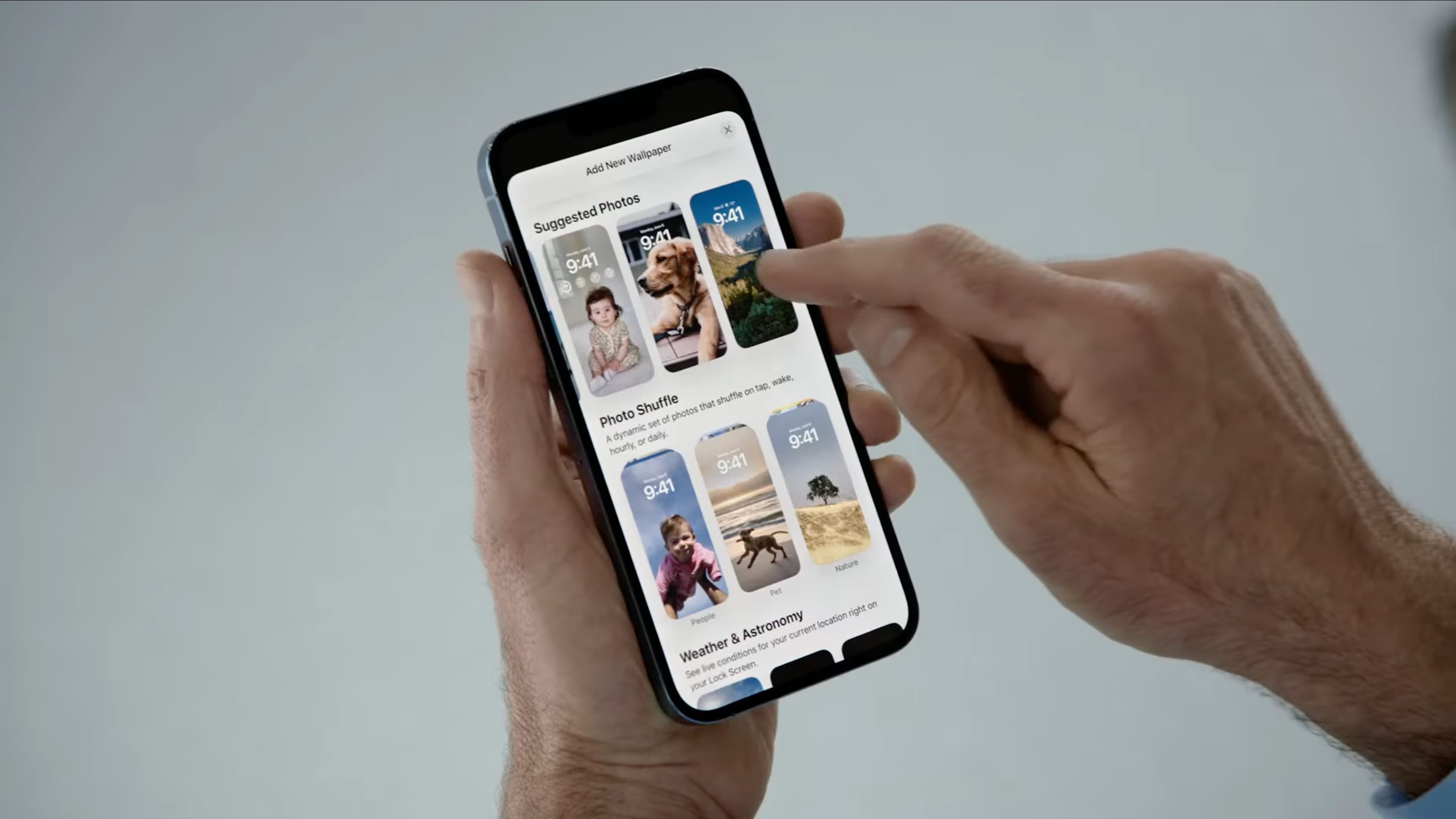
The new depth effect which shows images in front of the time is particularly impressive. A new wallpaper gallery offers “millions of combinations” in terms of lock screen wallpapers. To help you pick the best ones, Siri intelligence curates the best photos from your Photos library via a “Suggested photos” section.
There are actually about a dozen neural networks that judge the photo based on whether it’s a desirable subject, if there are people there, how they’re framed and cropped in the photo, their expressions. All these things that allow us to surface automatically really great, compelling options for people and then to render them on the screen in a way that makes them feel almost all-new.
Go read the whole interview on TechRadar.