Photoshop for iPad now lets you remove a photo’s background and quickly fill a selection based on its surroundings with content-aware fill.
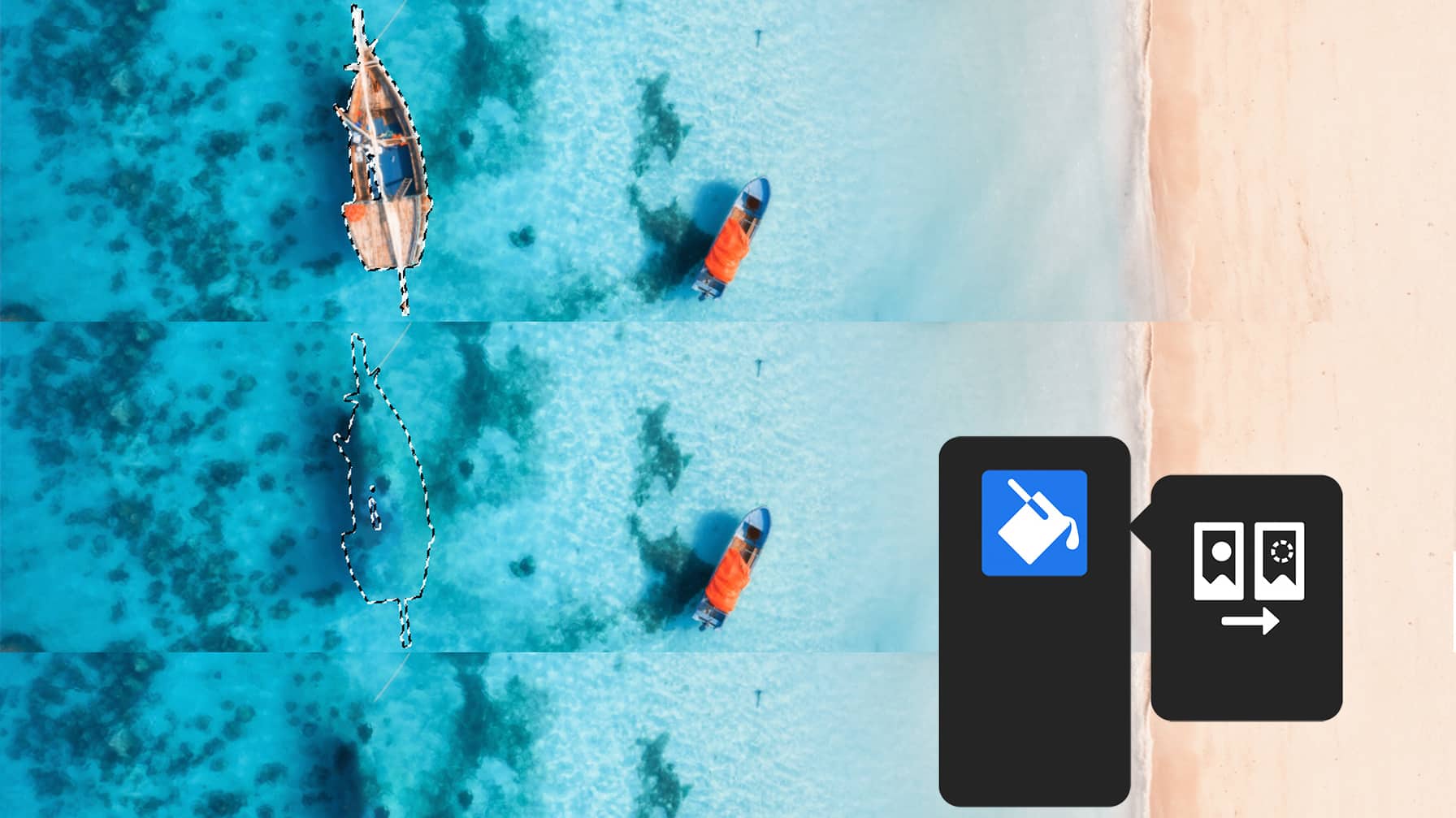
- Whether you’d like to remove a photo’s background or just parts of an image, Photoshop for iPad has you covered.
- This is the first time that the content-aware fill and background removal tools from desktop Photoshop are supported on mobile devices.
- Both features use artificial intelligence, and iPads feature dedicated hardware to accelerate such functions.
Two new features in Photoshop for iPad
If you use Photoshop for iPad, you can now select and refine small details in a portrait photo with just one click. Adobe has announced that Photoshop for iPad [App Store link] now supports two major features that bring it closer to the desktop counterpart: background removal and content-aware fill. With background removal, you can quickly and accurately remove the background of any photo. Content-aware fill, as the name suggests, allows you to smartly fill the contents of any selection based on its surroundings, which uses artificial intelligence to analyze the photo.
Other updates include custom font support with access to 20,000+ Adobe fonts from directly within the type tool, renaming your cloud document while editing it, on-demand document syncing, improvements to the Select Subject tool, as well as automatic tone, color and contrast. Read: How to watermark iPhone images
Background removal
Background removal is another powerful feature in image editing. And in Photoshop, background removal works like a cinch, letting you take the subject of a photo and place it within other images, replace backgrounds with other scenes and more.
We’ve brought this one-tap action to Photoshop on the iPad to make your work faster and more accurate. Swap out any background or place your subject within another image seamlessly. Simply open your image and select “Remove Background” under the lasso tool, or under Quick Actions on the right-side properties panel.
Like many Photoshop features, background removal is a non-destructive action so it won’t change the original pixels of your image.
Content-aware fill
A landmark Photoshop feature that not too long ago required beefy hardware is now available on the iPad: Content-aware fill. If you haven’t used it yet, it works like magic. You first create a selection using the lasso tool on AI-assisted selection tools such as the Object Select tool. With your selection defined, choose “Content-Aware Fill” and Photoshop will blend the selection into your image. Read: How to convert various image file types on iPhone
Make distracting objects in your background disappear, or blend artifacts smoothly. Remove unintended bystanders in your photos, clear out artifacts and dust and see what else our AI technology can do.
This has got to be one of the most-used or most useful features of Photoshop and it’s great that you can now use it on your iPad.
Auto-tone, color and contrast
With Auto Tone, Auto Contrast and Auto Color, you can instantly fix tonal issues or color imbalances without having to interact with the color sliders. You can find Auto Tone, Auto Contrast and Auto Color by clicking the “Filters and adjustments” icon.
Select Subject, now optimized for hair and people
The Select Subject people, which does just that, is now available in Photoshop for iPad, and it’s now better than ever before. Adobe has updated the underlying machine learning model to make the Select Subject feature not only identify but also perfectly select people down to the tiniest details such as wisps of hair and edges of clothes.
Feature-parity with Photoshop for desktop
Adobe has also released an update to Fresco for iPad [App Store link] which brings the same content-aware fill and background removal features from desktop Photoshop. If you haven’t used Fresco yet, it’s a vector and raster graphics editor focused on digital painting that’s now part of Adobe’s Creative Cloud subscription suite. With these updates, both Fresco and Photoshop have inched another step closer to providing the same set of features across desktop and mobile platforms.
For further information, visit the Fresco blog and the Photoshop blog.