Sometimes when you come across something interesting on a website, you can’t help but want to research it further. The same thing might happen if you’re browsing social media, such as Twitter.
Whether it’s taking to your nearest search engine or translating a message from one language to another, a newly released jailbreak tweak dubbed TextSearchPro2 by iOS developer ichitaso can make all these efforts less of a hassle.
To use TextSearchPro2, users can select any string of text from most apps or web pages. The ensuing action menu then provides options to either search that text string via a particular search engine or translate it to another desired language.
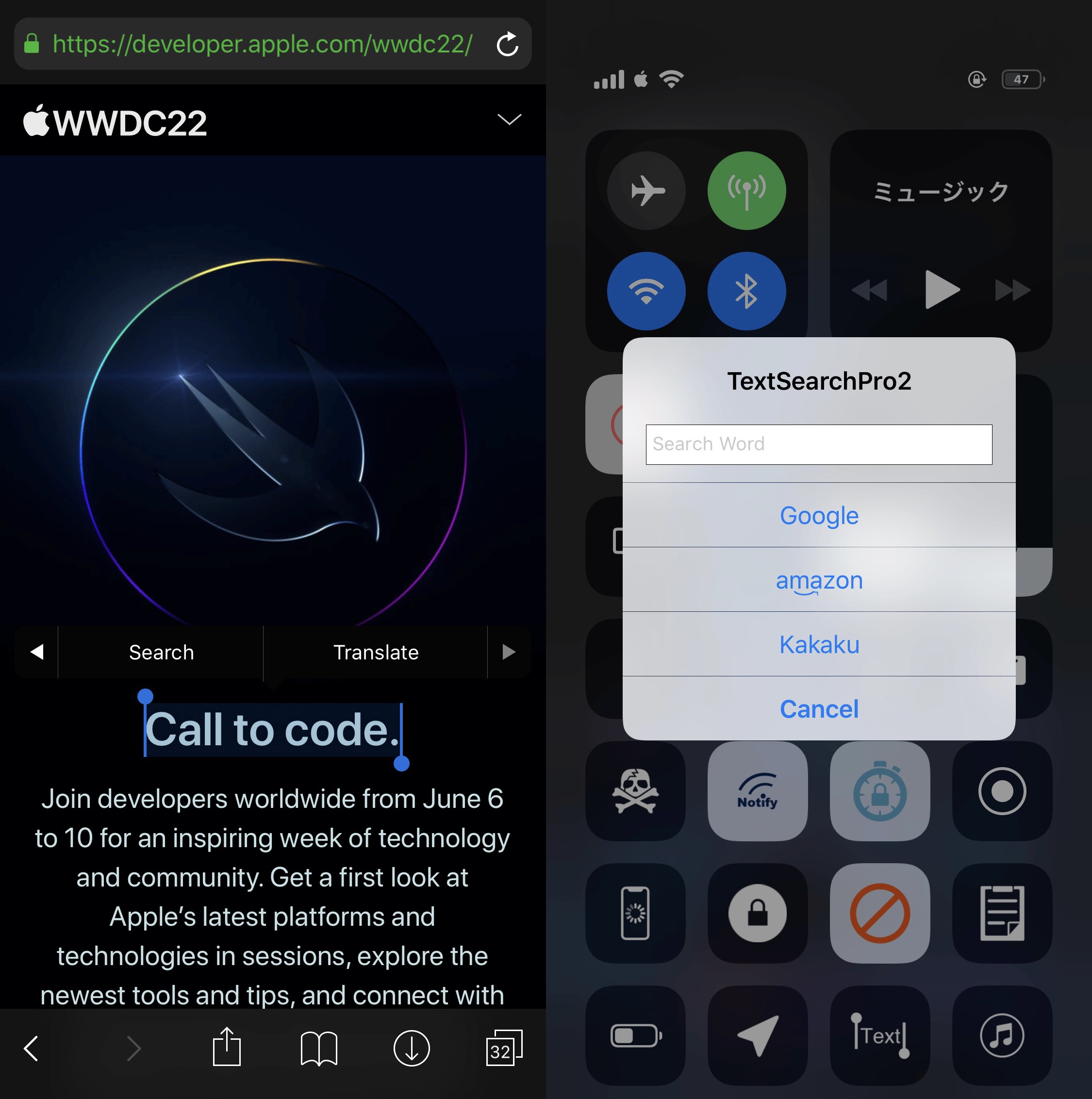
TextSearchPro2 also comes with a handy CCSupport shortcut, providing fast access to your favorite search engines and websites with the tap of a button from Control Center. Such URLs are configurable, as you’re about to see.
Once installed, users can visit the dedicated preference pane in the Settings app to configure TextSearchPro2 however they please:
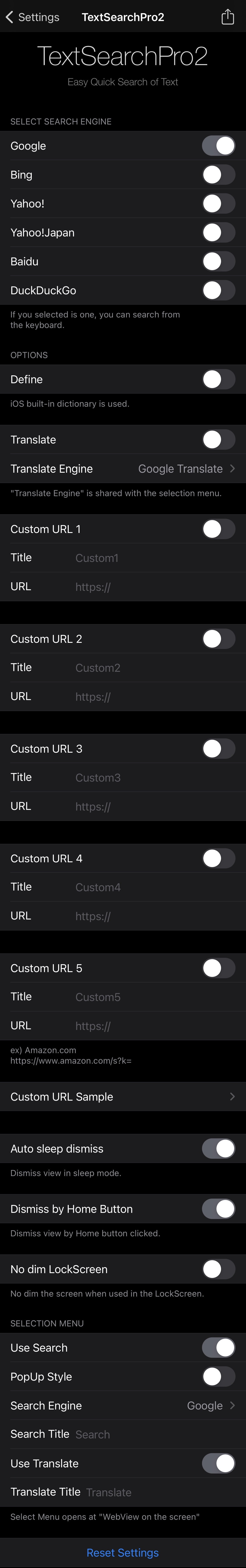
Options here include:
- Selecting your favorite search engine to search the web with:
- Bing
- Yahoo!
- Yahoo!Japan
- Baidu
- DuckDuckGo
- Enabling or disabling word definitions via the iOS dictionary
- Selecting the preferred method for translating text strings:
- Google Translate
- DeepL
- Baidu Translate
- Configuring up to five custom URLs to quickly navigate to those pages from Control Center
- Set a custom URL title
- Set a custom URL web address
- Automatically dismiss the TextSearchPro2 interface when the device falls asleep
- Enable dismissing TextSearchPro2 with the Home Button
- Prevent the screen from dimming when TextSearchPro2 is accessed via the Lock Screen
- Configure the selection menu to your liking:
- Enable or disable the search feature
- Enable or disable pop-up style
- Choose a preferred search engine
- Bing
- Yahoo!
- Yahoo!Japan
- Baidu
- DuckDuckGo
- Custom 1
- Custom 2
- Custom 3
- Custom 4
- Custom 5
- Enter a custom search title
- Enable or disable the translate feature
- Enter a custom translate title
- Reset all settings to their defaults
In addition to the handy perks of looking things up or translating them from one language to another, we really appreciate the ability to navigate to certain URLs by way of the Control Center shortcut, as this can make it easier to keep track of online pages — especially in the case of online sale items when you want to track the price.
Those interested in checking out TextSearchPro2 can purchase it from the Havoc repository for $1.99 via their favorite package manager app. The tweak supports jailbroken iOS & iPadOS 13 and 14 devices.
Do you plan to give TextSearchPro2 a try? Be sure to let us know in the comments section down below.