The second beta of Apple’s upcoming Studio Display firmware appears to boost webcam quality but visual improvements aren’t as pronounced as in beta 1.
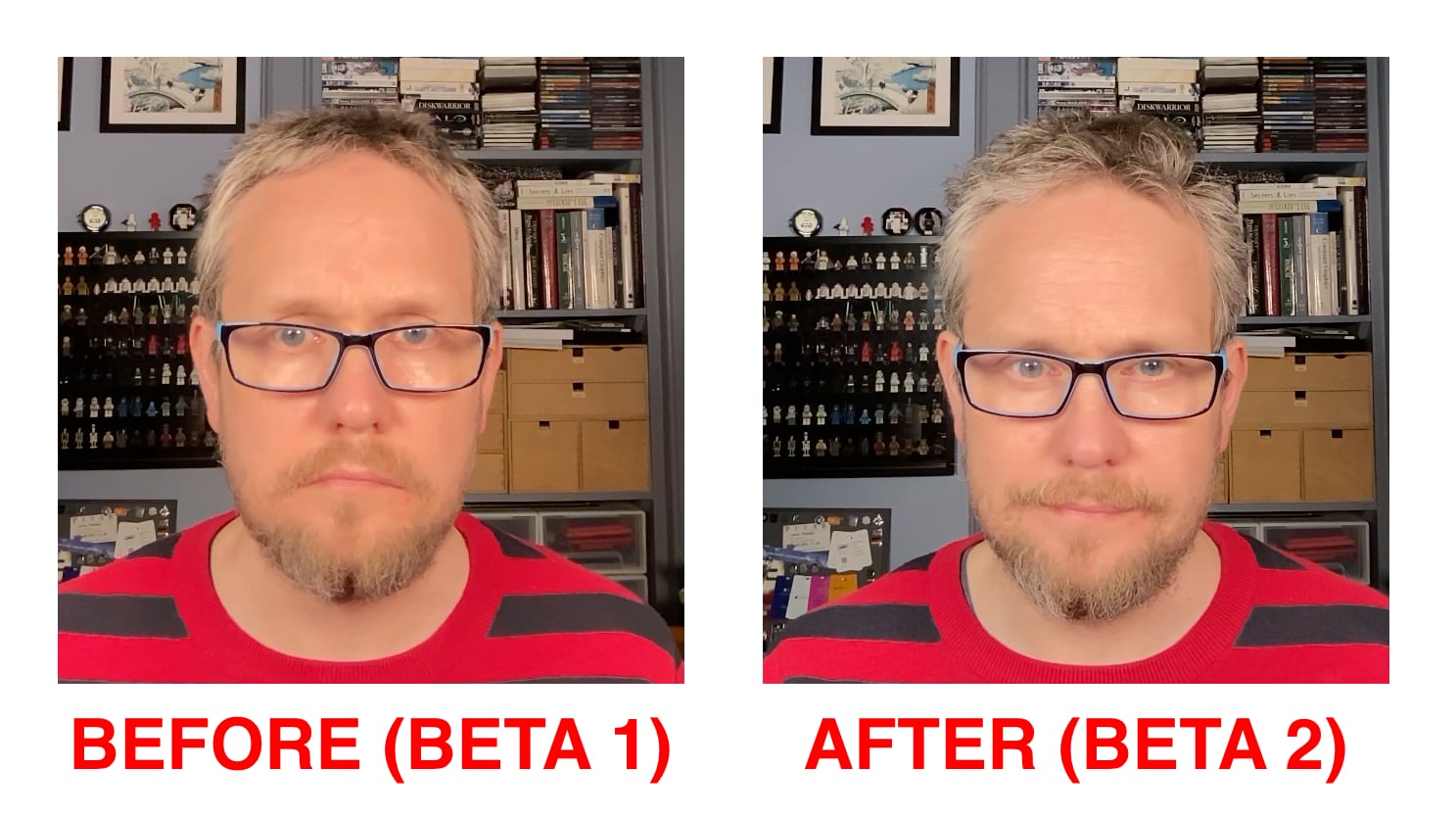
- The latest macOS 12.4 beta includes an updated software for the Studio Display which some testers swear does up the webcam’s image quality a bit further.
- However, the visual difference in terms of webcam image quality between the first and the second beta may appear negligible to many people.
- Apple will continue perfecting the software that powers the integrated web camera, but you shouldn’t be expecting miracles (we’ll explain why later).
Apple continues improving Studio Display webcam quality
The fourth beta of macOS 12.4 Monterey was recently released to Apple’s registered developers and public beta testers. The new prerelease software packs in a second beta of what would become the Studio Display firmware 15.5. This marks the second firmware update for the display. The first one did fix the most pressing webcam issues with reined camera tuning and improved noise reduction, contrast and framing. The update has resulted in sharper images with better contrast and less noise, plus improved skin tones and less aggressive cropping on Center Stage.
It’s unclear exactly how the new firmware improves the Studio Display’s web camera beyond what the first firmware has done already. Be that as it may, some folks are saying they’re now seeing further improvements in the second Studio Display firmware beta. PCalc developer James Thomson is one of them, saying picture quality “does seem to be still improving.” Thomson cropped still frames from videos recorded in QuickTime Player, providing a side-by-side comparison before and after the latest firmware. “I’m less red and there’s more contrast,” he added.
Apple has not publicly acknowledged that the latest firmware contains further fixes for the webcam. Read: How to update the software powering your Studio Display
How to install Studio Display firmware 15.5 beta 2
The Studio Display firmware 15.5 beta 2 ships as part of the latest macOS Monterey 12.4 beta. After installing the new macOS 12.4 beta, uses the Software Update feature to download and install the second beta of the Studio Display firmware 15.5.
- Install the latest macOS 12.4 beta via the Apple Developer website.
- With it installed, click “System Preferences” in the Apple menu.
- In the System Preferences window, click “Software Update”.
- Click “Update Now” to begin downloading the update.
Don’t install the macOS 12.4 beta on your daily driver just because you’re eager to see how the webcam quality has improved. It might be a much better idea to wait until Apple’s prerelease software is ready for prime time. The macOS 12.4 update is expected to launch alongside iOS 15.5 and other updates later in May.
What’s the deal with the Studio Display webcam?
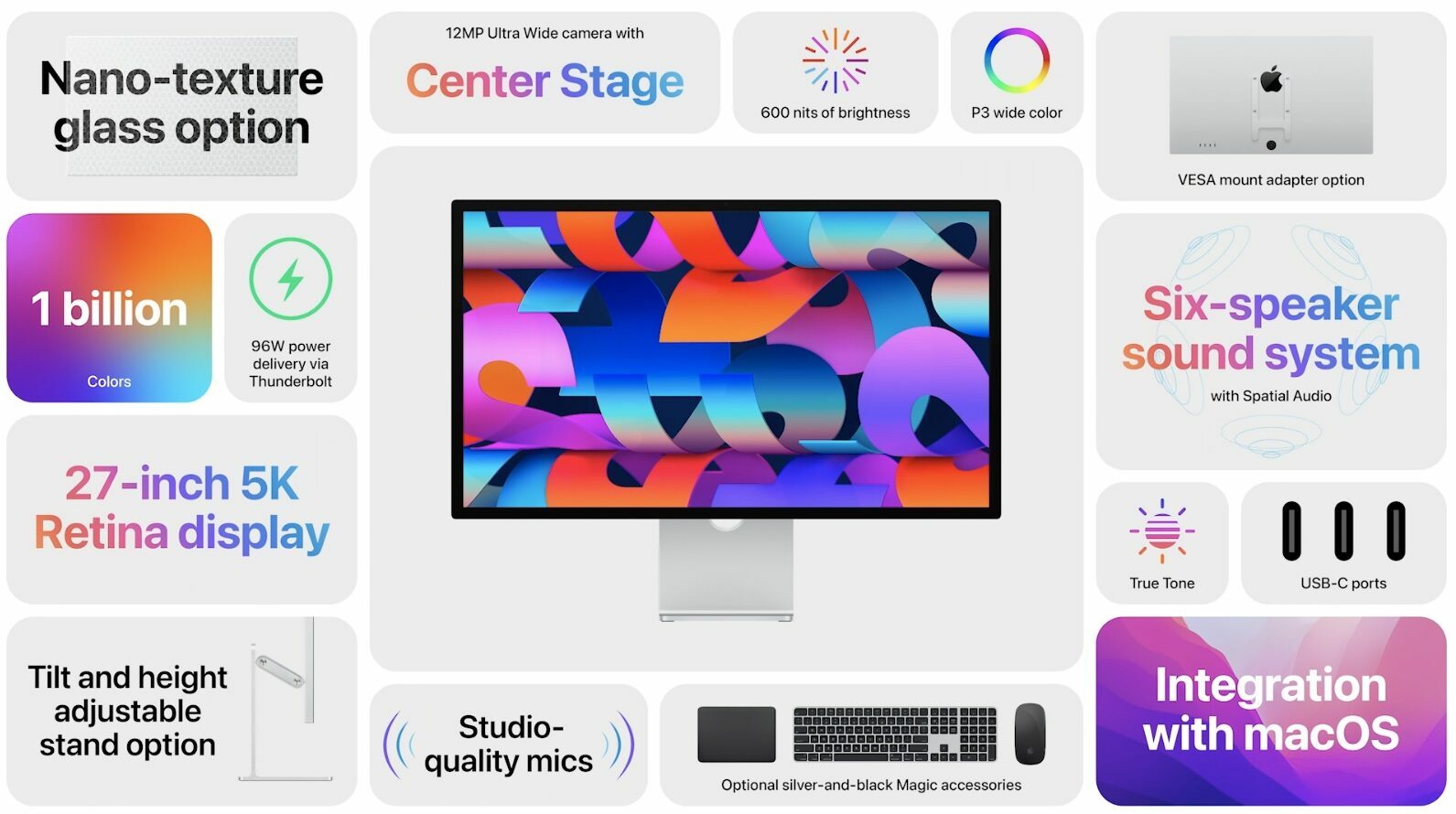
Early Studio Display reviews zeroed in on the fact that images coming from the integrated twelve-megapixel camera were of poor quality. This was surprising at first because the $1,599 monitor utilizes the same 12-megapixel sensor as the iPhone. On top of that, the sensor is paired to the iPhone 11’s A13 Bionic chip which, among other things, performs image processing. Although the first beta of the Studio Display firmware did fix most of the webcam issues, don’t expect miracles from subsequent updates because, frankly, there’s nothing to fix.
The Studio Display has the same image sensor as the iPhone, but employs a wide-angle lens for the Center Stage feature. The problem with that is two-fold. Firstly, Center Stage intelligently crops 12-megapixel stills coming from the sensor to keep everyone in the frame. This lowers image resolution, depending on the amount of AI-assisted cropping. And secondly, Apple’s software blows up each pixel so that the image fills up that beautiful 5K screen. Small wonder that cropped images coming from the Studio Display’s sensor appear a bit fuzzy with all that cropping and resizing going on. Read: How to clear your Apple Studio Display