New features in Adobe’s Premiere Pro and After Effects include native support for M1 Macs, Scene Detection, AI-powered Auto Color and more.
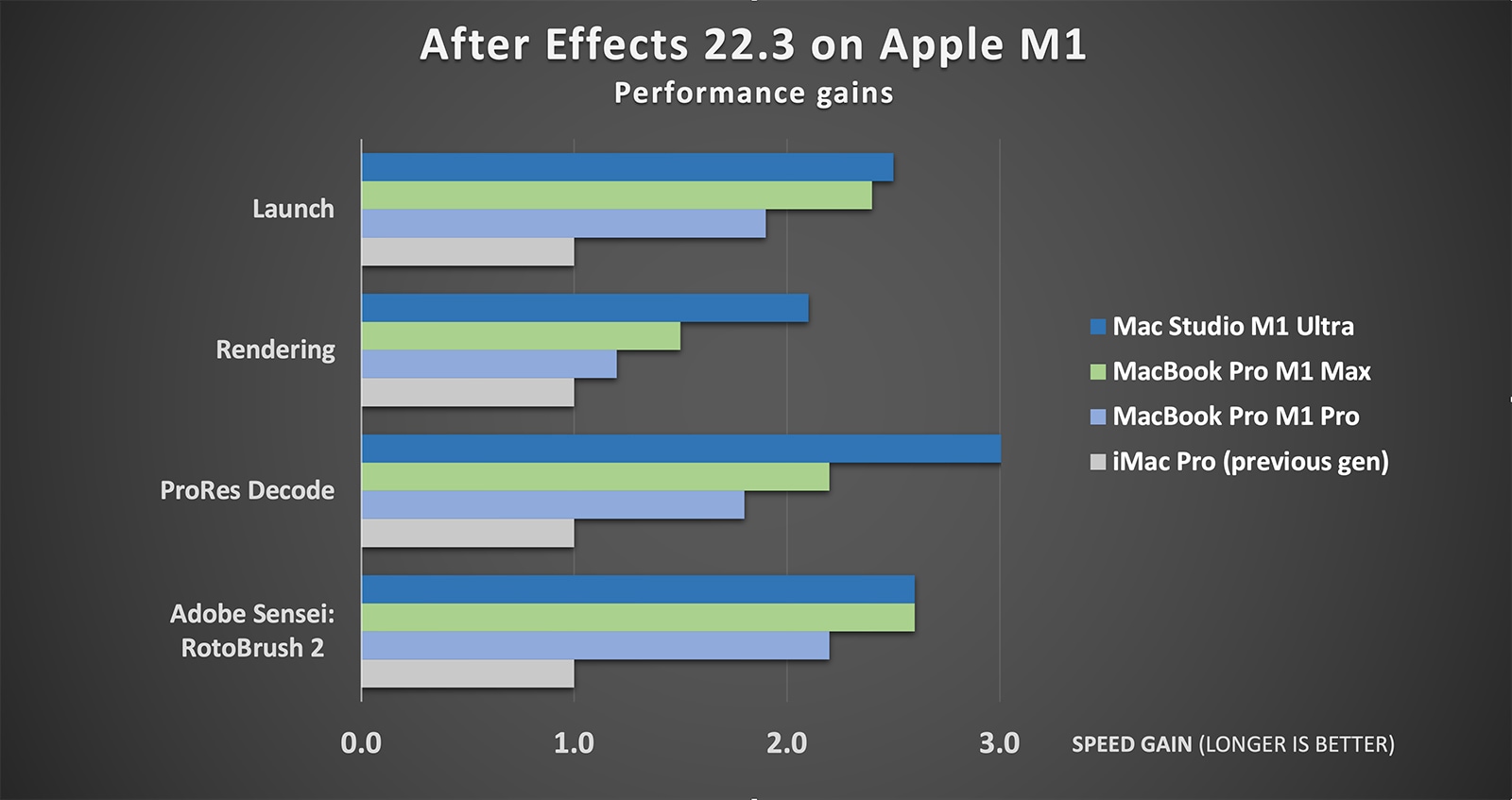
After Effects now flies on M1 Macs
Apple’s M1 Max and M1 Ultra processors are great additions to the Mac lineup, and now Adobe’s After Effects software for video editors will be taking full advantage of the latest Apple chips. The company says the app now takes advantage of accelerated multi-frame rendering which uses all the available CPU cores to speed up performance. An update to After Effects for macOS will be gradually rolling out in the coming days, according to Adobe’s announcement.
Adobe claims up to 3x faster rendering performance than Apple’s fastest Intel-based Mac systems, such as the discontinued iMac Pro. Customers will also enjoy up to 2x faster performance and improved responsiveness when using the app on an M1-powered Mac system, such as the new Mac Studio models.
Speaking of the Mac Studios equipped with the M1 Ultra chip, Adobe claims you’ll see up to 3x faster performance. And with multi-frame rendering, Adobe says customers using a high-end iMac Pro with a 10-core Intel Xeon chip will enjoy up to 4x faster playback and up to seven times faster app launch times.
What else is new in After Effects, aside from M1 support?
Adobe has implemented other improvements for professional video editors, including new features such as Scene Edit Detection, Extended Viewer and more. With Scene Edit Detection, the app detects scene changes in an edited clip, placing them as individual layers. It also creates markers at edit points for a faster project setup. Extended Viewer lets you view 2D and 3D layers located outside a frame’s edge when using the Draft 3D engine. And with binning indicators for 3D layers, you can see which layers intersect, cast shadows on each other and more.
Check out the official Adobe After Effects blog for details.
Premiere Pro introduces more AI-powered features

On the Premiere Pro side of things, Adobe has added improvements like a reimagined import/export and header bar, as well as the new AI-powered Auto Color feature (known as Auto Tone during the beta period) and more.
Adobe explains:
- Import focuses on media rather than project settings, letting video creators easily scan and scrub files for assembling media from different locations. This makes it faster for pros and easier for new users to get started.
- Header Bar provides a cleaner, more centralized navigation so users can quickly switch between the core tasks of import, editing and exporting.
- Export lets users quickly upload media directly to popular destinations like YouTube, Facebook and Twitter. It features smart presets that take the guesswork out of encoding and preparing files for delivery, making it easier for both new users and pros to deliver content.
Lastly, there are thousands of new HD video footage, motion graphics templates and more available in Premiere Pro via Adobe Stock.
For further information, read the official Adobe Premiere blog.
Frame.io now part of your Creative Cloud subscription
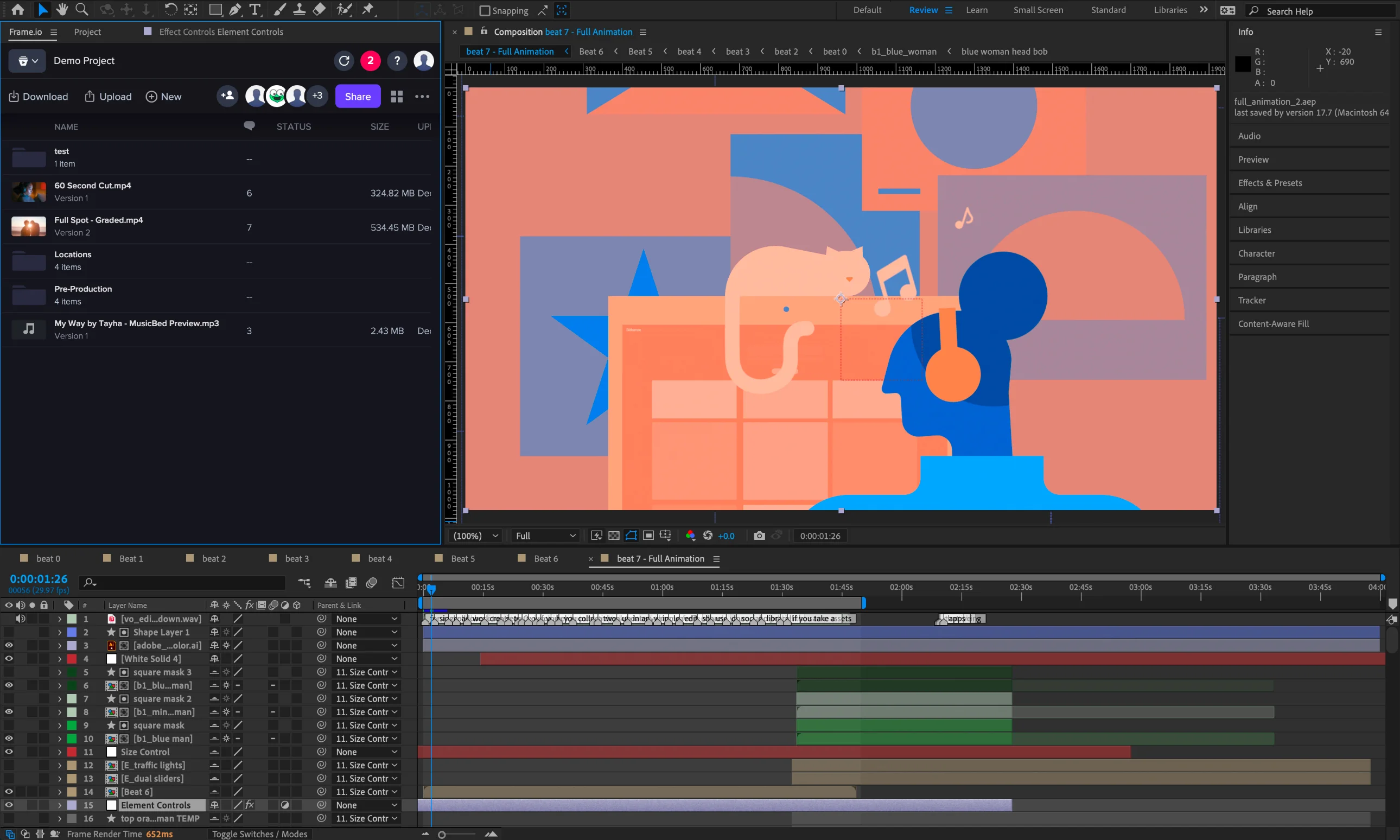
Adobe has also added Frame.io to its Creative Cloud subscription suite. This lets subscribers take advantage of Frame.io, which is a set of video collaboration tools that allow for integrated post-production review. With Frame.io’s approval workflow, for example, everyone can collaborate seamlessly thanks to the power of the cloud, all in the service of reaching final approval quicker and easier than before.