Learn why images, videos and animated GIFs from WhatsApp chats with disappearing messages enabled are no longer automatically saved to your iPhone’s Photos library, and how to manage this setting going forward.
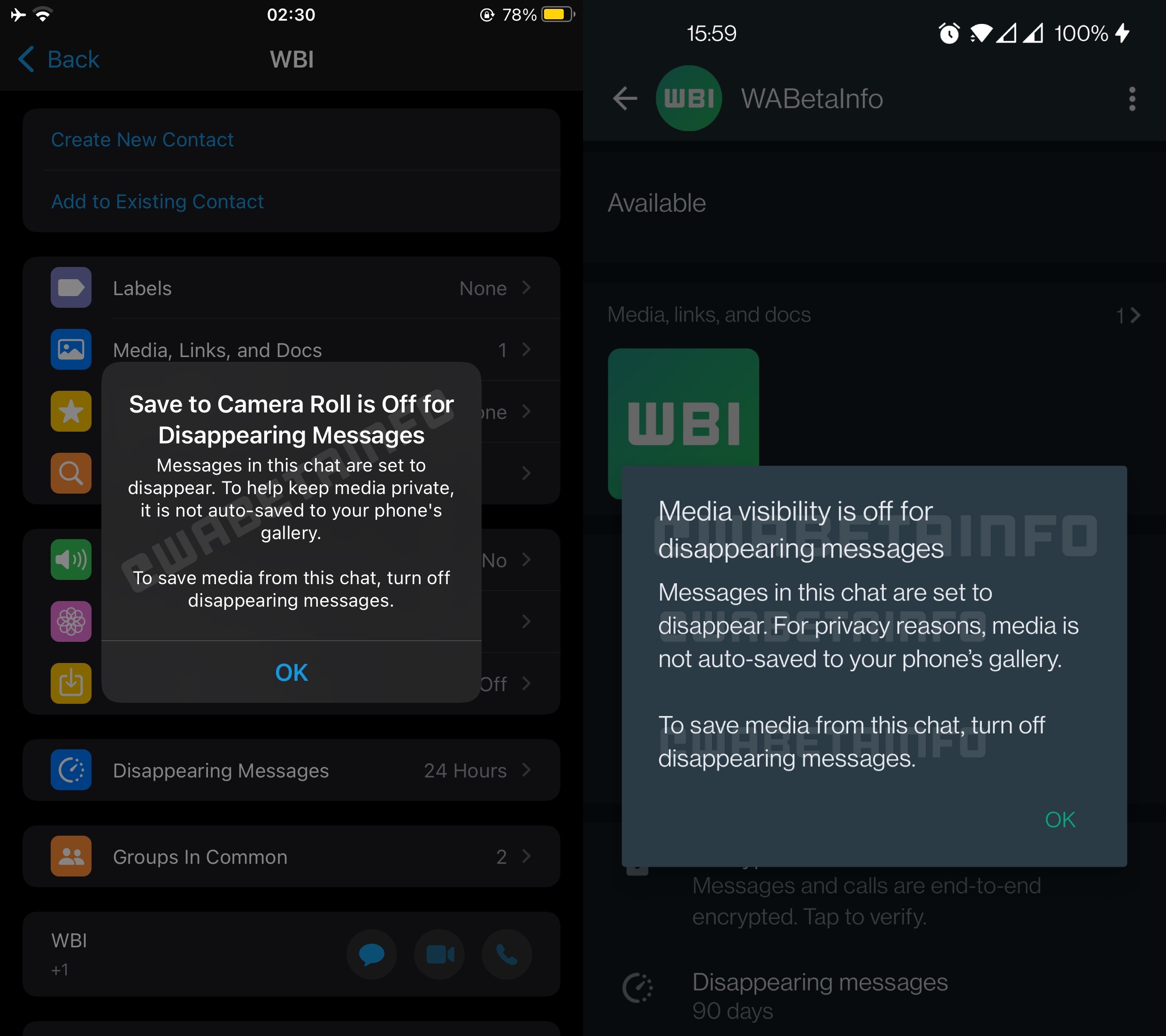
- WhatsApp no longer automatically saves disappearing images, videos and GIFs
- This is true even if WhatsApp’s general auto-save setting has been enabled
- Previously, auto-disappearing media was automatically saved to Photos
Does WhatsApp save auto-disappearing media?
WhatsApp has stopped automatically saving disappearing media such as images, videos and GIFs to your iPhone’s Photos app. This improves the privacy of sensitive media in your disappearing messages. The updated app turns off the media visibility setting for disappearing messages. The new policy even overrides your auto-save preference set in the WhatsApp settings. This means WhatsApp will never automatically save disappearing media to the camera roll for you to view it anytime you want in the Photos, which kinda defeats the very purpose of ephemeral messaging. Read: How to fix WhatsApp not working on iPhone
“Messages in this chat are set to disappear,” WhatsApp explains. “To help keep media private, it is not auto-saved to your phone’s gallery. To save media from this chat, turn off disappearing messages.” Read: How to use WhatsApp’s view-once mode
Before this change, the “Save to Camera Roll” option was enabled for WhatsApp chats with the disappearing messages option turned on. As a result, the app was automatically saving any visual media sent or received in a disappearing chat thread.
When will WhatsApp roll out this auto-saving change?
This feature was first spotted in WhatsApp beta for iOS 22.8.0.73 by WABetaInfo, which specializes in unearthing upcoming WhatsApp features. According to the blog, WhatsApp is rolling out this privacy-focused change concerning media visibility to all users on WhatsApp for iOS and Android. “The changes are rolled out to all users on beta and public builds and they should appear within 24 hours,” the article notes.
WhatsApp is also working on a feature that would let you flag certain disappearing messages to prevent them from expiring. Separately, WABetaInfo reports that WhatsApp is testing two new drawing pencils.
How to save auto-disappearing media in WhatsApp chats
As we mentioned, WhatsApp has stopped automatically saving visual media exchanged in chats that have disappearing messages turned on. That doesn’t mean you cannot manually save an image, video or animated GIF. Simply save a piece of media from a disappearing chat to Photos like you normally would, by choosing “Save” from the share menu when viewing the content.
There are some other less sophisticated methods of saving auto-disappearing media from WhatsApp chats. For starters, you could take a screenshot of a disappearing message or forward it before it disappears. Pretty primitive, no? But hey, it works. You could also use copy/paste to save content from a disappearing message before it vanishes. Or simply snap a picture of the WhatsApp chat with another phone.