Before AltStore and AltServer became the mainstream way of sideloading apps onto iPhones and iPads, you may recall using Saurik’s Cydia Impactor app. Unfortunately, the latter stopped working for users without paid Apple developer accounts some time ago.
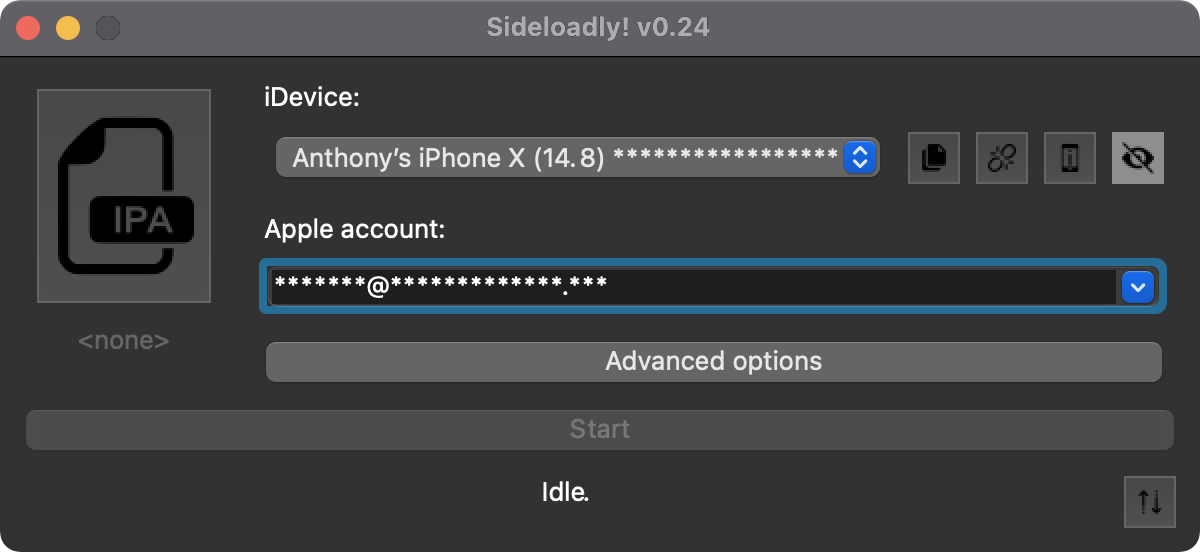
Today, we want to show you a free app for both macOS and Windows called Sideloadly, which works almost the same way Cydia Impactor did, albeit with more options, a prettier user interface, and support for free Apple developer accounts.
What you need to know about Sideloadly
Sideloadly has been around for quite some time, at least since iOS & iPadOS 13 reigned supreme. It’s still maintained today, offering full support for sideloading apps to iPhones and iPads running iOS & iPadOS 15 and even to Apple’s M1/M1 Pro/M1 Max-equipped Macs.
A neat thing about Sideloadly is that it supports several advanced options that users may want to take advantage of when sideloading their own apps. For example, you can remove limitations on supported devices, remove app plug-ins and extensions, change the app name, change the app version, choose whether to use an automatic bundle ID or not, pick how the app will be signed, and even configure tweak injection:
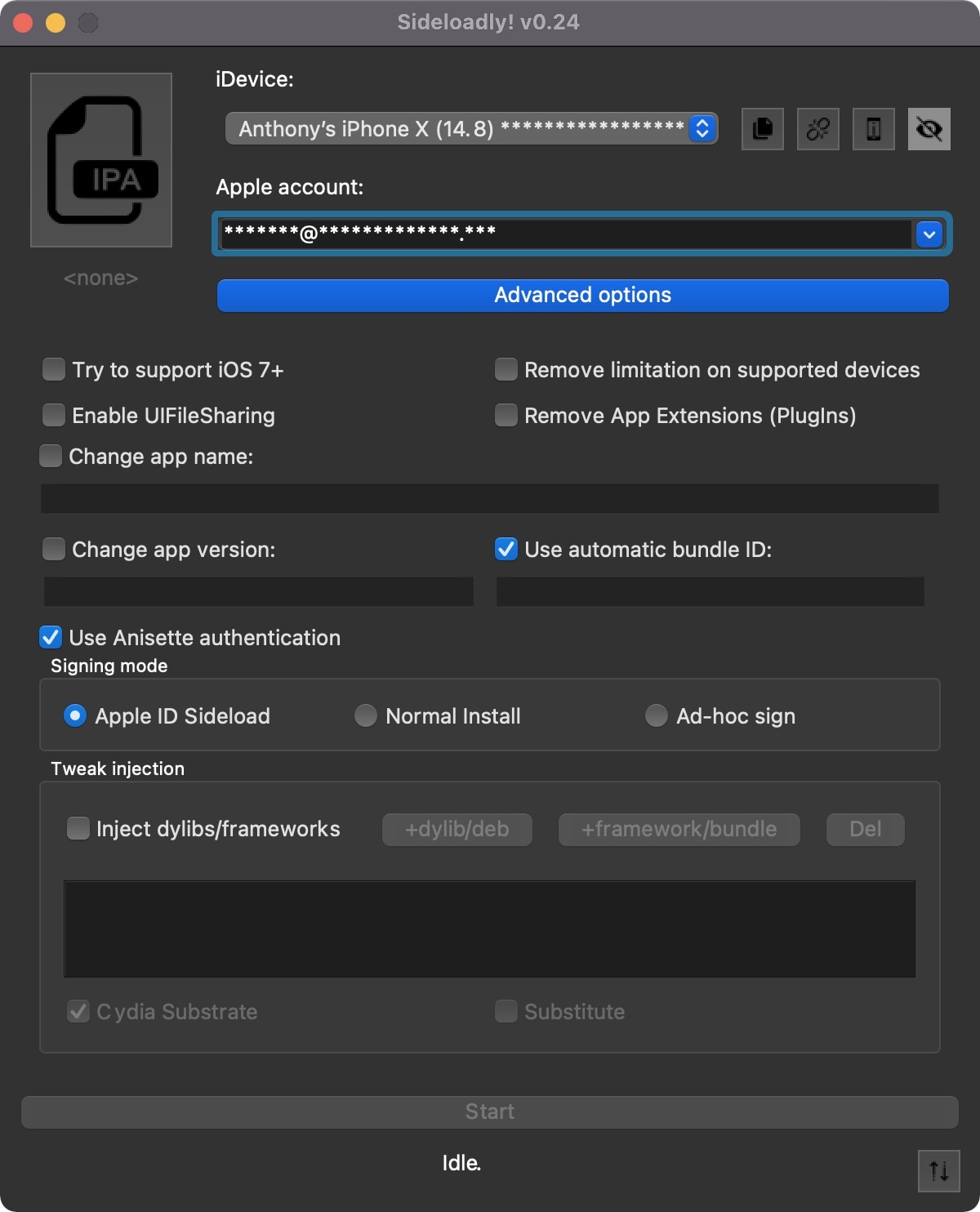
Sideloadly can sideload apps to your iPhone or iPad whether it’s jailbroken or not, and you don’t even have to use it to install jailbreak apps. It’s worth noting, however, that we’ll be using the unc0ver app in our step-by-step demonstration below.
Sideloadly is a free download for both macOS and Windows and doesn’t require any additional software to sign and sideload apps. Apps sideloaded with Sideloadly are subjected to the same 7-day signing restrictions as they would be with any other platform that utilizes your Apple ID as a free Apple developer account, however the signing lasts longer if you have a paid Apple developer account.
How to use Sideloadly
Now that you’re familiar with what Sideloadly is, we’ll show you how to use it below:
1) Download and Install Sideloadly from the official website.
2) Attempt to launch Sideloadly by double-clicking on the app from the Applications folder:

3) When prompted by macOS about a developer verification error, click on the Cancel button.
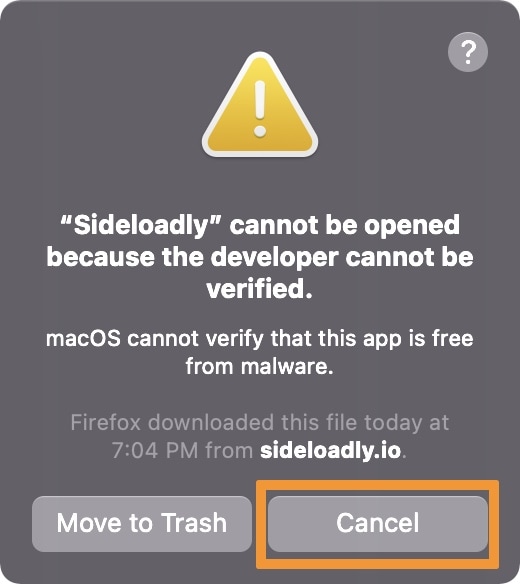
4) Navigate to → System Preferences:
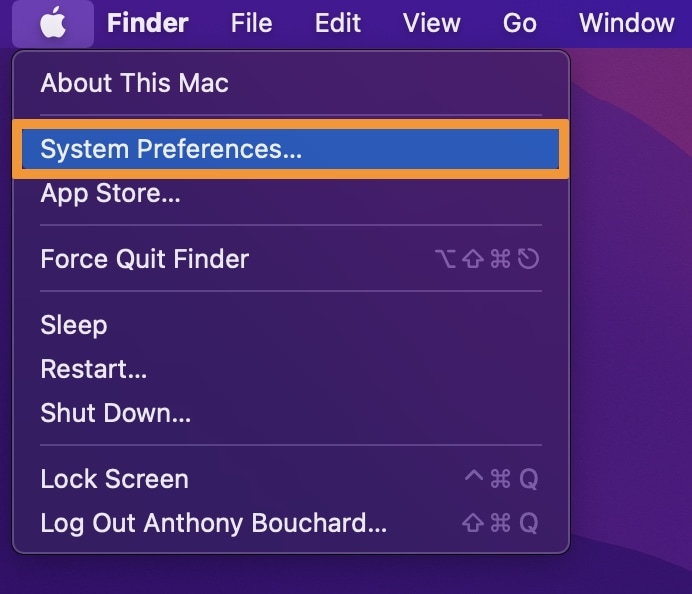
5) Open the Security & Privacy preference pane:
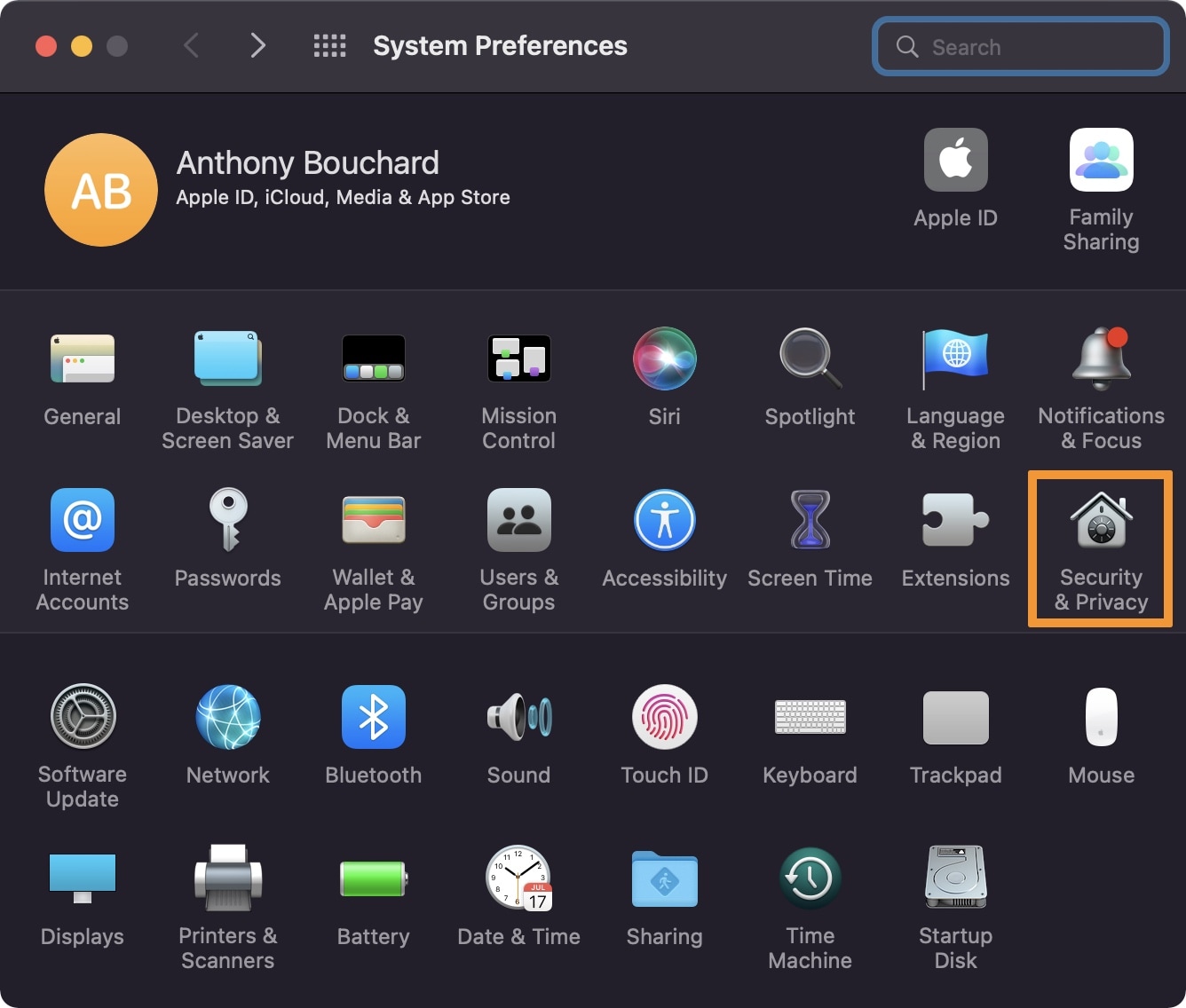
6) From the General tab, click on the Open Anyway option that appears for Sideloadly at the bottom of the window:
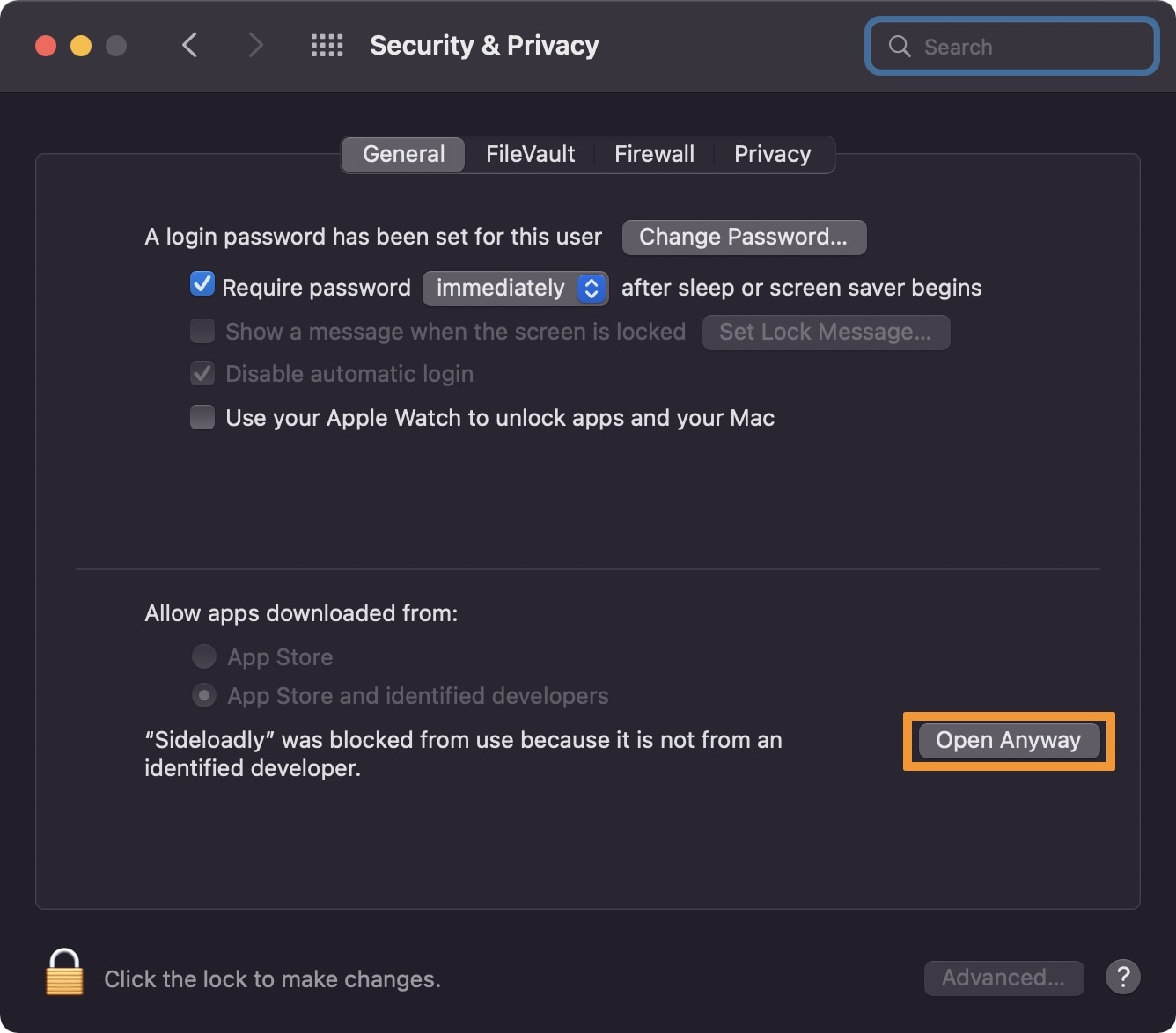
7) In the following security prompt, click on the Open button to confirm that you want to launch Sideloadly:

Note: The Sideloadly app will finally open.
8) Plug in the device you plan to sideload apps to.
9) Enter your Apple ID into Sideloadly’s Apple ID field:
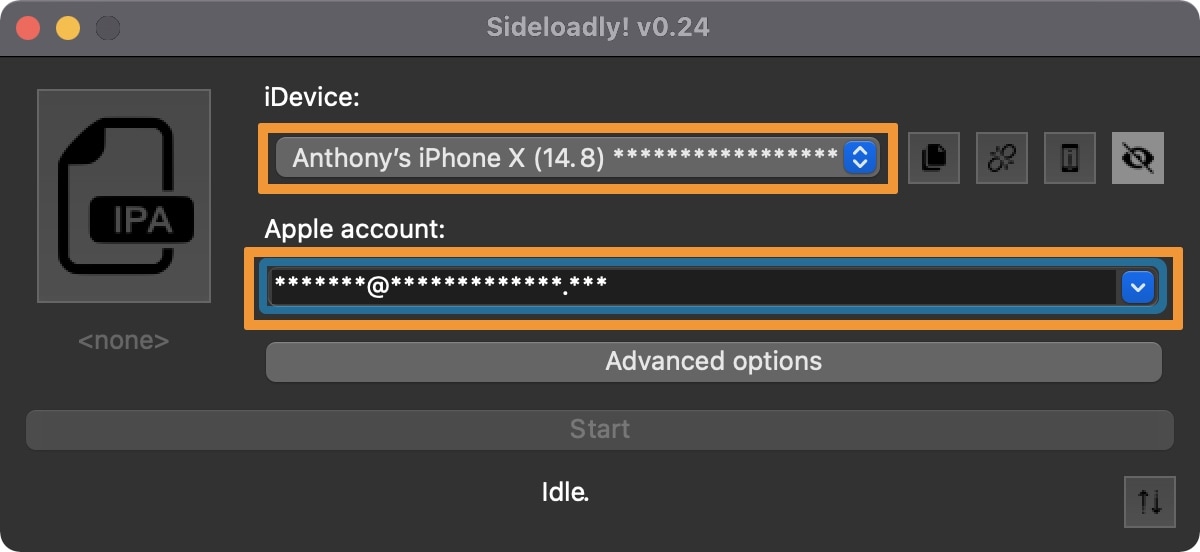
Note: You should now see your sideload device and Apple ID in the Sideloadly interface, as shown above.
10) Drag and drop the .ipa file of the app you wish to sideload into the IPA field of the Sideloadly interface:
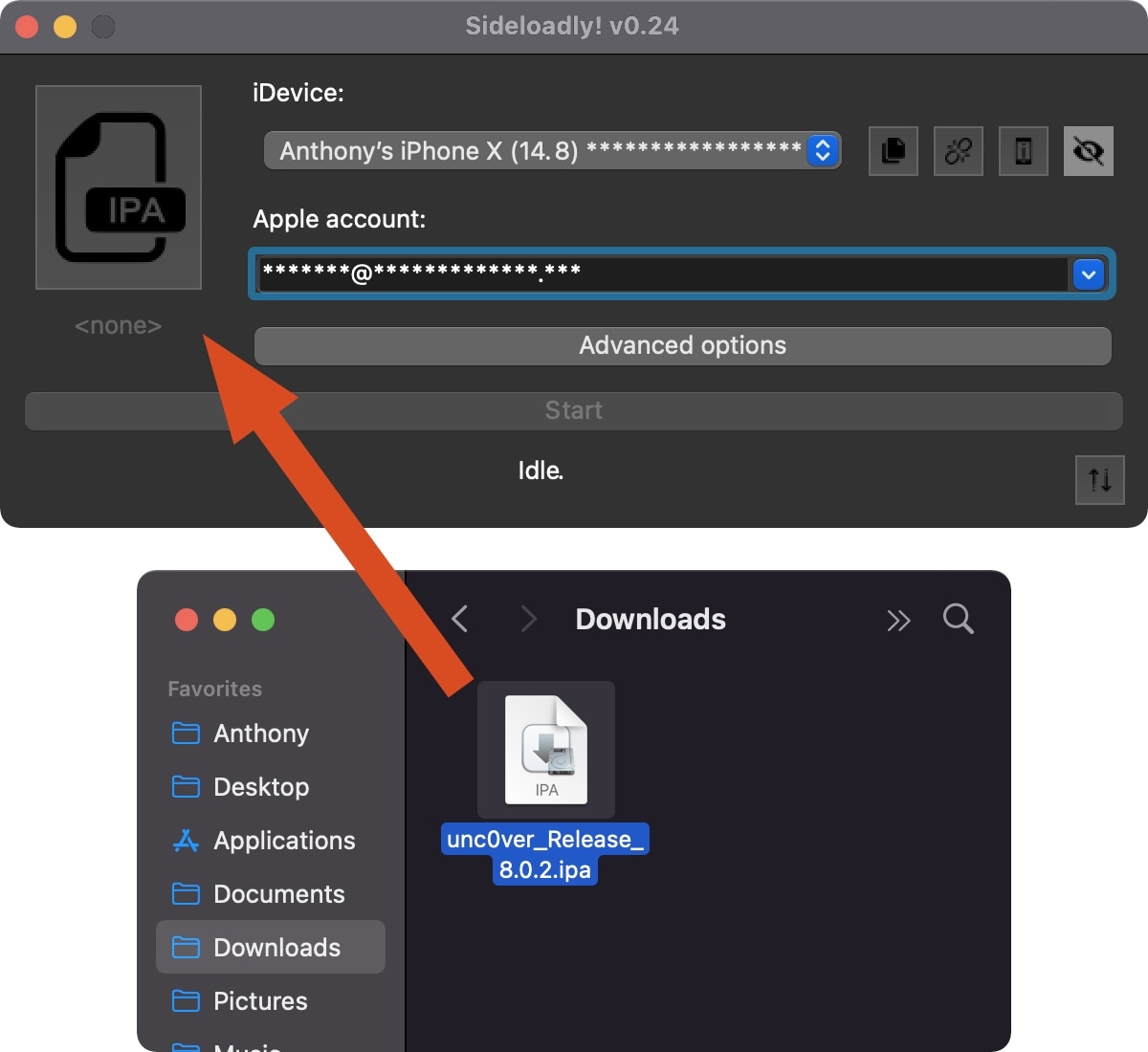
11) With everything now in place, click on the Start button:
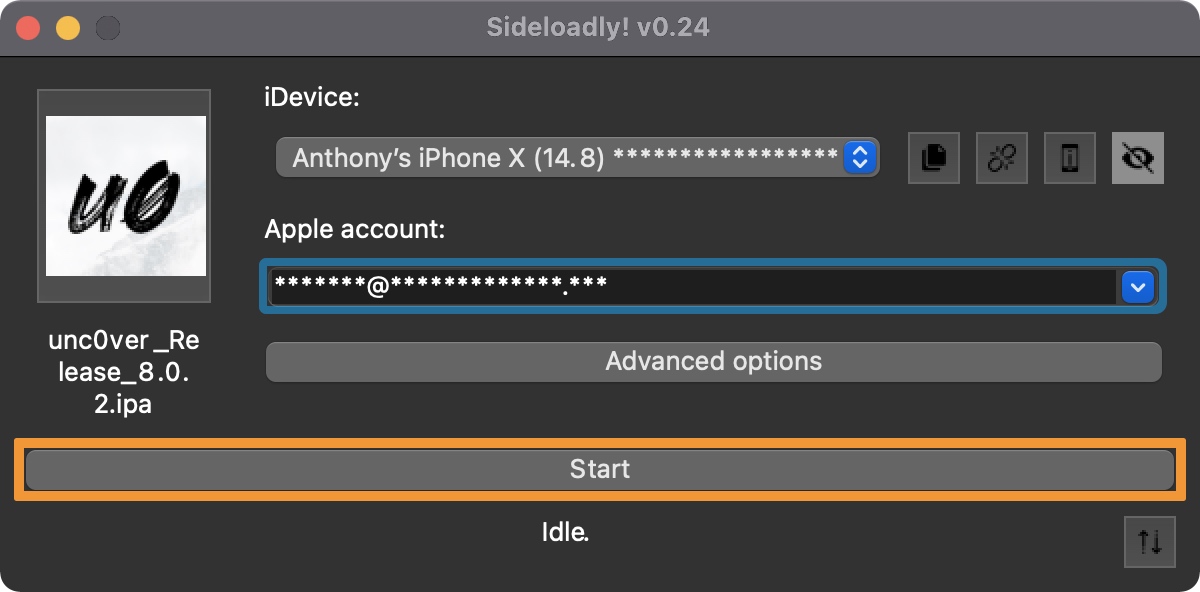
12) When prompted, enter the password to your Apple ID and then click the OK button:

Note: This information is only sent to Apple for verification. Create and use a burner Apple ID if you are not comfortable entering your password. When Sideloadly finishes, the sideloaded app appears on your device’s Home Screen. Don’t launch it yet or you’ll get an Untrusted Developer alert.
13) Navigate to Settings → General → Device Management and tap on your Apple ID under the Developer App section:
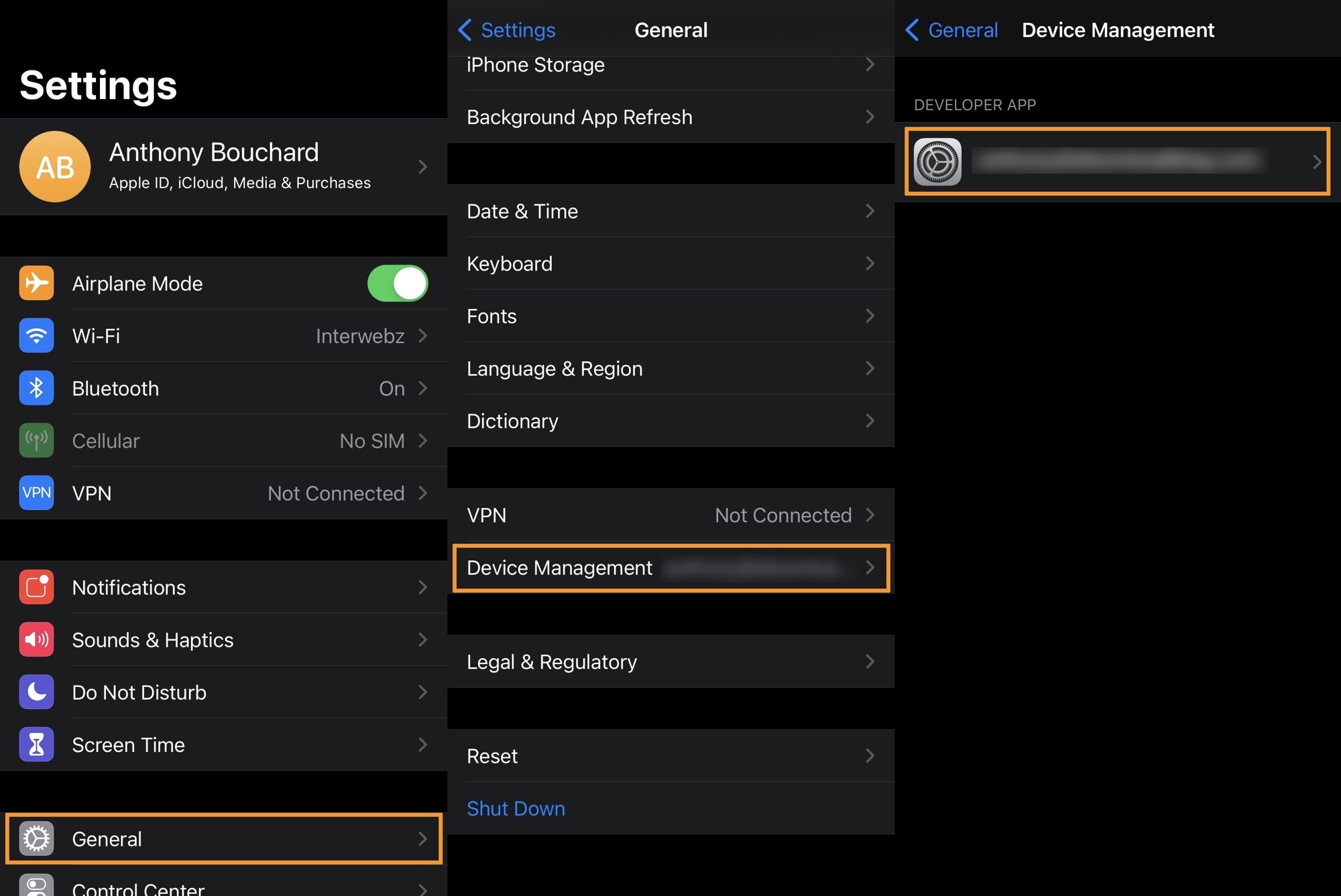
14) Tap the blue Trust [Your Apple ID] button, then when prompted tap the red Trust button:
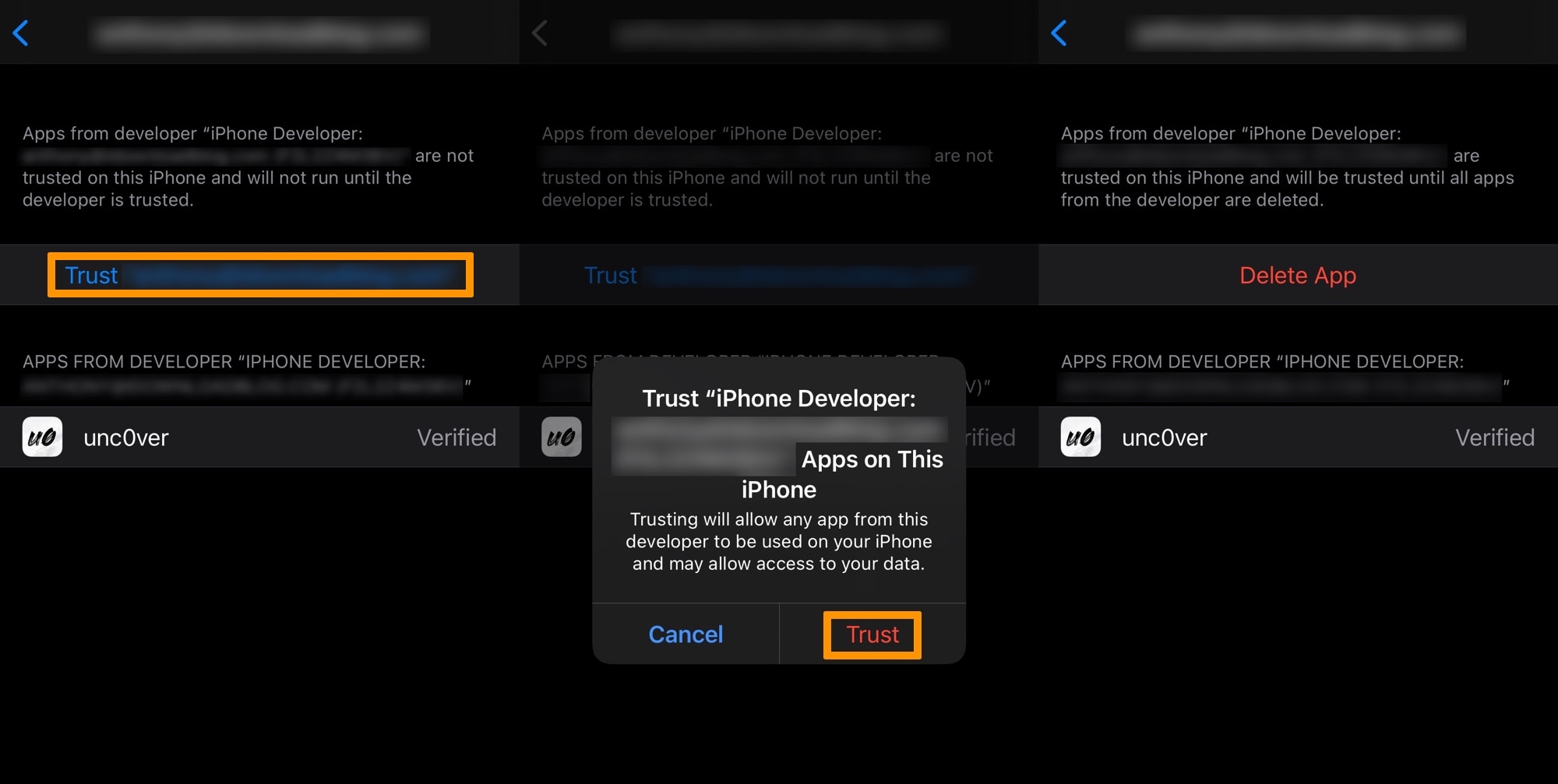
Congratulations! You’re all done and you just sideloaded an app with Sideloadly. You can now visit the Home Screen to launch and use your app!
Conclusion
There are lots of different ways to sideload an app to your iPhone or iPad, and Sideloadly is one of the quickest and easiest, especially compared to using Xcode.
Please note that AltServer and AltStore are still the recommended method for installing jailbreak tools, especially when it comes to unc0ver, as only AltStore offers the ability to install the Fugu14 untether on supported handsets.
Are you excited to try Sideloadly the next time you need to sideload an app? Let us know in the comments section down below.