When choosing a wallpaper in your iPhone’s Settings app, you’ll notice that Apple went the extra mile to provide two versions of each native wallpaper – one for use in dark mode, and another for use in light mode. Sadly, the list of native wallpapers feels particularly limited.
iOS developer alex_png sought to expand upon the native wallpaper library, and as such, created a free jailbreak tweak called DarkPapers that does exactly that.
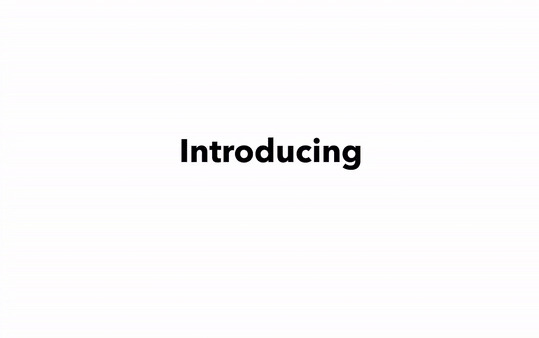
Upon installing DarkPapers, a bevy of different wallpaper packs will also be installed. We counted 10 different wallpaper packs when installing DarkPapers for the first time ourselves, and the download size was certainly considerable at well over 200MB, but that just means you’re getting a lot of new wallpapers to choose from!

An example of a light and dark mode-supported wallpaper provided by DarkPapers.
Once installed, users can open the Settings app and navigate over to the Wallpapers → Stills preference pane and begin scrolling down through the list until they reach the end of Apple’s offerings. When they do, they’ll find themselves caught in a list of third-party curated wallpapers, each of which boasts both dark and light mode variants, just like Apple’s native wallpapers do:
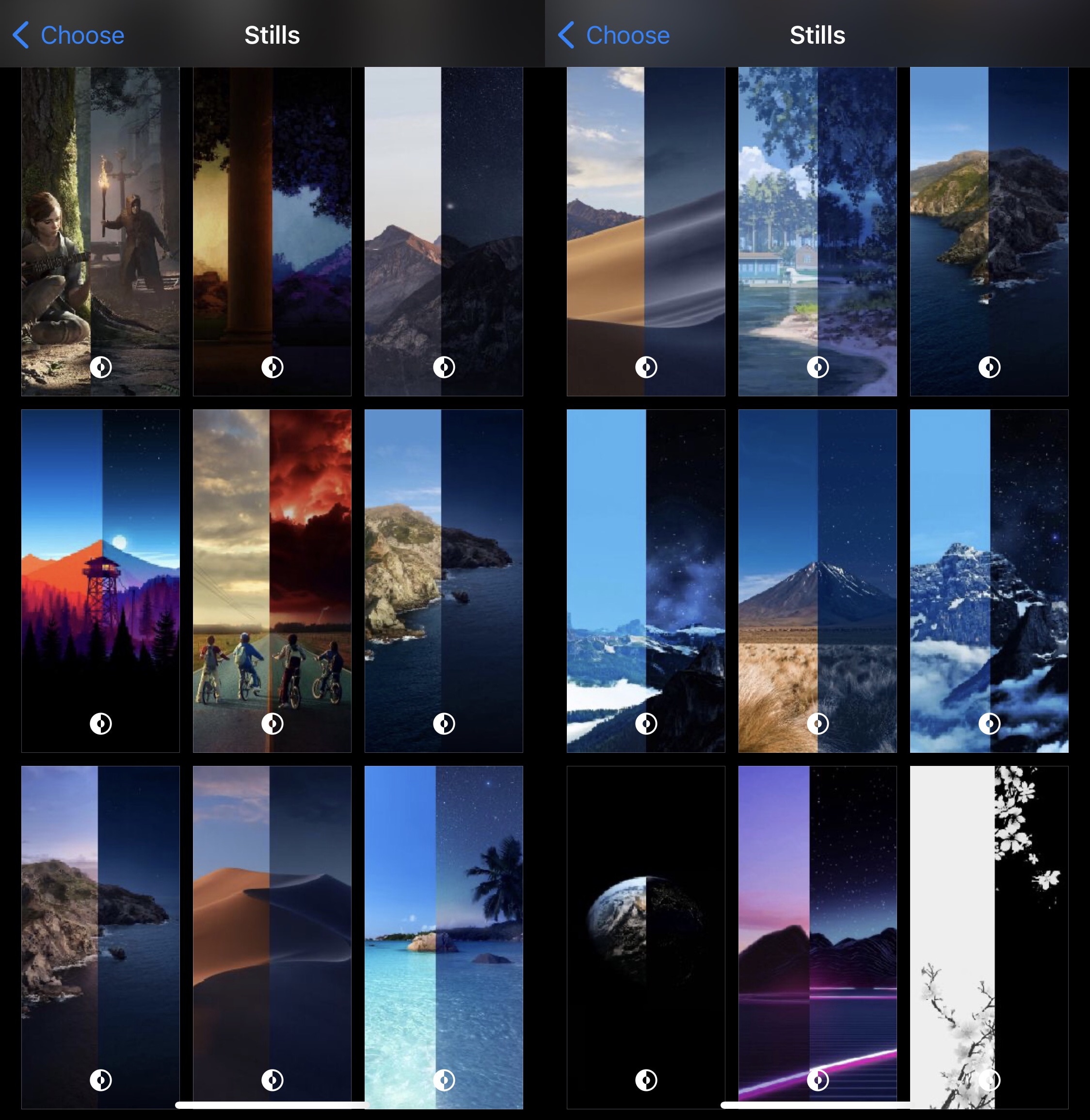
In case you were wondering, neither DarkPapers or any of its wallpaper add-ons provide Dynamic or Live wallpapers, so you’ll find everything in the Stills section only. Loading all the wallpapers for the first time might prove laggy, as your device needs to cache all the individual images that have just been saved and load thumbnails for each one.
Previously-released jailbreak tweaks such as DynaWall allow jailbreakers to create their own dark and light mode-supported wallpapers and then import them into their system, however DarkPapers works differently in that it provides pre-made dark and light wallpapers instead of requiring the user to create their own.
If you find that you aren’t the creative type, just like me, then DarkPapers might be right for you since everything has already been done for you.
DarkPapers has a lot of different wallpapers to choose from, and since it’s free, we’ll leave the browsing to you! If you’re interested in giving the tweak and its many add-ons a try, then you can download it for free from alex_png’s personal repository via your favorite package manager app. The tweak supports jailbroken iOS 13 and 14 devices, but unfortunately doesn’t support iPads.
If you’re not already taking advantage of alex_png’s personal repository, then you can add it to your package manager app of choice by using the URL provided below:
https://alexpng.github.io
Additionally, you’ll need to have Skitty’s repository added so that you can acquire the WallpaperLoader dependency. If you’re not already using Skitty’s repository, then you can add that one with the following URL:
https://skitty.xyz/repo
Do you plan to expand your pwned handset’s wallpaper collection with DarkPapers, or are you totally satisfied with the stock offerings and/or your own custom wallpaper(s)? Be sure to tell us your thoughts in the comments section down below.