Some of the owners of Apple’s 16-inch MacBook Pro are complaining about their notebook refusing to charge when shut down, with others reporting various hiccups when external monitors are connected in clamshell mode.
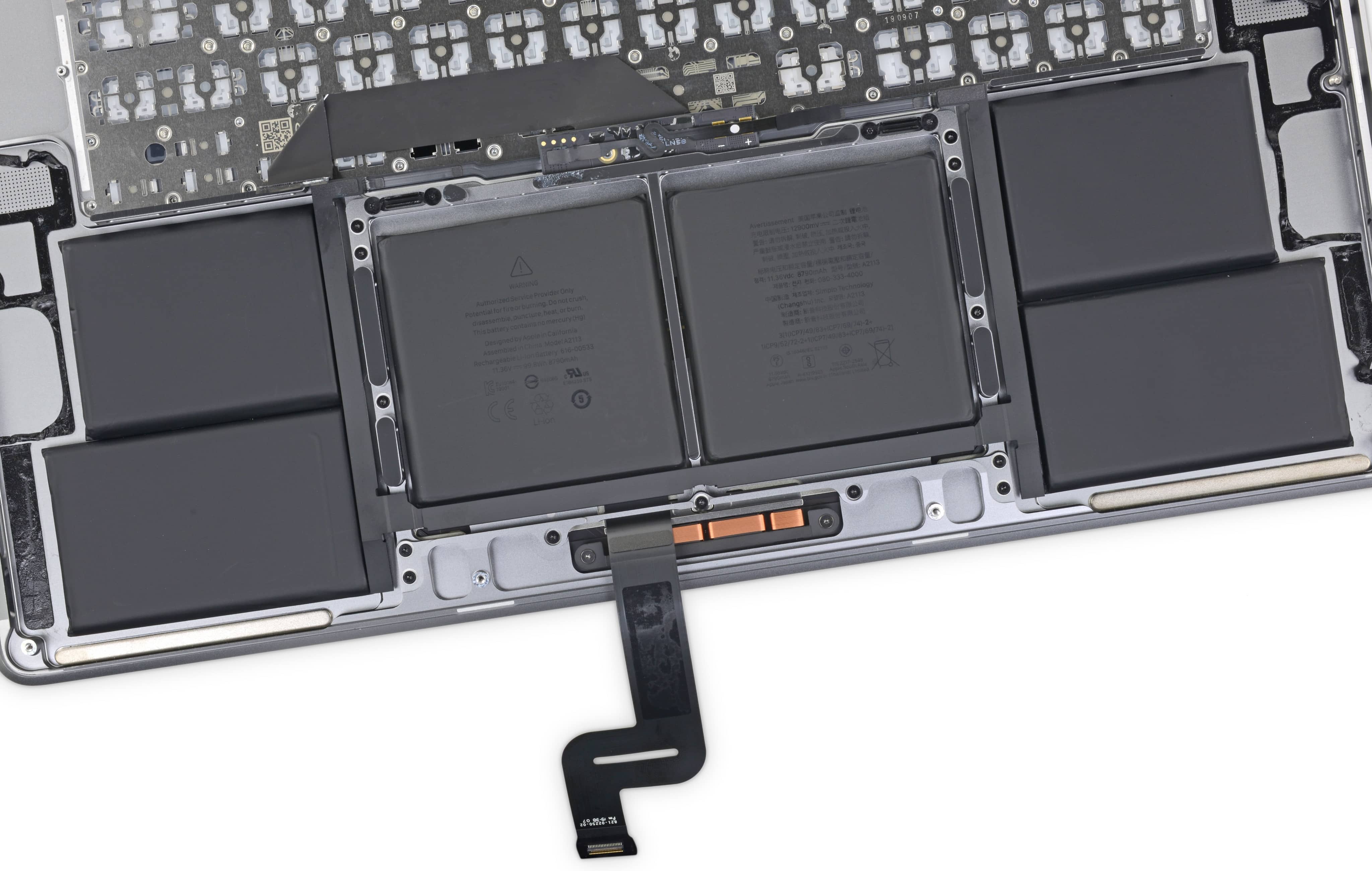
HIGHLIGHTS
- Some 16″ Mac Book Pro owners are hit with MagSafe charging issues
- Others are seeing hiccups with external monitors in clamshell mode
- Apple is yet to acknowledge these technical problems
16″ MacBook Pro won’t charge when shut down?
If reports on social media and online forums such as Reddit and Apple Support Communities are an indication, then it looks like an unknown percentage of the people who purchased Apple’s recently updated 16-inch MacBook Pro are having various issues with their notebook. Read: Awesome laptop messenger bags you can buy right now
Normally, any Mac notebook should charge its battery when connected to a power source—whether started up or completely shut down. But for some, MagSafe doesn’t appear to be working as expected. More concretely, some of the posters are saying that their notebook is refusing to charge when shut down.
The issue doesn’t manifest itself when charging the computer via one of its USB-C ports, strongly indicating the problem could be isolated to the MagSafe port. One of the posters has shared a video on Streamable showing the MagSafe connector flashing amber which tells the user that the computer isn’t charging properly.
Having reached out to Apple’s support department, the poster said Apple recommends trying to charge the computer either with the lid open or in sleep mode. Another bandaid fix requires the user to connect the MagSafe cable before shutting the computer down.
Display issues in clamshell mode
Aside from MagSafe charging problems, folks are reporting various display-related issues when having their 16-inch MacBook Pro connected to an external monitor. This happens in clamshell mode, which is a special macOS mode where your notebook doesn’t shut down when connected to an external display and a wireless keyboard.
But the clamshell mode isn’t working properly for some, with the connected monitor refusing to wake up after opening the notebook lid. As we saw with prior major macOS releases, external display issues are nothing new. For what it’s worth, we couldn’t determine at post time whether this particular problem was only affecting macOS Monterey systems or older macOS versions as well.