Rich messaging between Android and iPhone customers was never free of annoyances, but now Google has started to interpret iMessage reactions as emoji characters instead of displaying them as text, which can be confusing and distracting to Android users.
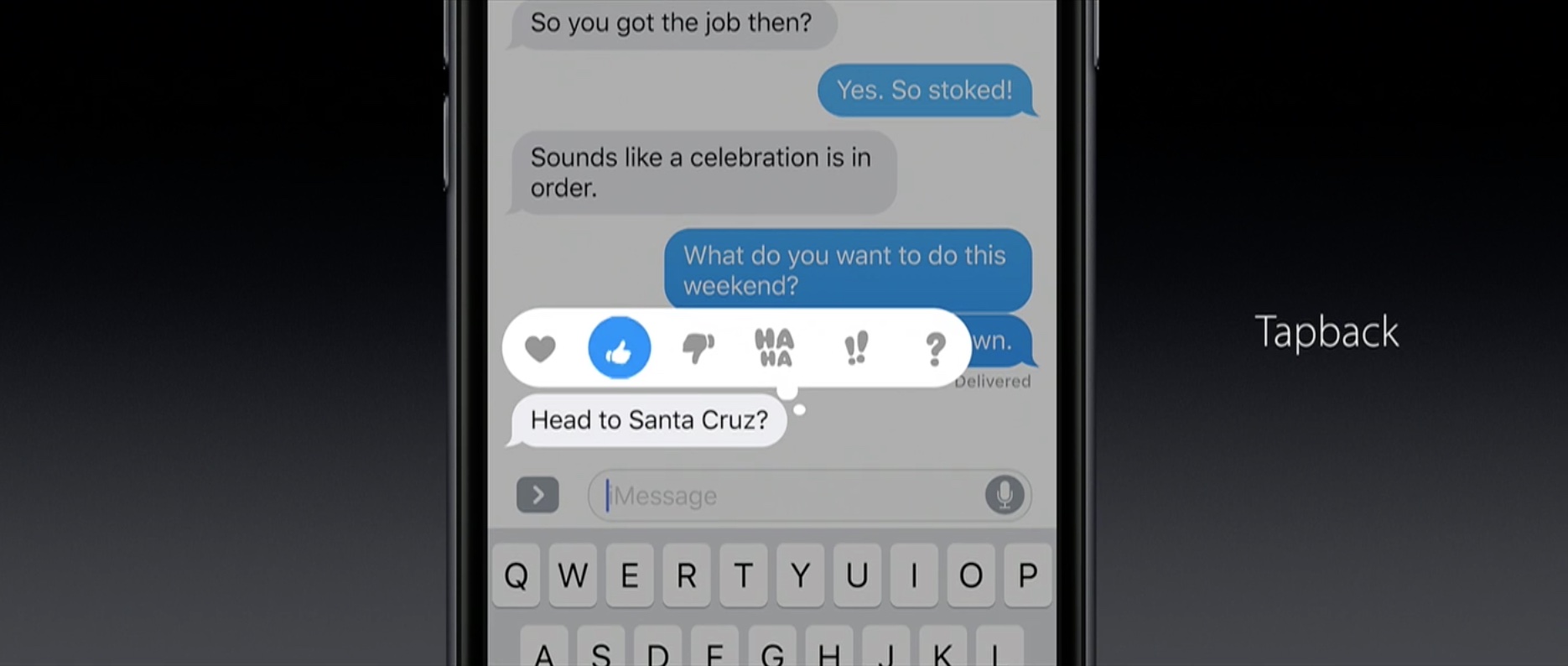
HIGHLIGHTS
- Google Messages is now displaying iMessage reactions as emoji
- Before, Tapbacks delivered as textual descriptions via SMS
- Google now maps iMessage reactions to its own ones
Google is now showing iMessage reactions properly
9to5Google says the change is now rolling out to Android users in the newest update to Google Messages, version 10.7. With today’s change, Android Messages will map an iMessage reaction such as a thumbs-up to its own one displayed as an appropriate emoji character. Android users in mixed chats with iPhone counterparts were particularly annoyed by texts such as “liked an image” that would get delivered to the chat each and every time the iOS participant applied an iMessage reaction to a green-bubble message from the Android user. Read: How to react to iMessages with Tapbacks
9to5Google has more:
Importantly, the fallback messages do not appear in the message history, keeping things uncluttered. When you tap on a message’s reaction, Google Messages will show that it was “Translated from iPhone,” which is genuinely a humorous way of putting it.
Google Messages, RCS and iMessage Tapbacks
The reason Google Messages was unable to interpret iMessage reactions properly is simple: iMessage is Apple’s proprietary messaging protocol that remains unavailable on non-Apple platforms. But now Google has made changes on its end to make Android Messages interpret iMessage reactions correctly.
I somehow already have this feature. pic.twitter.com/6VFbZKP1wI
— jvolkman (@jvolkman) November 20, 2021
As 9to5Google states, it appears that Google Messages is mapping Apple’s set of iMessage reactions to the ones available via the Rich Communication Services protocol that Google’s software supports (but iMessage does not).
We can now see that Google has indeed remapped some of iMessage’s reactions to match what’s available through RCS. For example, the love reaction on iMessage is received by Google Messages as the heart-eyes emoji, while the laugh reaction is replaced with a laughing face emoji.
iMessage supports six expression reactions that Apple refers to as Tapbacks: heart, thumbs-up, thumbs-down, laughter, exclamation point and question mark.
To apply one, open a chat in the Messages app on iPhone, iPad, Mac or Apple Watch and double-touch the item to respond to, then choose one of the available reactions from the popup menu. Read: How to use bubble and screen effects in Messages
Tapbacks sent between iMessage users have always displayed properly so it’s great that Google has decided to map those Tapbacks to its own appropriate emoji reactions.