I’m a chronic YouTube user, and those in the same boat could probably find a use for one of the boat load of features offered by a newly released and free jailbreak tweak dubbed Enhancer for YouTube Premium by iOS developer LillieWeeb.
The previous name (YouTube Premium Plus) was a bit of a misnomer because it didn’t provide YouTube Premium features for free, nor did it only apply to YouTube Premium users. Rather, it offered a wide variety of options for augmenting YouTube for both YouTube basic and YouTube Premium users alike. The new name, we feel, is much more fitting.
By now, you’re probably wondering what Enhancer for YouTube Premium brings the the table, and fortunately, that’s what we plan to get into below.
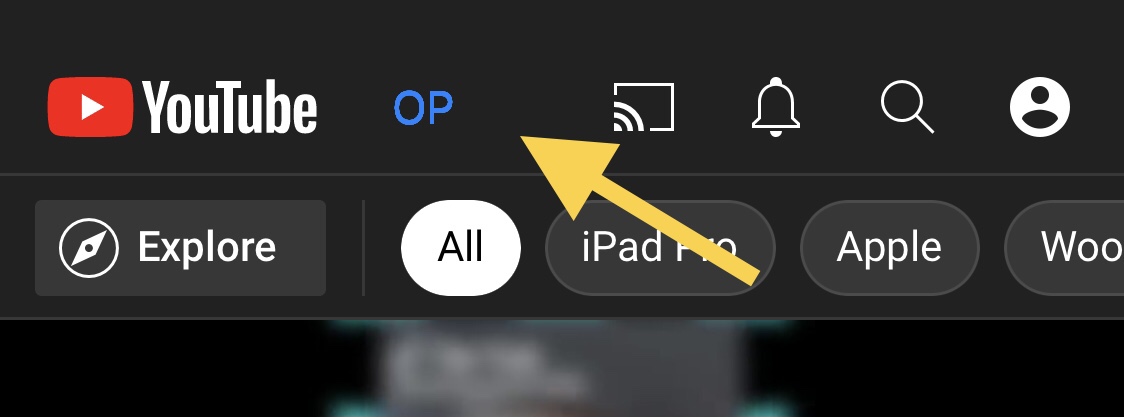
Once installed, the tweak adds a new button to the YouTube app interface where additional options can be accessed, as shown above.
Upon opening the additional options, users will find the following features and upgrades for your YouTube app:
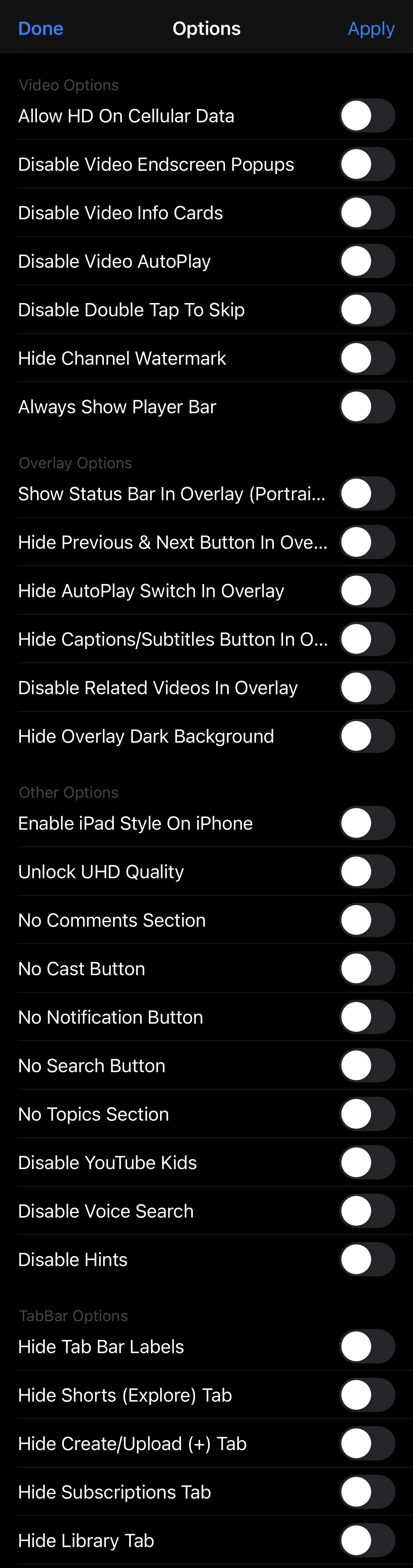
Options here include:
- Allow high-definition streaming on cellular networks
- Disable the pop-ups at the end of videos
- Disable video info cards
- Disable video auto-play
- Disable double-tap to skip
- Hide the YouTube channel watermark during playback
- Always show the player bar
- Show a Status Bar overlay while watching in portrait orientation
- Hide the previous and next buttons from the overlay
- Hide the auto-play toggle from the overlay
- Hide the captions and subtitles toggles from the overlay
- Hide related videos from the overlay
- Hide the dark background from the overlay
- Enable the iPad-style layout on the iPhone
- Unlock ultra-high-definition video quality
- Hide the YouTube comments section
- Hide the Cast button
- Hide the notification button
- Hide the search button
- Hide the topics section
- Disable YouTube Kids
- Disable voice search
- Disable hints
- Hide tab bar labels
- Hide Shorts/Explore tab
- Hide Create/Upload tab
- Hide Subscriptions tab
- Hide Library tab
- And much more…
Enhancer for YouTube Premium offers a particularly handy Swiss-Army Knife of features for most YouTube users. To reiterate, the tweak doesn’t require a YouTube Premium subscription nor does it attempt to provide YouTube Premium-style features for free.
If you’re interested in trying Enhancer for YouTube Premium for yourself, then you can download it for free from the Chariz repository via your favorite package manager. The tweak supports jailbroken iOS 13 and 14 devices that have the official YouTube app installed on them.
If you’re not already using lillieweeb’s personal repository, then you can add it to your package manager of choice via the following URL:
https://lillieweeb.github.io/repo/
Do you have any plans to personalize or upgrade your YouTube app with Enhancer for YouTube Premium? Be sure to let us know in the comments section down below.