Google’s Chrome now supports Incognito protection with Face ID, Touch ID or your passcode in the most recent update bumping the iPhone and iPad browser to version 92.
STORY HIGHLIGHTS:
- Google Chrome 92 for iOS brings a bunch of new features
- One of them is Incognito protection via biometrics or passcode
- You can also take a full-page screenshot of any webpage

Google Chrome 92 brings Incognito protection and more
As per release notes accompanying Chrome 92 for iOS, the browser can now optionally make your Incognito tabs safer from the prying eyes with biometric or passcode authentication.
You can turn on this handy security-focused feature by going to the Chrome settings, then touch the section labeled “Privacy”. Finally, turn on the feature labeled with the text “Lock Incognito tabs when you close Chrome”. Now when you return to the Chrome app, your Incognito tabs won’t show up until you authorize with Face ID, Touch ID or passcode.
→ How to have Google Chrome automatically transcribe media in real-time
Another new feature makes it easy to capture a screenshot of a whole webpage using Apple’s built-in screenshotting tool. Simply take a screenshot of a webpage in Chrome like you normally would, then touch the “Full Page” option at the top of iOS’ built-in screenshot editor.
You will now need to confirm closing all your open tabs from the tab switcher, just in case.
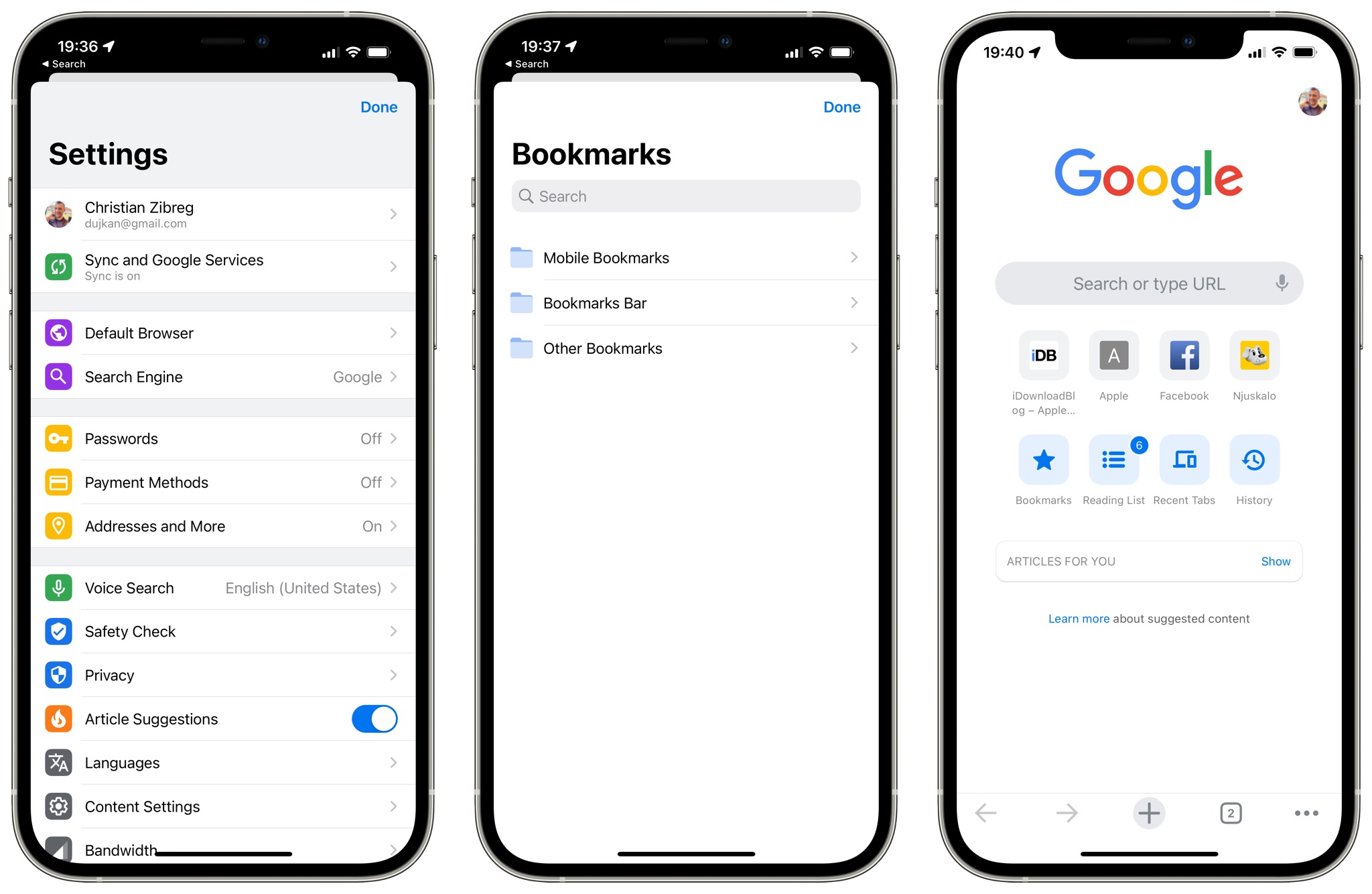
Speaking of the tab switcher, Google Chrome 92 for iOS makes now lets you easily share, bookmark and add tabs to the reading list right from the tab switcher. Simply touch and hold any tab in Chrome’s tab switcher to bring up a menu with these options.
Google also made some visual tweaks to the browser with a refreshed Discover design on the New Tab page making exploring your interests easier. The Settings section, as well as History and Bookmarks, have been visually overhauled, too.
Google has also released a matching update to desktop Chrome.
You can download Google Chrome for iOS via the App Store. To grab desktop Chrome versions for Windows, macOS and Linux computers, head over to google.com/chrome.