Control Center is something I take advantage of on a daily basis, whether for turning on Do Not Disturb, Low Power Mode, or toggling my iPhone’s wireless radios on or off.
While I’ve come to realize the convenience of Control Center, I also recognize that the gesture can sometimes get in the way, especially when playing full-screen games in landscape mode.
Since all of use Control Center differently, it should come as no surprise that my qualms won’t mirror that of others’, or vice-versus. Fortunately, a new and free jailbreak tweak called ShyCC by iOS developer CydiaGeek offers customization that can boost usage satisfaction for just about anyone.
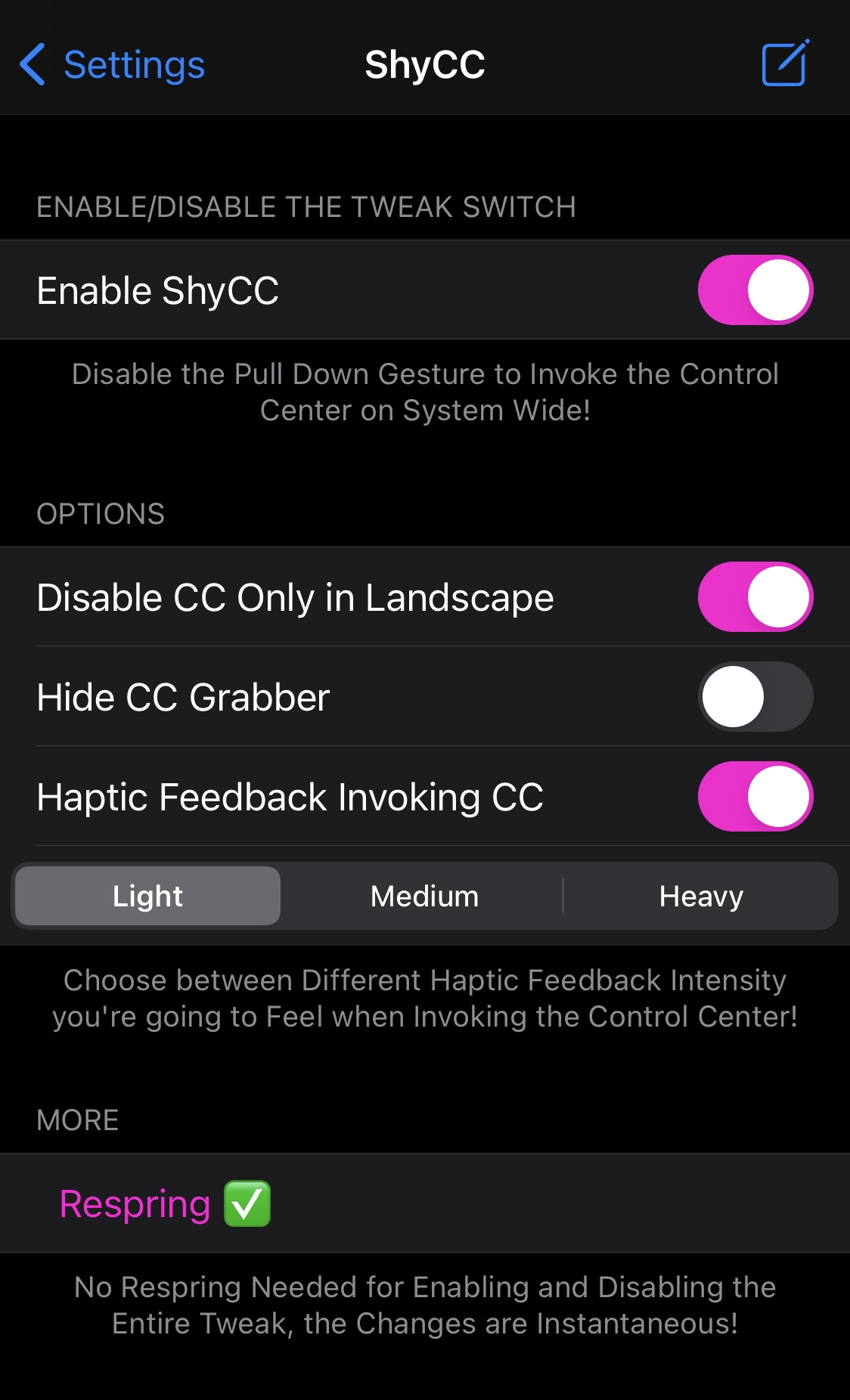
Once installed, ShyCC adds a dedicated preference pane to the Settings app, shown above, which can be used to customize Control Center in useful ways. Options here include:
- Enabling or disabling ShyCC on demand
- Disabling Control Center access when in landscape orientation
- Hide the Control Center grabber
- Enable haptic feedback for when launching Control Center
- Choose a haptic feedback strength:
- Light
- Medium
- Heavy
- Respring the device
The developer notes in the preference pane that a respring isn’t necessary to save the changes you make to ShyCC’s settings, but the option is offered as an additional convenience in case you find yourself needing to respring your device for one reason or another.
Those who’d like to give ShyCC a try for their personal Control Center needs can download it for free from the BigBoss repository via their favorite package manager. The tweak supports jailbroken iOS 11, 12, 13, and 14 devices.
Do you foresee any of ShyCC’s options coming in handy for you? Let us know why or why not in the comments section down below.