iOS 15 RAM management has improved. Now apps like Procreate can request access to more memory on devices like the M1 iPad Pro with 16GB RAM.
STORY HIGHLIGHTS:
- iOS and iPadOS 15 expose apps to more memory on certain devices
- Currently, apps are limited to just five gigabytes of RAM
- Apps like Procreate will run better on iPads sporting extra RAM
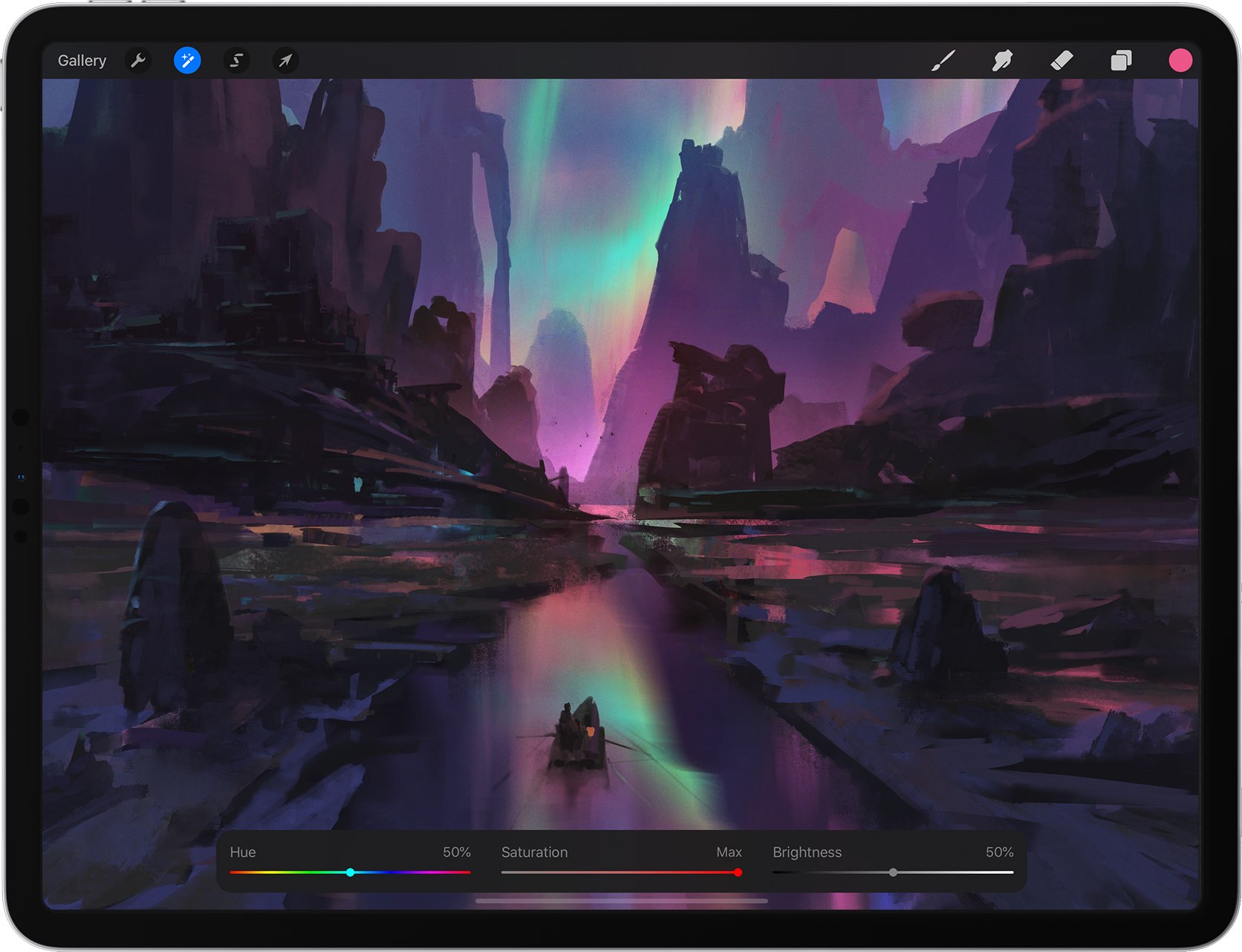
iOS 15 RAM management lets apps go beyond 5GB
Apple’s iOS 15 and iPadOS 15 will bring major performance improvements to certain iPad apps like Procreate by letting developers request access to more RAM when the updates drop this fall.
Apple’s mobile operating systems don’t use virtual memory, limiting apps to five gigabytes of memory even if the amount of physical memory is higher.
For apps like Procreate, this means users don’t get to use additional layers when creating illustrations even if they run the app on a device like the M1 iPad Pro with 16GB of RAM, the highest amount of RAM so far in an iOS device.
Thankfully, Apple has decided to do something about it.
In the second betas of iOS and iPadOS 15, Apple added a new entitlement to permit developers to request access to additional memory on “supported devices,” according to developer documentation on the Apple website.
Apple doesn’t specify supported devices, but is safe to assume that the company is probably referring to the M1 iPad Pro, which comes with either eight or sixteen gigabytes of memory.
For apps that do need more RAM, this may result in better performance.
Add this entitlement to your app to inform the system that some of your app’s core features may perform better by exceeding the default app memory limit on supported devices. If you use this entitlement, make sure your app still behaves correctly if additional memory isn’t available.
It’s nice to see Apple addressing the current restrictions in iPadOS that hold back the M1 iPad Pro from achieving its true potential when running pro apps.
Does iOS swap memory with the disk?
Memory swapping or paging refers to swapping chunks of the RAM with flash storage when memory runs low. Many operating systems use memory swapping to let apps exceed the size of available physical memory. But iOS and iPadOS don’t support swapping like macOS does due to constrained resources (constant paging consumes power).
Rather than implement virtual memory via paging, iOS aggressively manages the RAM, purging apps that you haven’t used in a while. Such limitations have forced developers of pro-graded iPad apps like Procreate to optimize their code for low memory situations.
With developers now able to request access to more RAM on certain devices like the M1 iPad Pro, we may finally see apps like Pixelmator Pro or Final Cut Pro being ported to iPad.