Apple finally made it to the next big update for Mac, unveiling the next stage of Apple’s desktop operating system.
Craig Federighi says macOS is more important than ever, with even more people using the platform. But, what to call it. Federighi took time to go over how the naming scheme might go, with the marketing team settling on Monterey.
With macOS 12 Monterey, Apple is adding SharePlay to let folks use FaceTime to share experiences while using apps and streaming apps. It has a new Notification Center, with new ways to triage which notifications come through at what time of day. The new Notes app is getting updated, too.
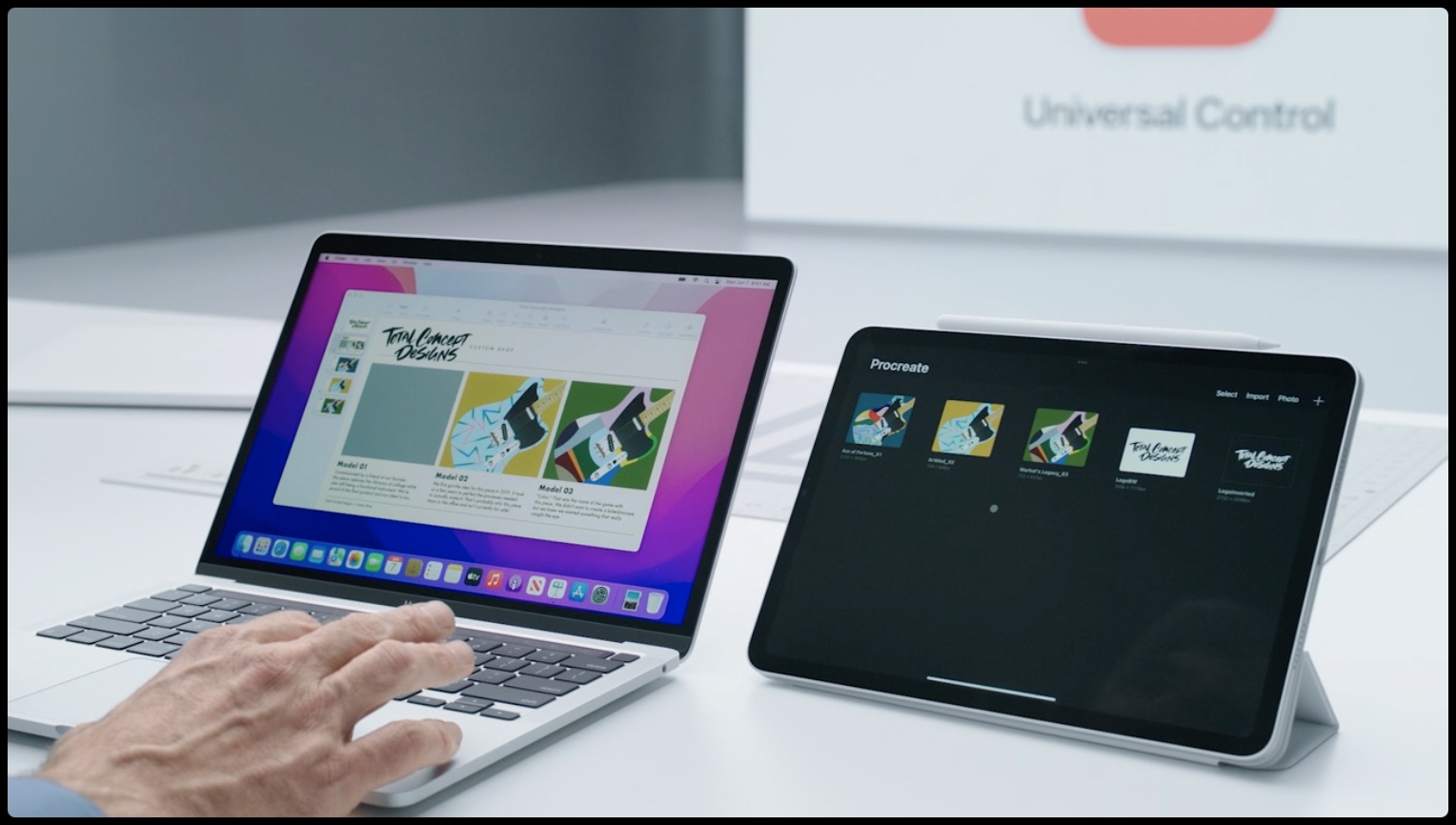
Continuity
With Continuity, the “magical” experience moves across devices. With Universal Control, this new feature is meant to make using different devices easier. Using a single keyboard and mouse, for instance, is easy across devices with Universal Control.
Federighi has a presentation on his iPad and his Mac. The example shows no additional setup. Moving the cursor from the iPad over to the screen of the Mac — and the cursor is automatically picked up on the Mac. This works with a standalone mouse, or even with the trackpad on a MacBook. Keyboard shortcuts work between devices.
Universal Control works with more than two devices, too. Federighi shows off switching between an iPad, the MacBook, and an iMac.
AirPlay to Mac
Finally, AirPlay to your Mac with macOS 12 Monterey. Users can stream content from their iPhone or iPad directly to the Mac.
Shortcuts
Apple is finally bringing the popular Shortcuts feature from iOS to macOS Monterey. They work the same way as iOS. This means users can automate everyday tasks. There are pre-built Shortcuts just for Mac, including sharing files to friends. The Shortcuts editor makes it easy for users to create their own automations.
Shortcuts are available through every app on macOS. Spotlight, Finder, and you can ask Siri to run them hands-free.
Safari
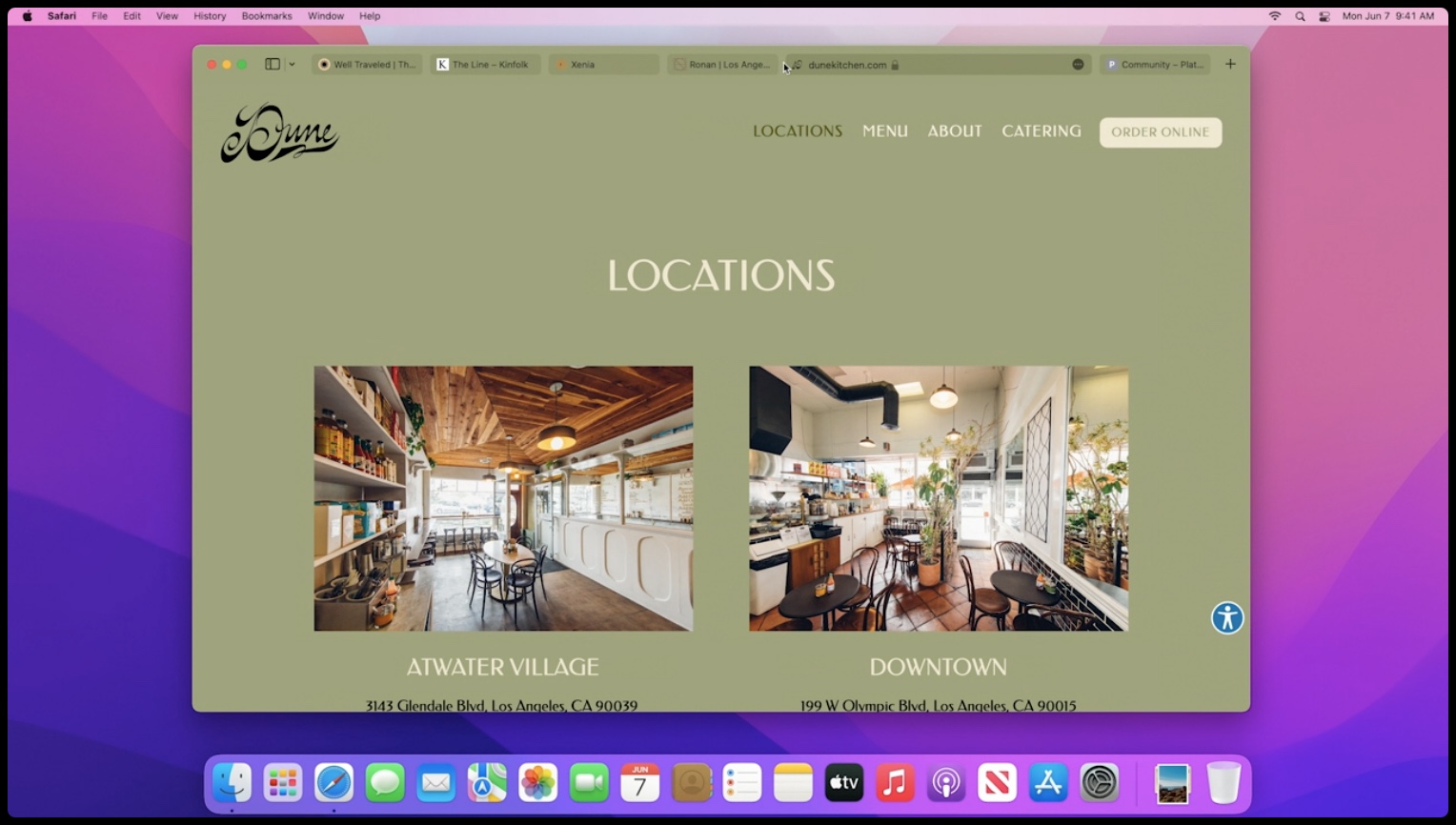
Apple made some changes to its stock web browser, too. Federighi went over the highlights, including privacy and much more. And then finally went to what’s next.
For macOS Monterey, Apple tried to declutter the experience. The toolbar is now more essential, tabs are lightweight and modern. With Tab Groups, users can save groups of tabs without cluttering up the tab bar itself. This streamlines the experience quite a bit.
The new Tab Bar makes it more compact and space efficient. Safari will be customized based on which tab you’re viewing, with the background color changing automatically. The Sidebar has been redesigned, including showing groups of tabs. You can rename these groups, too.
And, of course, these are all saved in iCloud so they are accessible across devices where Safari is available.
On the iPhone, the experience is even more robust. The smaller screen lets you swipe up the Tab Bar to review a grid view, plus Tab Groups. And swiping from the side will let users quickly switch from one tab to the next.
Extensions
With macOS Monterey, there are new Extensions from third-party services. These Extensions are expanding to iOS and iPadOS. Extensions can share code with existing Safari web extensions, too.
This story is developing…