Halide has become one of the most popular camera alternatives on the iPhone, and now the app is finally available on the iPad.
Launching today, Halide is now available on Apple’s tablet lineup. The best part of the announcement is the confirmation that this isn’t just a “blown up iPhone app”, but a full-fledged iPad experienced. It’s a new app built for the larger screens, and yet it’s still equipped with all of the features Halide users have come to expect.
That includes Manual mode, the ability to alter shutter speed and adjust ISO, capturing smart RAW and RAW+JPG images, a dedicated Depth mode, manual focus with focus peaking, and more. There are even iPad-specific features thrown in for good measure, including Pro View.
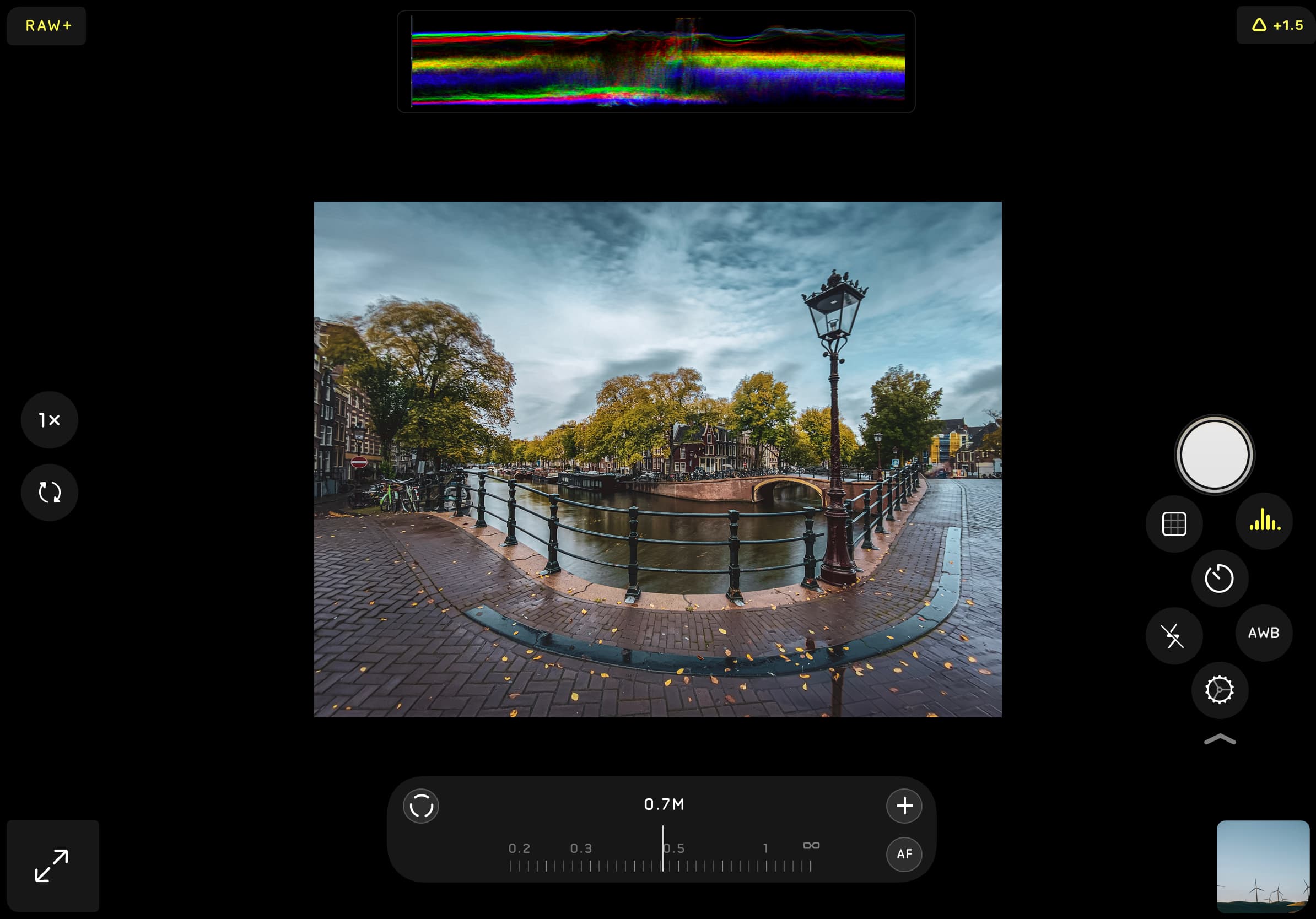
For existing Halide customers, those who purchased a monthly or annual subscription plan or just bought the app with a one-time charge, the new iPad app is free. Just upgrade your Halide app and you’ll be able to launch the app on the iPad, too. For new customers, you’ll need to sign up for the app to get the new iPad experience.
The standout features
The developers behind Halide have made some key changes for the iPad app, including a brand new user interface for the larger display. They worked out a way to make sure that the viewfinder is “minimally obscured.” They made this possible with a new honeycomb of features that pops up near the viewfinder, making it also easier to find what you’re looking for with just a tap. There’s also a new typeface that’s bolder and easier to read on the iPad.
Pro View will make taking photos and videos on the iPad easier on the eyes:
Pro View is a toggle in the bottom left that shrinks the viewfinder up to the limits of your detailed central vision. It makes it large enough to use a large iPad screen, but small enough to judge composition and take a good photo. This also creates extra space for manual mode, a big histogram (we made it much larger), waveform, manual focus, and the pro features. Even enabling manual controls for shutter and ISO do not interfere or overlap on the viewfinder.
There are additional customizable accessibility options, too. The iPad is traditionally a two-handed device, and the developers know that there are plenty of left-handed folks out there using the app. As such, they made it possible to launch a left-handed mode. There are also tech readouts for the stock camera(s) on your iPad as well.
The devs say they added a variety of other new additions and features for the iPad version of Halide as well, so it sounds like it’s a full-fledged camera experience on the larger device.
Do you use Halide on your iPhone? If so, will you be checking it out on the iPad?