New in iOS 14 are colorful Status Bar-based dot indicators that alert you to when your handset’s camera or microphone are being used – a commendable feature with respect to privacy.
By default, the camera indicator dot appears green, while the microphone indicator dot appears a light orange. Unfortunately, there’s no way to change these colors on a stock device.
If you’re jailbroken, however, then you aren’t bound by the same rules. A newly released and free jailbreak tweak dubbed IndiColor by iOS developer smokin1337 permits the end user to select custom colors for their Status Bar’s camera and microphone indicator dots on pwned iOS 14 devices.
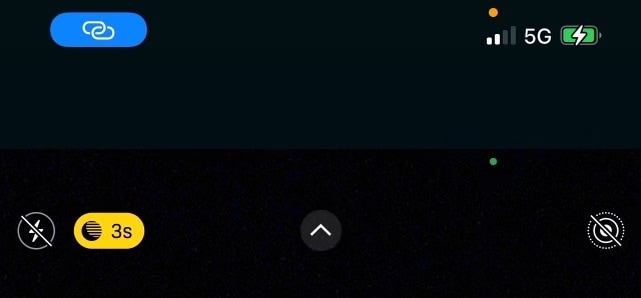
At the top, a light orange dot reveals that the microphone is being used. The bottom example displays a green dot to indicate camera usage.
After you install IndiColor, you’ll find a new preference pane in the Settings app where you can set configurations to your liking:
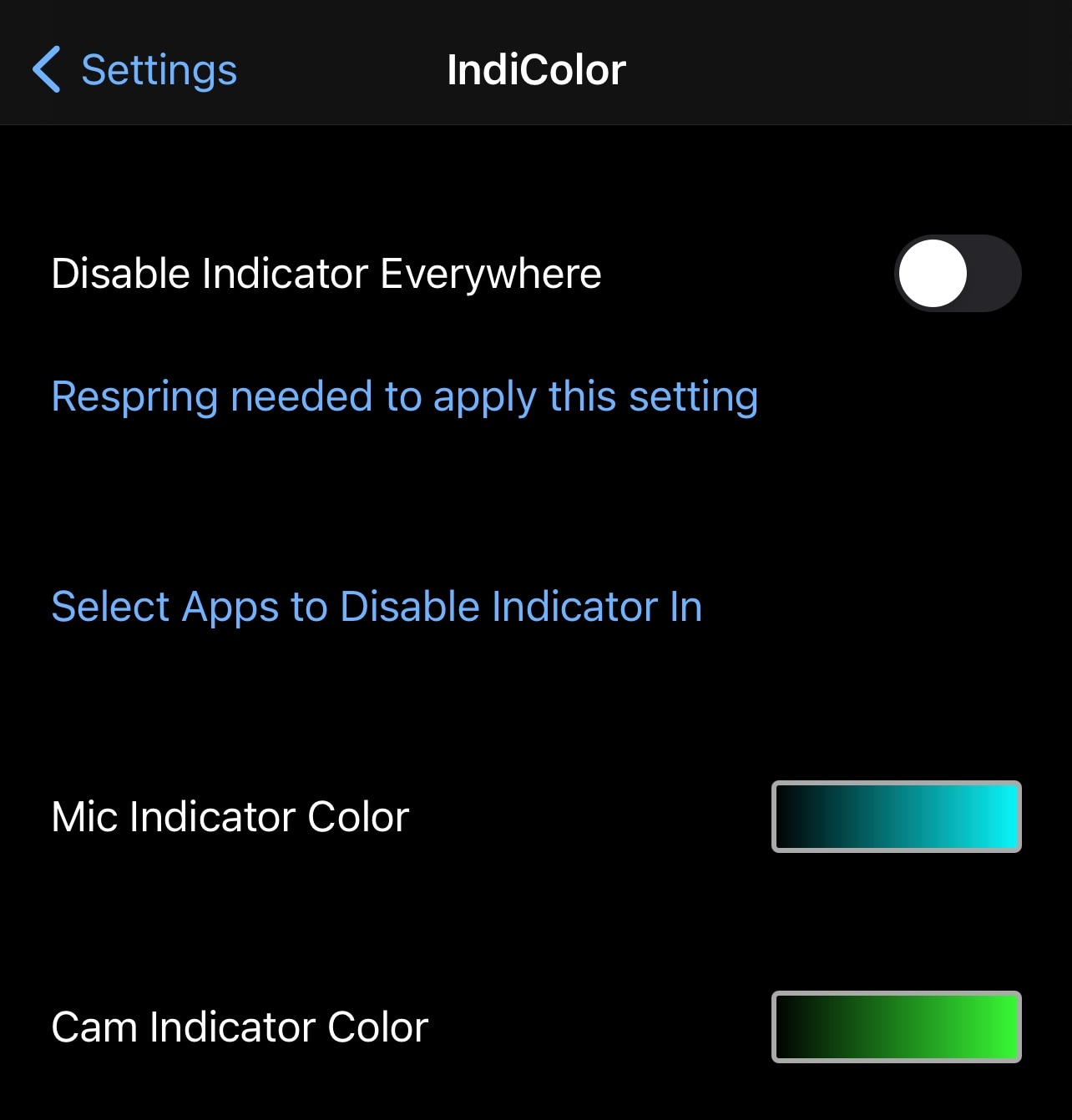
You will be able to:
- Disable all Status Bar-based dot indicators system-wide
- Disable Status Bar-based dot indicators on a per-app basis
- Select a custom color for the Status Bar’s microphone indicator dot
- Select a custom color for the Status Bar’s camera indicator dot
A respring is only required for certain settings, such as disabling the dot indicators system-wide.
As you might come to expect, these Status Bar-based indicator dots are only available for iOS 14 devices, and as such, the tweak is only intended for jailbroken devices running iOS 14 (sorry iOS 13 users…).
If you’d like to go hands-on with the tweak for yourself, then it’s available for free from the Packix repository, and can be downloaded from whichever package manager you prefer to use.
What colors will you be changing your handset’s camera and microphone Status Bar indicator dots to with IndiColor? Let us know in the comments section down below.