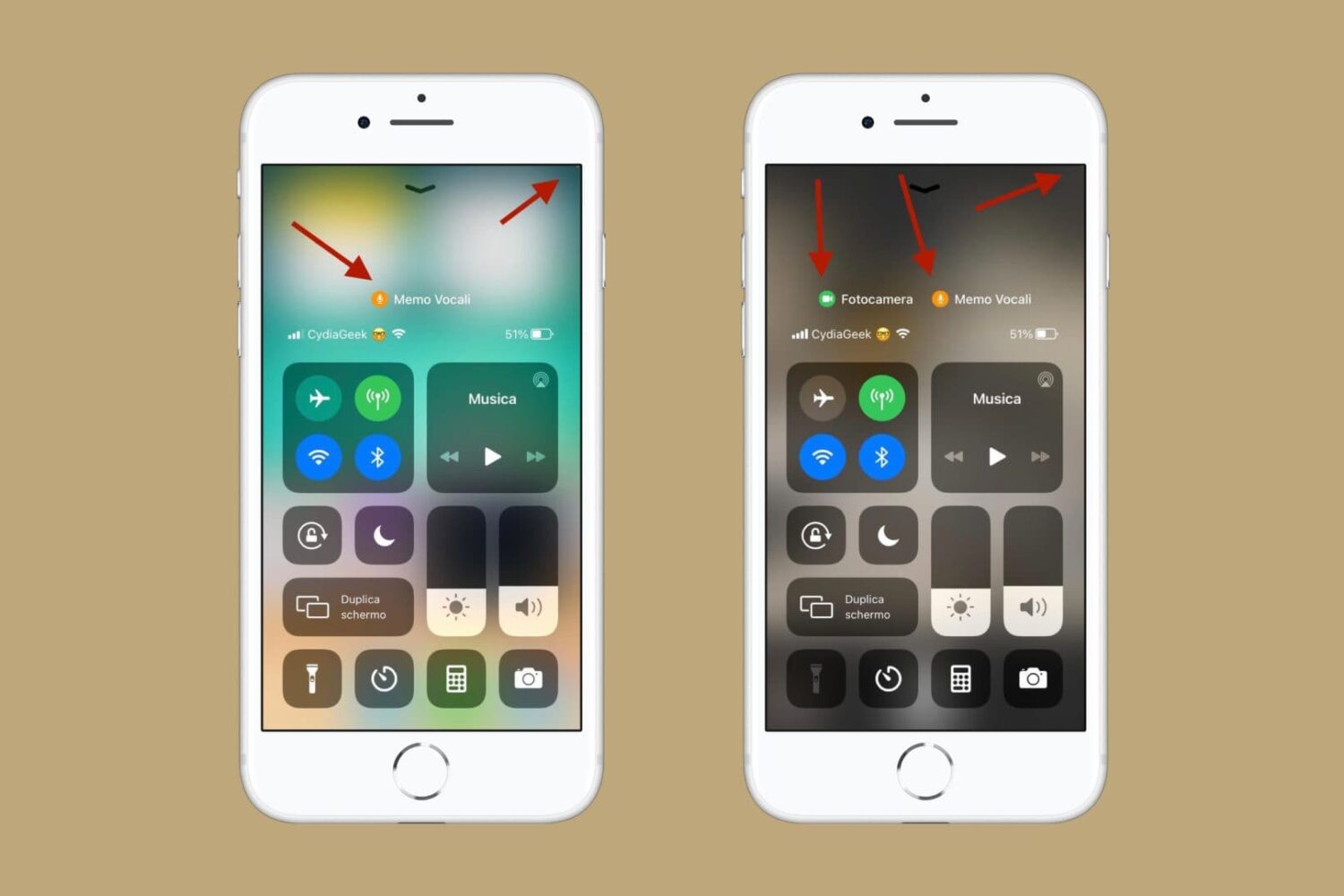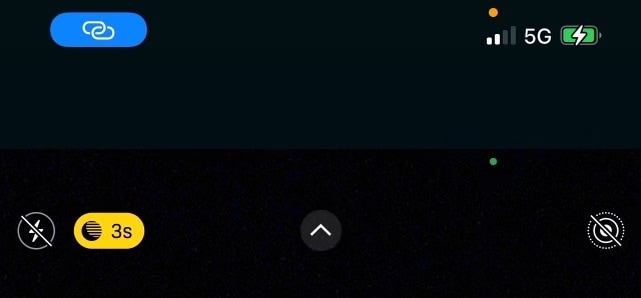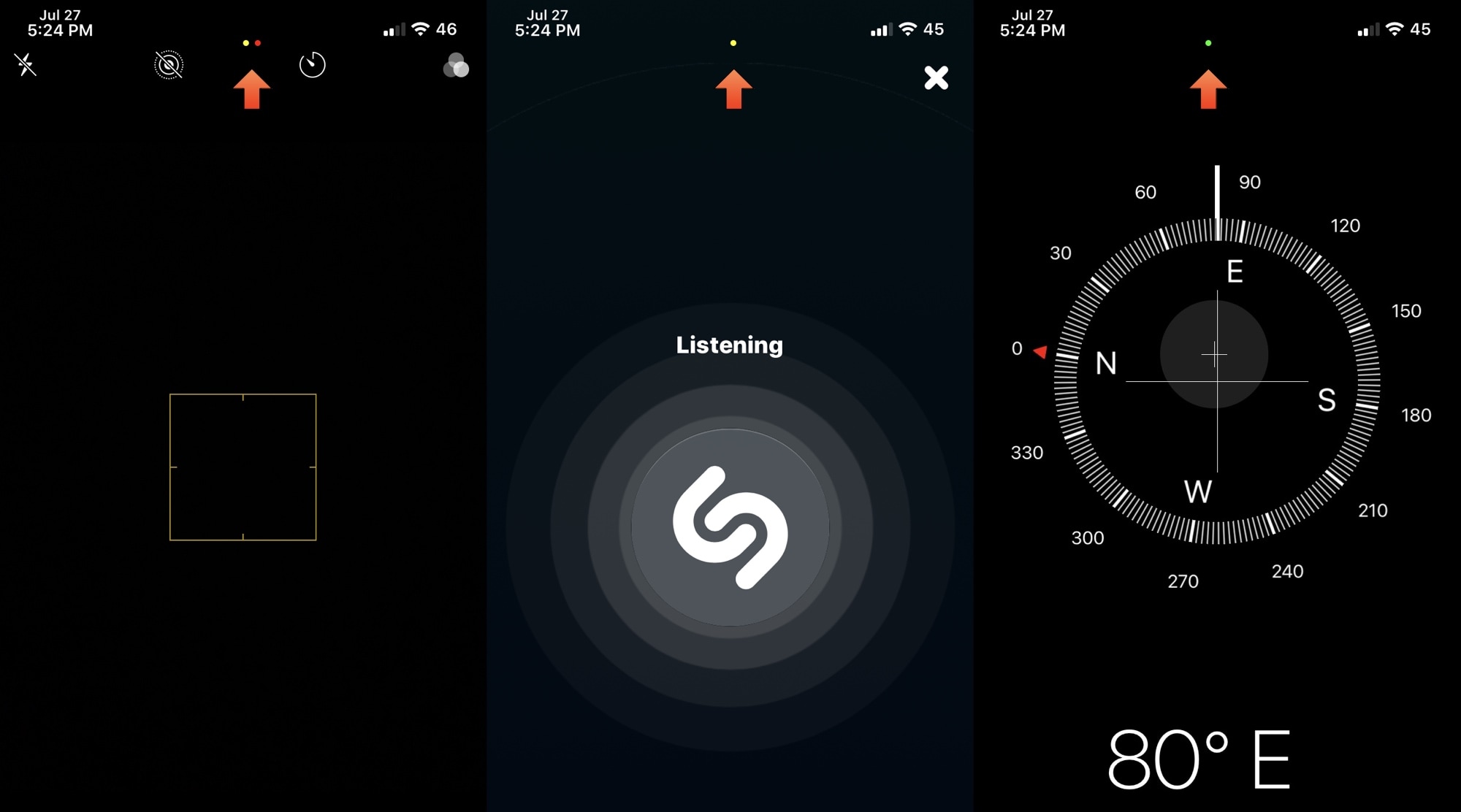When iOS & iPadOS 14 are released this Fall, the software updates will introduce a bevy of useful new features to the iPhone and iPad platforms. Perhaps one of the most intriguing features that seemed to slip under the radar are the new privacy-centric indicator dots that appear the top of the display when an app or service begins accessing your handset’s camera, location, or microphone.
This particular feature was so highly sought after that even the Android community quickly developed a way to port this feature to their handsets. Unfortunately for those running iOS & iPadOS 13 or earlier, a similar solution wasn’t available – at least not until now, thanks to a new and free jailbreak tweak release dubbed Quorra by iOS developer Lightmann.