If after jailbreaking your iPhone, you’ve started looking for a fun and quirky way to customize the Home Screen’s aesthetics, then we’ve got a treat for you.
PhotoDock is a newly released and free jailbreak tweak developed by PopsicleTreehouse that lets users set a custom background image for the Home Screen’s Dock.
In the screenshot example below, you’ll bear witness to a quick example of what this might look like. Although please keep in mind that your results will vary depending on the image you choose for the background for your own Dock:

PhotoDock makes setting a background image for your Dock incredibly simple, as it uses an integrated Photo Library picker to let you choose an image you’ve saved from the internet or snapped with your camera.
Once installed, PhotoDock adds a preference pane to the Settings app where you can configure the tweak to your liking:
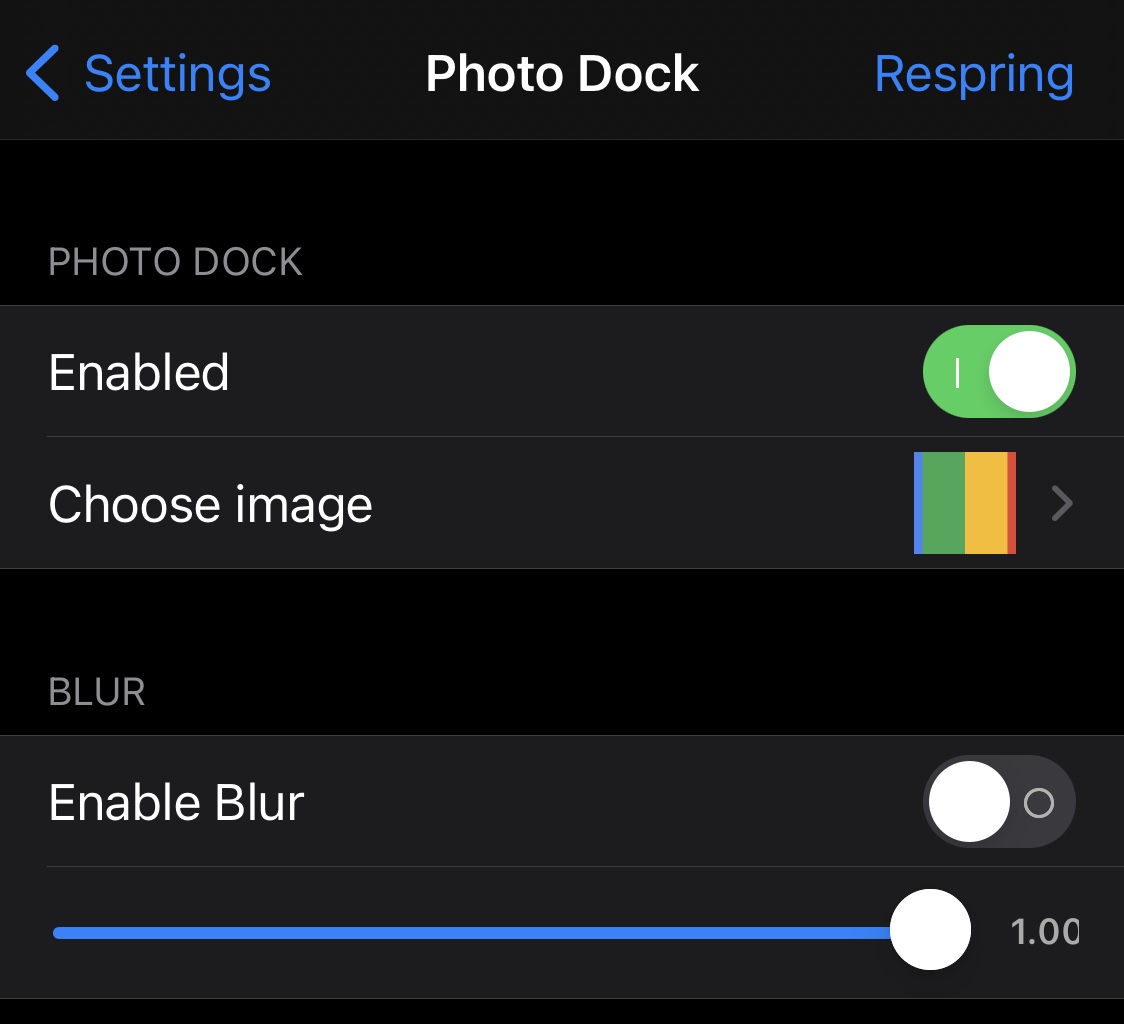
Your range of options here include:
- Enabling or disabling PhotoDock on demand
- Choosing the image from your Photo Library to use as the Dock’s background
- Enabling or disabling a blur effect over the image you selected
- Adjusting the blur intensity via a slider
After you’re satisfied with the changes you make, you can tap on the Respring button at the top right of the preference pane to save your configurations. You’ll need to do this every time you change the Dock’s background image for it to take effect.
We especially like the idea of changing the Dock’s background, as it’s a great way to add some color to an otherwise bleak part of the Home Screen that follows you on every page you swipe to. Whether you choose to go with something abstract like we did or use a more detailed photograph is totally up to you.
Those interested in trying PhotoDock can download the tweak for free from the Packix repository via their favorite package manager. PhotoDock supports jailbroken iOS 13 and 14 devices and is open source on the developer’s GitHub page for anyone interested in learning what makes it tick.
What will you be setting as your Dock’s background with the new PhotoDock tweak? We can’t wait to hear some of your ideas in the comments section down below.