If you ever set up alarms in your iPhone’s native Clock app or upcoming events in the Calendar app, then you’re probably used to having to enter a specific time and date for those types of configurations.
As many noticed, iOS & iPadOS 14 have replaced the traditional wheel-style date selector with an inline version that displays a combo box for the time and a full-blown calendar picker for the date. While some really like this new inline selector, others aren’t used to it and have found it to be more cumbersome.
Those who miss the classic wheel-style selector from iOS & iPadOS 13 and earlier aren’t necessarily stuck with what Apple gave them in iOS & iPadOS 14, however, especially if they’re jailbroken. This is because iOS developer Tomasz Poliszuk has released a new and free jailbreak tweak called Date Picker – Wheels that reverts users to the older wheel-based date-picking interface.
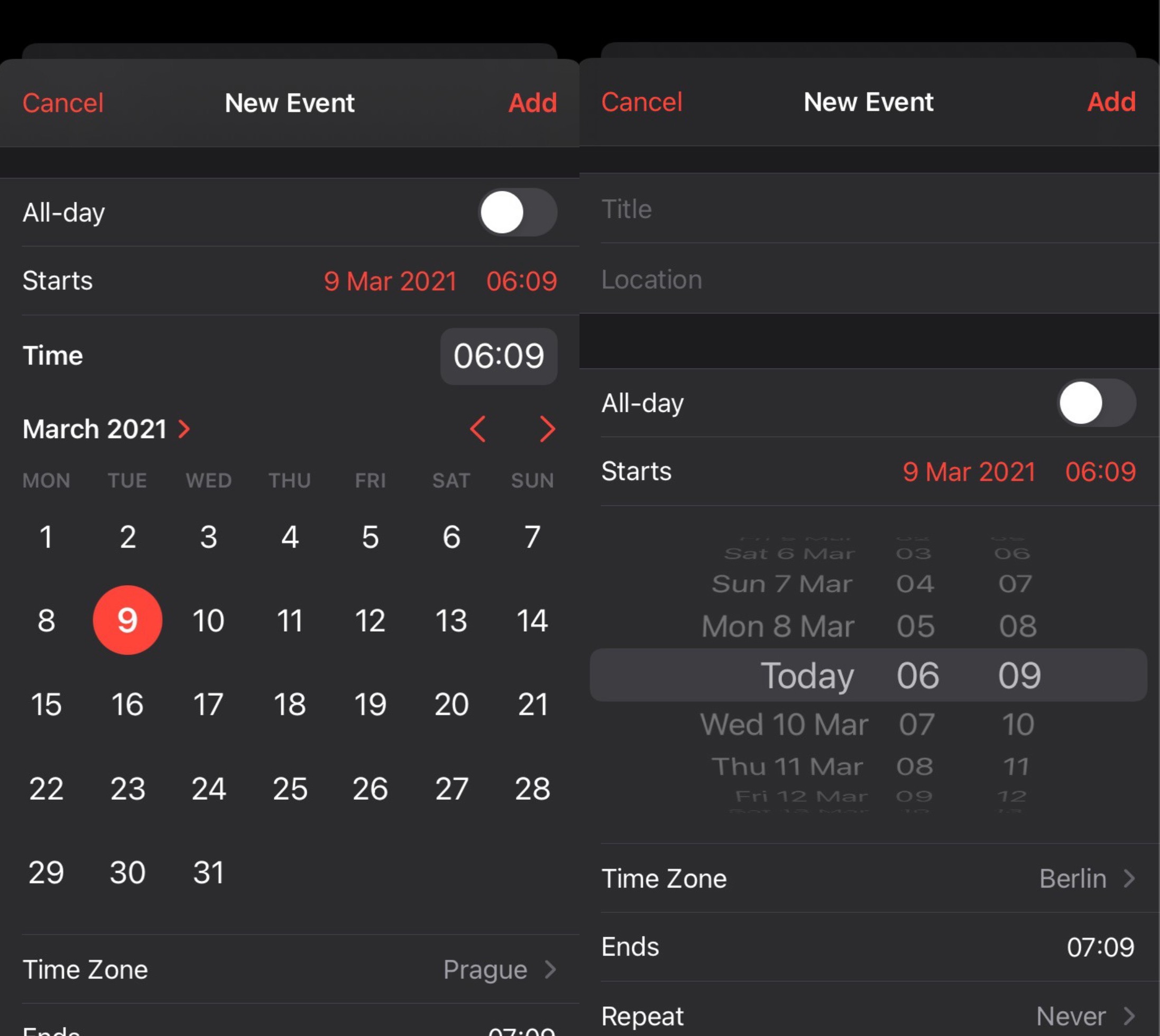
In the screenshot examples above and below, you’ll see a couple of before (left) and after (right) examples of the tweak at work as it replaces the new inline date picker on iOS & iPadOS 14 with the older wheel-style date picker from earlier versions of iOS & iPadOS.
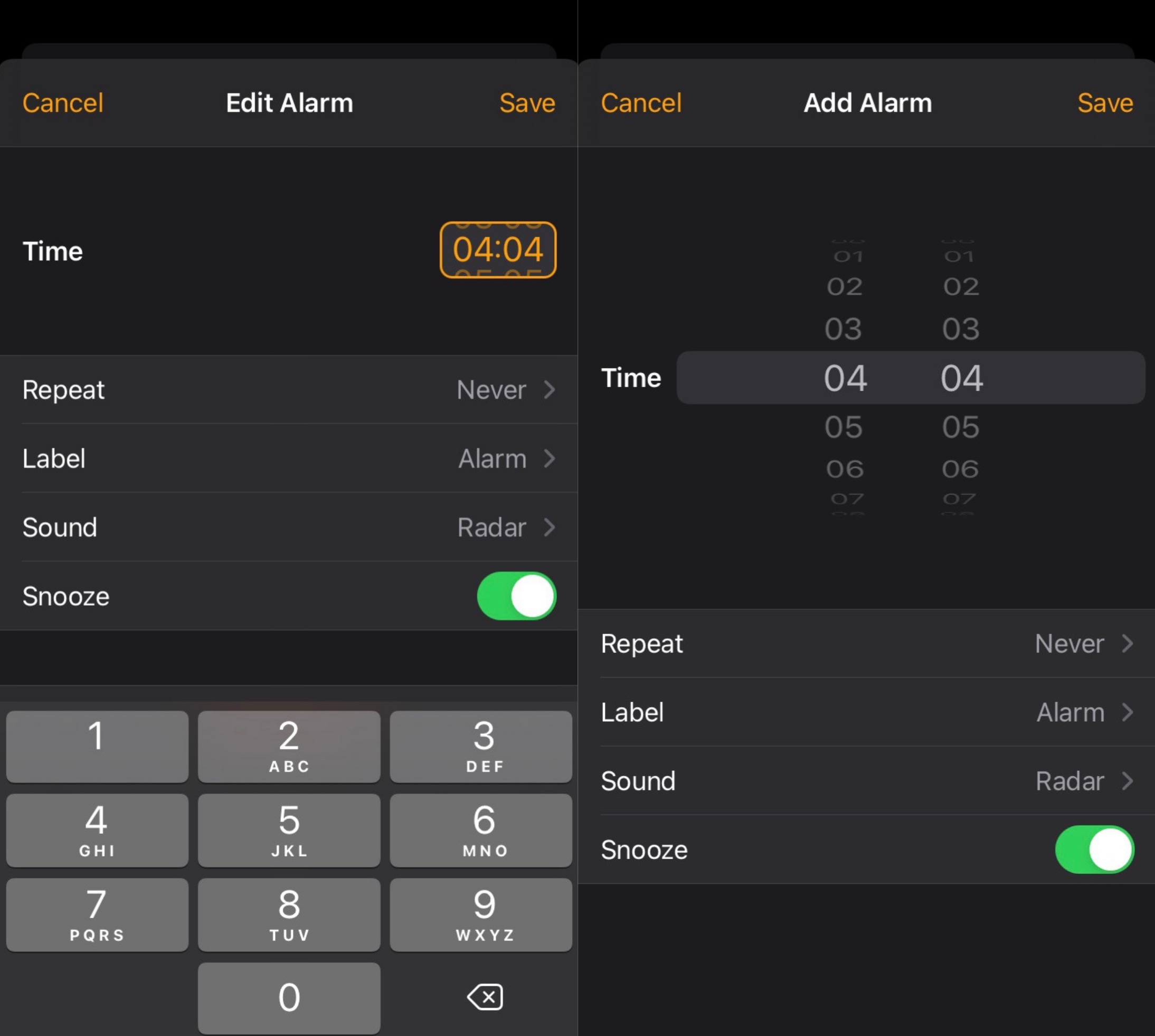
Since the wheel picker was already a native element of Apple’s mobile operating system, it feels familiar to end users who’ve been using the platform for a long time. Furthermore, it’s just as performant as it was before Apple axed it.
Those interested in getting the old date picker back on their pwned iOS or iPadOS 14 device can download the newest Date Picker – Wheels tweak for free from the BigBoss repository via their favorite package manager. The tweak isn’t intended for any jailbroken version of iOS or iPadOS 14, and it’s open source on the developer’s GitHub page for anyone interested in learning more about how it works.
Do you plan to revert your iPhone or iPad’s date picker to the older wheel style selector interfaces let us know why or why not in the comments section below.