One of the new features in Apple’s macOS 11.3 update allows Mac owners to set two HomePod speakers in a stereo-like configuration as the default sound output in macOS.
Stereo-paired HomePods have been supported as the default sound option on the iPhone, iPad, iPod touch and Apple TV for some time. And now with macOS 11.3, the Mac is getting this, too.
As first spotted by 9to5Mac, macOS 11.3 lists a pair of connected HomePods as a single device rather than as two separate speakers like before. This lets you set your HomePod stereo pair as the default sound output in macOS to have your computer play all audio through it.
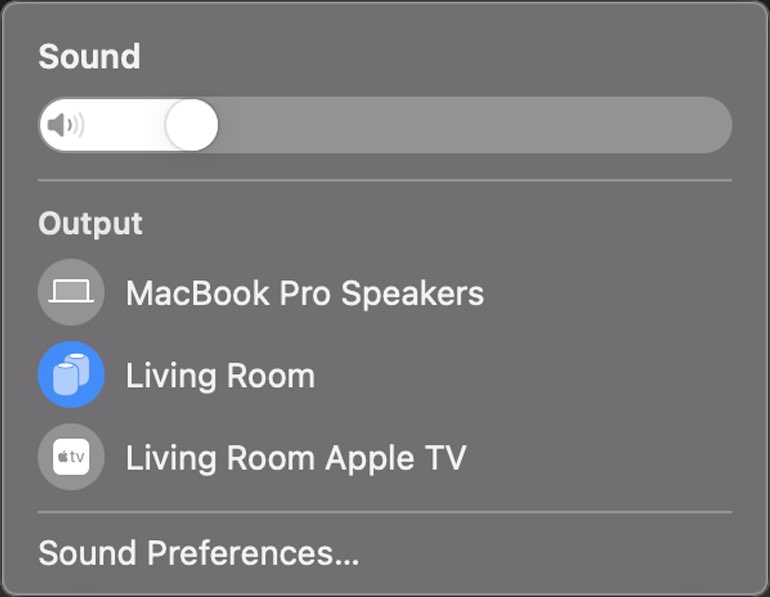
The macOS user interface sounds will continue to play through the built-in Mac speakers (macOS lets you optionally set default output for UI sounds separate from other audio).
For those wondering, this new audio option in macOS 11.3 is a system-wide setting, meaning all audio from any Mac apps will be routed through your HomePod stereo pair. And that’s without any additional action on the user’s part, it just works.
Great, when can I use this?
This new capability released for developer testing as part of the first macOS 11.3 Big Sur beta that Apple launched yesterday. The general public should be able to get their hands on this handy new capability for Mac owners when macOS 11.3 releases publicly this spring.
How things were before
Before this new feature in macOS 11.3, a set of stereo-paired HomePods could be used in Apple’s Music app to enjoy your tunes and other audio content. Additionally, you could route audio from your Mac to a HomePod stereo pair by using the AirPlay feature. But the experience left a lot to be desired. In the case of AirPlay, for instance, you had to manually select a HomePod stereo pair in the AirPlay interface each time you wanted to send audio there.
With the macOS 11.3 update, you can now use a stereo-paired HomePod configuration as the system-wide default sound output. As a result, your Mac will play all audio through your two HomePods and benefit from computational audio, stereo separation and other perks.
Is AirPlay 2 finally coming to the Mac?
macOS supports the original AirPlay, but it has not picked up support for AirPlay to this date. Now, AirPlay 2 is required to take full advantage of two HomePod speakers in a stereo-like configuration and for certain other features. AirPlay 2 is only supported in certain Apple apps on the Mac, but not across the whole system. While only speculating, it may be safe to assume that macOS 11.3 includes system-wide support for the AirPlay 2 protocol on the Mac.
On the Apple TV, too
Apple provides the same audio-routing option on its Apple TV media streamer.
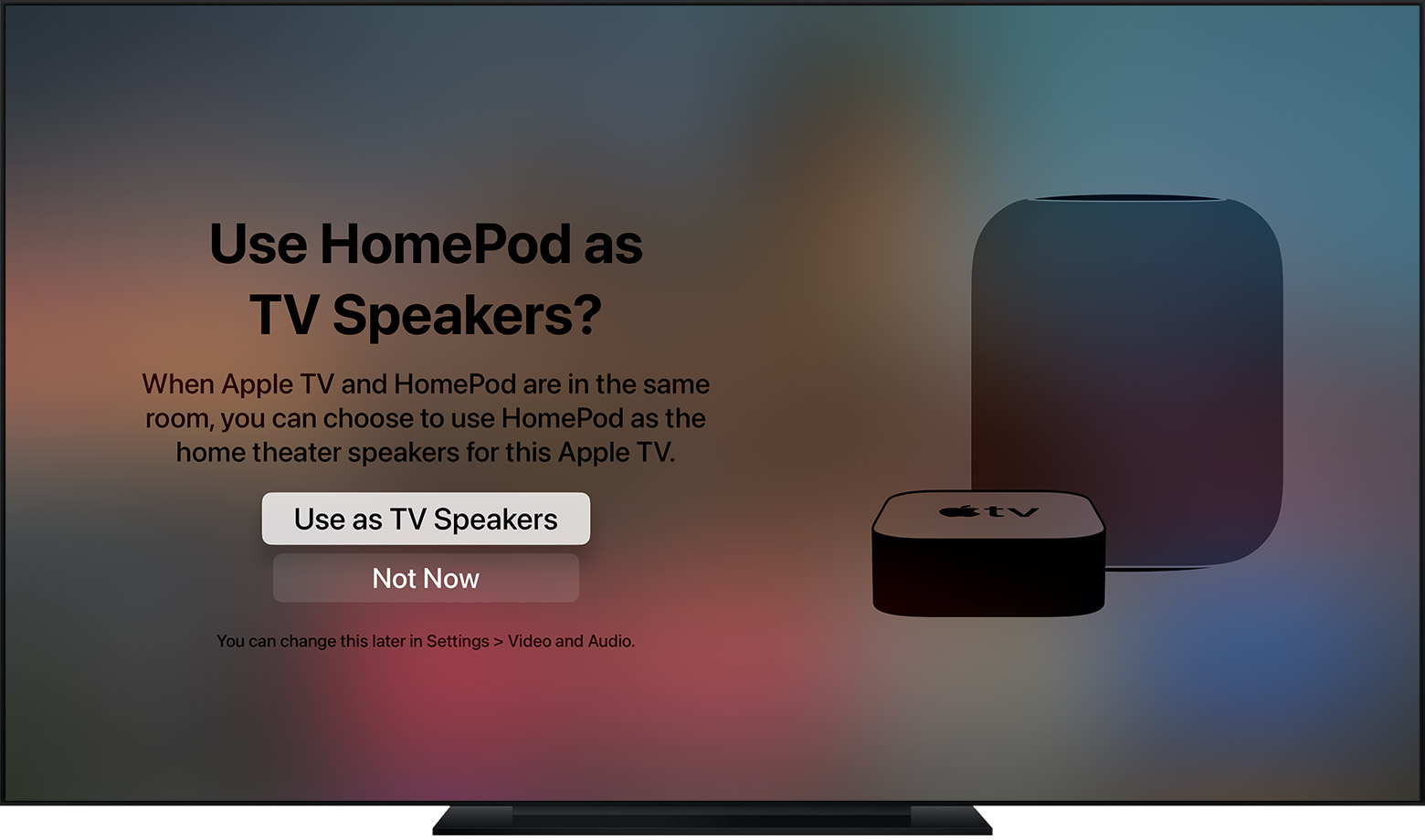
To configure this feature, use the Home app on your iPhone, iPad or Mac. Alternatively, venture into Apple TV Settings → Video and Audio → Default Audio Output. From there, you can choose a single HomePod or two stereo-paired HomePods as the default sound output.
→ How to enable virtual surround audio with HomePod and Apple TV 4K
Doing so will play all Apple TV audio through your HomePods so you can ditch that dedicated AV receiver. That’s because the HomePod decodes Dolby Atmos, Dolby Digital 7.1 and Dolby Digital 5.1 surround sound, creating an immersive theater experience in your home.
Image credit: Filipe Espósito/9to5Mac