When you tap and hold on a word in a body of text on your iPhone or iPad, you’ll find yourself being presented with an Action Menu that contains useful options that vary depending on the app you’re in.
If you’re using a text editor, then you might see Copy, Cut, and Paste as options. In other areas of iOS, you may find those in addition to other superfluous options, like Look Up and Share to name a few.
I can’t speak for everybody, but I personally never use these Look Up and Share options when I bring up an Action Menu in iOS. That’s one reason why I use a free jailbreak tweak called SkinnyMenu by iOS developer FoxfortMobile.
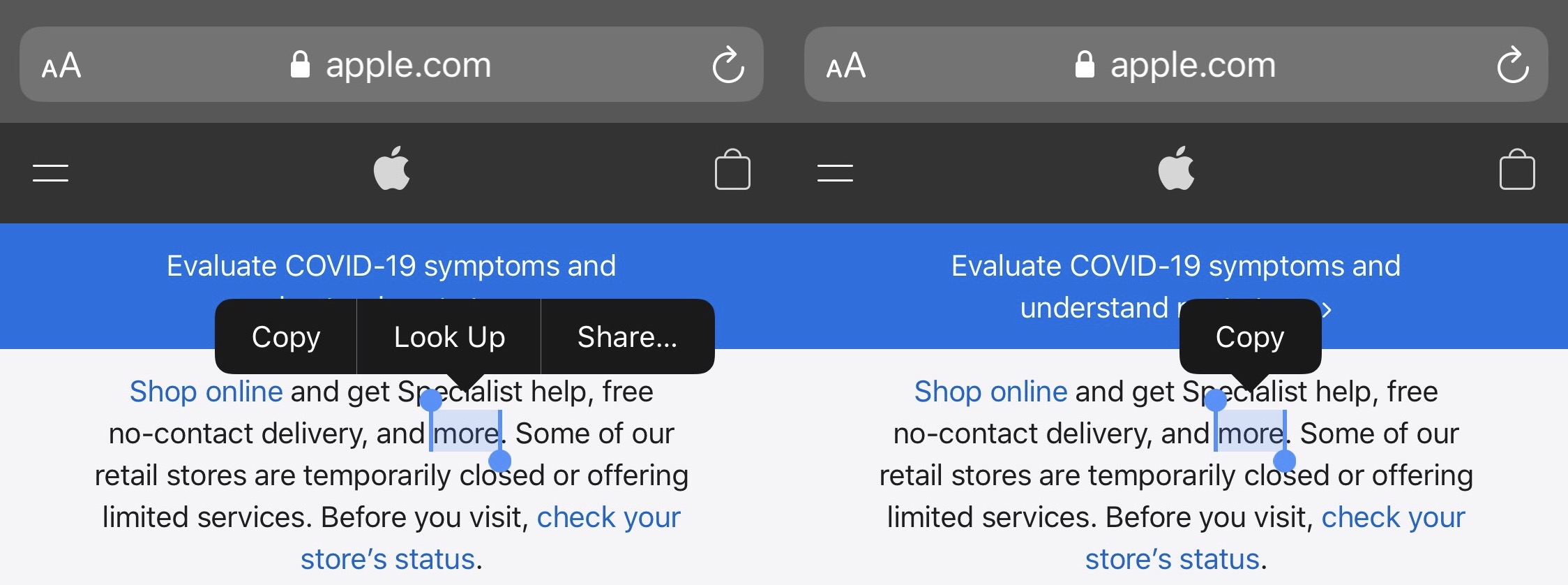
Before (left) and After (right).
Just as the tweak’s name suggests, it puts iOS’ native Action Menus on a diet by removing the otherwise superfluous Look Up and Search options. With that in mind, users will find themselves with less clutter while navigating an Action Menu.
In text editors, this is particularly handy, as the sheer number of options that present themselves in an Action Menu sometimes result in needing to tap an arrow button to navigate them all. With the removal of unnecessary options, users may find that they’re tapping the arrow button less, which makes the user experience less cumbersome.
Once installed, SkinnyMenu adds a dedicated preference pane to the Settings app where users can configure the tweak to their liking:
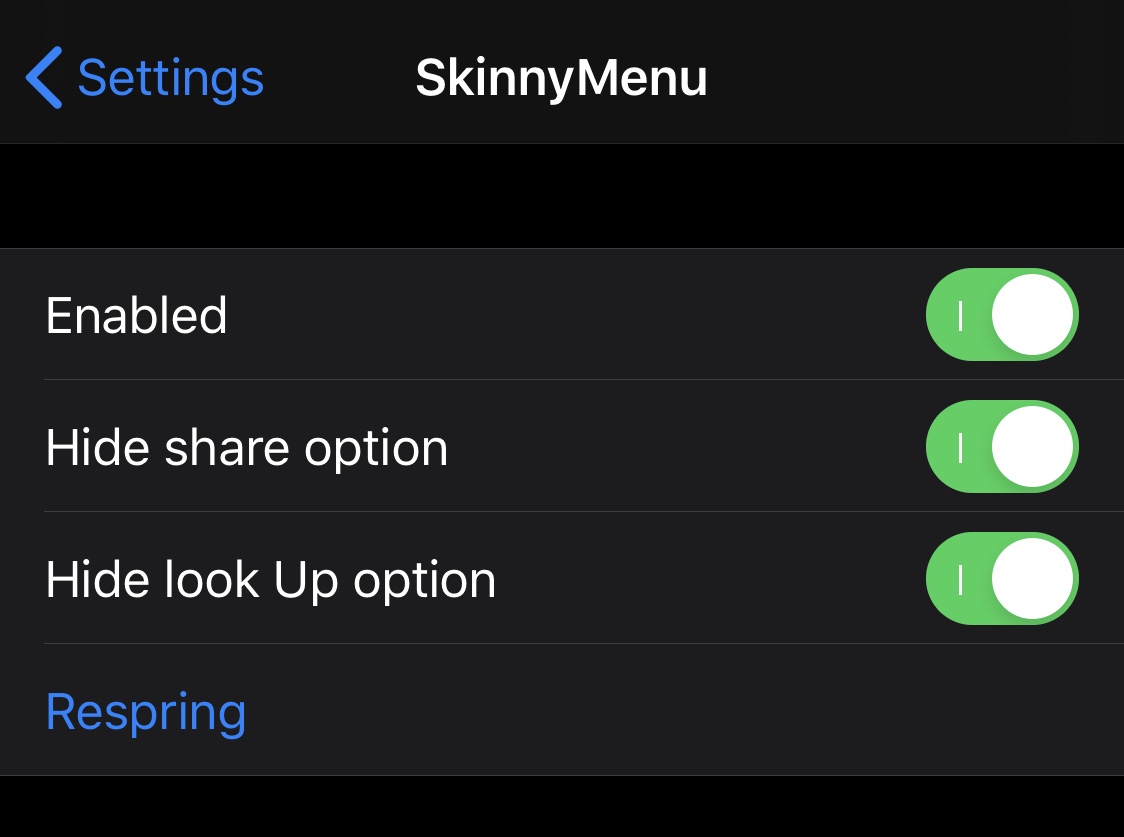
Here, you can:
- Toggle SkinnyMenu on or off on demand
- Hide the Share button from the Action Menu
- Hide the Look Up button from the Action Menu
- Respring your device to save any changes you make
While I like that SkinnyMenu can remove both options I never use, I also appreciate that it isn’t an all-or-nothing tweak. Users may toggle each option off individually of one another, which means that if you use one and not the other, then you can still use SkinnyMenu to your advantage.
For those interested in giving SkinnyMenu a try, the tweak is available for free from foxfort’s personal repository via your favorite package manager. The tweak supports jailbroken iOS 12 and 13 devices.
If you’re not already using foxfort’s repository, then you can add it using the following URL:
https://foxfort.yourepo.com/
What are your thoughts about moving superfluous options from the iOS Action Menu as SkinnyMenu does? Let us know down in the comments section below.