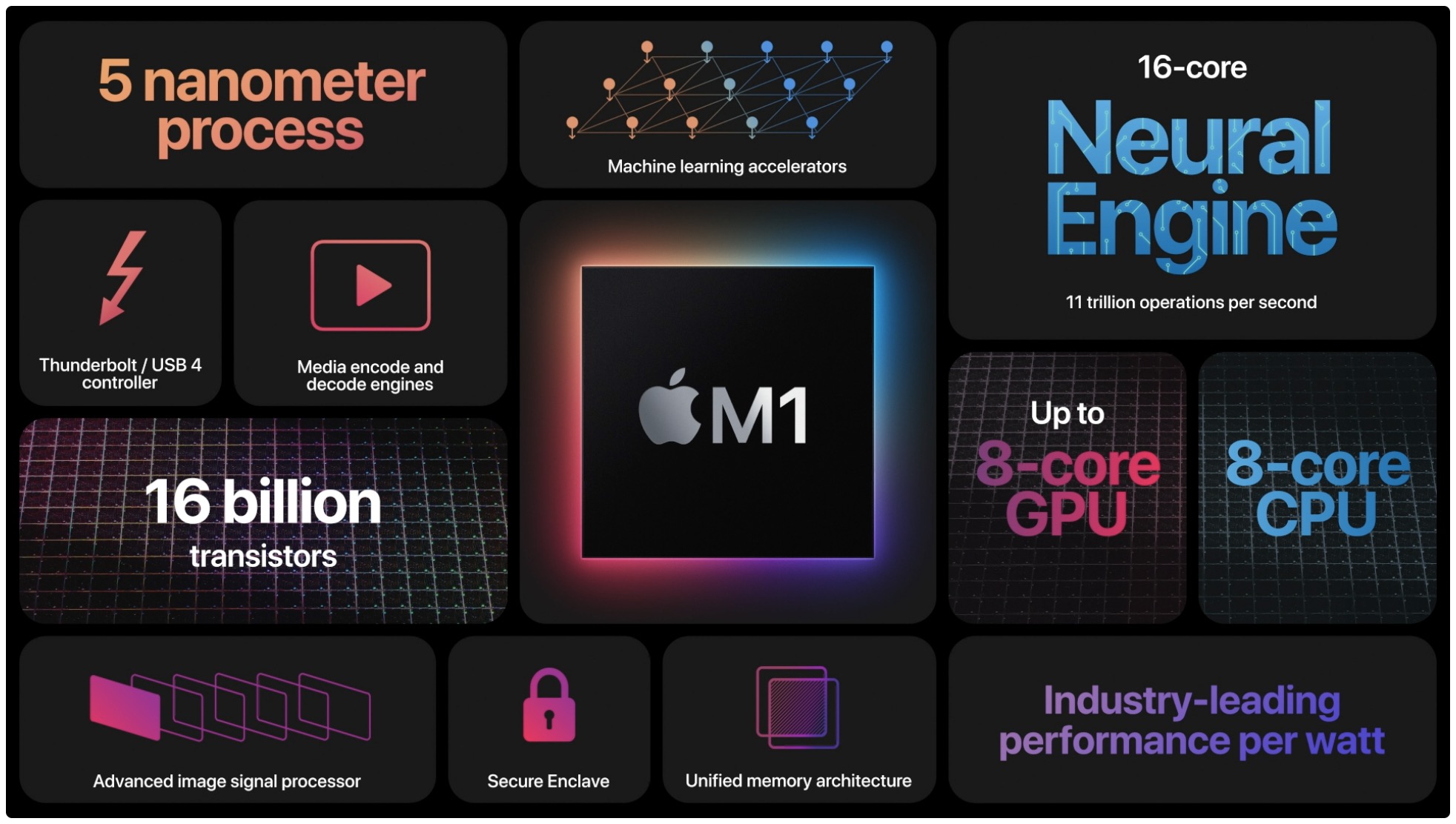
The new M1 laptop chip in Apple’s refreshed Mac mini, as well as in the 13-inch MacBook Air and Pro models, maxes out at 32 gigabytes of RAM. Also, it doesn’t support external GPUs (eGPU) via Thunderbolt like its Intel-based counterpart does. Here’s what’s going on…
32GB of RAM
Poring over Apple’s tech specs pages for the new M1-powered MacBook Air, 13-inch MacBook Pro and Mac mini reveals customers can choose between eight and sixteen gigabytes of RAM. However, these are no longer DIMM modules that, in some cases, were user-replaceable. With sixteen billion transistors and a high degree of integration, the M1 chip isn’t just the CPU and GPU on a single die. Quite the contrary, it also includes several other sub-systems that share a unified memory architecture. Yes, the RAM is embedded into monolithic silicon die as well.
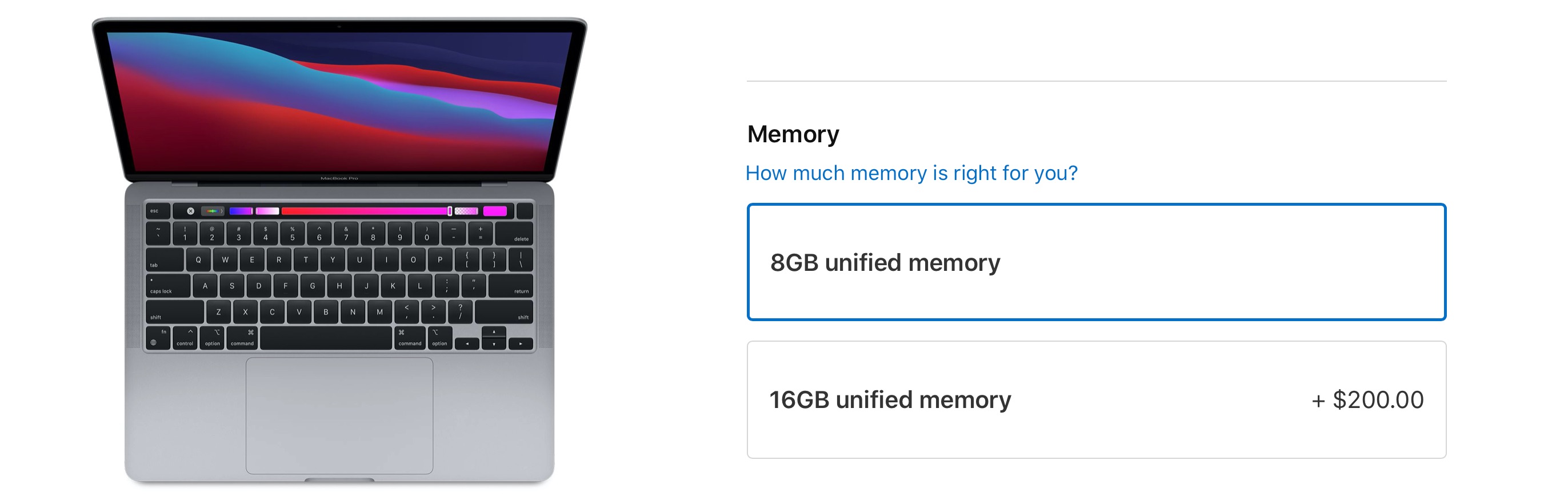
Apple’s Compare Mac webpage acknowledges that these machines offer the choice between eight and sixteen gigabytes of unified memory that’s shared across all the subsystems of the M1, including the CPU, GPU and Neural engine. Make no mistake about it, the M1 is a laptop chip — Apple’s website compares M1 performance to that of the latest Windows notebooks.
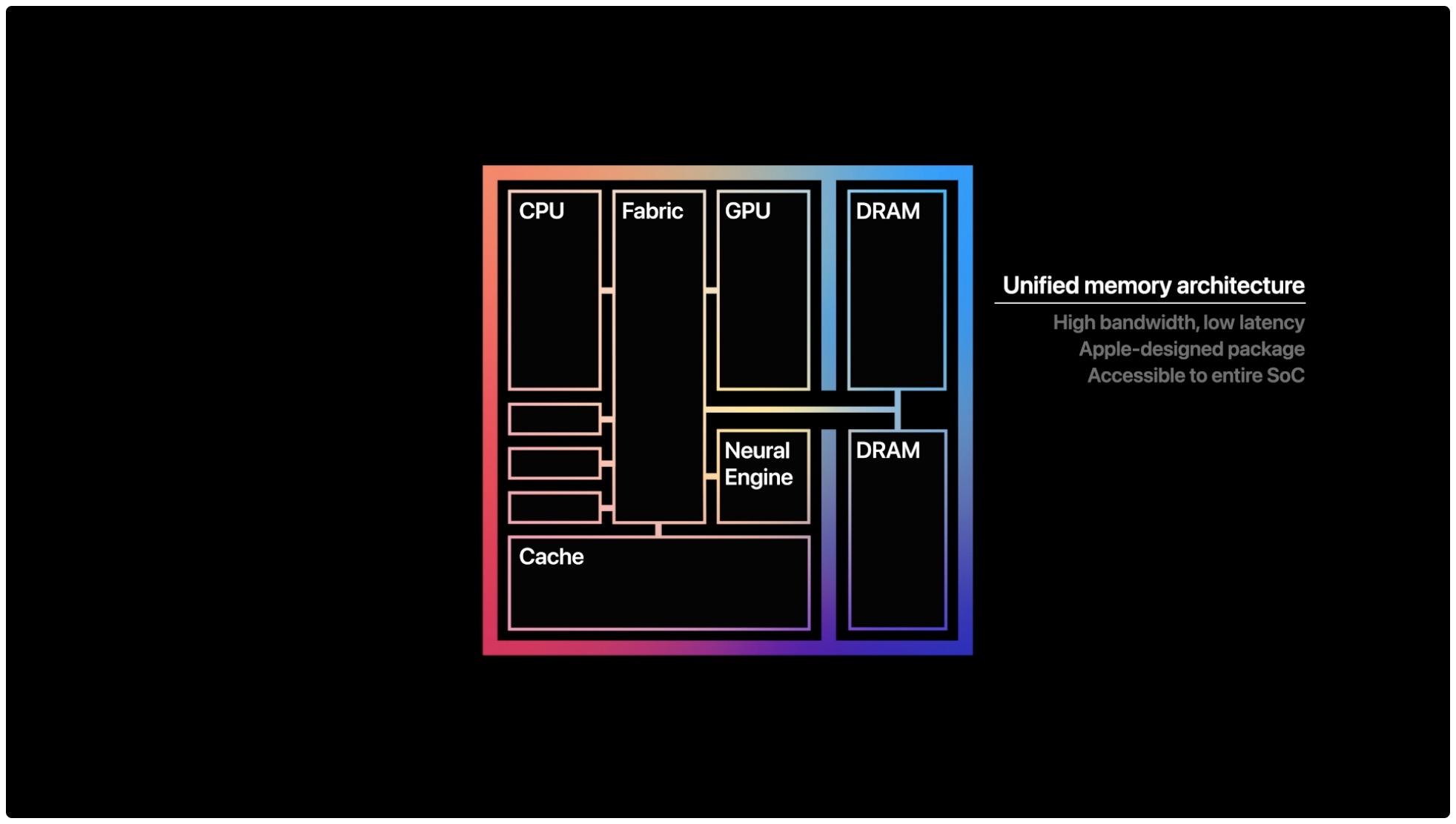
If I had to bet, I’d put ten bucks on Apple deliberately limiting the first iteration of the M1 to 8 or 16 GB of RAM. More RAM puts an additional strain on the battery. These being consumer machines means the vast majority of consumers won’t need more than 16 GB of memory. Folks who do more serious work on their computer needn’t worry because Apple is almost certainly going to introduce a more powerful version of the M1 with support for more RAM in its flagship computes, like the iMac, 16-inch MacBook Pro and Mac Pro. Support for the RAM beyond sixteen gigabytes may also come to the aforementioned three Mac models via a future iteration to the M1. Keep in mind that all that is pure (but informed) speculation on my part.
No eGPU support
As for the lack of eGPU support, TechCrunch first reported on that:
Apple’s first Macs built around its self-developed SoC do not support eGPUs. It’s unclear exactly where the incompatibility begins; does the M1 chip itself not play friendly with eGPUs or is it something else about the three new Macs announced today?
I, too, am asking myself the same question. The situation is even more peculiar knowing that the new M1-powered Mac models are all equipped with USB-C and Thunderbolt 3, yet they do not support eGPUs over Thunderbolt like their Intel-based counterparts. eGPU support allows you to connect a much beefier graphics card to a Mac via the speedy Thunderbolt protocol in order to boost graphics performance in games and apps such as Final Cut Pro.
Users have found that a past-generation Mac Mini with extra RAM and an eGPU can match a Mac Pro’s performance for a fraction of the price — that’s not currently possible with the just-announced Macs.
Intel developed Thunderbolt in partnership with Apple.

Keep that in mind if you plan on purchasing an M1-powered Mac.
If your work requires an eGPU, or you already have one, you’ll probably want to steer away from these new Macs in order to retain compatibility with your eGPU. My speculation is that Apple simply didn’t have the time to write a new code to handle eGPU over Thunderbolt. In previous Macss, USB and Thunderbolt were handled by a separate chip. Now that the M1 handles all that, specualtion goes, Apple couldn’t reuse its old Intel-based Thunderbolt code.
→ How to use eGPU with your Mac
My guess is that compatibility with eGPUs will arrive via a future software update because the alternative is simply untenable given the advantages of having a Mac with Thunderbolt. It’s important to note that this only affects eGPUs – other Thunderbolt peripherals like high-speed storage should continue to work without hiccups on Apple Silicon Macs.