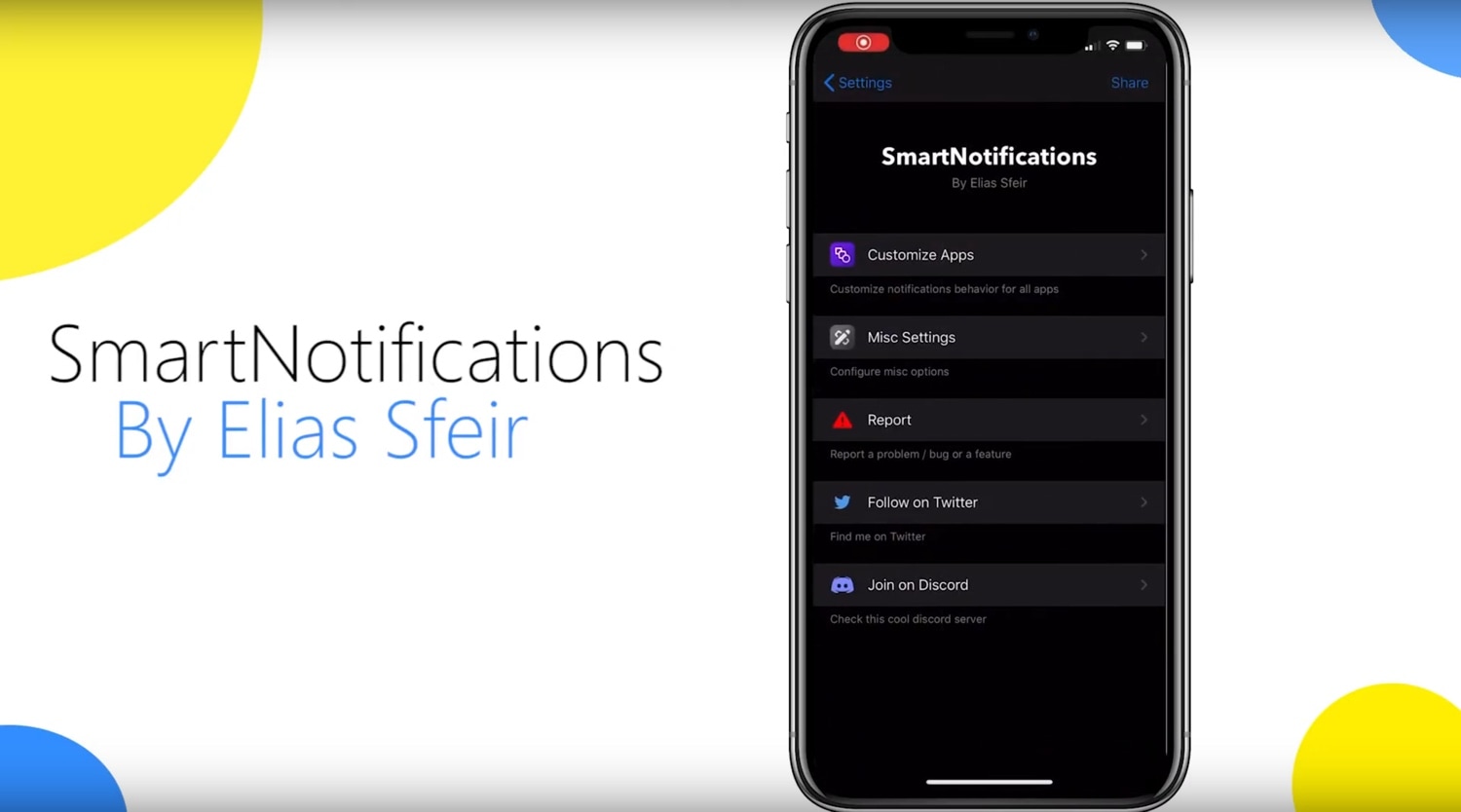
Apple took great care to make the iOS notification system both effective and easy to use, but one negative side effect of implementing simplicity in this department is that it tends to be somewhat lackluster in features, especially where it counts.
SmartNotifications is a newly released jailbreak tweak by iOS developer Elias Sfeir that fills the aforementioned void by providing users with a bevy of additional options pertaining to iPhone notifications on a per-app basis.
Among some of the best features that SmartNotifications brings to the table are:
- Custom notification sounds for individual apps (15 pre-installed, or add your own)
- Allow designated app notifications to bypass your iPhone’s mute switch
- Do Not Disturb mode on a per-app basis
- Custom notification volume level on a per-app basis
- LED flash alerts on a per-app basis
- And much more…
A short demonstration video from the developer can be found below:
Once installed, users will find a dedicated preference pane in the Settings app where they can configure the tweak to suit their needs:
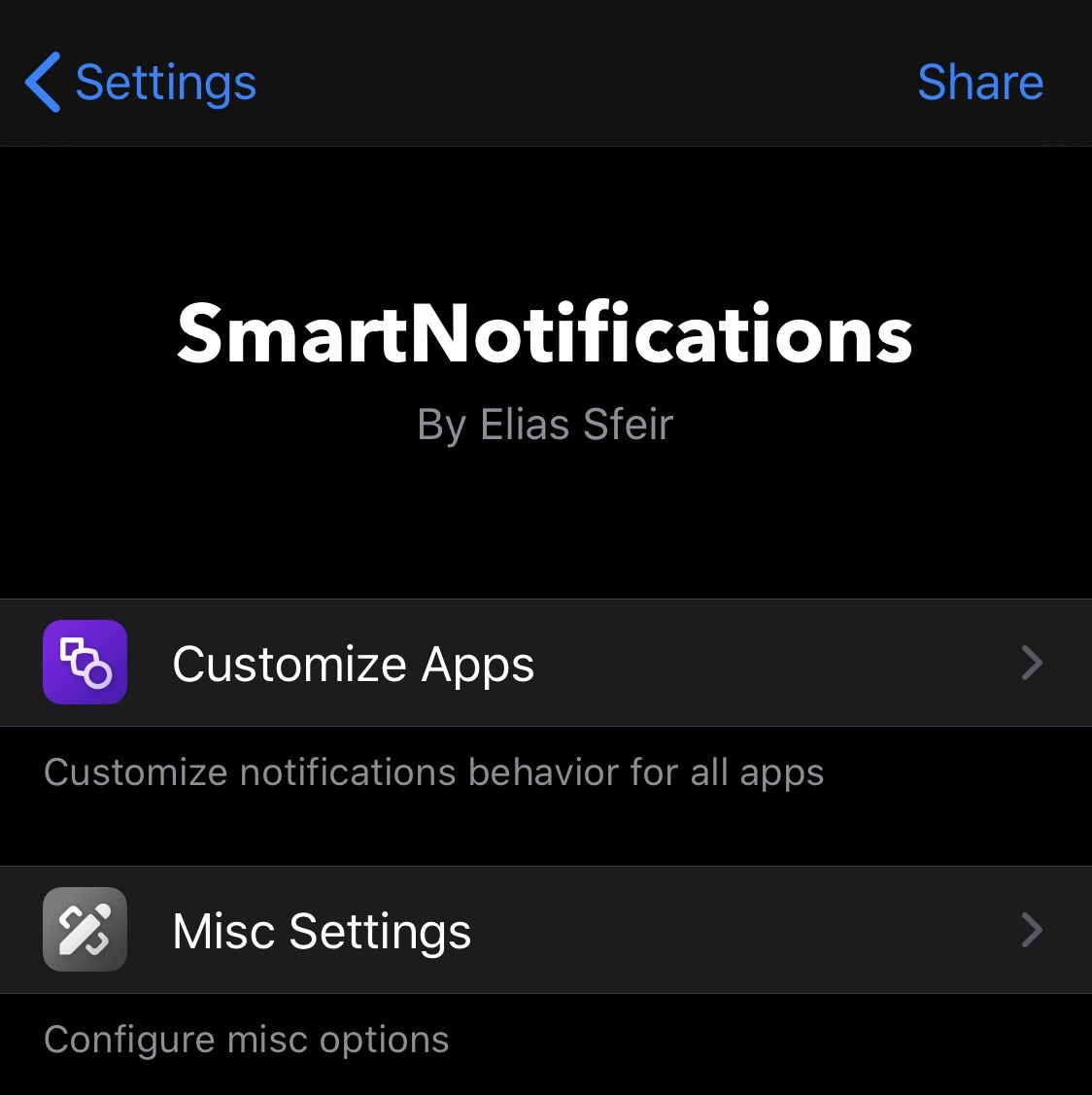
Here, users can:
- Customize notification settings on a per-app basis
- Customize miscellaneous notification settings
We’ll dive deeper into each section below so you’ll know what to expect:
Notification settings per app
You’ll begin by choosing an app that you want custom notification settings for:
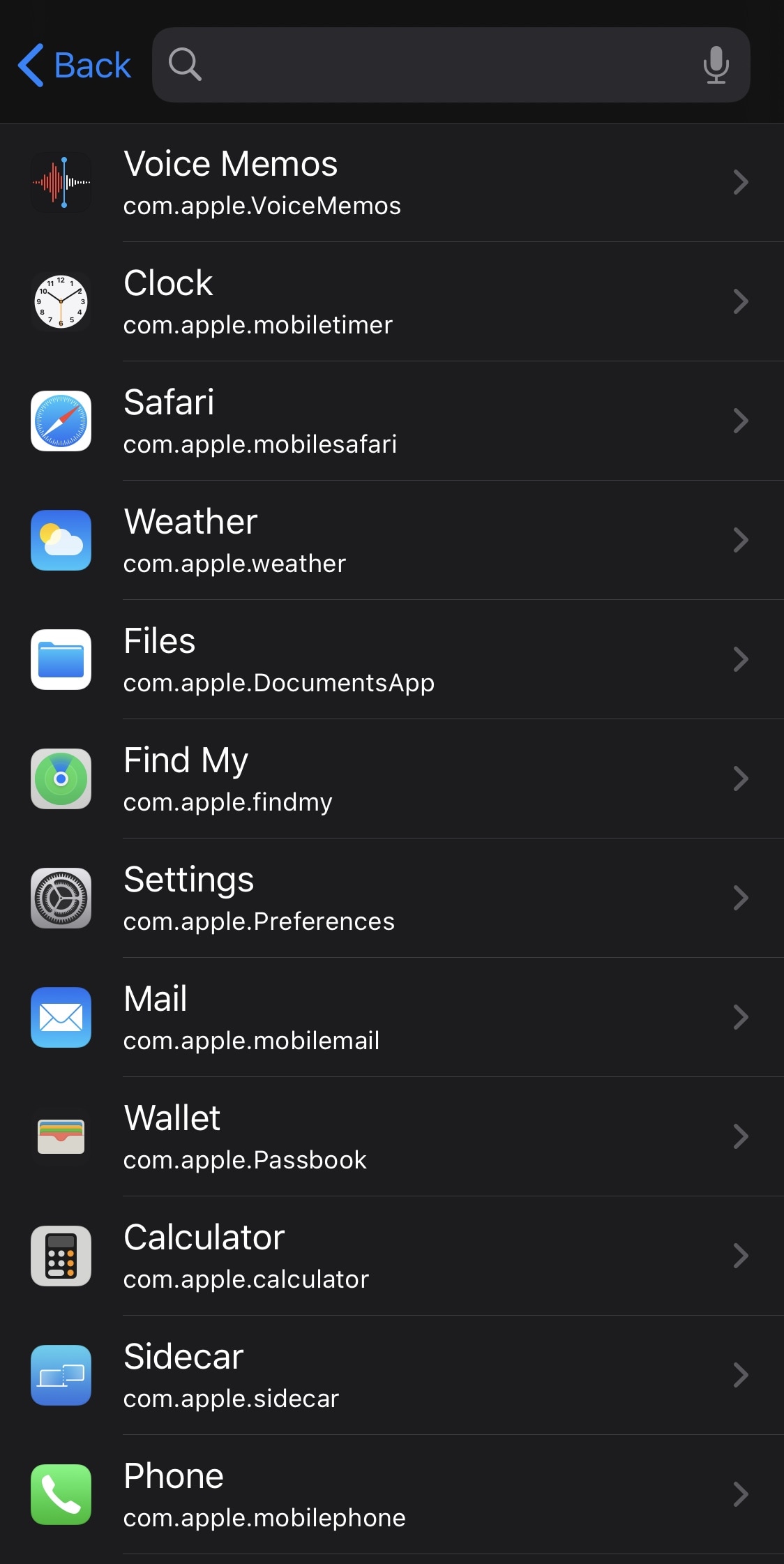
Upon selecting one, you’ll find the following preference pane:
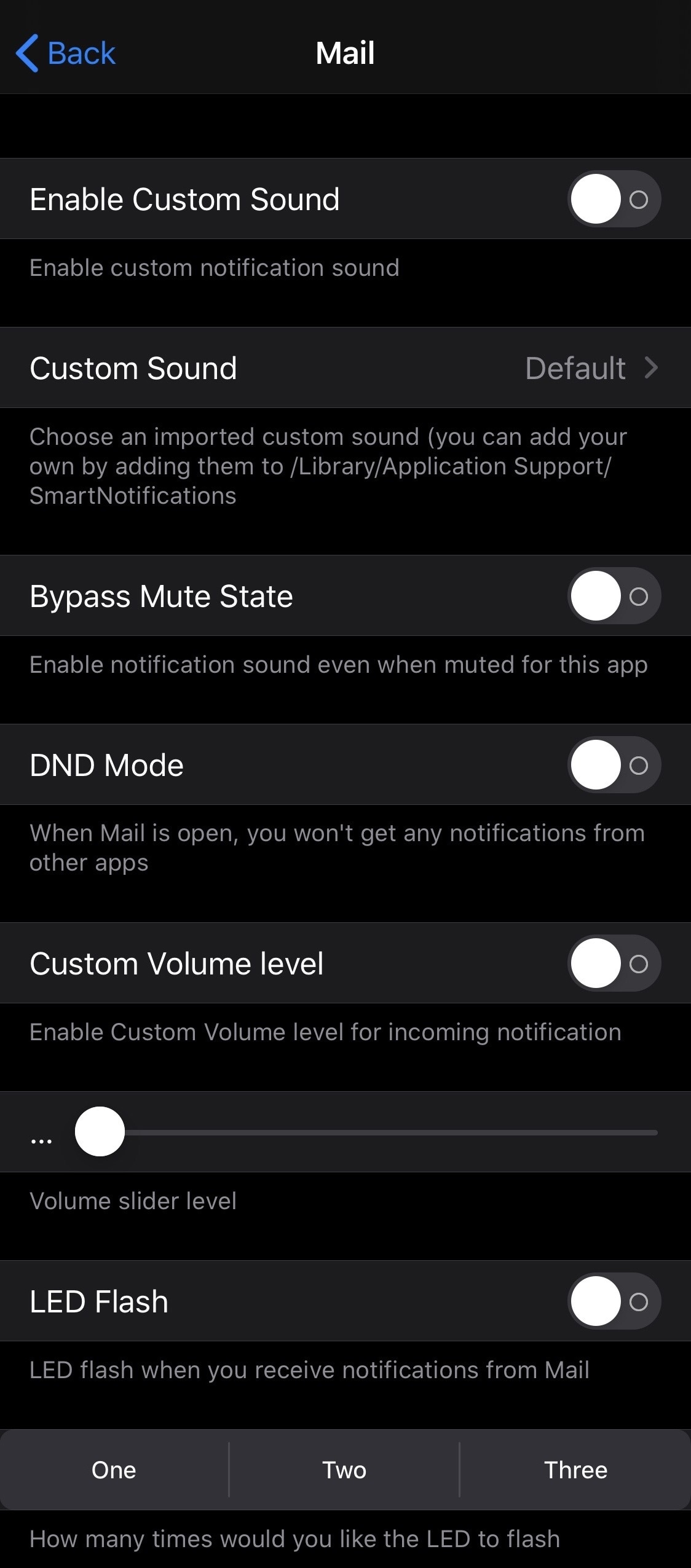
Here, you can:
- Toggle custom notification sounds on or off for this particular app
- Choose a custom notification sound relative to the aforementioned setting
- Toggle mute switch bypassing on or off for this app
- Invoke a Do Not Disturb mode that keeps notifications silent when this app is open
- Enable and configure a custom volume level for notifications from this app
- Toggle LED flash settings on for this particular app
- Choose how many times the LED flash will happen (1, 2, or 3 times)
Miscellaneous settings
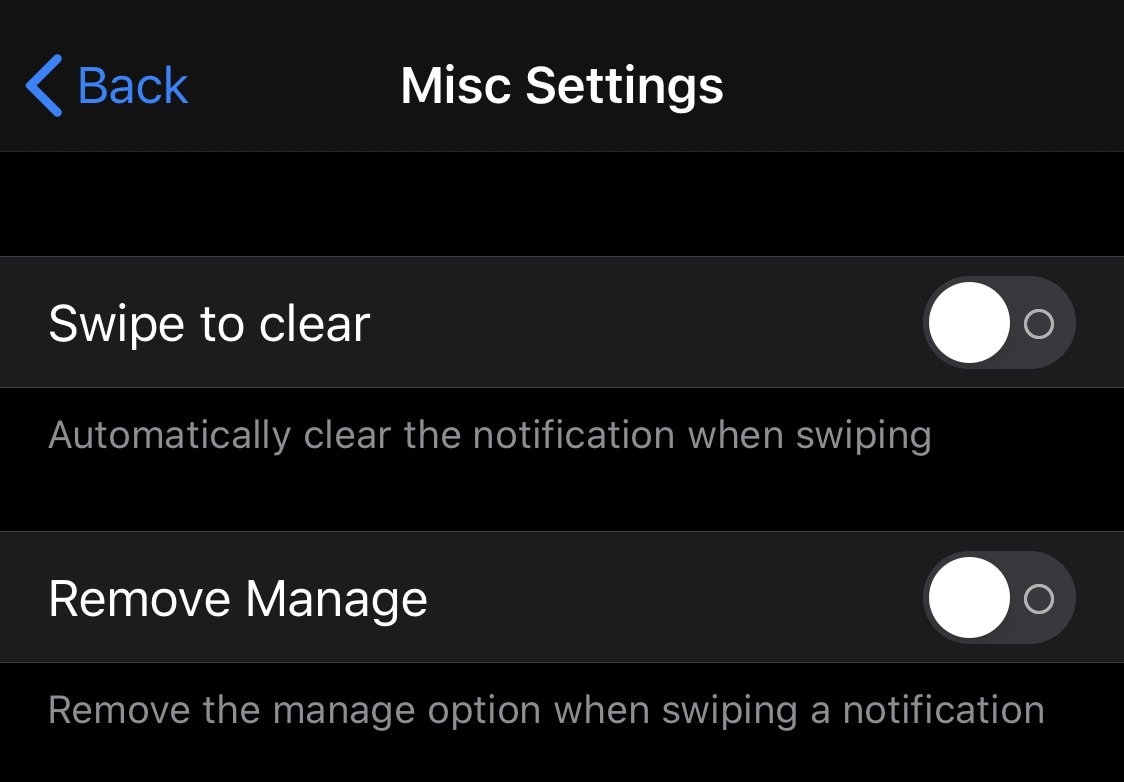
Here, you can:
- Choose to automatically clear notifications with just a swipe
- Remove the “Manage” option when swiping on a notification
As you can see for yourself, the options brought to the table by SmartNotifications outshine Apple’s native notification settings by a fair bit. While Apple’s notification system certainly isn’t broken, it can definitely do with a boost from a tweak like this, allowing users to have more control over notification behavior.
Those interested in reaping the benefits that SmartNotifications has to offer can purchase the tweak for $1.99 from the Packix repository. The tweak supports jailbroken iOS 13 devices.
Do you plan to augment your handset’s notification system with SmartNotifications? Discuss why or why not in the comments section below.