With QuickTake, you can use the Camera app to record videos without switching out of Photo mode.
In this tutorial, you’ll learn how to shoot QuickTake videos with your iPhone camera.

iPhone models that support QuickTake video
- iPhone SE (2nd generation)
- iPhone XR
- iPhone XS and all newer models
Note: QuickTake video is not available on iPad.
How to record QuickTake video on iPhone
- Open the Camera app on your iPhone and make sure you’re in PHOTO mode.
- Tap and hold the white camera shutter button to start recording a QuickTake video.
- Release the button to stop recording.
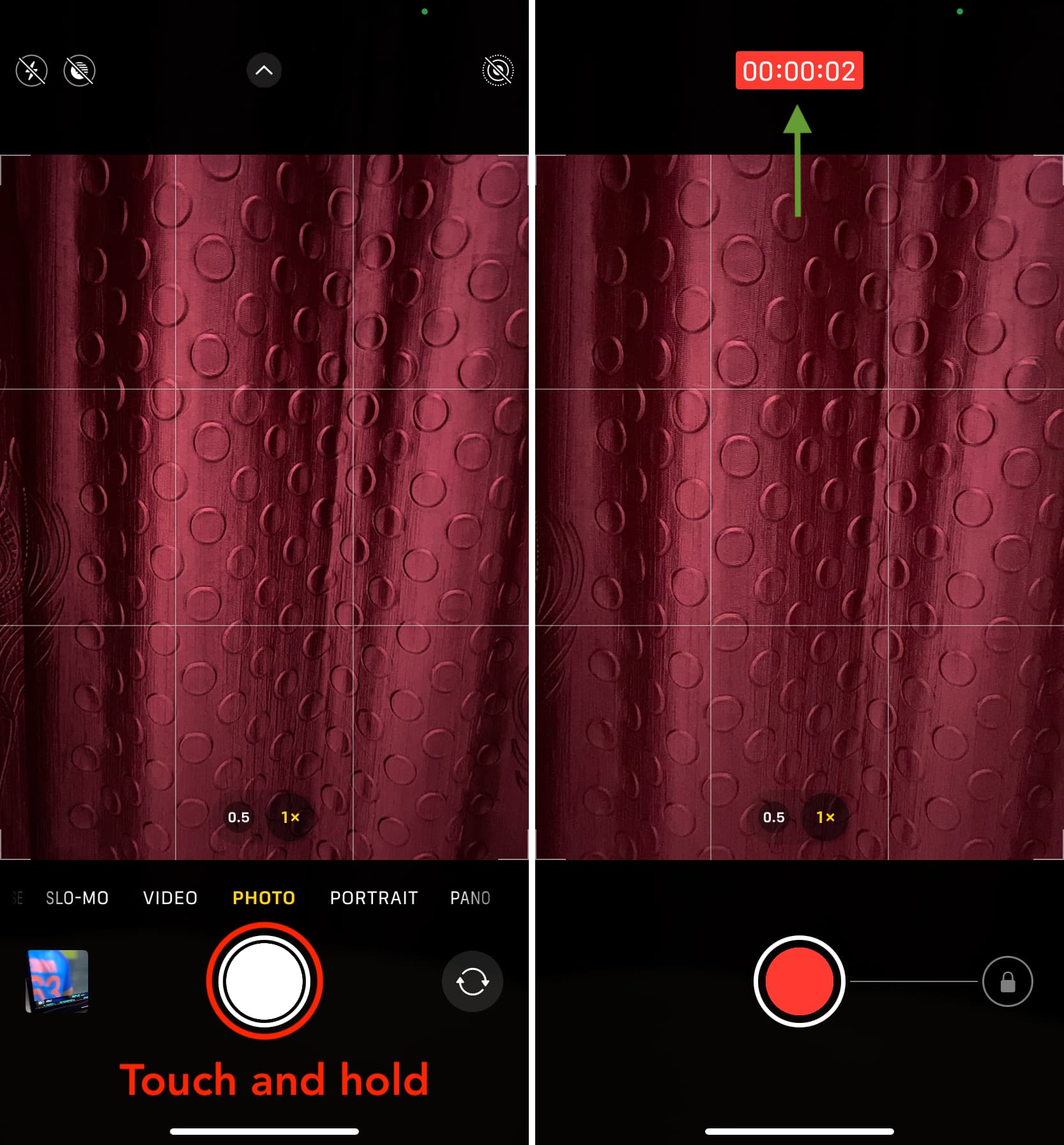
Lock the video recording
If you plan on taking a longer QuickTake video, it may be a good idea to move the record button into the lock position for hands-free recording. To do that:
- Start recording a QuickTake video.
- Slide the shutter button to the right and let go over the lock icon. You can now keep recording your QuickTake without having to hold the Shutter button.

Shoot QuickTake videos with the volume button
- Open the Camera app and be in PHOTO mode.
- Press and hold the volume down button, which will start a QuickTake video recording.
Tip: Want to press and hold the volume up button to do a QuickTake video? For that, go to Settings app > Camera and turn off the switch for Use Volume Up for Burst. After this, when you press and hold the volume up button, it will start a QuickTake video instead of taking burst photos.
Take still photos while recording a QuickTake video
- Start a QuickTake video recording and lock it.
- Hit the white Shutter button to take a still photo while recording your QuickTake video.
Keep in mind that this doesn’t work unless you slide to the right to lock the recording.

QuickTake videos
Your QuickTake video is saved to the Videos album in the Photos app.
QuickTakes are capped at 1080p resolution at 30fps.
Moreover, some features are unavailable in this mode. Aside from the inability to shoot QuickTake videos with customizable resolution, you also cannot capture stereo audio or use audio zoom. In order to do those things, you’ll need to manually switch to video mode.
Check out next:
- How to use your iPhone as a webcam for your Mac
- How to capture mirrored selfies on iPhone and iPad
- How to fix iPhone videos not playing on Android phones