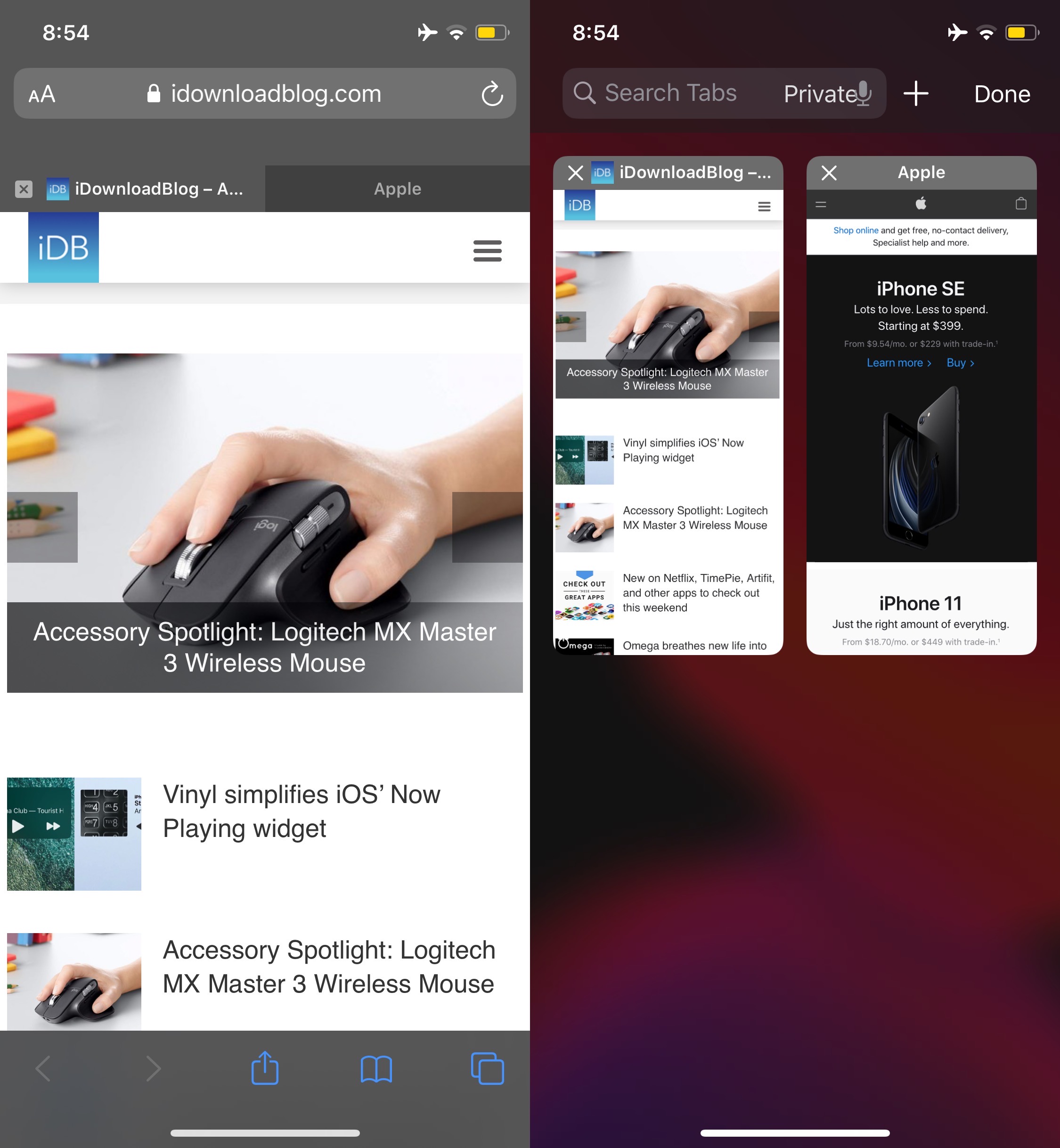
Apple’s Safari web browser is perhaps one of the best ways to explore the internet on your iPhone or iPad, but that doesn’t mean it’s perfect. In fact, we can think of a number of ways that it could be improved, such as importing many of the iPad’s web browsing features to the smaller iPhone.
But whether you’re looking for functionality upgrades or the ability to theme your Safari web browser from top to bottom, we’ve got a gut feeling that a newly released jailbreak tweak called Safari Electro 2 by iOS developer Minazuki could be right up your alley.
As you’ve probably discerned for yourself already, Safari Electro 2 is the second iteration of a tweak we showed you last October. At the time, the original tweak could be used to add iPad-centric features to the iPhone’s Safari web browser, such as tabbed browsing, a Bookmarks bar, and a better web page switcher interface, among others; but the latest version brings a bit more to the table.
In addition to all those features we know and love from the original tweak, Safari Electro 2 also brings a plethora of theming options for making Safari your own. For example, you can now colorize individual elements of the web browser, such as the loading bars, the backgrounds, and even add outlines to various interfaces. Here’s an example from the developer:

Once you install Safari Electro 2, you’ll find a dedicated preference pane in the Settings app where you can configure the tweak to your liking:
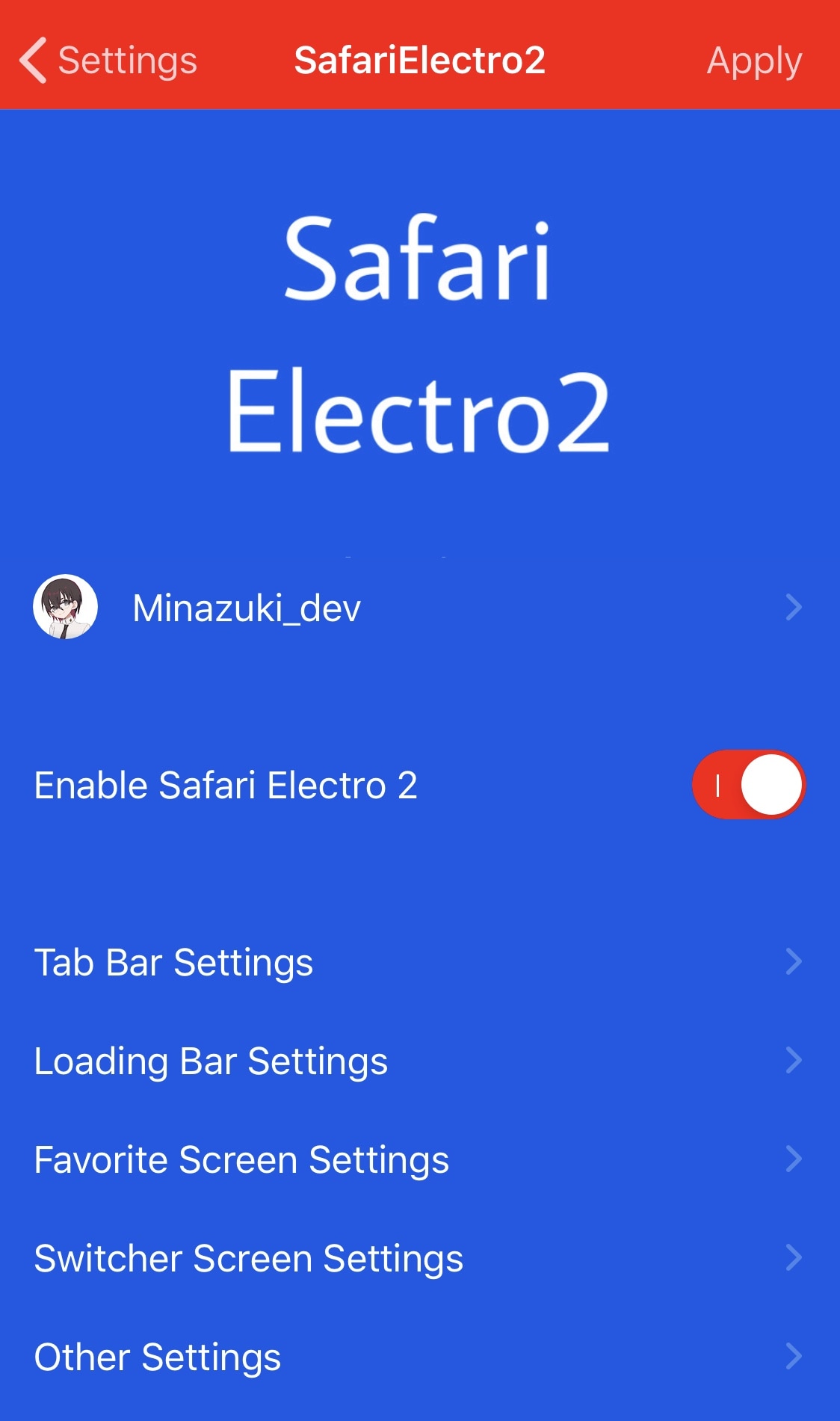
The preference pane is divided into several sections, along with a primary kill-switch for toggling the tweak on or off on demand. Users will also find an Apply button at the top-right of the page for saving any changes they make.
In each section, you’ll find the following options:
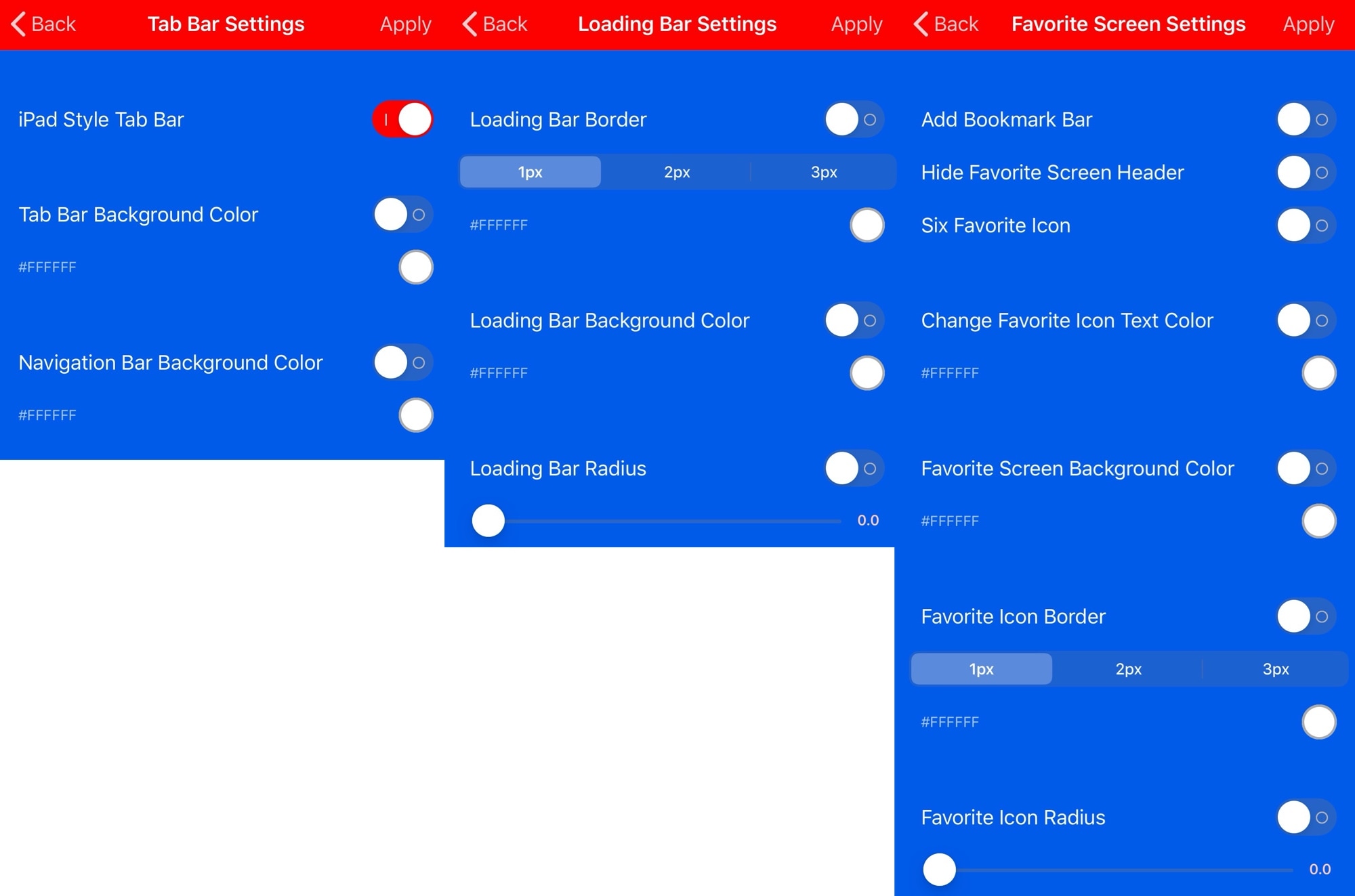
Tab Bar Settings
- Toggle iPad-style tab bar on or off on demand
- Enable and configure a custom tab bar color
- Enable and configure a custom navigation bar color
Loading Bar Settings
- Enable and configure a custom loading bar border color
- Choose between a 1, 2, or 3 px loading bar border density
- Enable and configure a loading bar background color
- Enable and configure a custom loading bar radius
Favorite Screen Settings
- Enable the iPad-style bookmarks bar
- Hide the favorite screen header
- Enable Six favorite icons
- Enable and configure a custom favorite icon color
- Enable and configure a custom favorite screen background color
- Enable and configure a custom favorite icon border color
- Choose between a 1, 2, or 3 px favorite icon border density
- Enable and configure a custom favorite icon radius
Switcher Screen Settings
- Hide your iCloud sharing history
- Enable the iPad-style web page switcher
- Enable and configure a custom switcher screen background color
- Enable and configure a custom switcher tab border color
- Choose between a 1, 2, or 3 px tab border density
Other Settings
- Enable background music playback
- Hide the pesky Private Browsing Mode alert
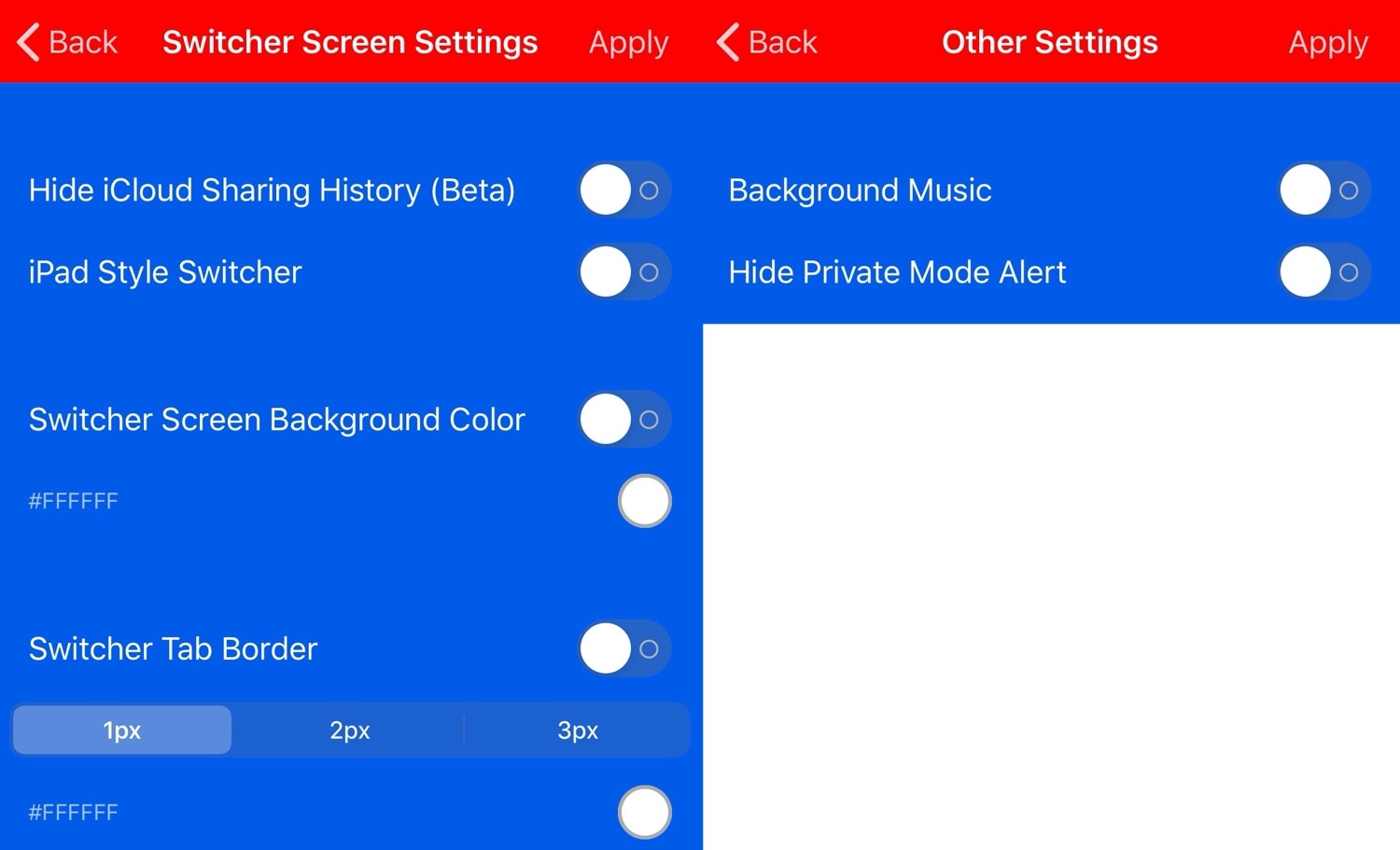
There is, without a doubt, a little bit of something for everyone in this tweak. Even if you aren’t into the theming bit (I know I’m not), then you’ll probably still appreciate some of the power features like background playback, the iPad-style tabbed browsing, and the iPad-style web page switcher. All of these can make web browsing easier or at least more pleasant on your jailbroken iPhone.
Those interested in trying Safari Electro 2 can purchase the tweak for $1.30 from the Twickd repository via their preferred package manager. The tweak supports jailbroken iOS 13 devices.
Do you like the features that Safari Electro 2 brings to the table? Let us know why or why not in the comments section below.