
Last week, Apple opened orders for the brand new Magic Keyboard accessory for the iPad Pro, which features a brand new keyboard design (compared to the Smart Folio Case for the same tablet lineup) and a built-in trackpad.
If you were holding off on buying the new Smart Keyboard for the first reviews to crop up, the wait is over. We’ve gone ahead and put together a quick roundup of some of the reviews (both text and video) you can find on Apple’s newest accessory, which will hopefully make it easier to make a decision one way or another.
The gist? The Magic Keyboard for the iPad Pro is heavy (seriously, it’s not a lightweight accessory), and it’s obviously not a cheap product by any means. But that high price tag (it starts at $299!) leans into just how well manufactured the Magic Keyboard is, and just how great the keyboard is, and how nice the overall design is — even if it’s a little limited.
So let’s just jump right in, shall we?
Video and text
The Verge
The iPad Pro is by far the most versatile screen that I own. It’s incredibly portable. I use it like a laptop when I’m sitting at my desk or lounging in a chair. I watch movies on it. I read books. I use it as a second monitor for my MacBook via Sidecar. I use it just sitting there as a second computer for little things when my MacBook is overloaded. And though I’m not a heavy stylus user, propping the iPad up at a shallow angle for drawing is yet another thing that a MacBook can’t do. Hell — now that there’s trackpad support, you could plug it into an external monitor and use it as a literal desktop machine, like a Mac mini but running iPadOS.
The Magic Keyboard only improves a handful of those situations. It is an incredibly good, albeit expensive and heavy, way to use your iPad Pro like a laptop. If that’s what you want, this is a huge upgrade over what was available before, and you’ll love it. But what makes the iPad great is that it’s more than a laptop.
TechCrunch
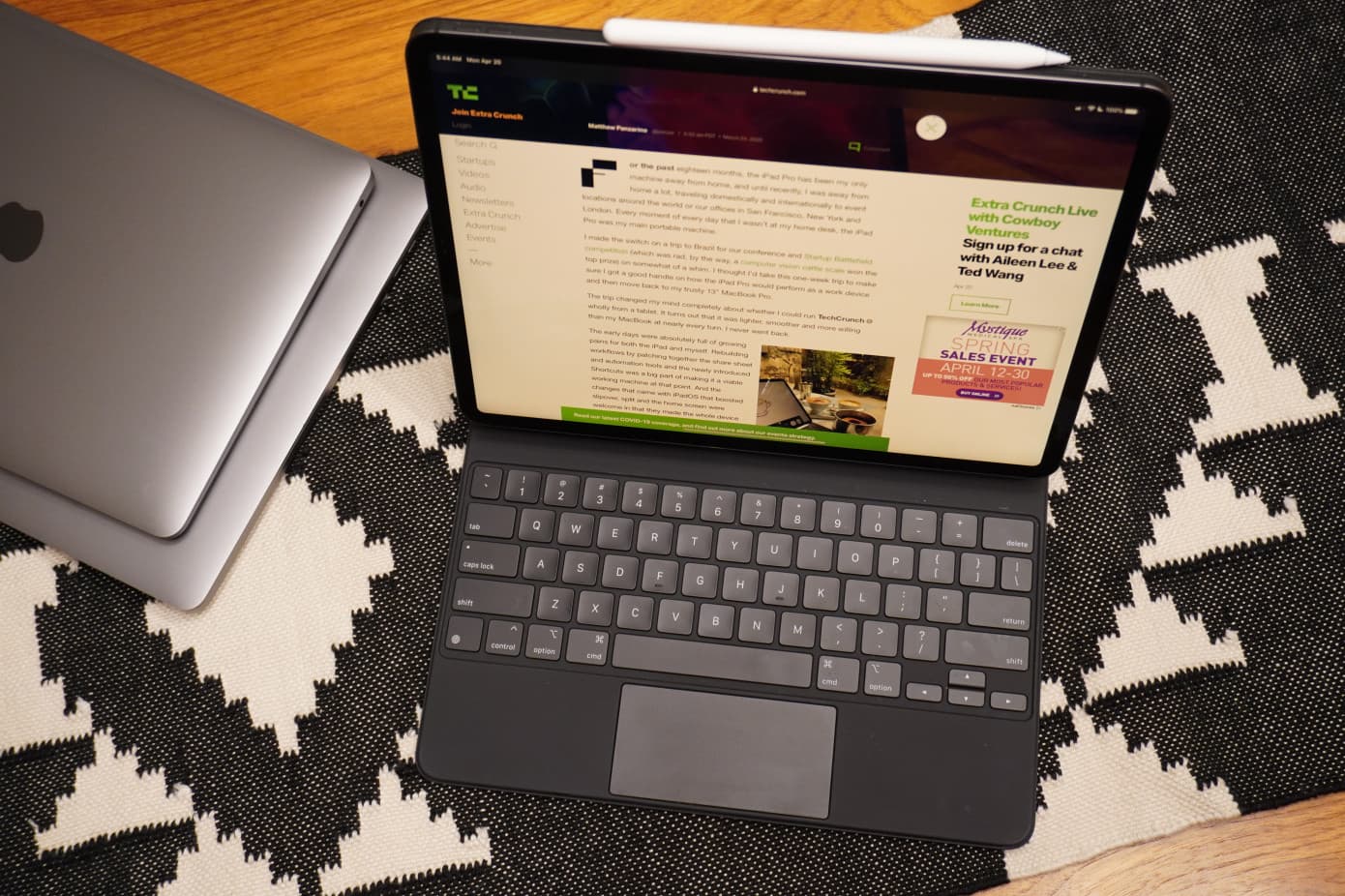
Apple has obviously put this hard stop fold out limit in place to maintain balance on tables and laps, and its clever use of counter opposing forces with the second hinge combines to limit tipping and to make typing on a lap finally a completely viable thing to do. The fact that you don’t have to hammer the keyboard to type also makes this a better proposition.
For typing, these positions should be just fine for the vast majority of users. And the solid (very high friction) hinge means that the whole thing is verysturdy feeling, even with more moving parts. I have been quite comfortable grabbing the whole assembly of the 12.9” iPad Pro plus Magic Keyboard by the deck of the keyboard and carrying it around, much in the way I’d carry a laptop. No worries about accidental floppiness or detachment.
Engadget
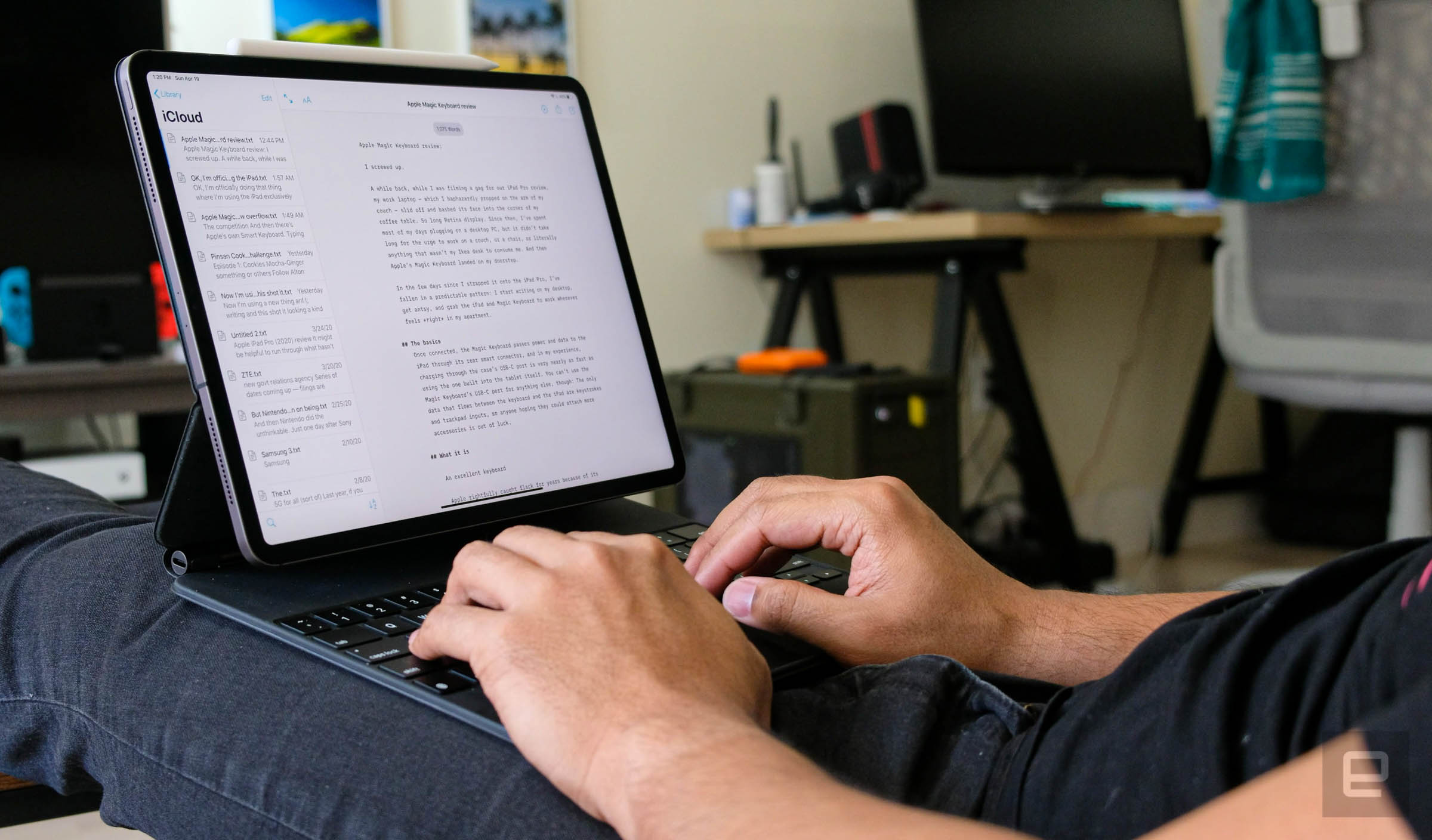
Apple says this version of the Magic Keyboard uses the same scissor-switch configuration that you’d find in more recent MacBook Pros and the most recent MacBook Air. I’ve never tested one of those so I can’t draw any direct comparisons (our editor-in-chief Dana is a fan), but this keyboard feels dramatically better than Apple’s Butterfly-era laptops. The keys offer a full 1mm of travel and respond with satisfying yet subdued thumps even when you’re typing at full speed. That might not seem like a huge deal, but if you’ve ever heard the din of someone jamming out a paper on a MacBook Pro, you’ll know that the Magic Keyboard’s (relative) silence is golden. Even better, the keys are backlit, so writing into the wee hours of the morning was a cinch — the keys adjust their brightness based on ambient light, though you can set it manually if you feel like it.
I’ve found the layout spacious enough to touch type without accidentally mashing nearby keys. The whole thing is just slightly narrower than the keyboard on a 13-inch MacBook Pro, which means the learning curve for current Apple laptop users is essentially nil. The only change I found mildly annoying was that the Magic Keyboard uses four super-slim arrow keys like the MacBook Air, rather than two thin up and down keys and two full-size left and right keys. I was initially a bit irked by the lack of a proper escape key, but a quick trip into the iPad’s settings will remedy that — you can remap any of the keyboard’s modifier keys (like Caps Lock, Control or Option) to do the job.
Video reviews
Below you’ll find a few different video-specific reviews from the likes of Sara Dietschy, iJustine, Peter McKinnon, and others.
Sara Dietschy
iJustine
Peter McKinnon
Matti Haapoja
We’ll have additional thoughts on the Magic Keyboard for iPad Pro in the near future. But, based on what you’ve heard and seen so far today, what do you make of Apple’s newest (expensive) accessory for its high-end tablet? Will you be picking one up? Let us know in the comments below!