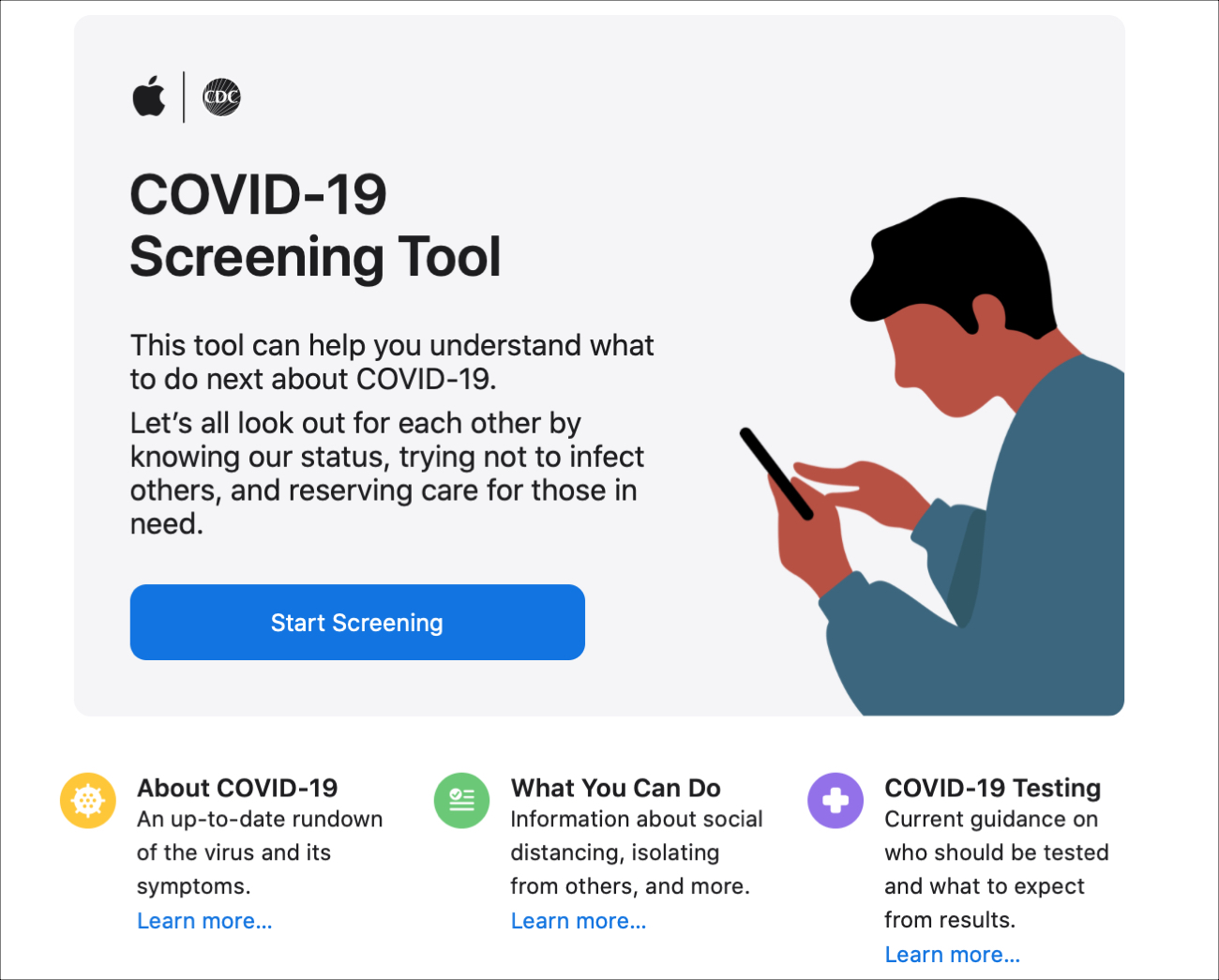
Later in March 2020, Apple launched an app and website dedicated to the coronavirus and COVID-19. Both are free and provide up-to-date information, screening tools, best practices, answers to questions, and more.
To look at how the app and/or website can help you and your family during this time, here are details about using the Apple COVID-19 app and website.
Apple COVID-19 app and website details
The intent of the app and site is to provide the public with information on the virus from trusted sources along with details for what you can do for yourself or a loved one that may have or believe they may have contracted the disease.
The COVID-19 app is developed in partnership with the Centers for Disease Control and Prevention (CDC), the White House, and the Federal Emergency Management Agency (FEMA).
The Apple COVID-19 app and website are pretty much identical in what they offer. So if you don’t want to download the app to your iPhone, you have access to the same information and tools on the Apple COVID-19 website.
…data you provide in the COVID-19 app will not be shared with Apple, the CDC, or anyone without your permission.
And furthermore:
Apple is not collecting your answers from the screening tool. To help improve the site, Apple collects some information about how you use it. The information collected will not personally identify you.
The Apple COVID-19 app and website screening tool
When you launch the app or visit the website, you’ll see the screening tool right off the bat. By moving forward with this tool, you can choose if you’re using it for yourself or someone else.
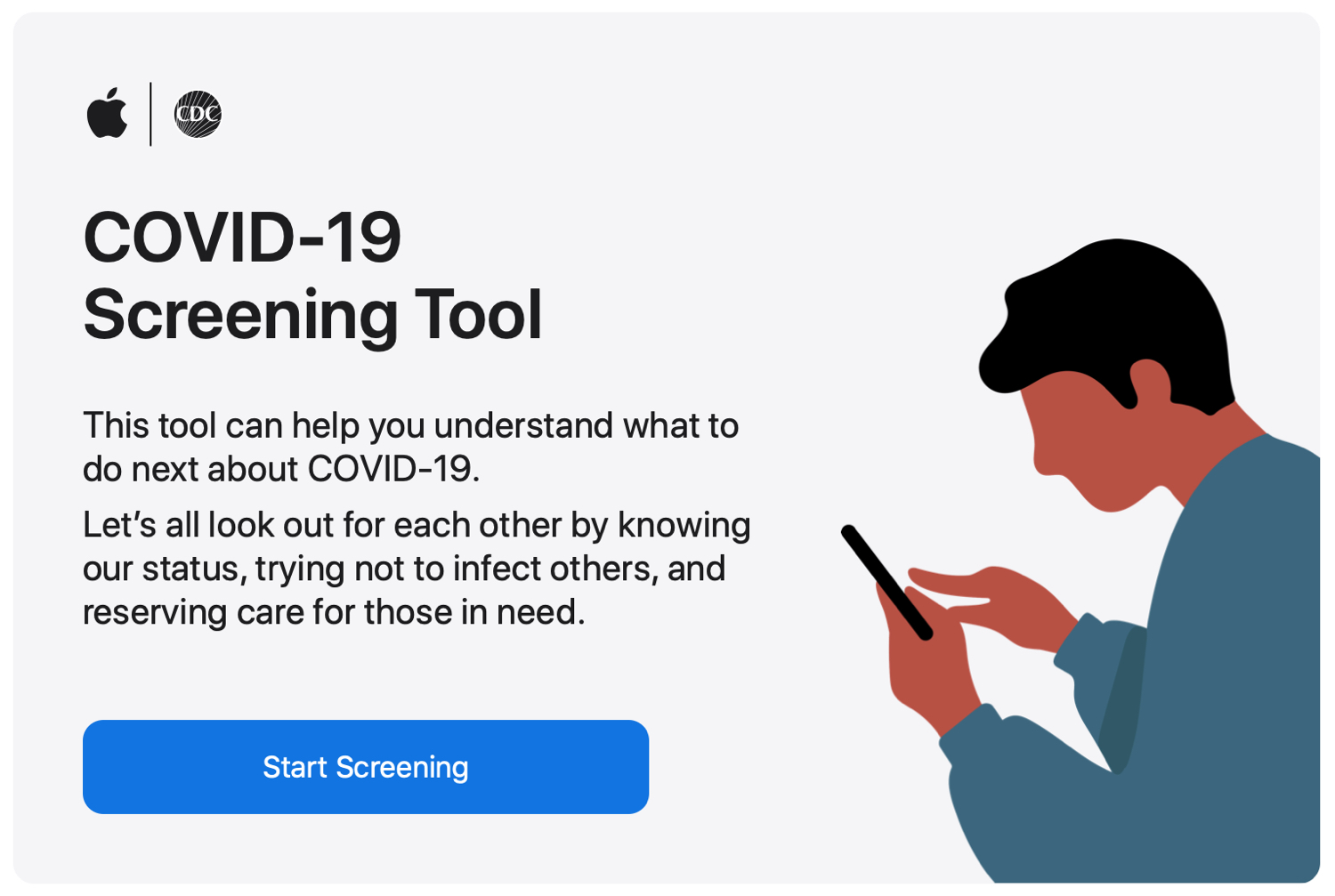
You’ll then answer a series of questions and respond to statements regarding your or your loved one’s symptoms and exposure to the virus.
When you finish, you’ll get a summary of next steps you should take and whether your answers suggest that a test is warranted.
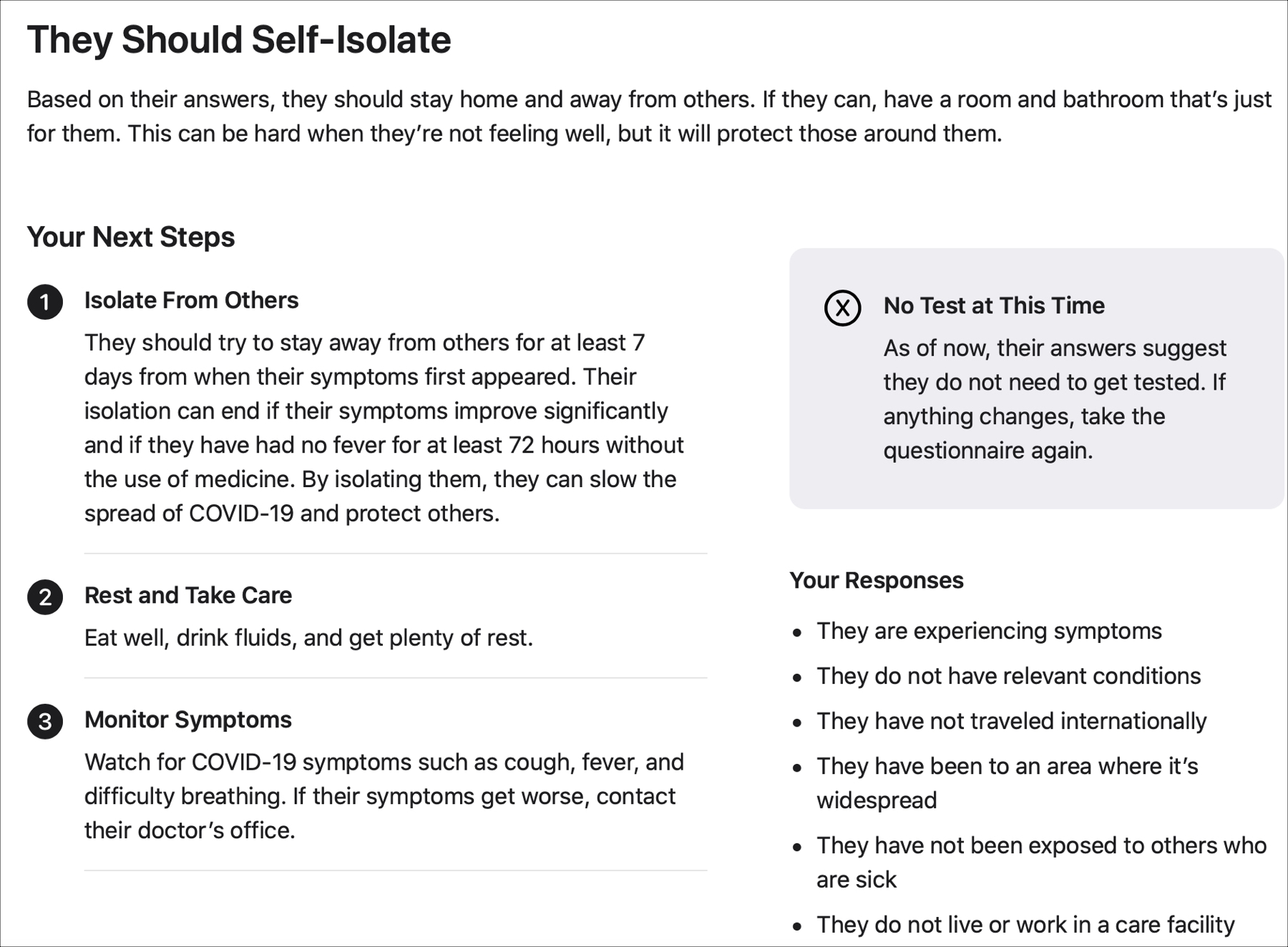
Information in the Apple COVID-19 app and on the website
Along with the screening tool, the Apple COVID-19 app and site provide a few major sections for you to view.
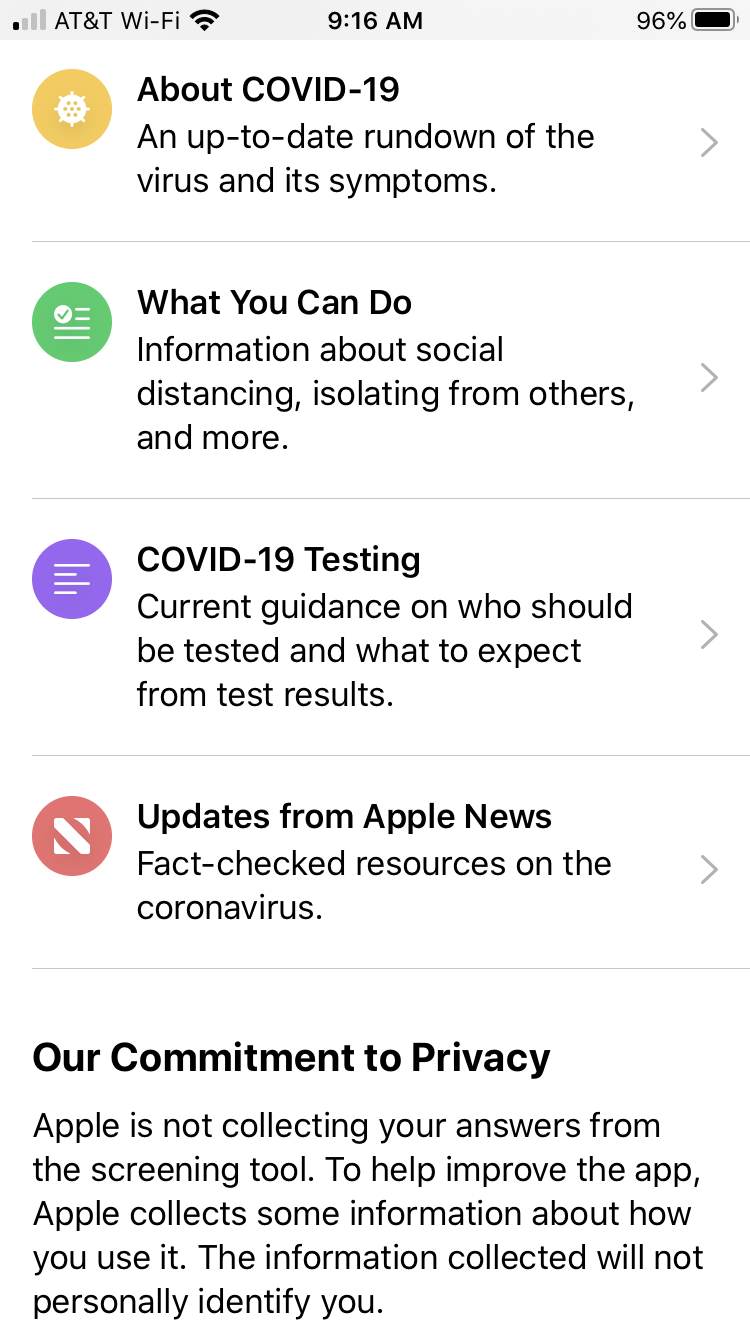
About COVID-19
The About COVID-19 area is broken down into subsections for you to learn more about the illness. On the app, just tap Learn More for additional details for what COVID-19 is, what are the symptoms, who’s at high risk, and what you should see a doctor.
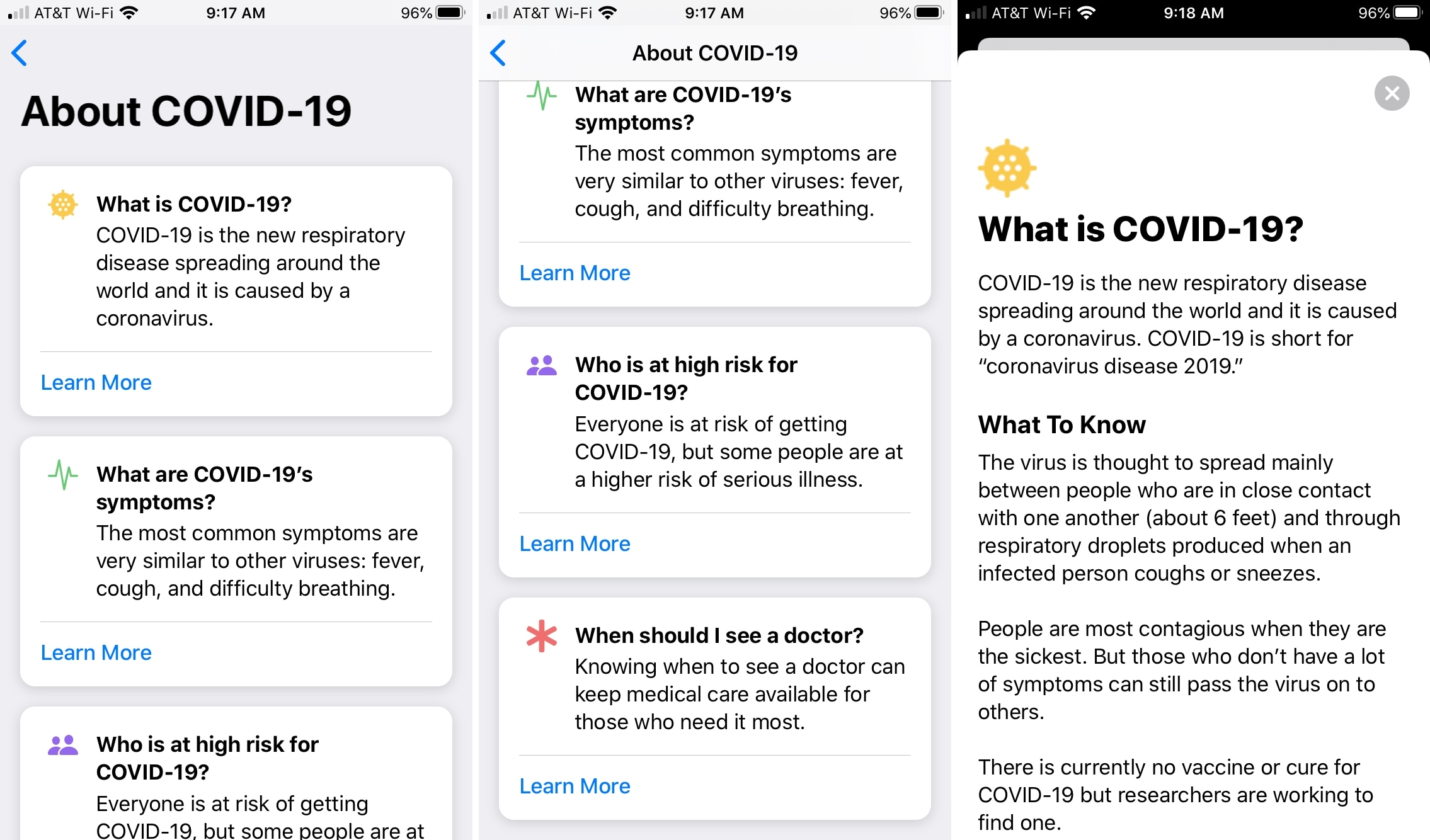
What You Can Do
The What You Can Do section gives you the basic information you likely already know about how to prevent the spread of the virus but offers some details that might be helpful.
Read through the tips for washing your hands, social distancing, self-isolation, monitoring symptoms, and cleaning and disinfecting your environment.
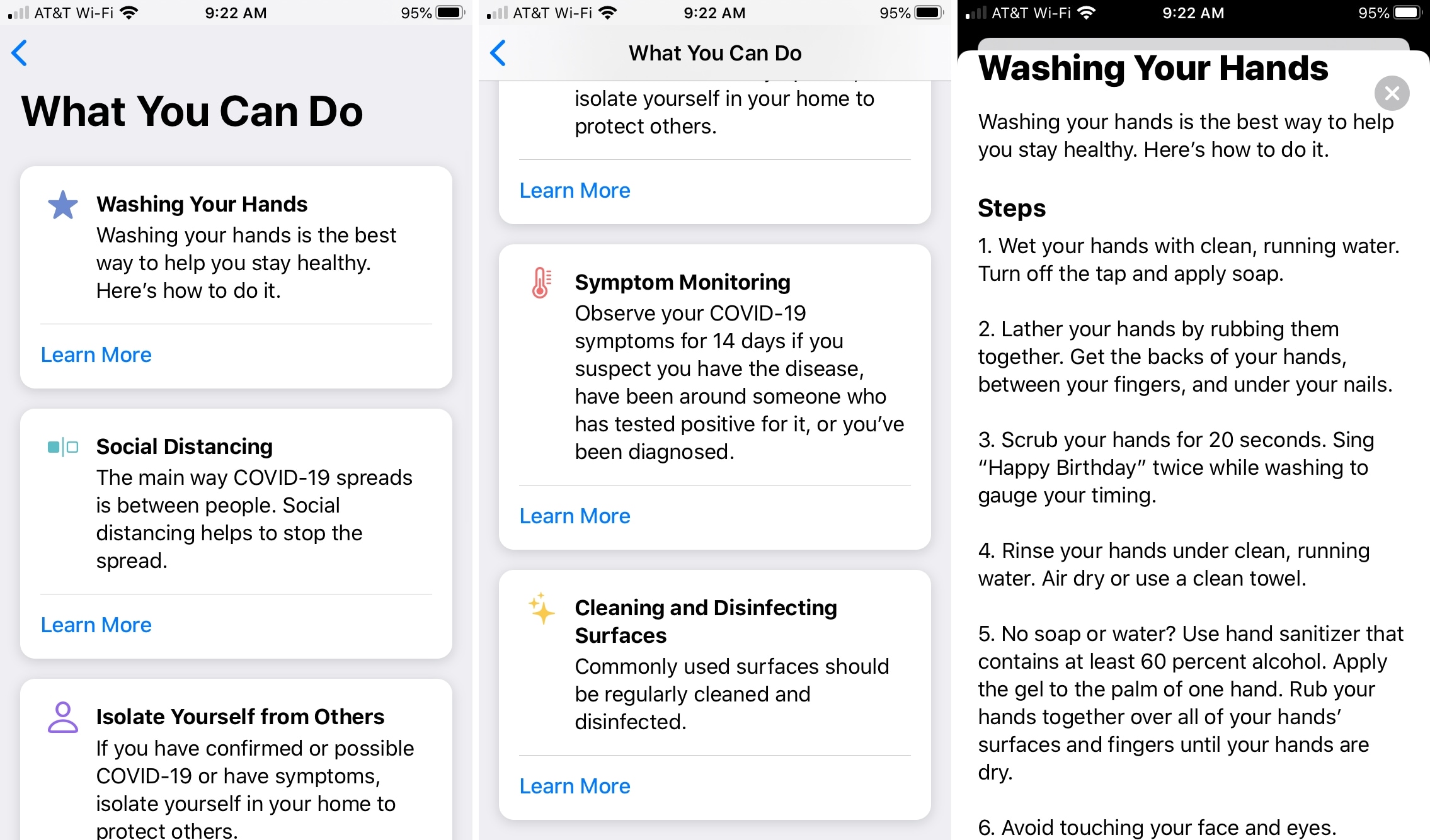
COVID-19 Testing
The COVID-19 Testing area provides details on who should be tested, how to get tested, what to expect from the results, and what you can do while you’re waiting for those results.
This is a key section for you to visit if you believe you or someone you know may have contracted the illness.
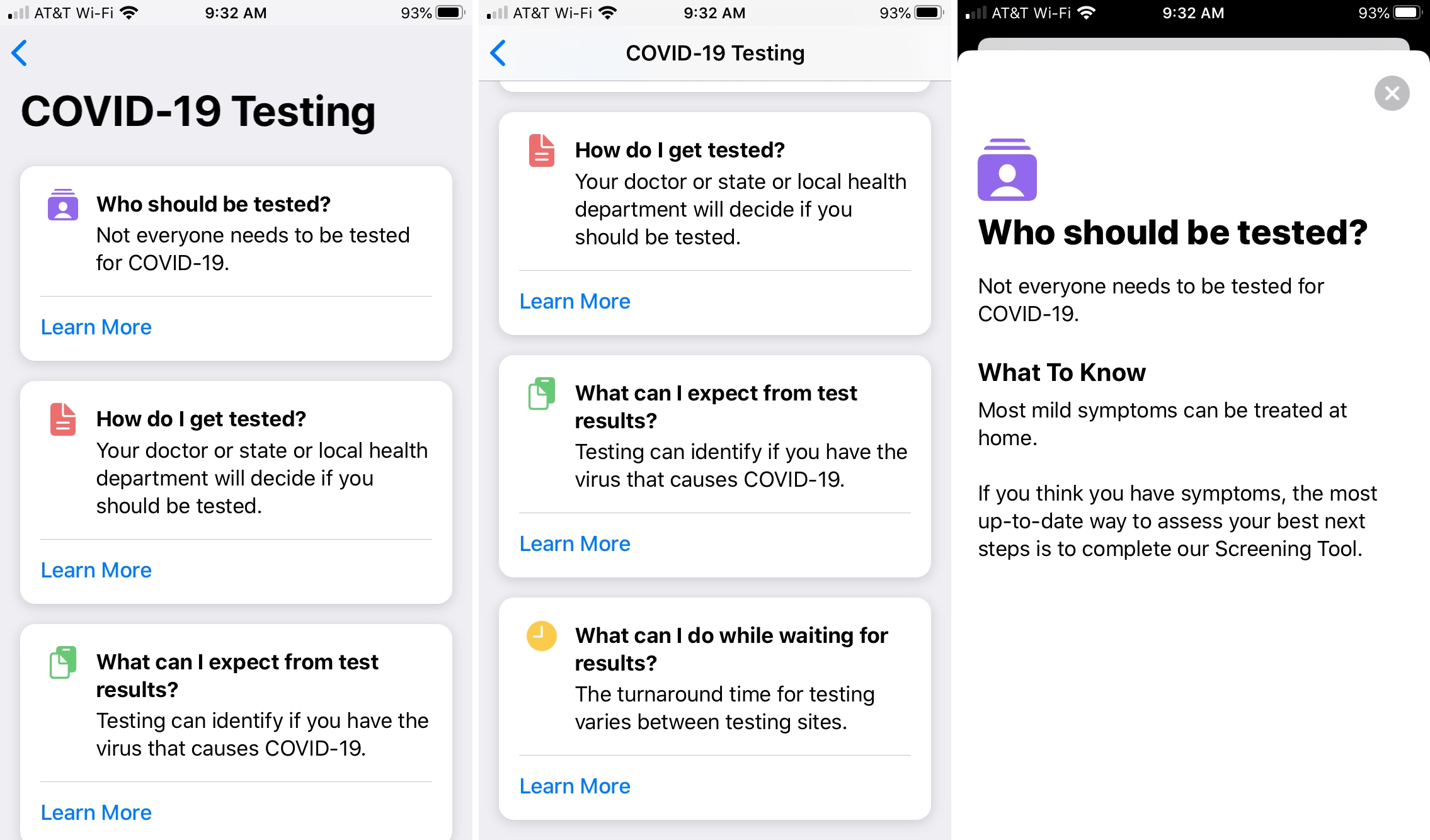
Updated from Apple News (iPhone app only)
If you’re using the About COVID-19 app on your iPhone and have the Apple News app installed, tapping this option will take you directly to the News app’s spotlight coverage on COVID-19. You’ll see latest updates for the virus, its affects, and link to the CDC’s section for coronavirus.
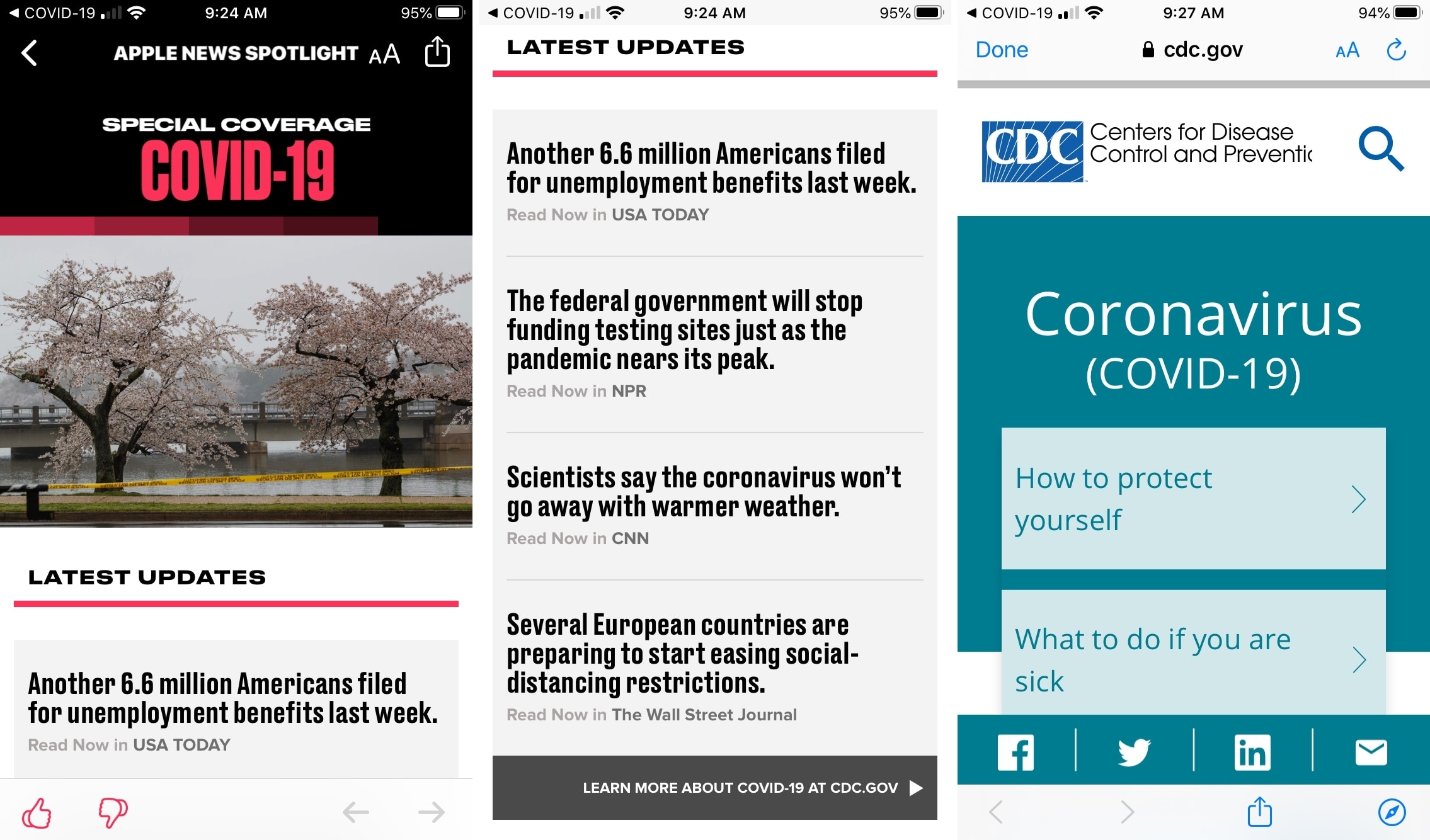
Wrapping it up
While much of the information in the Apple COVID-19 app and on the website will be things you already know, there may also be a few things that you don’t. And if you believe that you or a loved one may be in danger of having the virus, the screening tool and related tips might be exactly what you need right now.
Stay safe, friends.