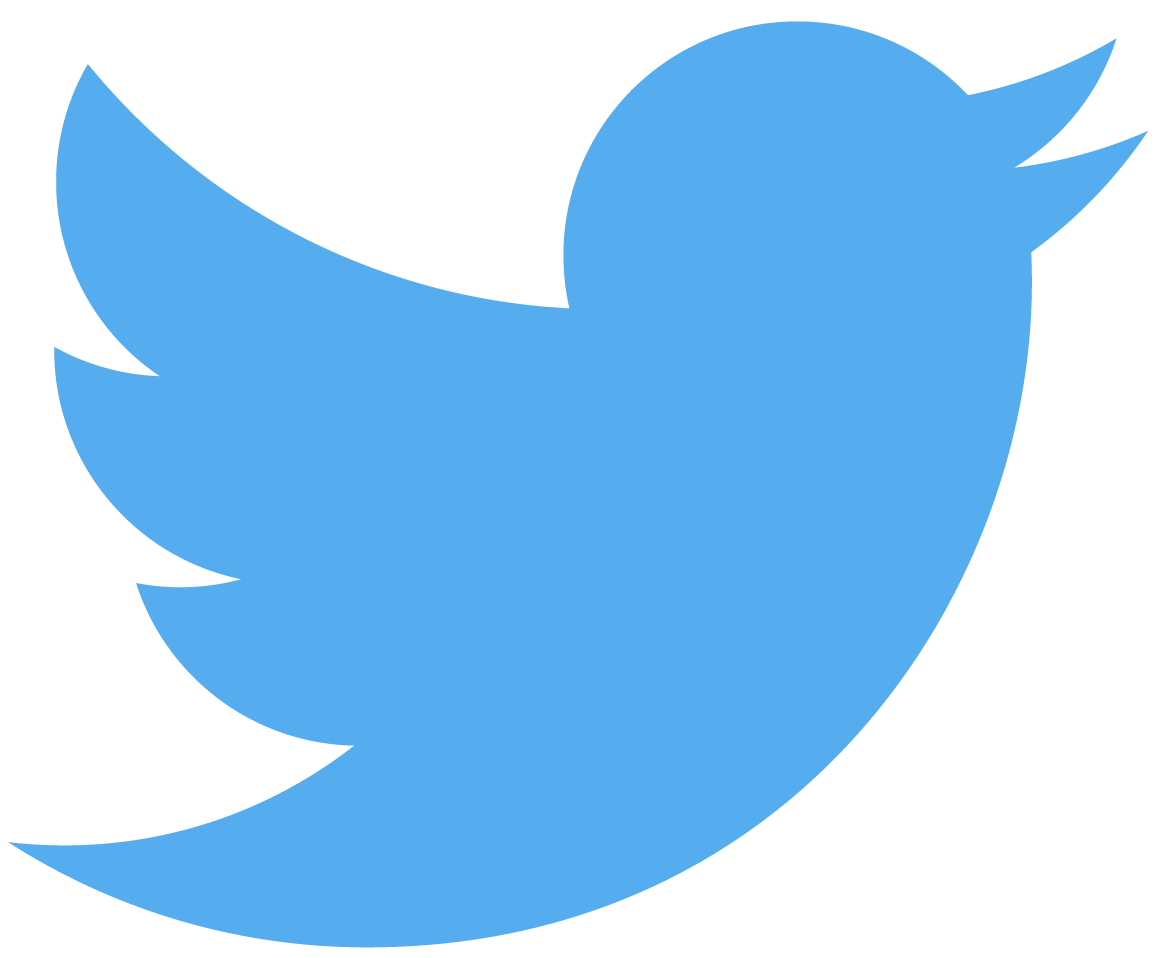
Twitter today updated its mobile app on App Store, fixing an issue that caused polls to disappear from iOS whilst adding a toggle to turn the search column on the iPad on or off.
While release notes accompany the download make no mention of the fixes beyond stating that the team as able to made unspecified improvements and squash bugs “so Twitter is even better for you,” the micro-blogging company acknowledged in a tweet that version 8.7.1 resolves the issue which caused users to have trouble seeing polls on iOS.
Having trouble seeing polls in Tweets on iOS? Updating your app to version 8.7.1 when it becomes available for you in the App Store should help! Thanks for bearing with us while we worked on this.
— Twitter Support (@TwitterSupport) February 6, 2020
MacStories editor-in-chief Federico Viticci was able to spot a new toggle to disable the search column on iPad. Twitter added that column to iPad last December, but not everyone liked being forced to seeing trending topics next to tweets.
Now you can disable the righthand column at will.
As Viticci explains, Twitter’s display and sound preferences now provide the “Show search column” toggle that does just that. So, if you prefer seeing only tweets in the iPad app and no trending tweets whatsoever, use this toggle to turn off the search column.
Update on this: Twitter has "fixed" the sidebar in its iPad app by offering a toggle in settings to disable the search column entirely (thanks for the tip @stevieled5).
Bye bye, trends 👋
And welcome back enlarged iPhone app that feels wasted on an iPad Pro 😔 pic.twitter.com/uM5ebARsIu
— Federico Viticci (@viticci) February 5, 2020
Personally, I don’t see a reason to turn it off because I dislike all that unused white space on iPad. I prefer having the search column enabled to take advantage of the screen real estate.
Twitter recently updated its Catalyst-powered Mac app to fix the freezing issue and improve Touch Bar support. In January, it announced users can now respond to direct messages with emoji characters without having to type anything, akin to TapBack reactions on iMessage.