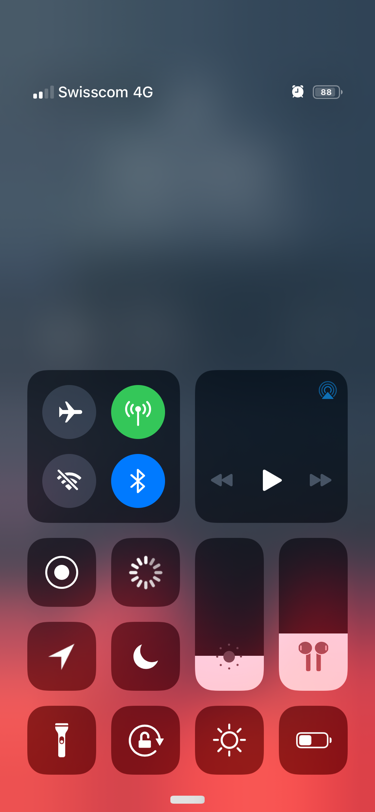
I use Control Center almost every day, and in some cases, the shortcuts near the top of my iPhone’s display can be challenging to reach with just one hand. Given the circumstances, I’m particularly excited to talk about a newly released jailbreak tweak called StayLowCC by iOS developer ubik.
Just as the name implies, StayLowCC moves Control Center’s toggle suite as far down on your display as possible. An example of this is depicted in the screenshot embedded above.
In a nutshell, StayLowCC is comparable to a permanent Reachability mode for the Control Center interface, as it makes reaching things with just one hand a whole lot easier. Just how far down everything moves depends on how many toggles and shortcuts you have enabled, but in this case, interfaces with fewer toggles and shortcuts are moved down substantially.
StayLowCC doesn’t come with any options to configure, and to be quite frank, it doesn’t need any. Anyone seeking a solution to the challenges of using Control Center single-handed are going to love the way the tweak works right out of the box.
If you’re interested in trying StayLowCC, then you can download it for free from the Twickd repository in your preferred package manager. The tweak supports jailbroken iOS 12 and 13 devices.
Will you be adding StayLowCC to your jailbreak tweak arsenal? Discuss in the comments.