
If you’re in the market to customize the way your jailbroken iPhone’s Control Center interface looks, then you probably won’t want to miss out a newly released jailbreak tweak called Magma Evo by iOS developer NoisyFlake.
As shown in the screenshot examples above, Magma Evo can be used to colorize and personalize your Control Center interface in more ways than one, and it integrates a plethora of options for doing so.
Right out of the box, Magma Evo permits users to do any of the following things:
- Rearrange the native order of connectivity toggles
- Colorize the toggles (in both enabled and disabled states)
- Enable glyph-only mode
- Colorize the media interface
- Colorize sliders
- Colorize the Control Center background
- Hide or colorize the Status Bar
- And much more…
Upon installing Magma Evo, you’ll find a dedicated preference pane in the Settings app where you can toggle the tweak on or off on demand and configure it to meet to your personal needs:
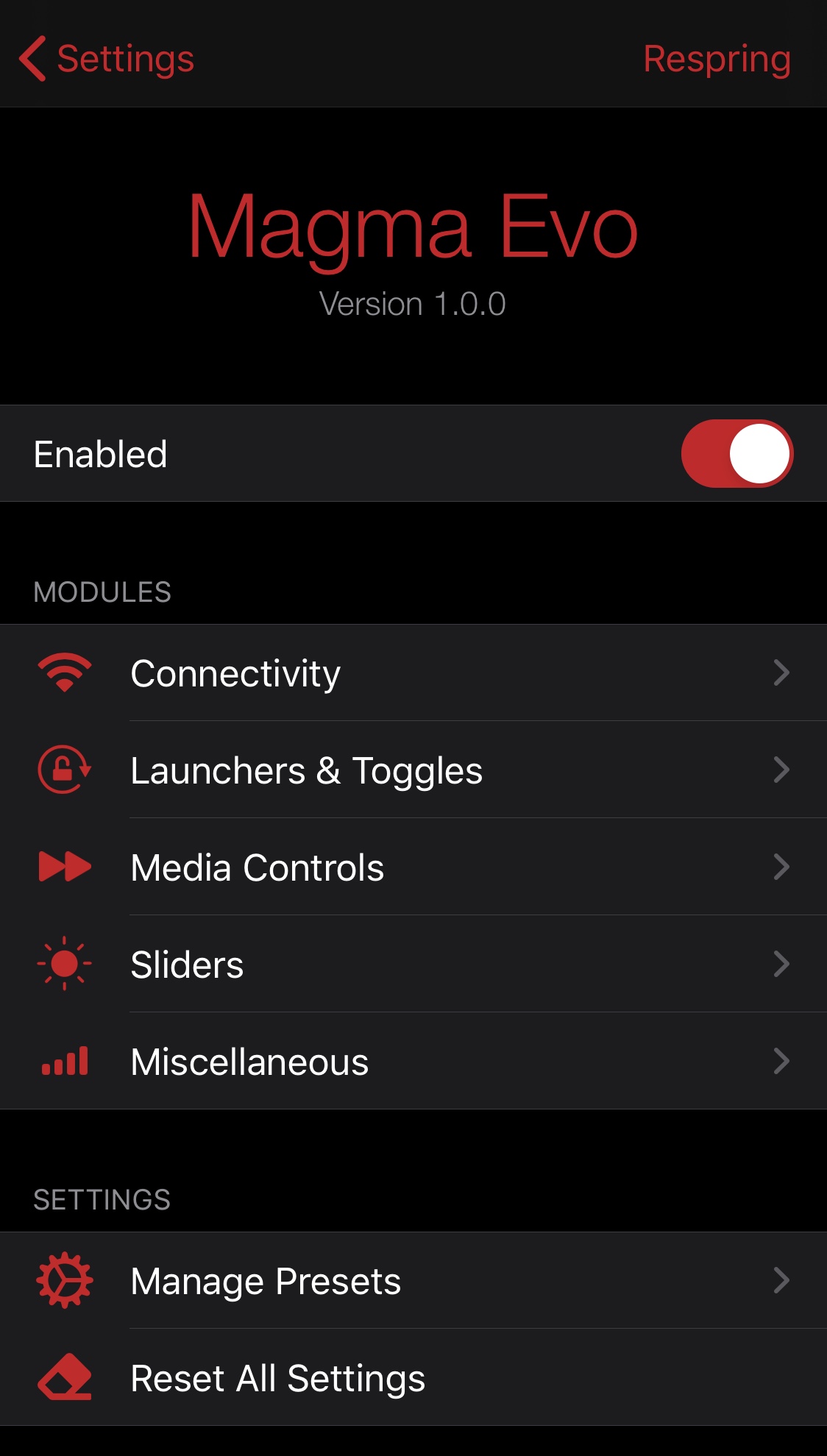
The preference pane is separated in various sections to make configuration easier for the end user. We’ll discuss each of those sections below:
Connectivity
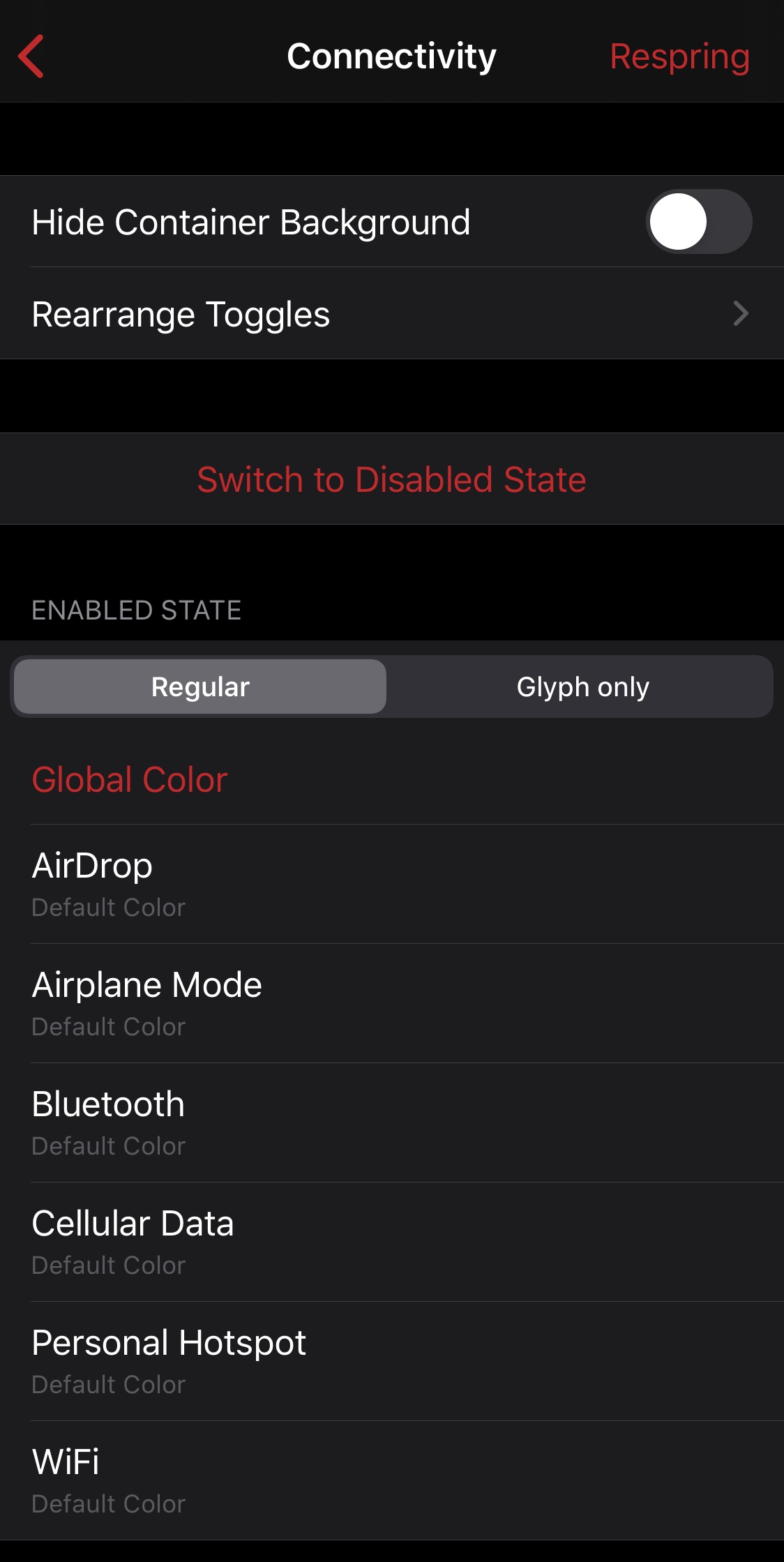
Here, you can:
- Hide the container background
- Rearrange native toggle positions
- Choose whether the enabled state displays only the glyph or not
- Colorize AirDrop, Airplane Mode, Bluetooth, Cellular Data, Personal Hotspot, and Wi-Fi toggles
Launchers & Toggles
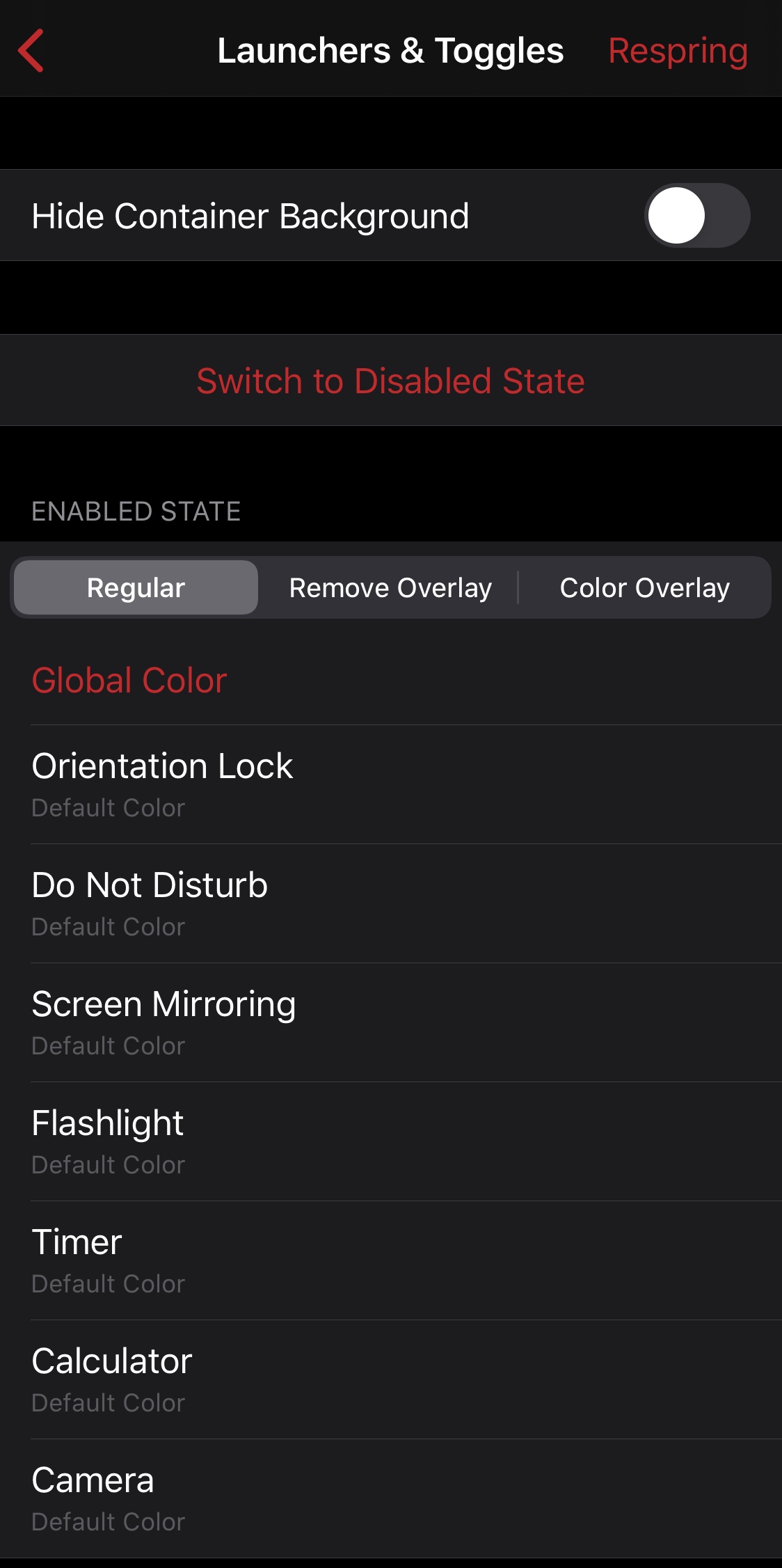
Here, you can:
- Hide the container background
- Choose whether the enabled state removes or colorizes the overlay
- Colorize Orientation Lock, Do Not Disturb, Screen Mirroring, Flashlight, Timer, Calculator, and Camera (depending on what appears)
Media Controls
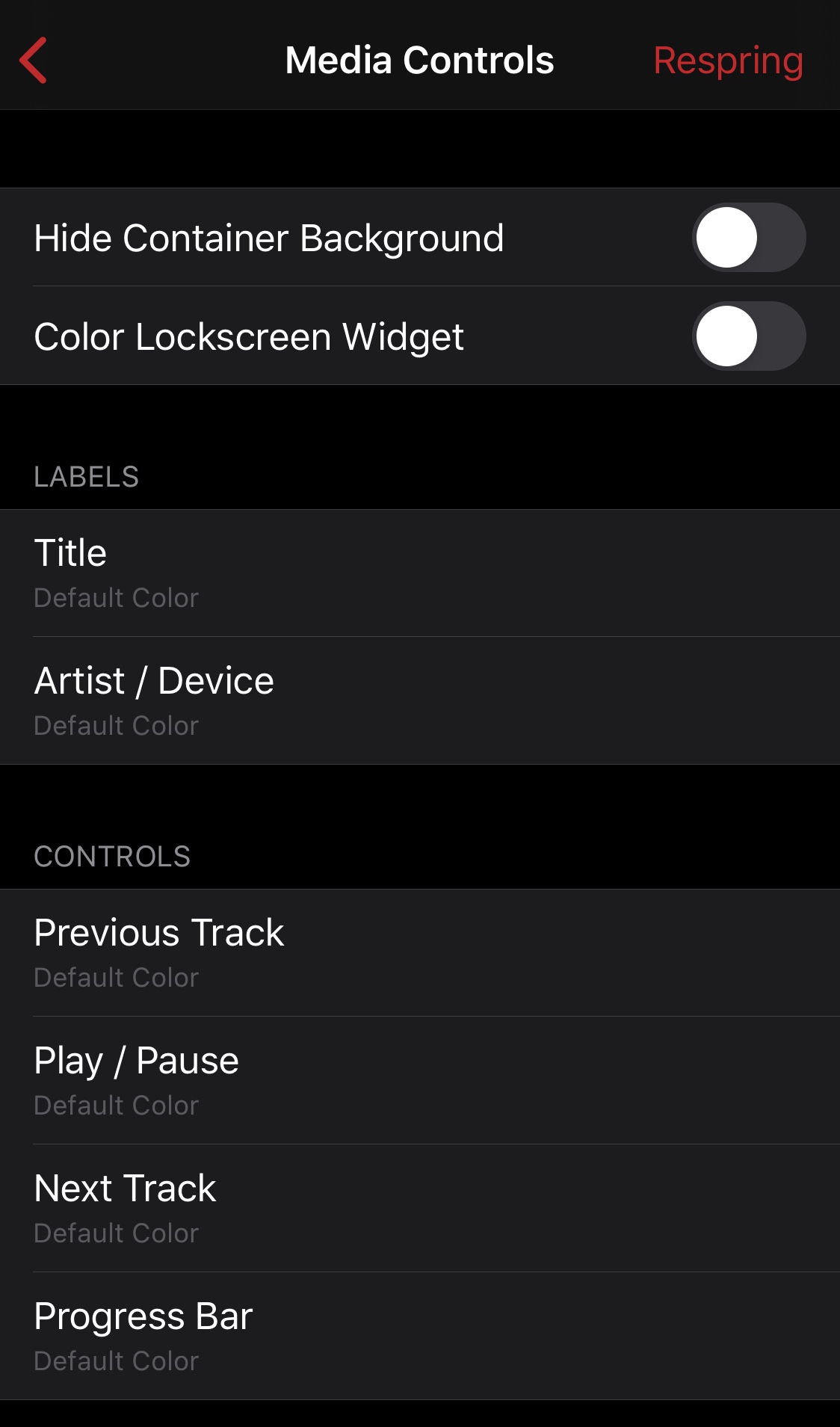
Here, you can:
- Hide the container background
- Colorize the Lock screen widget
- Colorize the Title and Device/Artist labels
- Colorize the Previous Track, Play/Pause, Next Track and Progress Bar
Sliders
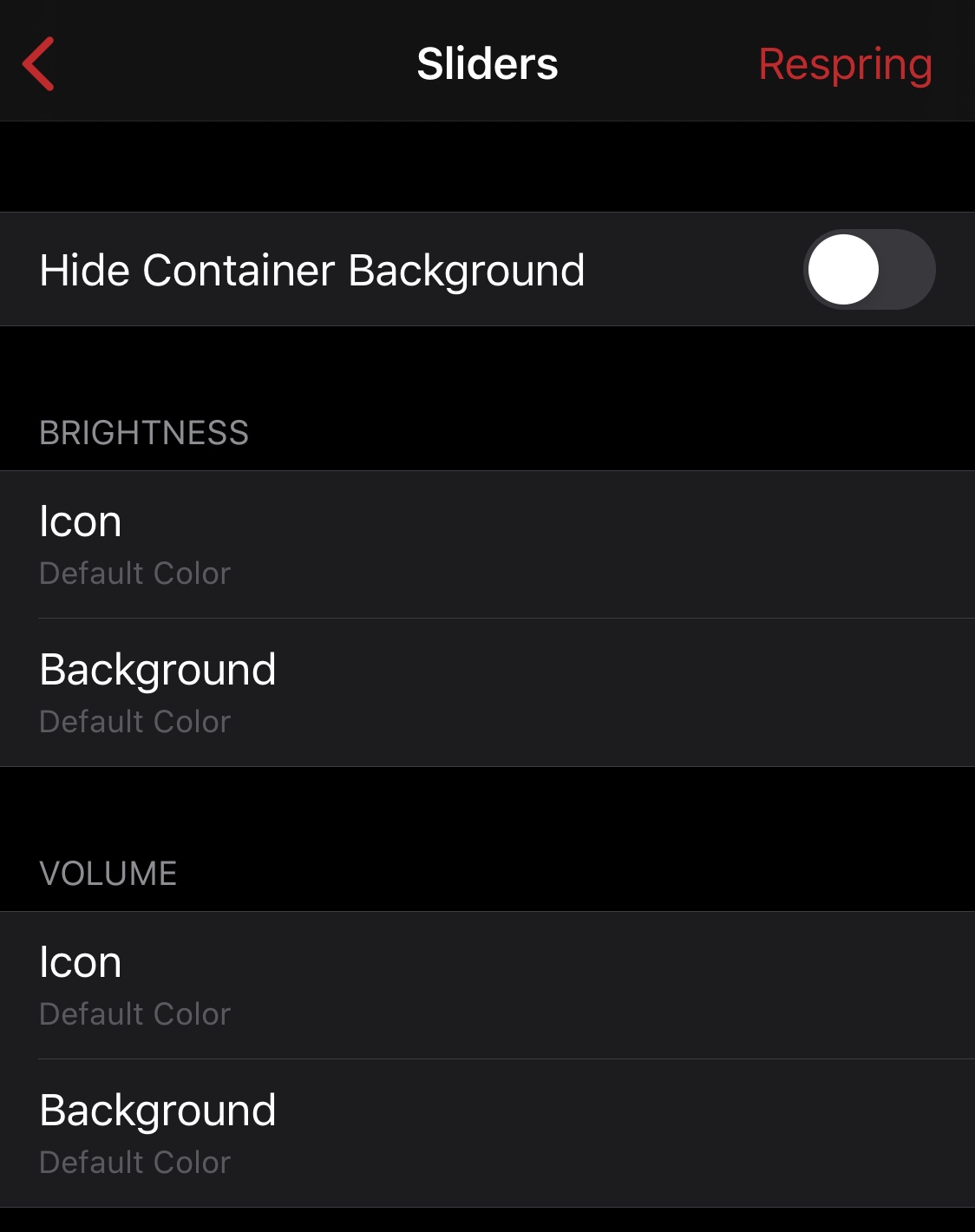
Here, you can:
- Hide the container background
- Colorize the Brightness icon and background
- Colorize the Volume icon and background
Miscellaneous
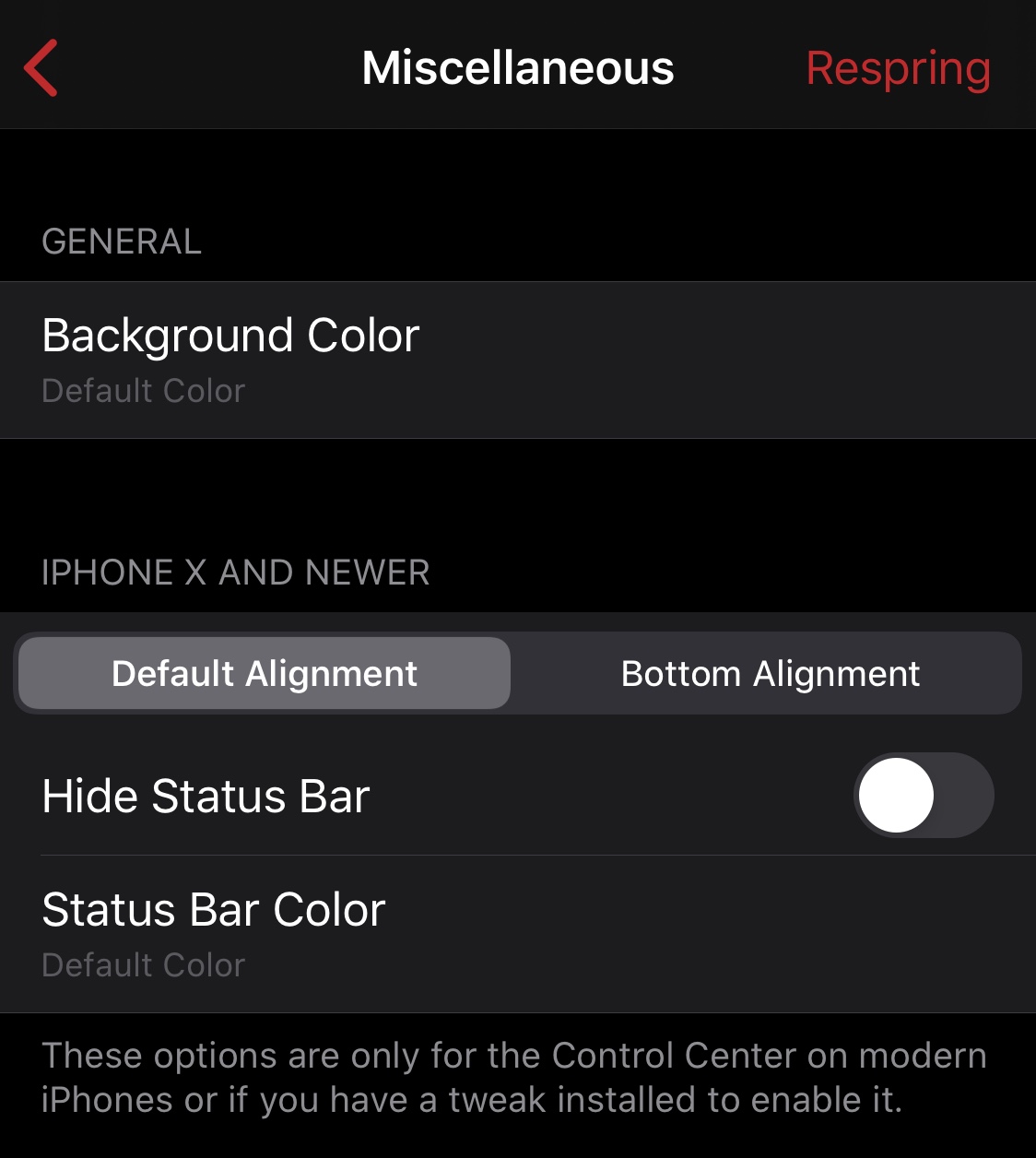
Here, you can:
- Colorize the Control Center background
- Choose the alignment on the iPhone X and newer
- Hide the Status Bar
- Colorize the Status Bar
After you get a look that you dig, you’ll be able to save your settings as a preset in the primary preference pane so that you can apply them again on the fly in the future.
If you enjoy giving your jailbroken iPhone a touch of personality, then we have no doubt you will enjoy using Magma Evo. Those interested in trying it can purchase it from the Chariz repository for $2.99, and it appears to be compatible with pwned iOS 12, 13, and 14 devices.
How will you colorize your Control Center interface with Magma Evo? Share in the comments.