
Doppler 2 was released today. It’s a major update to the desktop-class music player for the iPhone with several interesting improvements like wireless transfer and import support. Doppler is an alternative to Apple’s Music app, with many interesting and unique features.
New features in Doppler 2
In version 2 of this iPhone music player, you can import existing albums and playlists from local sources, such as the Files app, as well as from URLs via Safari (supports MP3, WAV, FLAC and more). Aside from importing music from iTunes, Doppler 2’s new Wi-Fi transfer mode lets you import music from your computer to Doppler via a web interface. You simply open doppler-transfer.com in your desktop browser and scan the transfer code shown on the screen.
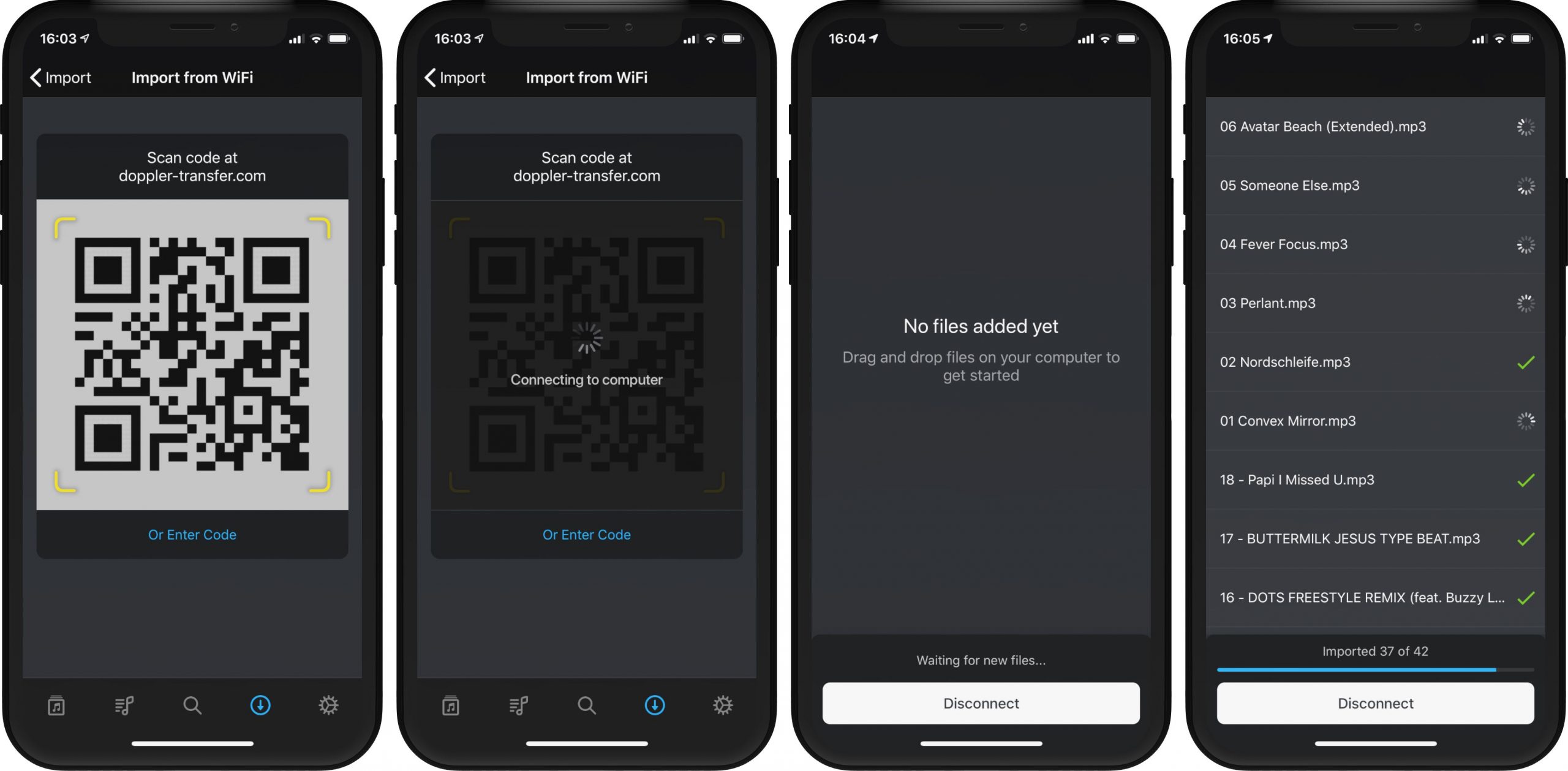
After authorizing by scanning a QR code with the Doppler app, simply drag and drop files into the web interface and they’ll be transferred and imported into Doppler 2 wirelessly. This is a great way to import your existing library, especially if you’d like to perform selective import from a folder on your Mac or Windows PC — no matter if it has iTunes installed or supports AirDrop.
Doppler 2 also supports French, German and Spanish languages and includes new options to rename existing playlists and add individual tracks or entire albums directly to a playlist.
Other Doppler features
This app makes it a cinch to mark songs as your favorites, as well as like them from the Album or Now Playing screen (a heart icon appears next to liked songs). Doppler 2 puts all the songs you have liked in an automatically generated playlists (great for putting on shuffle).
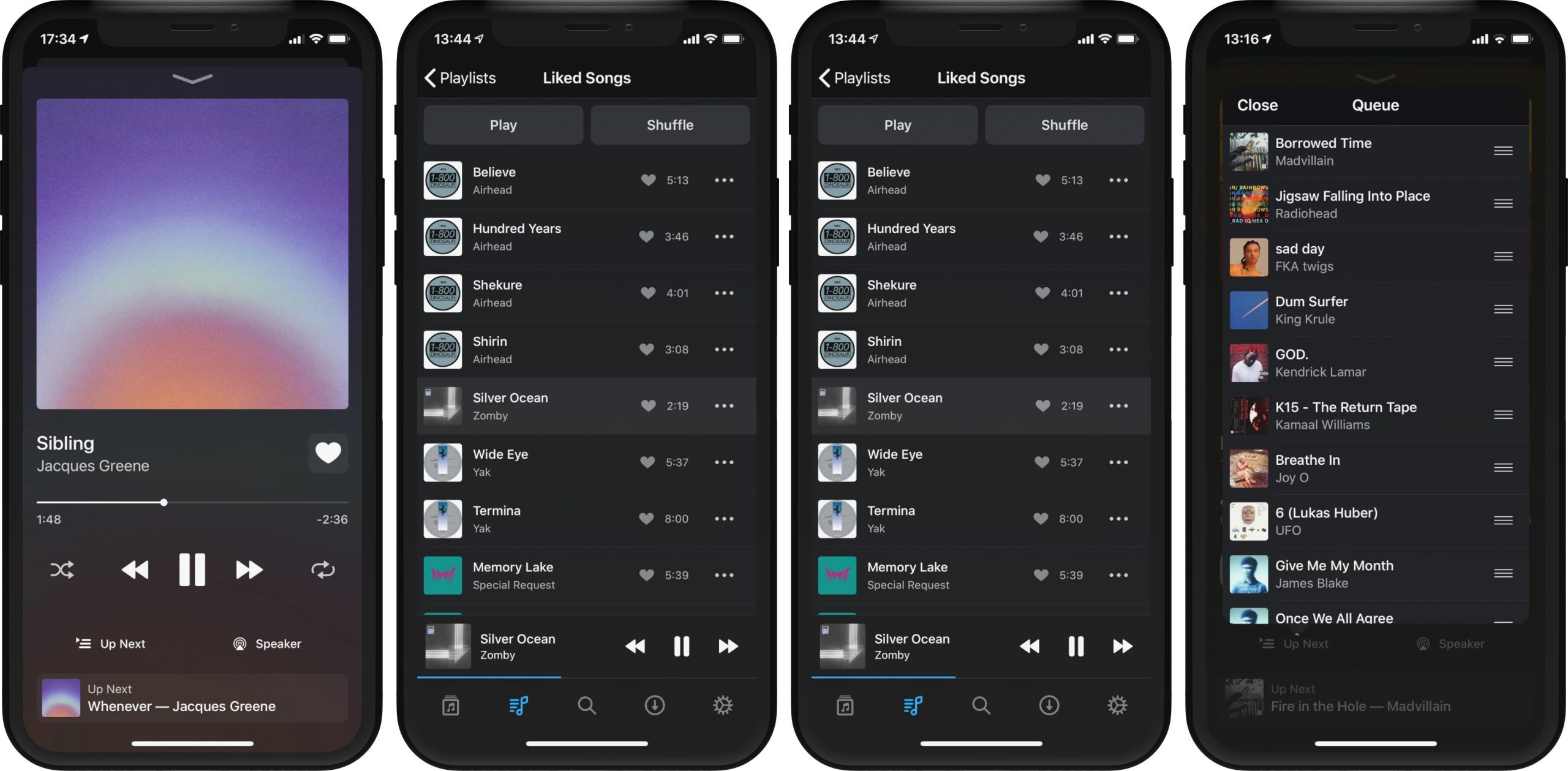
Unlike many other music players on iOS that simply plug into your existing music library, Doppler not only lets you manage your library but also edit song and album metadata without needing access to a computer (as well as import music wirelessly into your phone).
A full-on music player
The thoughtfully designed app isn’t a replacement for Apple Music or iTunes.
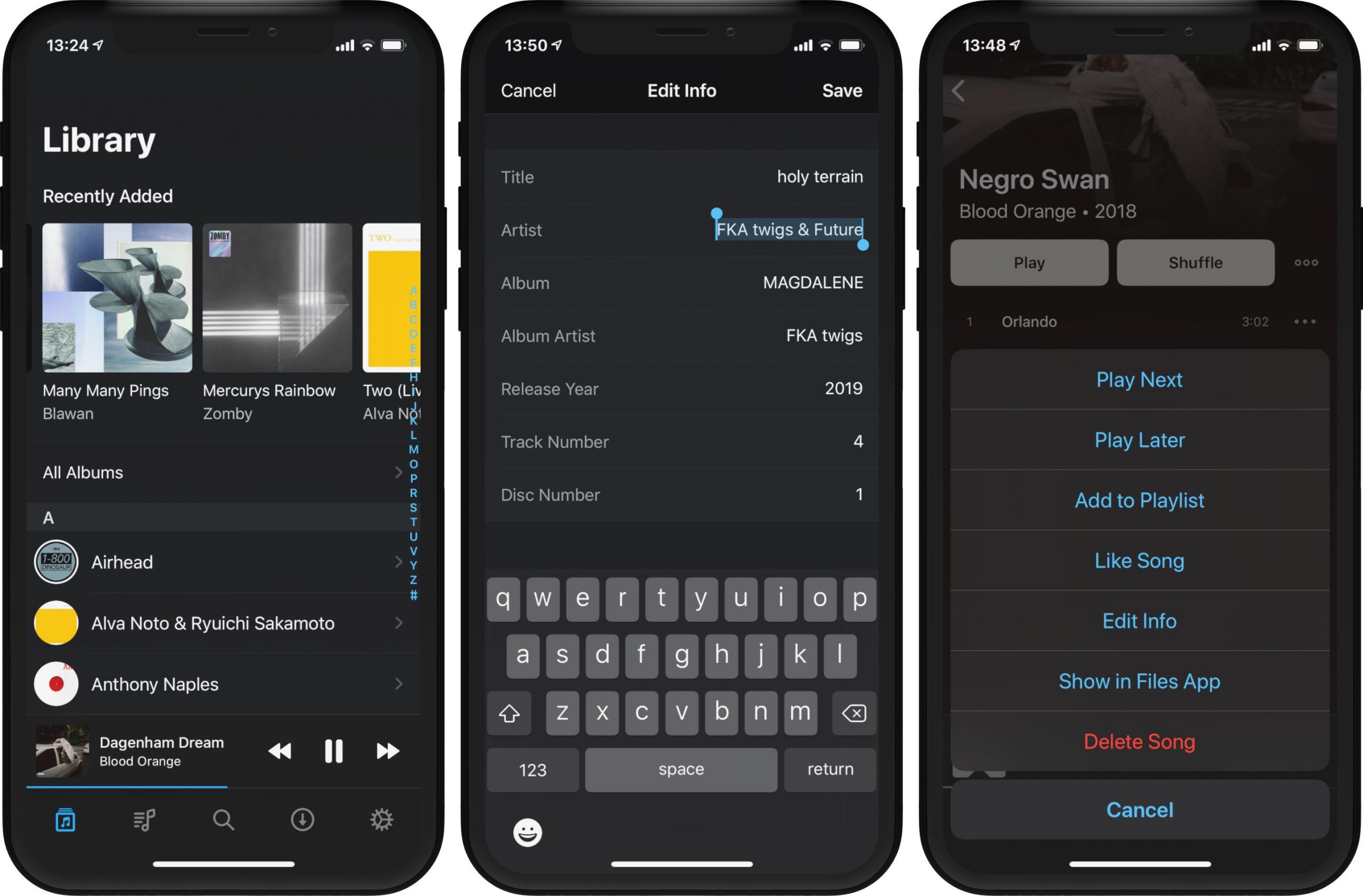
But if you have a lot of locally stored music, it’s great having a peace of mind knowing that you can import the tracks into Doppler at will and experience your library in a whole new way. The app adapts itself visually to match your music. You get quick access to your Now Playing queue and liked songs. As mentioned, you can import existing albums/playlists with just a few clicks. Lastly, full search is supported, as is offline playback of cloud songs.

Other tidbits found in this comprehensive iOS music player include the ability to look up album artwork online, Last.fm integration with support for offline scrobbling, creating and organizing playlists, support for the new system-wide Dark Mode in iOS 13, a new “Open in Files app” option for easy access to the music file through the Files app and more.
Doppler 2 is a new app, not an update to the previous version.
Pricing and availability
As a matter of fact, it’s the first paid upgrade since Doppler launched in 2018.
You can get Doppler 2 from App Store at its $12 introductory price until next Monday, January 13. From January 13 and onwards, Doppler will return to its full asking price of $16 a pop.
What’s your favorite iOS music player for power users?
Let us know by leaving a comment below.